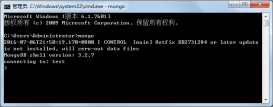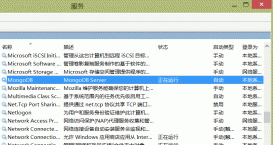一、MongoDB对MySQL常用的SQL语句对应的实现
——————————————
MySQL:
SELECT * FROM user
Mongo:
db.user.find()
——————————————
MySQl:
SELECT * FROM user WHERE name = 'foobar'
Mongo:
db.user.find({ 'name' : 'foobar' })
——————————————
MySql:
INSERT INTO user ('name','age') VALUES ('foobar',25)
Mongo:
db.user.insert({ 'name' : 'foobar' , 'age' : 25})
——————————————
如果想增加email这一列
MySql:
ALTER TABLE user ...
Mongo:
db.user.insert({ 'name' : 'foobar' , 'age' : 25 , 'email' : 'foo@bar.com' })
——————————————
MySql:
DELETE * FROM user
Mongo:
db.user.remove({})
——————————————
MySql:
DELETE FROM user WHERE age < 30
Mongo:
db.user.remove({ 'age' : {$lt : 30}})
$gt:> ; $gte:>= ; $lt:< ; $lte:<= ; $ne:!=
——————————————
MySql:
UPDATE user SET `age` = 36 WHERE `name` = 'foobar'
Mongo:
db.user.update({ 'name' : 'foobar'} , {$set : { 'age' : 36}})
——————————————
MySQL:
UPDATE user SET `age` = 'age' + 3 WHERE `name` = 'foobar'
Mongo:
db.user.update({ 'name' : 'foobar'} , {$inc : {'age' : 3}})
——————————————
MySQl:
SELECT COUNT(*) FROM user WHERE `name` = 'foobar'
Mongo:
db.user.find({ 'name' : 'foobar'}).count()
——————————————
MySql:
SELECT * FROM user limit 10,20
Mongo:
db.user.find().skip(10).limit(20)
——————————————
MySQl:
SELECT * FROM user WHERE `age` IN (25,35,45)
Mongo:
db.user.find({ 'age' : {$in : [25,35,45]}})
——————————————
MySql:
SELECT * FROM user ORDER BY age DESC
Mongo:
db.user.find().sort({ 'age' : -1})
——————————————
MySQL:
SELECT DISTINCT(name) FROM user WHERE age > 20
Mongo:
db.user.distinct( 'name',{'age' : {$lt : 20}})
——————————————
MySQL:
SELECT name, sum(marks) FROM user GROUP BY name
Mongo:
db.user.group({
key:{'name':true},
cond:{'name':'foo'},
reduce:function(obj,prev){prev.msum += obj.marks;},
initial:{msum : 0}
})
——————————————
MySQL:
SELECT name FROM user WHERE age < 20
Mongo:
db.user.find('this.age < 20' , {name : 1})
二、MongoDB 数据库与 MySQL 操作对照
左边是mongodb查询语句,右边是sql语句。对照着用,挺方便。
db.users.find() select * from users
db.users.find({"age" : 27}) select * from users where age = 27
db.users.find({"username" : "joe", "age" : 27}) select * from users where "username" = "joe" and age = 27
db.users.find({}, {"username" : 1, "email" : 1}) select username, email from users
db.users.find({}, {"username" : 1, "_id" : 0}) // no case // 即时加上了列筛选,_id也会返回;必须显式的阻止_id返回
db.users.find({"age" : {"$gte" : 18, "$lte" : 30}}) select * from users where age >=18 and age <= 30 // $lt(<) $lte(<=) $gt(>) $gte(>=)
db.users.find({"username" : {"$ne" : "joe"}}) select * from users where username <> "joe"
db.users.find({"ticket_no" : {"$in" : [725, 542, 390]}}) select * from users where ticket_no in (725, 542, 390)
db.users.find({"ticket_no" : {"$nin" : [725, 542, 390]}}) select * from users where ticket_no not in (725, 542, 390)
db.users.find({"$or" : [{"ticket_no" : 725}, {"winner" : true}]}) select * form users where ticket_no = 725 or winner = true
db.users.find({"id_num" : {"$mod" : [5, 1]}}) select * from users where (id_num mod 5) = 1
db.users.find({"$not": {"age" : 27}}) select * from users where not (age = 27)
db.users.find({"username" : {"$in" : [null], "$exists" : true}}) select * from users where username is null // 如果直接通过find({"username" : null})进行查询,那么连带"没有username"的纪录一并筛选出来
db.users.find({"name" : /joey?/i}) // 正则查询,value是符合PCRE的表达式
db.food.find({fruit : {$all : ["apple", "banana"]}}) // 对数组的查询, 字段fruit中,既包含"apple",又包含"banana"的纪录
db.food.find({"fruit.2" : "peach"}) // 对数组的查询, 字段fruit中,第3个(从0开始)元素是peach的纪录
db.food.find({"fruit" : {"$size" : 3}}) // 对数组的查询, 查询数组元素个数是3的记录,$size前面无法和其他的操作符复合使用
db.users.findOne(criteria, {"comments" : {"$slice" : 10}}) // 对数组的查询,只返回数组comments中的前十条,还可以{"$slice" : -10}, {"$slice" : [23, 10]}; 分别返回最后10条,和中间10条
db.people.find({"name.first" : "Joe", "name.last" : "Schmoe"}) // 嵌套查询
db.blog.find({"comments" : {"$elemMatch" : {"author" : "joe", "score" : {"$gte" : 5}}}}) // 嵌套查询,仅当嵌套的元素是数组时使用,
db.foo.find({"$where" : "this.x + this.y == 10"}) // 复杂的查询,$where当然是非常方便的,但效率低下。对于复杂查询,考虑的顺序应当是 正则 -> MapReduce -> $where
db.foo.find({"$where" : "function() { return this.x + this.y == 10; }"}) // $where可以支持javascript函数作为查询条件
db.foo.find().sort({"x" : 1}).limit(1).skip(10); // 返回第(10, 11]条,按"x"进行排序; 三个limit的顺序是任意的,应该尽量避免skip中使用large-number