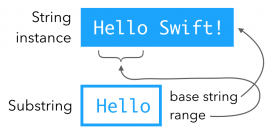欢迎您阅读 Mastering Swift 基础教程,本文我们将介绍 Swift 中的变量、常量和数据类型。如果你尚未安装 Xcode 和配置 Swift 开发环境,请您先阅读这篇文章。
接下来,我们启动 Xcode,然后选择 "File" > "New" > "Playground"。创建一个新的 Playground 并命名为 "ConditionalsAndLoops"。
if...else
if-else 语句是一种常见的条件控制结构,用于根据条件的真假执行不同的代码块。
Swift Code
var temperature = 28
if temperature > 30 {
print("It's a hot day")
} else {
print("It's not so hot")
}
// Output: It's not so hot
TypeScript Code
let temperature = 28;
if (temperature > 30) {
console.log("It's a hot day");
} else {
console.log("It's not so hot");
}
// Output: "It's not so hot"
if...else if...else
if...else if...else 语句允许您按顺序处理多个条件。
Swift Code
let score = 85
if score >= 90 {
print("Excellent!")
} else if score >= 80 {
print("Good")
} else if score >= 70 {
print("Average")
} else {
print("Fail")
}
// Output: Good
TypeScript Code
const score: number = 85;
if (score >= 90) {
console.log("Excellent!");
} else if (score >= 80) {
console.log("Good");
} else if (score >= 70) {
console.log("Average");
} else {
console.log("Fail");
}
// Output: Good
switch
switch 语句是一种用于处理多个可能情况的流程控制结构。在 Swift 中,switch 语句可以用于处理各种数据类型,包括整数、浮点数、字符串 等。
Swift Code
let dayOfWeek = "Wednesday"
switch dayOfWeek {
case "Monday":
print("Start of the workweek")
case "Tuesday", "Wednesday", "Thursday":
print("Midweek, work in progress")
case "Friday":
print("It's Friday, almost there!")
case "Saturday", "Sunday":
print("Weekend vibes")
default:
print("Invalid day")
}
// Output: Midweek, work in progress
相比 JavaScript 和 TypeScript,在 Swift case 分支中,无需使用 break 跳出分支。
TypeScript Code
const dayOfWeek: string = "Wednesday";
switch (dayOfWeek) {
case "Monday":
console.log("Start of the workweek");
break;
case "Tuesday":
case "Wednesday":
case "Thursday":
console.log("Midweek, work in progress");
break;
case "Friday":
console.log("It's Friday, almost there!");
break;
case "Saturday":
case "Sunday":
console.log("Weekend vibes");
break;
default:
console.log("Invalid day");
}
// Output: "Midweek, work in progress"
for-in
for-in 语句用于遍历集合(如数组、字典或范围)的循环结构。
Swift Code
for index in 1...5 {
print("Index is \(index)")
}
/**
Output:
Index is 1
Index is 2
Index is 3
Index is 4
Index is 5
*/
在以上代码中,1...5 是一个闭区间运算符,表示一个包括从 1 到 5 的整数范围。这个范围包括 1 和 5 两个端点。
TypeScript Code
for (let index = 1; index <= 5; index++) {
console.log(`Index is ${index}`);
}
/**
Output:
Index is 1
Index is 2
Index is 3
Index is 4
Index is 5
*/
在 Swift 中 for-in 循环还支持 where 子句,它可以更好地控制循环代码何时执行。
Swift Code
for index in 1...5 where index % 2 == 0 {
print("Index is \(index)")
}
/**
Output:
Index is 2
Index is 4
*/
while
while 语句是一种用于创建循环的控制流结构,只要给定条件为真,就会反复执行一段代码块。
Swift Code
var count = 1
while count <= 5 {
print("Count is \(count)")
count += 1
}
/**
Output:
Count is 1
Count is 2
Count is 3
Count is 4
Count is 5
*/
TypeScript Code
let count: number = 1;
while (count <= 5) {
console.log(`Count is ${count}`);
count++;
}
/**
Output:
Count is 1
Count is 2
Count is 3
Count is 4
Count is 5
*/
repeat-while
repeat-while 语句是一种循环结构,类似于 while 循环,不同之处在于 repeat-while 会先执行一次代码块,然后在满足条件的情况下重复执行。
Swift Code
var count = 1
repeat {
print("Count is \(count)")
count += 1
} while count <= 5
/**
Output:
Count is 1
Count is 2
Count is 3
Count is 4
Count is 5
*/
以上代码中,repeat-while 循环会先执行一次代码块,然后检查条件 count <= 5 是否仍然为真。只要条件为真,就会重复执行代码块。这确保了至少会执行一次,即使条件一开始就不满足。
在 TypeScript 中,目前并没有对应于 Swift 中 repeat-while 的语法。但可以通过 do-while 循环来实现类似的功能。
TypeScript Code
let count: number = 1;
do {
console.log(`Count is ${count}`);
count++;
} while (count <= 5);
/**
Output:
Count is 1
Count is 2
Count is 3
Count is 4
Count is 5
*/
本文我们介绍了 Swift 中 if/else, else if, switch 和 loops 语句等相关的知识。通过与 TypeScript 语法的对比,希望能帮助您更好地理解 Swift 的相关特性。
原文地址:https://mp.weixin.qq.com/s/iTLZb_DLlulBfQh1mTa95g