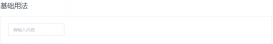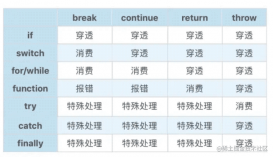使用 csvtojson 第三方库
您可以使用 csvtojson 库在 JavaScript 中快速将 CSV 转换为 JSON 字符串:
index.js
import csvToJson from 'csvtojson'; const csvFilePath = 'data.csv'; const json = await csvToJson().fromFile(csvFilePath); console.log(json);
data.csv 文件
例如这样的 data.csv 文件,其内容如下:
color,maxSpeed,age "red",120,2 "blue",100,3 "green",130,2
最终生成的 JSON 数组字符串内容如下:
[
{ color: 'red', maxSpeed: '120', age: '2' },
{ color: 'blue', maxSpeed: '100', age: '3' },
{ color: 'green', maxSpeed: '130', age: '2' }
]
安装 csvtojson
在使用 csvtojson 之前,您需要将其安装到我们的项目中。您可以使用 NPM 或 Yarn CLI 执行此操作。
npm i csvtojson # Yarn yarn add csvtojson
安装后,将其引入到你的项目中,如下所示:
import csvToJson from 'csvtojson';
// CommonJS
const csvToJson = require('csvtojson');
通过 fromFile() 方法,导入CSV文件
我们调用 csvtojson 模块的默认导出函数来创建将转换 CSV 的对象。这个对象有一堆方法,每个方法都以某种方式与 CSV 到 JSON 的转换相关,fromFile() 就是其中之一。
它接受要转换的 CSV 文件的名称,并返回一个 Promise,因为转换是一个异步过程。 Promise 将使用生成的 JSON 字符串进行解析。
直接将 CSV 字符串转换为 JSON,fromString()
要直接从 CSV 数据字符串而不是文件转换,您可以使用转换对象的异步 fromString() 方法代替:
index.js
import csvToJson from 'csvtojson'; const csv = `"First Name","Last Name","Age" "Russell","Castillo",23 "Christy","Harper",35 "Eleanor","Mark",26`; const json = await csvToJson().fromString(csv); console.log(json);
[
{ 'First Name': 'Russell', 'Last Name': 'Castillo', Age: '23' },
{ 'First Name': 'Christy', 'Last Name': 'Harper', Age: '35' },
{ 'First Name': 'Eleanor', 'Last Name': 'Mark', Age: '26' }
]
自定义 CSV 到 JSON 的转换
csvtojson 的默认导出函数接受一个对象,用于指定选项,可以自定义转换过程。
其中一个选项是 header,这是一个用于指定 CSV 数据中的标题的数组,可以将其替换成更易读的别名。
index.js
import csvToJson from 'csvtojson';
const csv = `"First Name","Last Name","Age"
"Russell","Castillo",23
"Christy","Harper",35
"Eleanor","Mark",26`;
const json = await csvToJson({
headers: ['firstName', 'lastName', 'age'],
}).fromString(csv);
console.log(json);
[
{ firstName: 'Russell', lastName: 'Castillo', age: '23' },
{ firstName: 'Christy', lastName: 'Harper', age: '35' },
{ firstName: 'Eleanor', lastName: 'Mark', age: '26' }
]
另一个是delimeter,用来表示分隔列的字符:
import csvToJson from 'csvtojson';
const csv = `"First Name"|"Last Name"|"Age"
"Russell"|"Castillo"|23
"Christy"|"Harper"|35
"Eleanor"|"Mark"|26`;
const json = await csvToJson({
headers: ['firstName', 'lastName', 'age'],
delimiter: '|',
}).fromString(csv);
输出:
[
{ firstName: 'Russell', lastName: 'Castillo', age: '23' },
{ firstName: 'Christy', lastName: 'Harper', age: '35' },
{ firstName: 'Eleanor', lastName: 'Mark', age: '26' }
]
我们还可以使用 ignoreColumns 属性,一个使用正则表达式示忽略某些列的选项。
import csvToJson from 'csvtojson';
const csv = `"First Name"|"Last Name"|"Age"
"Russell"|"Castillo"|23
"Christy"|"Harper"|35
"Eleanor"|"Mark"|26`;
const json = await csvToJson({
headers: ['firstName', 'lastName', 'age'],
delimiter: '|',
ignoreColumns: /lastName/,
}).fromString(csv);
console.log(json);
将 CSV 转换为行数组
通过将输出选项设置为“csv”,我们可以生成一个数组列表,其中每个数组代表一行,包含该行所有列的值。
如下所示:
index.js
import csvToJson from 'csvtojson';
const csv = `color,maxSpeed,age
"red",120,2
"blue",100,3
"green",130,2`;
const json = await csvToJson({
output: 'csv',
}).fromString(csv);
console.log(json);
[ [ 'red', '120', '2' ], [ 'blue', '100', '3' ], [ 'green', '130', '2' ] ]
使用原生的JS处理 CSV 转 JSON
我们也可以在不使用任何第三方库的情况下将 CSV 转换为 JSON。
index.js
function csvToJson(csv) {
// \n or \r\n depending on the EOL sequence
const lines = csv.split('\n');
const delimeter = ',';
const result = [];
const headers = lines[0].split(delimeter);
for (const line of lines) {
const obj = {};
const row = line.split(delimeter);
for (let i = 0; i < headers.length; i++) {
const header = headers[i];
obj[header] = row[i];
}
result.push(obj);
}
// Prettify output
return JSON.stringify(result, null, 2);
}
const csv = `color,maxSpeed,age
"red",120,2
"blue",100,3
"green",130,2`;
const json = csvToJson(csv);
console.log(json);
输出:
[
{
"color": "color",
"maxSpeed": "maxSpeed",
"age": "age"
},
{
"color": "\"red\"",
"maxSpeed": "120",
"age": "2"
},
{
"color": "\"blue\"",
"maxSpeed": "100",
"age": "3"
},
{
"color": "\"green\"",
"maxSpeed": "130",
"age": "2"
}
]
您可以完善上面的代码处理更为复杂的 CSV 数据。
在线csv转json
结束
今天的分享就到这里,如何将 CSV 转换为 JSON 字符串,你学会了吗?
原文地址:https://www.toutiao.com/article/7193889075424920101/