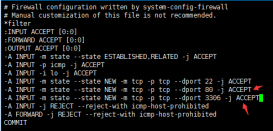前言
服务器时间同步有多种情况,不同情况处理方式也有差异。比如,可以连外网,则可直接使用ntpdate定时同步互联网的时间服务器时间(如阿里的时间服务器ntp.aliyun.com)。
如果不能连外网,则需要指定一台服务器当作时间服务器。再由其他内网服务器作为客户端从时间服务器同步时间。
同步互联网时间
1、安装ntpdate
# yum -y install ntpdate
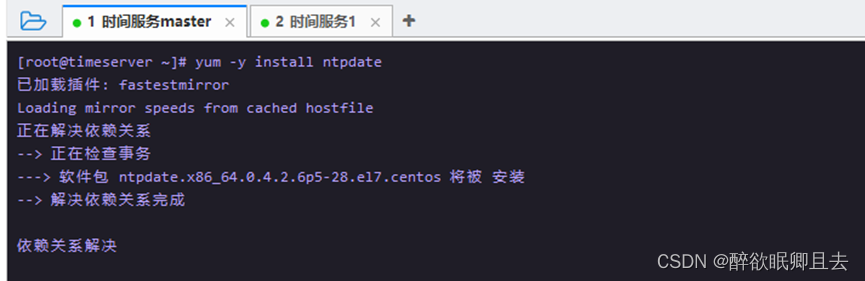
2、添加定时任务
# crontab -e
加入以下内容
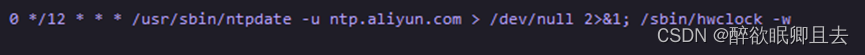
|
0 */12 * * * /usr/sbin/ntpdate -u ntp.aliyun.com > /dev/null 2>&1; /sbin/hwclock -w |
表示每12小时执行一次同步,时间可按实际情况修改。
至此,定时同步配置完成。当然也可以单独执行ntpdate -u ntp.aliyun.com,执行一次时间同步。
内网环境时间同步
时间服务器搭建
- 安装ntp
# yum -y install ntp
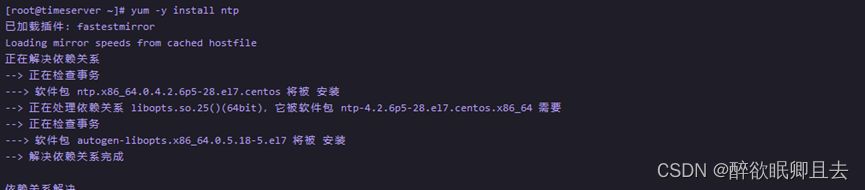
- 编辑配置文件
# vi /etc/ntp.conf
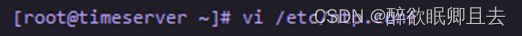
|
修改内容 |
说明 |
|
restrict 192.168.235.0 mask 255.255.255.0 nomodify notrap |
表示允许同一网段的客户端来同步时间 restrict 对ntp做权限控制 ignore:忽略所有类型的NTP连接请求 nomodify:限制客户端不能使用命令ntpc和ntpq来修改服务器端的时间 noquery:不提供NTP网络校时服务 notrap:不接受远程登录请求 notrust:不接受没有经过认证的客户端的请求 192.168.235.0表示子网IP,255.255.255.0表示子网掩码 |
|
server 127.127.1.0 |
添加本机为时间服务器 |
|
fudge 127.127.1.0 startum 10 |
时间服务器层级0-15 0表示顶级 10通常用于给局域网主机提供时间服务 |
|
|
|
|
|
|
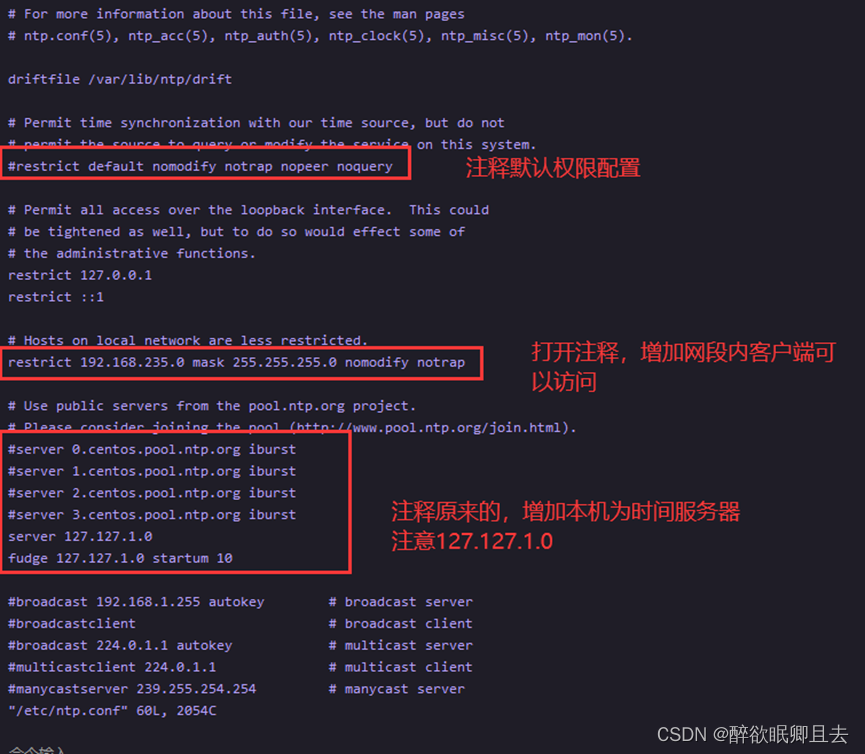
配置完成后保存。
- 加入开机启动
# systemctl enable ntpd
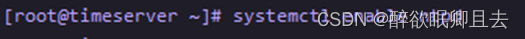
- 启动ntpd
# systemctl start ntpd
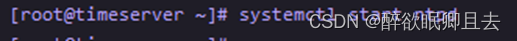
- 可以查看状态
# systemctl status ntpd
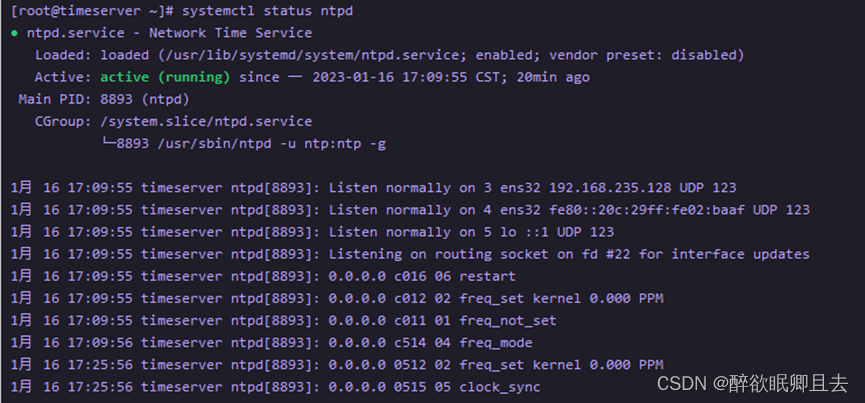
相关命令
|
命令 |
说明 |
|
systemctl enable ntpd |
加入开机启动 |
|
systemctl start ntpd |
启动ntpd |
|
systemctl restart ntpd |
重启ntpd |
|
systemctl stop ntpd |
停止ntpd |
|
systemctl status ntpd |
查看状态 |
|
|
|
客户端同步配置
客户端的配置有两种,一种是参照互联网时间同步的方式,另一种是使用ntp同步。
ntpdate方式
这种方式简单明了,直接暴力
- 安装ntpdate
# yum -y install ntpdate
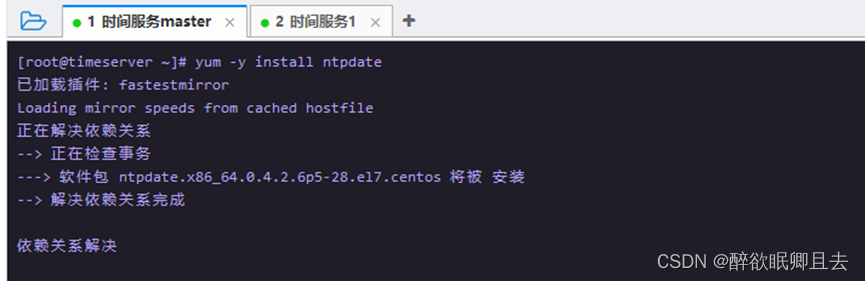
- 添加定时任务
# crontab -e
加入以下内容
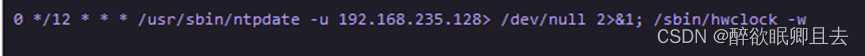
|
0 */12 * * * /usr/sbin/ntpdate -u 192.168.235.128> /dev/null 2>&1; /sbin/hwclock -w |
ntp客户端方式
- 安装ntp
# yum -y install ntp
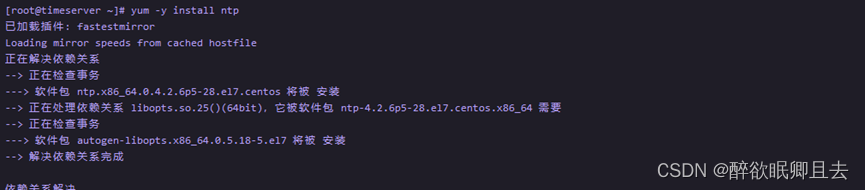
- 编辑配置文件
Ntpd服务器和客户端都采用同一个配置文件
# vi /etc/ntp.conf
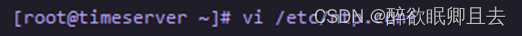
|
修改内容 |
说明 |
|
restrict 192.168.235.129 nomodify notrap nopeer noquery |
表示不允许本机修改时间 restrict 对ntp做权限控制 ignore:忽略所有类型的NTP连接请求 nomodify:限制客户端不能使用命令ntpc和ntpq来修改服务器端的时间 noquery:不提供NTP网络校时服务 notrap:不接受远程登录请求 notrust:不接受没有经过认证的客户端的请求 192.168.235.0表示子网IP,255.255.255.0表示子网掩码 |
|
server 192.168.235.128 iburst |
添加192.168.235.128(前面配置的服务器)为时间服务器 |
|
|
|
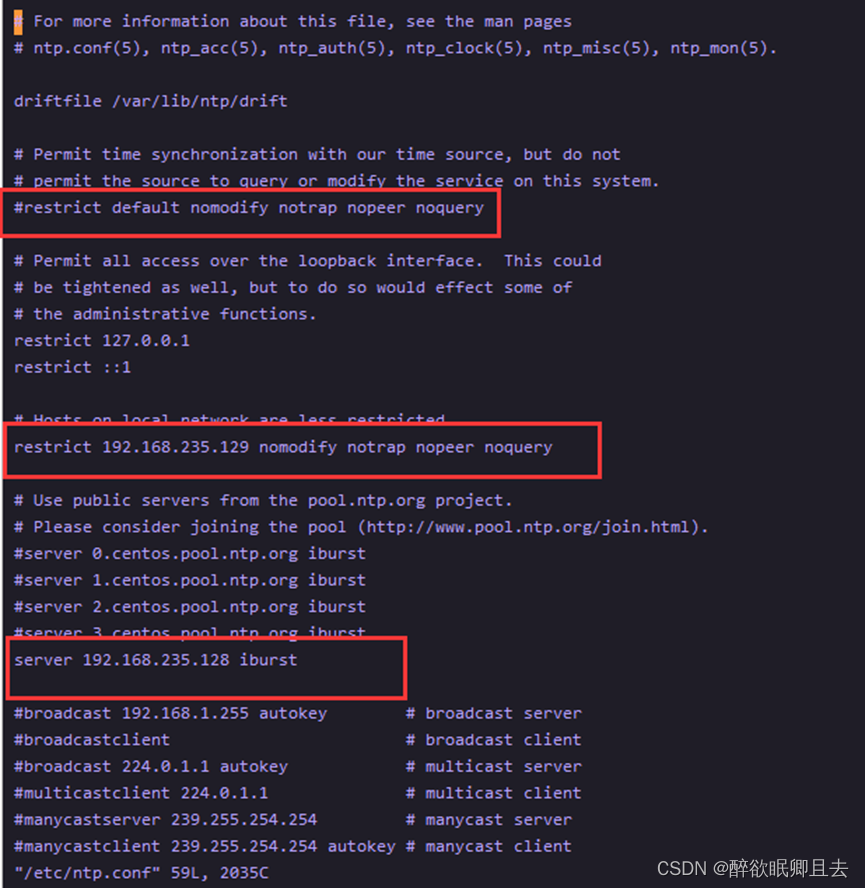
- 加入开机启动
# systemctl enable ntpd
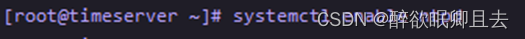
- 启动ntpd
# systemctl start ntpd
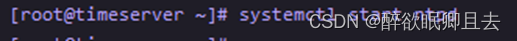
- 可以查看状态
# systemctl status ntpd
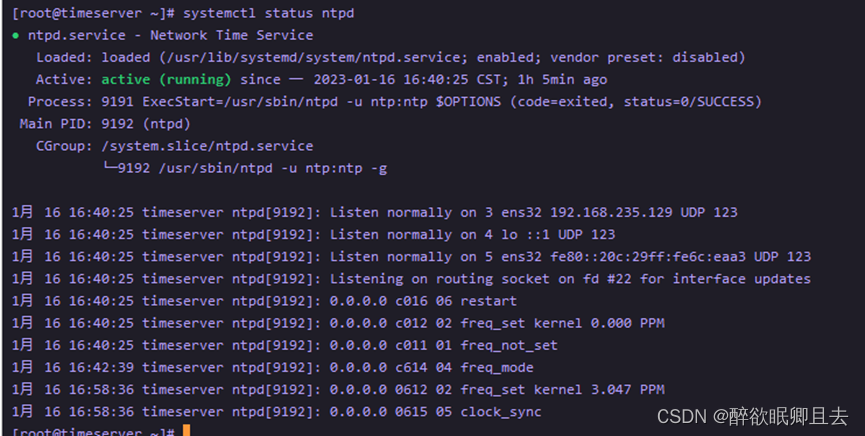
也可以用ntpstat查看
# ntpstat
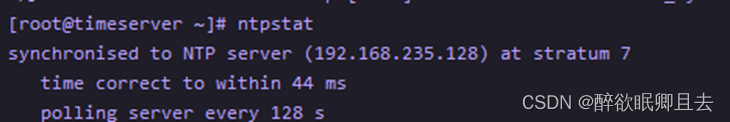
用ntpq -p查看,详细同步信息
# ntpq -p
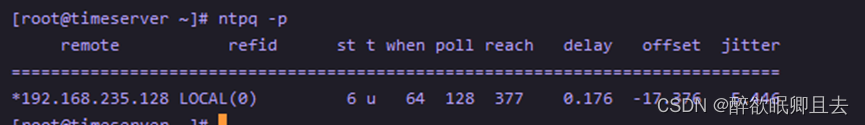
|
remote |
时间服务器 |
|
st: |
即stratum阶层,值越小表示ntp serve的精准度越高; |
|
when |
单位秒,几秒前曾做过时间同步更新的操作; |
|
poll |
每隔多少秒与ntp server同步一次 |
|
reach |
已经向上层NTP服务器要求更新的次数; |
|
delay |
网络传输过程钟延迟的时间 |
|
offset |
时间补偿的结果 |
|
jitter |
Linux系统时间与BIOS硬件时间的差异时间 |
到此这篇文章就介绍到这了,更多相关内容请搜索服务器之家以前的文章或继续浏览下面的相关文章希望大家以后多多支持服务器之家!
原文地址:https://blog.csdn.net/u011048844/article/details/131192079