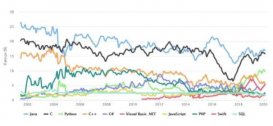使用谷歌浏览器访问出现:jquery.min.js:4 [Intervention] Slow network is detected. See https://www.chromestatus.com/feature/5636954674692096 for more details. Fallback font will be used while loading: http://localhost:8080/scripts/plugins/bootstrap/fonts/glyphicons-halflings-regular.woff2
百度一下 给出的解释是:
This means the network is slow, and Chrome is replacing a web font (loaded with a @font-face rule) with a local fallback.
By default, the text rendered with a web font is invisible until the font is downloaded (“flash of invisible text”). With this change, the user on a slow network could start reading right when the content is loaded instead of looking into the empty page for several seconds.
(这意味着网络速度很慢,Chrome正在用本地回退替换网络字体(加载@ font-face规则)。
默认情况下,使用Web字体呈现的文本在下载字体之前是不可见的(“不可见文本的闪烁”)。 通过此更改,慢速网络上的用户可以在加载内容时开始正确读取,而不是在几秒钟内查看空白页面。)
参考网上解决方法:地址栏输入chrome://flags/#enable-webfonts-intervention-v2,并设置为Disabled;重启Chrome。
https://blog.csdn.net/u014291497/article/details/78848509
到此这篇关于谷歌浏览器访问出现: Slow network is detected.的文章就介绍到这了,更多相关Slow network is detected请搜索服务器之家以前的文章或继续浏览下面的相关文章希望大家以后多多支持服务器之家!
原文地址:https://blog.csdn.net/hss0123456789/article/details/82144996