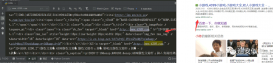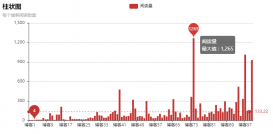经常在办公的过程中会遇到各种各样的压缩文件处理,但是呢每个压缩软件支持的格式又是不同的。
没有可以一种可以同时多种格式的并且免费的文件解压缩工具,于是我使用python的PyQt5开发出这个文件解压缩的小工具。
接下来,我们将开发过程中需要的python非标准库以及代码块做一个简单的介绍,有兴趣的小伙伴可以停下脚步一起来看看。
一般在windows的操作系统下文件解压缩的格式就是7z/zip/rar这三种,首先我们需要安装一下PyQt5以及需要文件解压缩处理的模块。
这里我们直接使用的是pip的安装方式进行安装,我的pip默认配置的是全局的清华大学镜像站。
|
1
2
3
|
pip install PyQt5pip install py7zrpip install rarfile |
然后,在开始之前我们将需要的python标准或非标准模块全部导入代码块中准备进入下面的开发环节。
|
1
2
3
4
5
6
7
8
9
10
11
12
13
14
15
16
17
18
19
20
21
22
23
24
25
26
27
28
|
# Importing all the classes from the PyQt5.QtGui module.from PyQt5.QtGui import *# Importing all the classes from the PyQt5.QtWidgets module.from PyQt5.QtWidgets import *# Importing all the classes from the PyQt5.QtCore module.from PyQt5.QtCore import *# `import os` is importing the os module.import os# `import sys` is importing the sys module.import sys# `import zipfile as zip` is importing the zipfile module as zip.import zipfile as zip# `import py7zr` is importing the py7zr module.import py7zr# `import rarfile as rar` is importing the rarfile module as rar.import rarfile as rar# Importing the traceback module.import tracebackimport images |
至此,我们开发需要使用到的python模块就全部导入进来了,这里说明一下我们使用到的英文注释是通过pycharm的AI插件直接生成的。
首先,创建一个名称为CompressUI的python类,将所有的UI页面组件及布局全部放在这个类中进行开发。
以及包括UI页面组件关联的槽函数也放在这个类中,也就是在CompressUI类中我们只处理页面操作相关的部分不做具体逻辑的实现。
|
1
2
3
4
5
6
7
8
9
10
11
12
13
14
15
16
17
18
19
20
21
22
23
24
25
26
27
28
29
30
31
32
33
34
35
36
37
38
39
40
41
42
43
44
45
46
47
48
49
50
51
52
53
54
55
56
57
58
59
60
61
62
63
64
65
66
67
68
69
70
71
72
73
74
75
76
77
78
79
80
81
82
83
84
85
86
87
88
89
90
91
92
|
class CompressUI(QWidget): def __init__(self): super(CompressUI, self).__init__() self.init_ui() def init_ui(self): self.setWindowTitle('文件解压缩处理工具 公众号:Python 集中营') self.setWindowIcon(QIcon(':/analysis.ico')) self.resize(600, 400) self.compress_file_type = QLabel() self.compress_file_type.setText('解压缩文件类型:') self.compress_file_type_combox = QComboBox() self.compress_file_type_combox.addItems(['7z格式', 'zip格式', 'rar格式']) self.file_catch_type = QLabel() self.file_catch_type.setText('文件处理方式:') self.file_catch_type_combox = QComboBox() self.file_catch_type_combox.addItems(['压缩', '解压缩']) self.source_dir_or_file = QLineEdit() self.source_dir_or_file.setPlaceholderText('来源目录或文件路径...') self.source_dir_or_file_btn = QPushButton() self.source_dir_or_file_btn.setText('加载来源目录或文件') self.source_dir_or_file_btn.clicked.connect(self.source_dir_or_file_btn_clk) self.target_dir_or_file = QLineEdit() self.target_dir_or_file.setPlaceholderText('目标目录路径...') self.target_dir_or_file_btn = QPushButton() self.target_dir_or_file_btn.setText('选择目标路径') self.target_dir_or_file_btn.clicked.connect(self.target_dir_or_file_btn_clk) self.start_btn = QPushButton() self.start_btn.setText('开始执行文件压缩或解压缩处理') self.start_btn.clicked.connect(self.start_btn_clk) self.brower = QTextBrowser() self.brower.setReadOnly(True) self.brower.setFont(QFont('宋体', 8)) self.brower.setPlaceholderText('日志处理过程区域...') self.brower.ensureCursorVisible() grid = QGridLayout() grid.addWidget(self.compress_file_type, 0, 0, 1, 2) grid.addWidget(self.compress_file_type_combox, 0, 2, 1, 1) grid.addWidget(self.file_catch_type, 1, 0, 1, 2) grid.addWidget(self.file_catch_type_combox, 1, 2, 1, 1) grid.addWidget(self.source_dir_or_file, 2, 0, 1, 2) grid.addWidget(self.source_dir_or_file_btn, 2, 2, 1, 1) grid.addWidget(self.target_dir_or_file, 3, 0, 1, 2) grid.addWidget(self.target_dir_or_file_btn, 3, 2, 1, 1) grid.addWidget(self.start_btn, 4, 0, 1, 3) grid.addWidget(self.brower, 5, 0, 1, 3) self.thread_ = WorkThread(self) self.thread_.message.connect(self.show_message) self.thread_.finished.connect(self.thread_is_finished) self.setLayout(grid) def show_message(self, text): cursor = self.brower.textCursor() cursor.movePosition(QTextCursor.End) self.brower.append(text) self.brower.setTextCursor(cursor) self.brower.ensureCursorVisible() def target_dir_or_file_btn_clk(self): target_dir_or_file_path = QFileDialog.getExistingDirectory(self, '选择文件夹', os.getcwd()) self.target_dir_or_file.setText(target_dir_or_file_path) def source_dir_or_file_btn_clk(self): file_catch_type = self.file_catch_type_combox.currentText() if file_catch_type == '压缩': source_dir_or_file_path = QFileDialog.getExistingDirectory(self, '选择文件夹', os.getcwd()) self.source_dir_or_file.setText(source_dir_or_file_path) else: source_dir_or_file_path = QFileDialog.getOpenFileName(self, "选取文件", os.getcwd(), "RAR File (*.rar);;ZIP File (*.zip);;7z File (*.7z)") self.source_dir_or_file.setText(source_dir_or_file_path[0]) def start_btn_clk(self): self.start_btn.setEnabled(False) self.thread_.start() def thread_is_finished(self, text): if text is True: self.start_btn.setEnabled(True) |
以上就是整个UI页面组件/布局以及组件对应的槽函数的的开发过程了,有需要的小伙伴可以仔细研究一下。
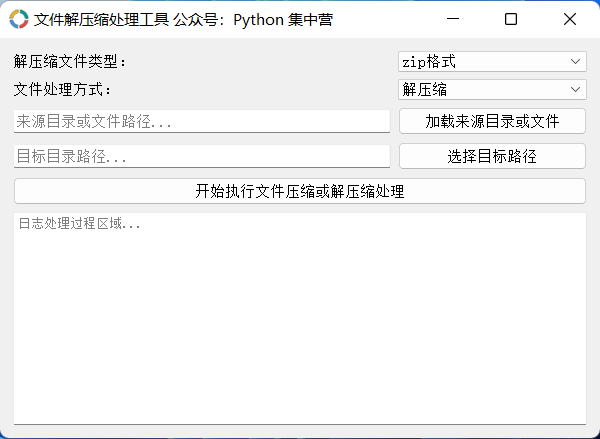
接下来进入具体业务的开发环节,我们创建一个名称为WorkThread的python类,该类继承自QThread的子线程。
并且在子线程中可以接收主线程的变量参数,以及向主线程中传递信息的操作。将子线程执行的过程信息实时传递到主线程的文本浏览器中。
|
1
2
3
4
5
6
7
8
9
10
11
12
13
14
15
16
17
18
19
20
21
22
23
24
25
26
27
28
29
30
31
32
33
34
35
36
37
38
39
40
41
42
43
44
45
46
47
48
49
50
51
52
53
54
55
56
57
58
59
60
61
62
63
64
65
66
67
68
69
70
71
72
73
74
75
76
77
78
79
80
81
82
83
84
85
86
87
88
89
90
91
92
93
94
95
96
97
98
99
100
101
102
103
104
105
106
107
108
109
110
111
112
113
114
115
|
class WorkThread(QThread): message = pyqtSignal(str) finished = pyqtSignal(bool) def __init__(self, parent=None): super(WorkThread, self).__init__(parent) self.parent = parent self.working = True def __del__(self): self.working = False def run(self): try: compress_file_type = self.parent.compress_file_type_combox.currentText() file_catch_type = self.parent.file_catch_type_combox.currentText() source_dir_or_file = self.parent.source_dir_or_file.text().strip() target_dir_or_file = self.parent.target_dir_or_file.text().strip() if source_dir_or_file == '' or target_dir_or_file == '': self.message.emit('来源或目标文件路径为空,请检查参数设置!') return if file_catch_type == '压缩' and os.path.isfile(source_dir_or_file): self.message.emit('当处理类型为:压缩,来源类型应该选择文件夹,请按顺序设置参数!') return if file_catch_type == '解压缩' and os.path.isdir(source_dir_or_file): self.message.emit('当处理类型为:解压缩,来源类型应该选择文件,请按顺序设置参数!') return self.message.emit('准备处理的格式类星星为:{}'.format(compress_file_type)) self.message.emit('准备处理的处理类型为:{}'.format(file_catch_type)) self.message.emit('来源文件或目录的路径为:{}'.format(source_dir_or_file)) self.message.emit('目标目录的路径为:{}'.format(target_dir_or_file)) if compress_file_type == 'zip格式': if file_catch_type == '压缩': self.do_zip(source_dir_or_file, target_dir_or_file) else: self.un_zip(source_dir_or_file, target_dir_or_file) elif compress_file_type == 'rar格式': if file_catch_type == '压缩': self.message.emit('rar格式的文件压缩正在玩命开发中,请关注后续版本更新!') else: self.un_rar(source_dir_or_file, target_dir_or_file) elif compress_file_type == '7z格式': if file_catch_type == '压缩': self.do_7z(source_dir_or_file, target_dir_or_file) else: self.un_7z(source_dir_or_file, target_dir_or_file) self.message.emit('当前处理过程:{}完成!'.format(file_catch_type)) self.finished.emit(True) except: traceback.print_exc() self.finished.emit(True) def do_zip(self, source_, target_file): """ If the user selects the "压缩" option, then the user can select a directory, and the path of the directory will be displayed in the text box """ zip_file = zip.ZipFile(target_file, 'w') pre_len = len(os.path.dirname(source_)) for parent, dirnames, filenames in os.walk(source_): for filename in filenames: print(f'{filename}') path_file = os.path.join(parent, filename) arcname = path_file[pre_len:].strip(os.path.sep) zip_file.write(path_file, arcname) zip_file.close() def un_zip(self, source_file, target_): """ > Unzip a file to a target directory :param source_file: The file you want to unzip :param target_: the directory where you want to unzip the file """ zip_file = zip.ZipFile(source_file) if os.path.isdir(target_): pass else: os.mkdir(target_) for names in zip_file.namelist(): zip_file.extract(names, target_) zip_file.close() def do_7z(self, source_, target_file): """ > This function takes a source file and a target file and compresses the source file into the target file using 7z :param source_: The source file or directory to be compressed :param target_file: The name of the file to be created """ with py7zr.SevenZipFile(target_file, 'r') as file: file.extractall(path=source_) def un_7z(self, source_file, target_): """ It takes a source directory and a target file, and creates a zip file containing the contents of the source directory :param source_: The path to the folder you want to zip :param target_file: The path to the zip file you want to create """ with py7zr.SevenZipFile(source_file, 'w') as file: file.writeall(target_) def un_rar(self, source_file, target_): """ It takes a source file and a target directory and unzips the source file into the target directory :param source_file: The path to the RAR file you want to extract :param target_: The directory where you want the files to be extracted to """ obj_ = rar.RarFile(source_file.decode('utf-8')) obj_.extractall(target_.decode('utf-8')) |
最后,使用python模块的主函数main,将整个应用加入到主体循环过程中就可以启动整个桌面应用了。
|
1
2
3
4
5
|
if __name__ == '__main__': app = QApplication(sys.argv) main = CompressUI() main.show() sys.exit(app.exec_()) |
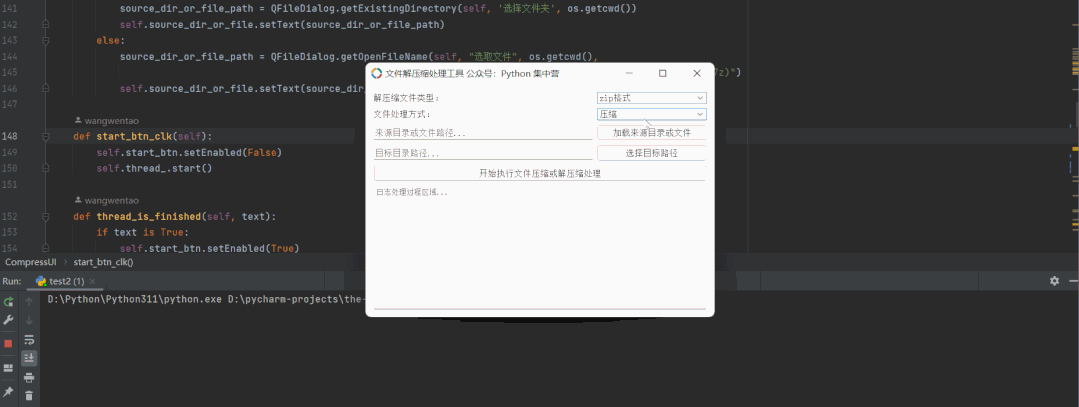
完成上述的开发工作之后,我们可以选择使用常用的pyinstaller打包模块对整个应用进行打包操作,打包细节可以参考我的历史文章中的说明!
到此这篇关于基于Python自制一个文件解压缩小工具的文章就介绍到这了,更多相关Python文件解压缩工具内容请搜索服务器之家以前的文章或继续浏览下面的相关文章希望大家以后多多支持服务器之家!
原文链接:https://mp.weixin.qq.com/s/WOObNVDiM5OemLNpAIEsQw