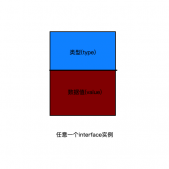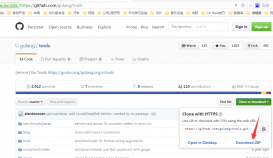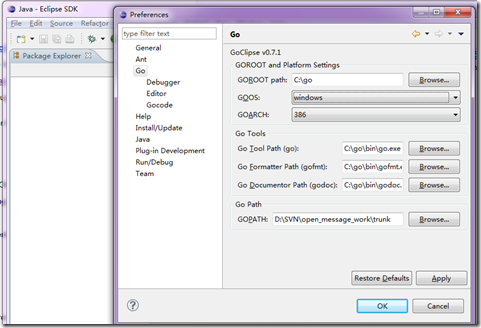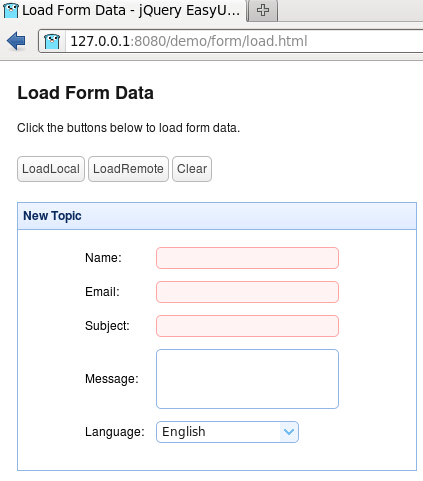学习过程
由于在用虚拟机体验过程中出现了未知的错误之后,打算使用wsl又遇到了安装错误,各种办法解决无果,于是我打算跳过体验的这一部分,直接先进行这个例子中的grpc调用部分的梳理分析,等有空了再去解决一下wsl安装不了的问题。
proto文件
这个例子中只有一个proto文件,位于ot-ns-main/visualize/grpc/pb下,里面的service也只定义了两个rpc方法:
|
1
2
3
4
5
|
service VisualizeGrpcService { // rpc Echo (EchoRequest) returns (EchoResponse); rpc Visualize (VisualizeRequest) returns (stream VisualizeEvent); rpc Command (CommandRequest) returns (CommandResponse);} |
- Visualize (VisualizeRequest) returns (stream VisualizeEvent)
这个方法接受一个VisualizeRequest,返回VisualizeEvent流。两个消息定义如下:
|
1
2
3
4
5
6
7
8
9
10
11
12
13
14
15
16
17
18
19
20
21
22
23
24
25
26
27
28
29
|
message VisualizeRequest {}message VisualizeEvent { oneof type { AddNodeEvent add_node = 1; DeleteNodeEvent delete_node = 2; SetNodeRloc16Event set_node_rloc16 = 3; SetNodeRoleEvent set_node_role = 4; SetNodePosEvent set_node_pos = 5; SetNodePartitionIdEvent set_node_partition_id = 6; OnNodeFailEvent on_node_fail = 7; OnNodeRecoverEvent on_node_recover = 8; SetParentEvent set_parent = 9; CountDownEvent count_down = 10; ShowDemoLegendEvent show_demo_legend = 11; AdvanceTimeEvent advance_time = 12; AddRouterTableEvent add_router_table = 13; RemoveRouterTableEvent remove_router_table = 14; AddChildTableEvent add_child_table = 15; RemoveChildTableEvent remove_child_table = 16; SendEvent send = 17; SetSpeedEvent set_speed = 18; HeartbeatEvent heartbeat = 19; OnExtAddrChangeEvent on_ext_addr_change = 20; SetTitleEvent set_title = 21; SetNodeModeEvent set_node_mode = 22; SetNetworkInfoEvent set_network_info = 23; }} |
请求为空,而VisualizeEvent里面使用oneof关键字包含了很多的消息体,每个消息体封装了一个事件。
- Command (CommandRequest) returns (CommandResponse)
这个方法接受CommandRequest并返回CommandResponse,两个消息体定义如下:
|
1
2
3
|
message CommandRequest { string command = 1;} |
|
1
2
3
|
message CommandResponse { repeated string output = 1;} |
CommandResponse中的output在go中会声明为string[]
visualize/grpc/replay目录下的文件
- grpcField(未包含pb)
定义了一个结构grpcField,里面包含了节点信息、当前时间与速度、标题信息、网络信息、及其设置。
|
1
2
3
4
5
6
7
8
|
type grpcField struct { nodes map[NodeId]*grpcNode curTime uint64 curSpeed float64 speed float64 titleInfo visualize.TitleInfo networkInfo visualize.NetworkInfo} |
- grpcNode(未包含pb)
定义了节点结构grpcNode,包含各种信息,还有一个new这个结构的函数
|
1
2
3
4
5
6
7
8
9
10
11
12
13
14
15
|
type grpcNode struct { nodeid NodeId extaddr uint64 x int y int radioRange int mode NodeMode rloc16 uint16 role OtDeviceRole partitionId uint32 failed bool parent uint64 routerTable map[uint64]struct{} childTable map[uint64]struct{}} |
- grpcServer(包含pb)
自定义了一个grpcServer,包含信息如下
|
1
2
3
4
5
6
|
type grpcServer struct { vis *grpcVisualizer server *grpc.Server address string visualizingStreams map[*grpcStream]struct{}} |
同时按照接口要求实现了Visualize()和Command()方法,还自定义了其他的方法如run、stop、prepareStream等等,看名字就容易知道是什么用途
- grpcStream(包含pb)
里面自定义了一个结构grpcStream,使用这个文件中的newGrpcStream可以将Visualize函数的服务端流赋到这个结构中
- grpcVisualizer(包含pb)
其中自定义了一个结构:
|
1
2
3
4
5
6
7
8
|
type grpcVisualizer struct { simctrl visualize.SimulationController server *grpcServer f *grpcField showDemoLegendEvent *pb.VisualizeEvent replay *replay.Replay sync.Mutex} |
-
需要注意的是这个结构继承了互斥锁
sync.Mutex,并且包含了上面的grpcServer、grpcServer结构,这个文件里面的函数大概都是添加、删除节点或者修改什么信息之类的,基本是调用了grpcField和grpcServer文件里面的函数,但是在调用之前加了锁。 -
这个结构实现了
visualize/types.go中的Visualizer接口 -
并且,这个结构中包含了
visualize.SimulationController接口的字段,而visualize.SimulationController定义如下:
|
1
2
3
|
type SimulationController interface { Command(cmd string) ([]string, error)} |
大概就是命令的入口。
cmd/otns-replay目录下的文件
grpc_Service(包含pb)
-
定义了
grpcService结构,并且实现了Visualize和Command两个方法
|
1
2
3
|
type grpcService struct { replayFile string} |
2. grpcService结构下的visualizeStream()函数
将grpcService的replay文件检验并打开,并且逐行读取内容,并解析到var entry pb.ReplayEntry中,再通过stream将entry.Event发送到服务的客户端
-
实现的
Visualize方法:
启动visualizeStream()协程,创建一个心跳事件,每隔一秒心跳一下,直到上面的visualizeStream()读取完成
otns_replay(包含pb)
main()函数
一系列的校验和配置参数之后,用上面的grpcService结构注册服务端,在本机地址8999端口监听。然后就是配置和打开网页
cmd/otns/otns.go文件
调用了otns_main/otns_main.go下的Main()函数:
首先依然是解析和配置参数和环境:
|
1
2
3
4
5
6
7
8
9
|
parseArgs()simplelogger.SetLevel(simplelogger.ParseLevel(args.LogLevel))parseListenAddr()rand.Seed(time.Now().UnixNano())// run console in the main goroutinectx.Defer(func() { _ = os.Stdin.Close()})handleSignals(ctx) |
然后是打开replay文件并创建visualizer实例:
|
1
2
3
4
5
6
7
8
9
10
11
12
13
14
15
16
17
|
var vis visualize.Visualizerif visualizerCreator != nil { vis = visualizerCreator(ctx, &args)}visGrpcServerAddr := fmt.Sprintf("%s:%d", args.DispatcherHost, args.DispatcherPort-1)replayFn := ""if !args.NoReplay { replayFn = fmt.Sprintf("otns_%s.replay", os.Getenv("PORT_OFFSET"))}if vis != nil { vis = visualizeMulti.NewMultiVisualizer( vis, visualizeGrpc.NewGrpcVisualizer(visGrpcServerAddr, replayFn), )} else { vis = visualizeGrpc.NewGrpcVisualizer(visGrpcServerAddr, replayFn)} |
创建一个新模拟,并设置CmdRunner和Visualizer:
|
1
2
3
|
sim := createSimulation(ctx)rt := cli.NewCmdRunner(ctx, sim)sim.SetVisualizer(vis) |
启动一个协程运行模拟:
|
1
|
go sim.Run() |
启动客户命令行协程:
|
1
2
3
4
|
go func() { err := cli.Run(rt, cliOptions) ctx.Cancel(errors.Wrapf(err, "console exit"))}() |
设置并打开网页:
|
1
2
3
4
5
6
7
8
9
10
11
12
13
14
15
|
go func() { siteAddr := fmt.Sprintf("%s:%d", args.DispatcherHost, args.DispatcherPort-3) err := webSite.Serve(siteAddr) if err != nil { simplelogger.Errorf("site quited: %+v, OTNS-Web won't be available!", err) }}()if args.AutoGo { go autoGo(ctx, sim)}web.ConfigWeb(args.DispatcherHost, args.DispatcherPort-2, args.DispatcherPort-1, args.DispatcherPort-3)simplelogger.Debugf("open web: %v", args.OpenWeb)if args.OpenWeb { _ = web.OpenWeb(ctx)} |
Visualizer启动:
|
1
|
vis.Run() // visualize must run in the main thread |
simulation目录下的文件
simulation是grpcVisualizer和cmdRunner通信的桥梁。
type.go
定义了CmdRunner接口:
|
1
2
3
|
type CmdRunner interface { RunCommand(cmd string, output io.Writer) error} |
simulationController.go
-
定义了
simulationController类,这个类实现了visualize.SimulationController接口,也就是grpcVisualizer里有的字段:
|
1
2
3
4
5
6
7
8
9
10
11
12
13
14
15
16
|
type simulationController struct { sim *Simulation}func (sc *simulationController) Command(cmd string) ([]string, error) { var outputBuilder strings.Builder sim := sc.sim err := sim.cmdRunner.RunCommand(cmd, &outputBuilder) if err != nil { return nil, err } output := strings.Split(outputBuilder.String(), "\n") if output[len(output)-1] == "" { output = output[:len(output)-1] } return output, nil} |
-
还定义了同样实现了
visualize.SimulationController接口的只读类,这里不展开说了。 -
还有一个
NewSimulationController(sim *Simulation)函数产生simulationController -
simulationController应该是一个介于Command和Simulation之间的中介,接收Command并操作CmdRunner更改Simulation,并且输出信息。
simulation_config.go
定义了配置和默认配置
simulation.go
-
simulation结构定义:
|
1
2
3
4
5
6
7
8
9
10
|
type Simulation struct { ctx *progctx.ProgCtx cfg *Config nodes map[NodeId]*Node d *dispatcher.Dispatcher vis visualize.Visualizer cmdRunner CmdRunner rawMode bool networkInfo visualize.NetworkInfo} |
-
有一个new产生
simulation结构的函数 -
各种增删改查操作,都是通过
simulation结构中的visualize.Visualizer接口函数实现的
cli目录
cli目录下定义了CmdRunner及各种指令结构
ast.go
定义了各种命令结构
CmdRunner.go
-
定义了
CmdRunner结构:
|
1
2
3
4
5
|
type CmdRunner struct { sim *simulation.Simulation ctx *progctx.ProgCtx contextNodeId NodeId} |
-
实现
simulation/CmdRunner接口的RunCommand方法:
|
1
2
3
4
5
6
7
8
9
10
11
12
|
func (rt *CmdRunner) RunCommand(cmdline string, output io.Writer) error { // run the OTNS-CLI command without node contexts cmd := Command{} if err := ParseBytes([]byte(cmdline), &cmd); err != nil { if _, err := fmt.Fprintf(output, "Error: %v\n", err); err != nil { return err } } else { rt.execute(&cmd, output) } return nil} |
-
在
RunCommand方法中解析配置好命令后,有各种execute...()函数来执行相应的命令,而在这些函数中又是通过调用simulation.Simulation中对应的增删改查函数来实现操作的
总结
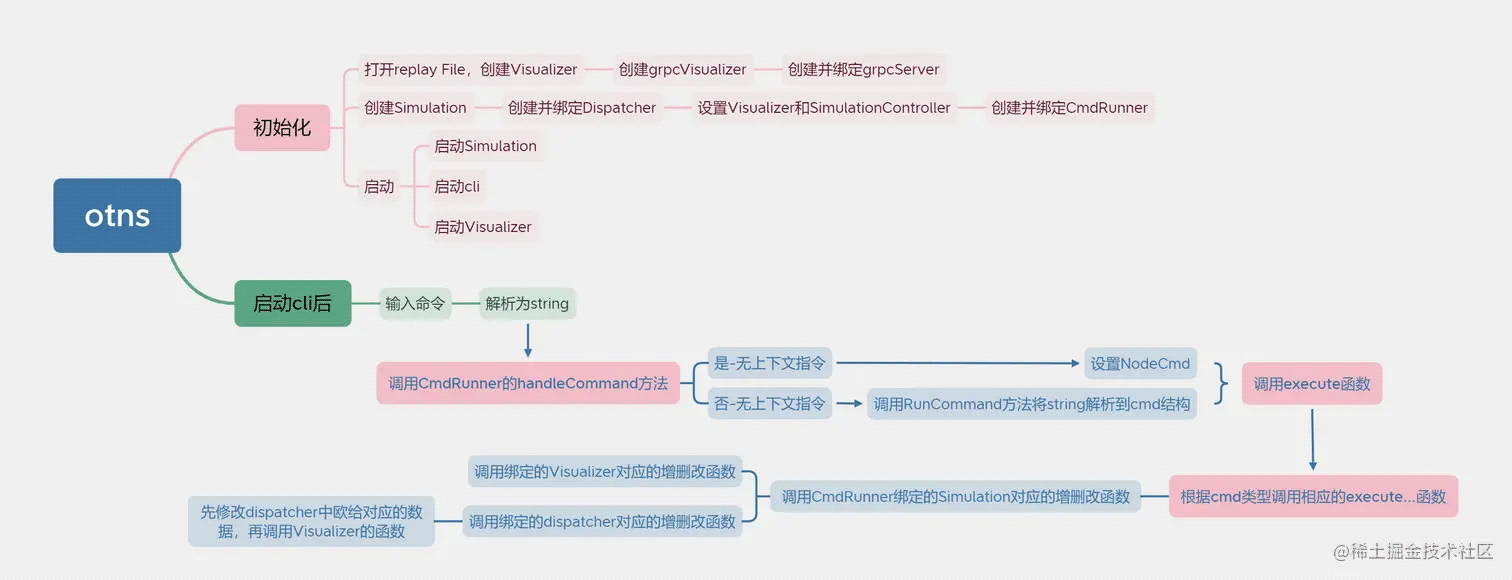
以上就是Go语言学习otns示例分析的详细内容,更多关于Go语言otns示例的资料请关注服务器之家其它相关文章!
原文链接:https://juejin.cn/post/7224765991896055865