一、前言
随着互联网项目前后端分离方式的流行,前端与后端交给不同的人员开发,项目沟通成本也随之提高。
主要表现在WebAPI接口的沟通,Swagger2 应运而生,它可以动态生成Api接口文档,降低沟通成本,促进项目高效开发。
下面讨论Swagger2及swagger-bootstrap-ui在SpringBoot上的集成
二、SpringBoot项目集成swagger
1. 引入依赖
|
1
2
3
4
5
6
7
8
9
10
|
<dependency> <groupId>io.springfox</groupId> <artifactId>springfox-swagger2</artifactId> <version>2.8.0</version></dependency><dependency> <groupId>io.springfox</groupId> <artifactId>springfox-swagger-ui</artifactId> <version>2.8.0</version></dependency> |
2. 编写配置文件
可对照进行相应的修改
|
1
2
3
4
5
6
7
8
9
10
11
12
13
14
15
16
17
18
19
20
21
22
23
24
25
26
27
28
29
30
31
32
33
34
35
|
@Configuration@EnableSwagger2@EnableSwaggerBootstrapUI@Profile({"dev","test"})public class Swagger2Config { @Bean public Docket createRestApi() { return new Docket(DocumentationType.SWAGGER_2) .groupName("") //指定分组,对应(/v2/api-docs?group=) .pathMapping("") //base地址,最终会拼接Controller中的地址 .apiInfo(apiInfo()) .select() //为当前包路径 // .apis(RequestHandlerSelectors.any()) .apis(RequestHandlerSelectors.basePackage("com.riskeys.sd.custom")) .paths(PathSelectors.any()) .build(); } //构建 api文档的详细信息函数 private ApiInfo apiInfo() { return new ApiInfoBuilder() //页面标题 .title("XXX API对接文档") .description("XX API对接文档") //描述 //创建人 .contact(new Contact("yuhei001", "https://blog.csdn.net/Yuhei0", "18616591658@163.com")) //版本号 .version("1.0") //描述 .description("API 描述") .build(); }} |
3. 启动访问页面
http://127.0.0.1:10086/swagger-ui.html
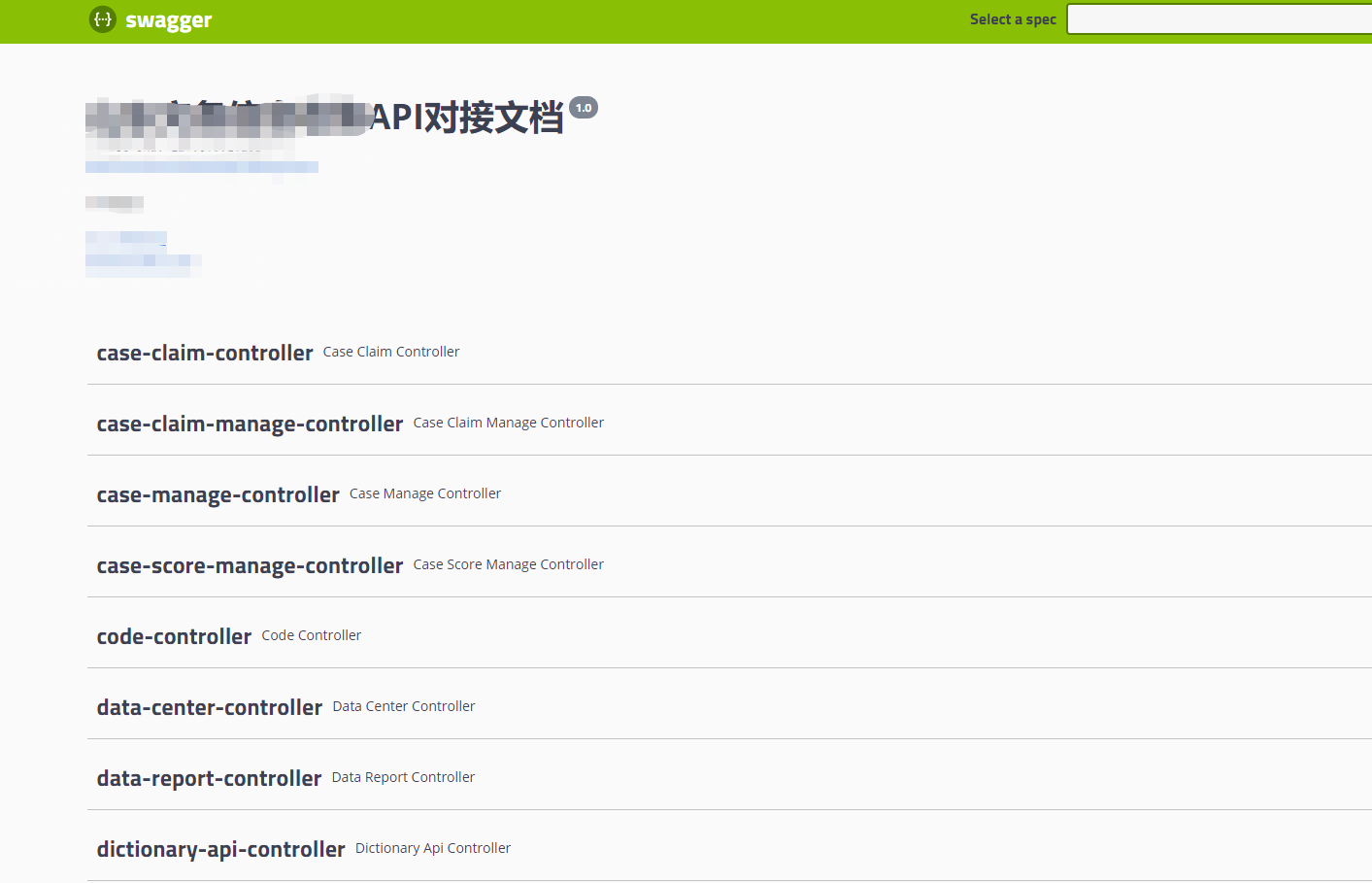
三、SpringBoot项目集成swagger-bootstrap-ui
在步骤二的基础上进行如下操作
1.引入依赖
|
1
2
3
4
5
|
<dependency> <groupId>com.github.xiaoymin</groupId> <artifactId>swagger-bootstrap-ui</artifactId> <version>1.9.6</version></dependency> |
2.配置资源处理规则
未配置的情况下,有可能访问报error.9996。
实现WebMvcConfigurer接口,或者WebMvcConfigurationSupport(老版的SpringBoot),实现addResourceHandlers方法,加上如下所示代码即可。
|
1
2
3
4
5
6
7
8
9
10
11
12
|
@Configurationpublic class AppWebConfig extends WebMvcConfigurationSupport{ @Override public void addResourceHandlers(ResourceHandlerRegistry registry) { registry.addResourceHandler("/swagger-ui.html").addResourceLocations("classpath:/META-INF/resources/"); // 解决 doc.html 404 报错 registry.addResourceHandler("/doc.html").addResourceLocations("classpath:/META-INF/resources/"); registry.addResourceHandler("/webjars/**").addResourceLocations("classpath:/META-INF/resources/webjars/"); }} |
或者
|
1
2
3
4
5
6
7
8
9
10
|
@Configurationpublic class AppWebConfig extends WebMvcConfigurationSupport{ @Override public void addResourceHandlers(ResourceHandlerRegistry registry) { registry.addResourceHandler("/swagger-ui.html").addResourceLocations("classpath:/META-INF/resources/"); // 解决 doc.html 404 报错 registry.addResourceHandler("doc.html").addResourceLocations("classpath*:/META-INF/resources/"); registry.addResourceHandler("/webjars/**").addResourceLocations("classpath*:/META-INF/resources/webjars/"); }} |
另外,也可以在启动类上进行实现重写
|
1
2
3
4
5
6
7
8
|
@SpringBootApplicationpublic class XXXApplication implements WebMvcConfigurer{ @Override public void addResourceHandlers(ResourceHandlerRegistry registry) { registry.addResourceHandler("doc.html").addResourceLocations("classpath*:/META-INF/resources/"); registry.addResourceHandler("/webjars/**").addResourceLocations("classpath*:/META-INF/resources/webjars/"); }} |
3.启动访问页面
访问http://127.0.0.1:10086/doc.html,相较swagger-ui.html来说,此文档更为清爽。

四、Swagger常用注解介绍
swagger通过注解生成接口文档,包括接口名、请求方法、参数、返回信息等等。
1.Swagger2Config中相关swagger注解
1.1 @EnableSwagger2 开启Swagger
作用于配置类或启动类
1.2 @EnableSwaggerBootstrapUI 开启SwaggerBootstrapUi增强功能
作用于配置类或启动类,如果不使用增强功能,可不开启。
2.controller中相关swagger注解
2.1 @Api:修饰整个类,描述Controller的作用
value和tags均为说明,可用tags代替value
|
1
|
@Api(value = "保险公司列表查询", tags = {"保险公司列表查询"}) |
2.2 @ApiOperation() 用于方法;表示一个http请求的操作
|
1
|
@ApiOperation(value = "信息员保存(注册)/更新", tags = {"信息員保存"}, notes = "messenger desc") |
2.3 @ApiParam 用于方法,参数,字段说明;表示对参数的添加元数据(说明或是否必填等)
适用于单个参数
|
1
|
@ApiParam(name="sdMessengerInfo",value="参数描述",required=true) |
2.4 请求参数注解,可进行组合
- @ApiImplicitParams 用于方法,包含多个 @ApiImplicitParam
- @ApiImplicitParam 用于方法,表示单独的请求参数
适用于对多个参数进行描述
示例:
|
1
2
3
4
5
6
|
// 组合使用@ApiImplicitParams ({ @ApiImplicitParam(name = "id", value = "参数中文描述", required = true)})// 单独使用@ApiImplicitParam(paramType="query", name="id", dataType="String", required=true, value="参数描述") |
注意,当同时存在@ApiParam和@ApiImplicitParam时,以@ApiImplicitParam的描述为准。
2.5 @ApiIgnore() 用于类或者方法上,可以不被swagger显示在页面上 ,使用较少。
2.6 响应配置
- @ApiResponses
- @ApiResponse
|
1
2
3
4
|
// 单独配置@ApiResponse(code = 400, message = "Invalid user supplied")// 组合使用@ApiResponses({ @ApiResponse(code = 400, message = "Invalid Order") }) |
2.7 @ResponseHeader 响应头设置
|
1
|
@ResponseHeader(name="head1",description="response head conf") |
3.Model中相关swagger注解
3.1 @ApiModel 用于类 ;表示对类进行说明,用于参数用实体类接收。
|
1
|
@ApiModel(value = "demo", description = "对象描述") |
一般value和desc可以省略不写
3.2 @ApiModelProperty 用于方法,字段; 表示对model属性的说明或者数据操作更改
|
1
|
@ApiModelProperty(value = "用户id",name = "openid2",dataType = "String", required = true, hidden = true) |
-
value–字段说明 -
name–重写属性名字 -
dataType–重写属性类型 -
required–是否必填 -
example–举例说明 -
hidden–隐藏
一般只对value,required进行标示。
总结
以上,即为SpringBoot集成Swagger、swagger-bootstrap-ui以及Swagger常用注解相关介绍。
仅为个人经验,希望能给大家一个参考,也希望大家多多支持服务器之家。
原文链接:https://blog.csdn.net/Yuhei001/article/details/113861976













