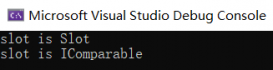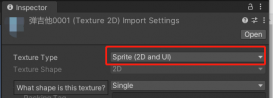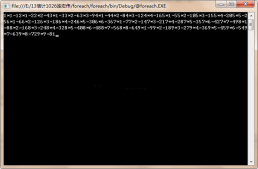脚注,是可以附在文章页面的最底端的,对某些东西加以说明,印在书页下端的注文。脚注和尾注是对文本的补充说明。脚注一般位于页面的底部,可以作为文档某处内容的注释。常用在一些说明书、标书、论文等正式文书用来引注的内容。这篇文章将为您展示如何通过C#/VB.NET代码,以编程方式在Word中插入或删除脚注。以下是我整理的具体步骤及方法,并附上C#/VB.NET代码供大家参考。
- 在Word中的特定段落后插入脚注
- 在Word中的特定文本后插入脚注
- 删除Word文档中的脚注
程序环境
本次测试时,在程序中引入Free Spire.Doc for .NET。可通过以下方法引用 Free Spire.Doc.dll文件:
方法1:将 Free Spire.Doc for .NET下载到本地,解压,安装。安装完成后,找到安装路径下BIN文件夹中的 Spire.Doc.dll。然后在Visual Studio中打开“解决方案资源管理器”,鼠标右键点击“引用”,“添加引用”,将本地路径BIN文件夹下的dll文件添加引用至程序。
方法2:通过NuGet安装。可通过以下2种方法安装:
(1)可以在Visual Studio中打开“解决方案资源管理器”,鼠标右键点击“引用”,“管理NuGet包”,然后搜索“Free Spire.Doc”,点击“安装”。等待程序安装完成。
(2)将以下内容复制到PM控制台安装。
Install-Package FreeSpire.Doc -Version 10.8.0
在Word中的特定段落后插入脚注
以下是在指定段落后插入脚注的详细步骤。
- 创建Document实例
- 使用Document.LoadFromFile() 方法加载示例Word文档。
- 获取第一节,然后获取该节中的指定段落。
- 使用Paragraph.AppendFootnote(FootnoteType.Footnote) 方法在段落末尾添加脚注。
- 设置脚注的文本内容、字体和颜色,然后设置脚注上标数字的格式。
- 使用Document.SaveToFile() 方法保存结果文档。
完整代码
C#
|
1
2
3
4
5
6
7
8
9
10
11
12
13
14
15
16
17
18
19
20
21
22
23
24
25
26
27
28
29
30
31
32
33
34
35
36
37
38
39
40
41
42
43
44
45
46
|
using Spire.Doc;using Spire.Doc.Documents;using Spire.Doc.Fields;using System.Drawing;namespace AddFootnote{ class Program { static void Main(string[] args) { //创建Document实例 Document document = new Document(); //加载Word文档示例 document.LoadFromFile("我与地坛.docx"); //获取第一节 Section section = document.Sections[0]; //获取节中的指定段落 Paragraph paragraph = section.Paragraphs[1]; //在段落末尾添加脚注 Footnote footnote = paragraph.AppendFootnote(FootnoteType.Footnote); //设置脚注的文本内容 TextRange text = footnote.TextBody.AddParagraph().AppendText("即使世界毁灭,那又怎样,天地崩塌,于我何干,我在乎的只有他。"); //设置文本字体和颜色 text.CharacterFormat.FontName = "宋体"; text.CharacterFormat.FontSize = 12; text.CharacterFormat.TextColor = Color.DarkBlue; //设置脚注上标数字的格式 footnote.MarkerCharacterFormat.FontName = "Calibri"; footnote.MarkerCharacterFormat.FontSize = 15; footnote.MarkerCharacterFormat.Bold = true; footnote.MarkerCharacterFormat.TextColor = Color.DarkCyan; //保存结果文档 document.SaveToFile("添加脚注.docx", FileFormat.Docx); } }} |
VB.NET
|
1
2
3
4
5
6
7
8
9
10
11
12
13
14
15
16
17
18
19
20
21
22
23
24
25
26
27
28
29
30
31
32
33
34
35
36
37
38
39
40
41
42
43
|
Imports Spire.DocImports Spire.Doc.DocumentsImports Spire.Doc.FieldsImports System.DrawingNamespace AddFootnote Friend Class Program Private Shared Sub Main(ByVal args As String()) '创建Document实例 Dim document As Document = New Document() '加载Word文档示例 document.LoadFromFile("我与地坛.docx") '获取第一节 Dim section As Section = document.Sections(0) '获取节中的指定段落 Dim paragraph As Paragraph = section.Paragraphs(1) '在段落末尾添加脚注 Dim footnote As Footnote = paragraph.AppendFootnote(FootnoteType.Footnote) '设置脚注的文本内容 Dim text As TextRange = footnote.TextBody.AddParagraph().AppendText("即使世界毁灭,那又怎样,天地崩塌,于我何干,我在乎的只有他。") '设置文本字体和颜色 text.CharacterFormat.FontName = "宋体" text.CharacterFormat.FontSize = 12 text.CharacterFormat.TextColor = Color.DarkBlue '设置脚注上标数字的格式 footnote.MarkerCharacterFormat.FontName = "Calibri" footnote.MarkerCharacterFormat.FontSize = 15 footnote.MarkerCharacterFormat.Bold = True footnote.MarkerCharacterFormat.TextColor = Color.DarkCyan '保存结果文档 document.SaveToFile("添加脚注.docx", FileFormat.Docx) End Sub End ClassEnd Namespace |
效果图
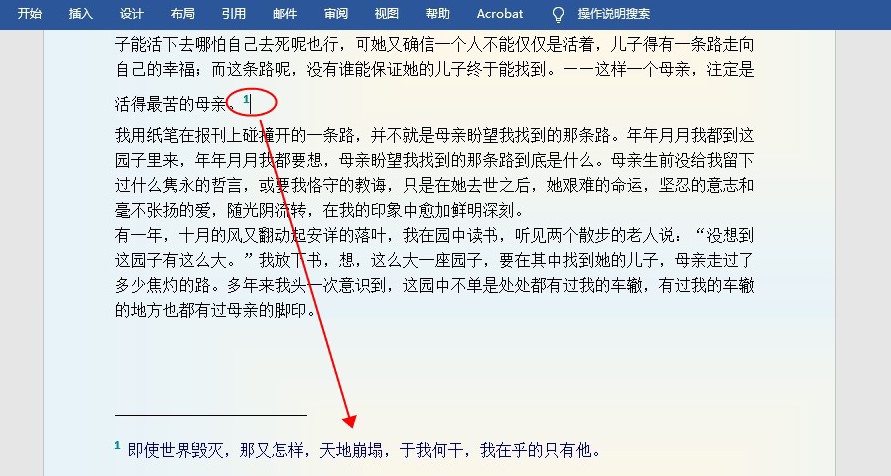
在Word中的特定文本后插入脚注
我们还可以在文档中任何位置的指定文本后插入脚注。以下是详细步骤。
- 创建Document实例。
- 使用Document.LoadFromFile() 方法加载Word文档。
- 使用Document.FindString() 方法查找指定的文本。
- 使用TextSelection.GetAsOneRange() 方法获取指定文本的文本范围。
- 使用TextRange.OwnerParagraph 属性获取文本范围所在的段落。
- 使用Paragraph.ChildObjects.IndexOf() 方法获取段落中文本范围的位置索引。
- 使用Paragraph.AppendFootnote(FootnoteType.Footnote)方法添加脚注,然后使用Paragraph.ChildObjects.Insert() 方法在指定文本后插入脚注
- 设置脚注的文本内容、字体和颜色,然后设置脚注上标数字的格式。
- 使用Document.SaveToFile() 方法保存结果文档。
完整代码
C#
|
1
2
3
4
5
6
7
8
9
10
11
12
13
14
15
16
17
18
19
20
21
22
23
24
25
26
27
28
29
30
31
32
33
34
35
36
37
38
39
40
41
42
43
44
45
46
47
48
49
50
51
52
53
54
|
using Spire.Doc;using Spire.Doc.Documents;using Spire.Doc.Fields;using System.Drawing;namespace InsertFootnote{ class Program { static void Main(string[] args) { //创建Document实例 Document document = new Document(); //加载Word文档示例 document.LoadFromFile("我与地坛.docx"); //查找指定的文本字符串 TextSelection selection = document.FindString("最苦的母亲", false, true); //获取指定文本的文本范围 TextRange textRange = selection.GetAsOneRange(); //获取文本范围所在的段落 Paragraph paragraph = textRange.OwnerParagraph; //获取段落中文本范围的位置索引 int index = paragraph.ChildObjects.IndexOf(textRange); //添加脚注 Footnote footnote = paragraph.AppendFootnote(FootnoteType.Footnote); //在指定段落后插入脚注 paragraph.ChildObjects.Insert(index + 1, footnote); //设置脚注的文本内容 TextRange text = footnote.TextBody.AddParagraph().AppendText("不知道儿子的不幸在母亲那儿总是要加倍的。"); //设置文本字体和颜色 text.CharacterFormat.FontName = "宋体"; text.CharacterFormat.FontSize = 12; text.CharacterFormat.TextColor = Color.DarkBlue; //设置脚注上标数字的格式 footnote.MarkerCharacterFormat.FontName = "Calibri"; footnote.MarkerCharacterFormat.FontSize = 15; footnote.MarkerCharacterFormat.Bold = true; footnote.MarkerCharacterFormat.TextColor = Color.DarkGreen; //保存结果文档 document.SaveToFile("插入脚注.docx", FileFormat.Docx); } }} |
VB.NET
|
1
2
3
4
5
6
7
8
9
10
11
12
13
14
15
16
17
18
19
20
21
22
23
24
25
26
27
28
29
30
31
32
33
34
35
36
37
38
39
40
41
42
43
44
45
46
47
48
49
50
51
|
Imports Spire.DocImports Spire.Doc.DocumentsImports Spire.Doc.FieldsImports System.DrawingNamespace InsertFootnote Friend Class Program Private Shared Sub Main(ByVal args As String()) '创建Document实例 Dim document As Document = New Document() '加载Word文档示例 document.LoadFromFile("我与地坛.docx") '查找指定的文本字符串 Dim selection As TextSelection = document.FindString("最苦的母亲", False, True) '获取指定文本的文本范围 Dim textRange As TextRange = selection.GetAsOneRange() '获取文本范围所在的段落 Dim paragraph As Paragraph = textRange.OwnerParagraph '获取段落中文本范围的位置索引 Dim index As Integer = paragraph.ChildObjects.IndexOf(textRange) '添加脚注 Dim footnote As Footnote = paragraph.AppendFootnote(FootnoteType.Footnote) '在指定段落后插入脚注 paragraph.ChildObjects.Insert(index + 1, footnote) '设置脚注的文本内容 Dim text As TextRange = footnote.TextBody.AddParagraph().AppendText("不知道儿子的不幸在母亲那儿总是要加倍的。") '设置文本字体和颜色 text.CharacterFormat.FontName = "宋体" text.CharacterFormat.FontSize = 12 text.CharacterFormat.TextColor = Color.DarkBlue '设置脚注上标数字的格式 footnote.MarkerCharacterFormat.FontName = "Calibri" footnote.MarkerCharacterFormat.FontSize = 15 footnote.MarkerCharacterFormat.Bold = True footnote.MarkerCharacterFormat.TextColor = Color.DarkGreen '保存结果文档 document.SaveToFile("插入脚注.docx", FileFormat.Docx) End Sub End ClassEnd Namespace |
效果图
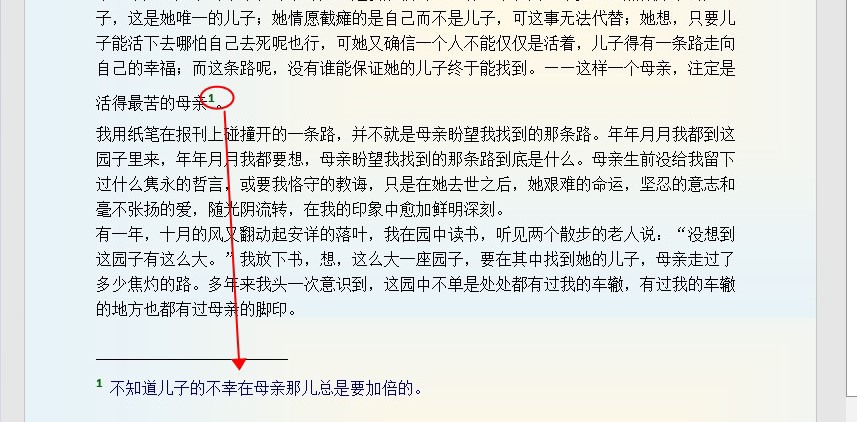
以上就是C#/VB.NET实现在Word中插入或删除脚注的详细内容,更多关于C# Word插入删除脚注的资料请关注服务器之家其它相关文章!
原文链接:https://www.cnblogs.com/Carina-baby/p/17191420.html