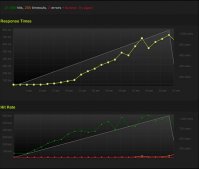笔记记录一下用Nginx部署SpringBoot项目
1、新建一个yml文件 application.yml
|
1
2
3
|
# 端口号server: port: 2001 |
2、编写一个Controler测试类
|
1
2
3
4
5
6
7
8
9
10
11
12
13
14
15
16
17
18
19
20
21
22
23
24
25
26
27
28
29
30
31
32
33
34
|
package com.example.demo1.controller;import org.apache.logging.log4j.LogManager;import org.apache.logging.log4j.Logger;import org.springframework.beans.factory.annotation.Value;import org.springframework.stereotype.Component;import org.springframework.web.bind.annotation.RequestMapping;import org.springframework.web.bind.annotation.RequestMethod;import org.springframework.web.bind.annotation.RestController;@RestController@Component@RequestMapping("/v1")public class HelloController { final static Logger log = LogManager.getLogger(HelloController.class); @Value("${server.port}") private int port ; @RequestMapping(value = "", method = RequestMethod.GET) public String test() { return "invoke url /,port="+port; } @RequestMapping(value = "/test1", method = RequestMethod.GET) public String test1() { return "invoke url /test1,port="+port; } @RequestMapping(value = "/test2", method = RequestMethod.GET) public String test2() { return "invoke url /test2,port="+port; }} |
3、编写一个启动类
|
1
2
3
4
5
6
7
8
9
10
11
12
|
package com.example.demo1;import org.springframework.boot.SpringApplication;import org.springframework.boot.autoconfigure.SpringBootApplication;@SpringBootApplicationpublic class Demo1Application { public static void main(String[] args) { SpringApplication.run(Demo1Application.class, args); }} |
4、我用到的pom文件
|
1
2
3
4
5
6
7
8
9
10
11
12
13
14
15
16
17
18
19
20
21
22
23
24
25
26
27
28
29
30
31
32
33
34
35
36
37
38
39
40
41
42
43
44
45
46
47
48
49
50
51
52
53
54
55
56
57
58
59
60
61
62
63
64
65
66
67
68
69
70
71
72
73
74
75
76
77
78
79
80
81
82
83
84
85
86
87
88
89
90
91
92
93
94
95
96
97
98
99
100
101
102
103
|
<?xml version="1.0" encoding="UTF-8"?><project xmlns="http://maven.apache.org/POM/4.0.0" xmlns:xsi="http://www.w3.org/2001/XMLSchema-instance" xsi:schemaLocation="http://maven.apache.org/POM/4.0.0 https://maven.apache.org/xsd/maven-4.0.0.xsd"> <modelVersion>4.0.0</modelVersion> <parent> <groupId>org.springframework.boot</groupId> <artifactId>spring-boot-starter-parent</artifactId> <version>2.7.6</version> <relativePath/> <!-- lookup parent from repository --> </parent> <groupId>com.example</groupId> <artifactId>demo1</artifactId> <version>0.0.1-SNAPSHOT</version> <name>demo1</name> <description>Demo project for Spring Boot</description> <properties> <java.version>1.8</java.version> <log4j.version>2.19.0</log4j.version> </properties> <dependencies> <dependency> <groupId>org.springframework.boot</groupId> <artifactId>spring-boot-starter</artifactId> </dependency> <dependency> <groupId>org.springframework.boot</groupId> <artifactId>spring-boot-starter-web</artifactId> <!-- <exclusions>--> <!-- <exclusion>--> <!-- <groupId>ch.qos.logback</groupId>--> <!-- <artifactId>logback-classic</artifactId>--> <!-- </exclusion>--> <!-- </exclusions>--> <exclusions> <exclusion> <groupId>org.springframework.boot</groupId> <artifactId>spring-boot-starter-logging</artifactId> </exclusion> </exclusions> </dependency> <dependency> <groupId>org.springframework.boot</groupId> <artifactId>spring-boot-starter-test</artifactId> <!-- <scope>test</scope> --> </dependency> <!--日志框架--> <dependency> <groupId>org.apache.logging.log4j</groupId> <artifactId>log4j-api</artifactId> <version>${log4j.version}</version> </dependency> <dependency> <groupId>org.apache.logging.log4j</groupId> <artifactId>log4j-core</artifactId> <version>${log4j.version}</version> </dependency> <!--日志框架--> </dependencies> <build> <plugins> <plugin> <groupId>org.apache.maven.plugins</groupId> <artifactId>maven-compiler-plugin</artifactId> <version>3.7.0</version> <configuration> <source>1.8</source> <target>1.8</target> <encoding>UTF-8</encoding> </configuration> </plugin> <plugin> <groupId>org.apache.maven.plugins</groupId> <artifactId>maven-assembly-plugin</artifactId> <version>2.5.5</version> <configuration> <archive> <manifest> <mainClass>com.example.demo1.Demo1Application</mainClass> </manifest> </archive> <descriptorRefs> <descriptorRef>jar-with-dependencies</descriptorRef> </descriptorRefs> </configuration> <executions> <execution> <id>make-assembly</id> <phase>package</phase> <goals> <goal>single</goal> </goals> </execution> </executions> </plugin> </plugins> </build></project> |
5、先在本地测试,启动项目,看到这个就说明启动成功了
. ____ _ __ _ _
/\\ / ___'_ __ _ _(_)_ __ __ _ \ \ \ \
( ( )\___ | '_ | '_| | '_ \/ _` | \ \ \ \
\\/ ___)| |_)| | | | | || (_| | ) ) ) )
' |____| .__|_| |_|_| |_\__, | / / / /
=========|_|==============|___/=/_/_/_/
6、测试,在浏览器中依次输入
http://127.0.0.1:3001/v1
http://127.0.0.1:3001/v1/test1
http://127.0.0.1:3001/v1/test2
在浏览器中能看到端口号的打印信息就说明成功了
7、maven编译打成jar包
8、修改nginx.conf文件
|
1
2
3
4
5
6
7
8
9
10
11
12
13
14
15
16
17
18
19
20
21
22
23
24
25
26
27
28
29
30
31
|
worker_processes 1;events { worker_connections 1024;}http { include mime.types; default_type application/octet-stream; sendfile on; keepalive_timeout 65; server { listen 89; server_name nginx_server; location / { proxy_pass http://server_ip:3001/v1; } location /edu { proxy_pass http://server_ip:3001/v1/test1; } location /ymd { proxy_pass http://server_ip:3002/v1/test2; } }} |
nginx_server:nginx所在的服务器的地址
server_ip:反向代理的服务器的地址
这里我都是10.161.20.10
7、测试,根据访问的路径跳转到不同的服务中
浏览器中输入:
http://10.161.20.10:90/
|
1
|
invoke url /,port=3001 |
http://10.161.20.10:90/test1
|
1
|
invoke url /test1,port=3001 |
http://10.161.20.10:90/test2
|
1
|
invoke url /test2,port=3002 |
到此这篇关于Nginx部署SpringBoot项目的实现的文章就介绍到这了,更多相关Nginx部署SpringBoot内容请搜索服务器之家以前的文章或继续浏览下面的相关文章希望大阿家以后多多支持服务器之家!
原文链接:https://blog.csdn.net/ywf008/article/details/128330487