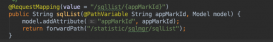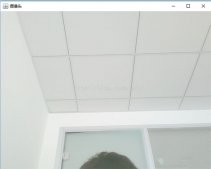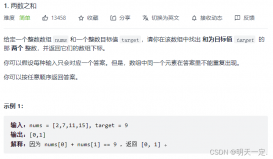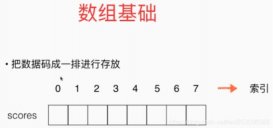前言
自从用了SpringBoot,个人最喜欢的就是SpringBoot的配置文件了,和Spring比起SpringBoot更加灵活,修改的某些配置也是更加得心应手。 SpringBoot官方提供了两种常用的配置文件格式,分别是properties和YML格式。相比于properties来说,YML更加年轻,层级也是更加分明,不过本篇文章的重点是如何获取配置文件的内容。
现有配置文件如下,如何获取到配置文件的值呢?
|
1
2
3
|
file: windows: D:\file linux: /usr/local/file |
方法1:@ConfigurationProperties
首先,可以标注到实体类上。
|
1
2
3
4
5
6
7
8
|
@Data@Component@ConfigurationProperties(prefix = "file")public class FileProperties { private String windows; private String linux;} |
标注在配置类上的方法上,同样是从配置文件中取值赋值到返回值的属性中。使用如下:
|
1
2
3
4
5
|
@Bean@ConfigurationProperties(prefix = "userinfo")public FileProperties fileProperties() { return new FileProperties();} |
使用方法:
|
1
2
3
4
5
6
7
8
9
10
11
|
@Servicepublic class Test { @Autowired private FileProperties fileProperties; @Override public void test() { System.out.println(fileProperties.getLinux()); }} |
总结
@ConfigurationProperties注解能够很轻松的从配置文件中取值,优点如下:
- 支持批量的注入属性,只需要指定一个前缀 prefix
- 支持复杂的数据类型,比如 List 、 Map
- 对属性名匹配的要求较低,比如user-name,user_name,userName,USER_NAME 都可以取值
- 支持JAVA的JSR303数据校验
方法2:@Value
|
1
2
3
4
5
|
@Value("${file.windows}")private String windows;@Value("${file.linux}")private String linux; |
如何从自定义配置文件中取值?
Spring Boot在启动的时候会自动加载 application.xxx 和 bootsrap.xxx ,但是为了区分,有时候需要自 定义一个配置文件,那么如何从自定义的配置文件中取值呢?
只需要在启动类上标注 @PropertySource 并指定你自定义的配置文件即可完成。
|
1
2
3
|
@SpringBootApplication@PropertySource(value = {"classpath:custom.properties"})public class DemoApplication{ } |
value属性是一个数组,可以指定多个配置文件同时引入。@PropertySource默认加载xxx.properties类型的配置文件,不能加载YML格式的配置文件。
如何加载自定义YML格式的配置文件?
@PropertySource注解有一个属性 factory ,默认值是PropertySourceFactory.class,这个就是用来加 载properties格式的配置文件,我们可以自定义一个用来加载 YML 格式的配置文件,如下:
|
1
2
3
4
5
6
7
8
9
10
11
12
13
14
15
16
17
18
19
20
21
22
23
24
25
26
27
28
29
30
31
|
import org.springframework.beans.factory.config.YamlPropertiesFactoryBean;import org.springframework.core.env.PropertiesPropertySource;import org.springframework.core.env.PropertySource;import org.springframework.core.io.support.DefaultPropertySourceFactory;import org.springframework.core.io.support.EncodedResource;import java.io.IOException;import java.util.Properties;public class YmlConfigFactory extends DefaultPropertySourceFactory { @Override public PropertySource<?> createPropertySource(String name, EncodedResource resource) throws IOException { String sourceName = name != null ? name : resource.getResource().getFilename(); if (!resource.getResource().exists()) { return new PropertiesPropertySource(sourceName, new Properties()); } else if (sourceName.endsWith(".yml") || sourceName.endsWith(".yaml")) { Properties propertiesFromYaml = loadYml(resource); return new PropertiesPropertySource(sourceName, propertiesFromYaml); } else { return super.createPropertySource(name, resource); } } private Properties loadYml(EncodedResource resource) throws IOException { YamlPropertiesFactoryBean factory = new YamlPropertiesFactoryBean(); factory.setResources(resource.getResource()); factory.afterPropertiesSet(); return factory.getObject(); }} |
此时只需要将 factory 属性指定为 YmlConfigFactory 即可,如下:
|
1
2
3
|
@SpringBootApplication@PropertySource(value = {"classpath:custom.yml"}, factory = YmlConfigFactory.class)public class DemoApplication { } |
@PropertySource 指定加载自定义的配置文件,默认只能加载 properties 格式,但是可以指定 factory 属 性来加载 YML 格式的配置文件。
总结
到此这篇关于SpringBoot获取配置文件内容的几种方式总结的文章就介绍到这了,更多相关SpringBoot获取配置文件内容内容请搜索服务器之家以前的文章或继续浏览下面的相关文章希望大家以后多多支持服务器之家!
原文链接:https://blog.csdn.net/qq_45740561/article/details/129132933