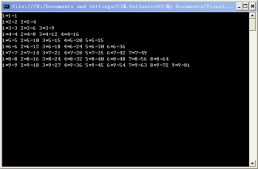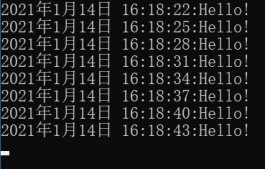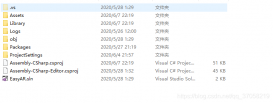本文实例为大家分享了C#实现文字转语音的具体代码,供大家参考,具体内容如下
客户提出要求,将文字内容转为语音,因为内网环境,没办法采用联网,在线这种方式,灵机一动,能否写一个简单的例子呢,搜索相关资料还真行,话不多说,有图有真相
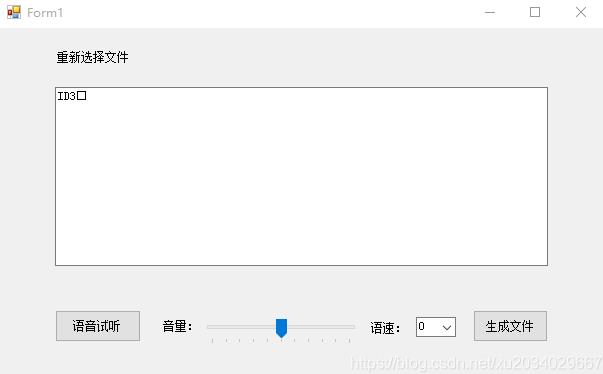
关键是,c#有现成的一个引用
右键点击项目 > 添加引用 > .Net > 找到System.Speech点击确定
控制台程序代码:
|
1
2
3
4
5
6
7
8
9
10
11
12
13
14
15
16
17
18
19
20
21
22
23
24
25
26
27
28
29
30
31
32
33
34
35
36
37
38
39
40
41
42
43
44
45
46
47
48
49
50
51
52
53
54
55
56
57
58
59
60
61
62
63
64
65
66
67
68
69
70
71
72
73
74
75
76
77
78
79
80
81
82
83
84
85
86
87
88
89
90
91
92
93
94
95
96
97
98
99
100
101
102
103
104
105
106
107
108
109
110
111
112
113
114
115
116
117
|
using System;using System.Collections.Generic;using System.IO;using System.Linq;using System.Speech.Synthesis;using System.Text;using System.Threading.Tasks;using System.Windows.Forms; namespace TxtToVoice{ class Program { [STAThread] //默认线程模型是单线程单元 (STA) 模式 static void Main(string[] args) { //Application.EnableVisualStyles(); //Application.SetCompatibleTextRenderingDefault(false); //Application.Run(new Form1()); //return; OpenFileDialog open = new OpenFileDialog(); open.Title = "请选择文本"; //打开的文件选择对话框上的标题 open.Filter = "文本文件(*.txt)|*.txt|所有文件(*.*)|*.*";//设置文件类型 open.InitialDirectory = @"D:\project\";//默认打开目录 open.FilterIndex = 1;//设置默认文件类型显示顺序 open.RestoreDirectory = false;//是否记忆上次打开的目录 //open.Multiselect = true;//是否允许多选 string content=string.Empty; if (open.ShowDialog() == DialogResult.OK)//按下确定选择的按钮 { string[] filename = open.FileNames;//获取多个文件的路径及文件名并存入数组 MessageBox.Show(filename[0]); // MessageBox.Show(filename[1]); // MessageBox.Show(open.FileName); //获取路径及文件名 // MessageBox.Show(open.SafeFileName);//获取文件名 content = ReadFile(filename[0]); } //-----------------------------------读出文件内容--------------------------------- SpeechSynthesizer voice = new SpeechSynthesizer(); //创建语音实例 voice.Rate = -1; //设置语速,[-10,10] voice.Volume = 100; //设置音量,[0,100] //voice.SpeakAsync("Hellow Word"); //播放指定的字符串,这是异步朗读 //下面的代码为一些SpeechSynthesizer的属性,看实际情况是否需要使用 voice.SpeakAsyncCancelAll(); //取消朗读 voice.Speak(content); //同步朗读 voice.Pause(); //暂停朗读 voice.Resume(); //继续朗读 voice.Dispose(); //释放所有语音资源 } /// <summary> /// 读取文件,返回相应字符串 /// </summary> /// <param name="fileName">文件路径</param> /// <returns>返回文件内容</returns> private static string ReadFile(string fileName) { StringBuilder str = new StringBuilder(); using (FileStream fs = File.OpenRead(fileName)) { long left = fs.Length; int maxLength = 100;//每次读取的最大长度 int start = 0;//起始位置 int num = 0;//已读取长度 while (left > 0) { byte[] buffer = new byte[maxLength];//缓存读取结果 char[] cbuffer = new char[maxLength]; fs.Position = start;//读取开始的位置 num = 0; if (left < maxLength) { num = fs.Read(buffer, 0, Convert.ToInt32(left)); } else { num = fs.Read(buffer, 0, maxLength); } if (num == 0) { break; } start += num; left -= num; str = str.Append(Encoding.UTF8.GetString(buffer)); } } return str.ToString(); } }} |
窗体代码:
|
1
2
3
4
5
6
7
8
9
10
11
12
13
14
15
16
17
18
19
20
21
22
23
24
25
26
27
28
29
30
31
32
33
34
35
36
37
38
39
40
41
42
43
44
45
46
47
48
49
50
51
52
53
54
55
56
57
58
59
60
61
62
63
64
65
66
67
68
69
70
71
72
73
74
75
76
77
78
79
80
81
82
83
84
85
86
87
88
89
90
91
92
93
94
95
96
97
98
99
100
101
102
103
104
105
106
107
108
109
110
111
112
113
114
115
116
117
118
119
120
121
122
123
124
125
126
127
128
129
130
131
132
133
134
135
136
137
138
139
140
141
142
143
144
145
146
147
148
149
150
151
152
153
154
155
156
157
158
159
160
161
162
163
164
165
166
167
168
169
170
171
172
173
174
175
176
177
178
179
180
181
182
183
184
185
186
187
188
189
190
|
using System;using System.Collections.Generic;using System.ComponentModel;using System.Data;using System.Drawing;using System.IO;using System.Linq;using System.Speech.Synthesis;using System.Text;using System.Threading;using System.Threading.Tasks;using System.Windows.Forms; namespace TxtToVoiceForm{ public partial class Form2 : Form { private SpeechSynthesizer speech; /// <summary> /// 音量 /// </summary> private int value = 100; /// <summary> /// 语速 /// </summary> private int rate; public Form2() { InitializeComponent(); ReadlocalFile(); comboBox1.SelectedIndex = 0; } private void comboBox1_SelectedIndexChanged(object sender, EventArgs e) { rate = Int32.Parse(comboBox1.Text); } //private void 打开文件ToolStripMenuItem_Click(object sender, EventArgs e) //{ // this.ReadlocalFile(); //} /// <summary> /// 读取本地文本文件的方法 /// </summary> private void ReadlocalFile() { var open = new OpenFileDialog(); open.ShowDialog(); //得到文件路径 string path = open.FileName; if (path.Trim().Length == 0) { return; } var os = new StreamReader(path, Encoding.UTF8); string str = os.ReadToEnd(); textBox1.Text = str; } private void 清空内容ToolStripMenuItem_Click(object sender, EventArgs e) { textBox1.Text = ""; } private void button1_Click(object sender, EventArgs e) { string text = textBox1.Text; if (text.Trim().Length == 0) { MessageBox.Show("不能阅读空内容!", "错误提示"); return; } if (button1.Text == "语音试听") { speech = new SpeechSynthesizer(); new Thread(Speak).Start(); button1.Text = "停止试听"; } else if (button1.Text == "停止试听") { speech.SpeakAsyncCancelAll();//停止阅读 button1.Text = "语音试听"; } } private void Speak() { speech.Rate = rate; //speech.SelectVoice("Microsoft Lili");//设置播音员(中文) //speech.SelectVoice("Microsoft Anna"); //英文 speech.Volume = value; speech.SpeakAsync(textBox1.Text);//语音阅读方法 speech.SpeakCompleted += speech_SpeakCompleted;//绑定事件 } /// <summary> /// 语音阅读完成触发此事件 /// </summary> /// <param name="sender"></param> /// <param name="e"></param> void speech_SpeakCompleted(object sender, SpeakCompletedEventArgs e) { button1.Text = "语音试听"; } /// <summary> /// 拖动进度条事件 /// </summary> /// <param name="sender"></param> /// <param name="e"></param> private void trackBar1_Scroll(object sender, EventArgs e) { //因为trackBar1的值为(0-10)之间而音量值为(0-100)所以要乘10; value = trackBar1.Value * 10; } private void button2_Click(object sender, EventArgs e) { string text = textBox1.Text; if (text.Trim().Length == 0) { MessageBox.Show("空内容无法生成!", "错误提示"); return; } this.SaveFile(text); } /// <summary> /// 生成语音文件的方法 /// </summary> /// <param name="text"></param> private void SaveFile(string text) { speech = new SpeechSynthesizer(); var dialog = new SaveFileDialog(); dialog.Filter = "*.wav|*.wav|*.mp3|*.mp3"; dialog.ShowDialog(); string path = dialog.FileName; if (path.Trim().Length == 0) { return; } speech.SetOutputToWaveFile(path); speech.Volume = value; speech.Rate = rate; speech.Speak(text); speech.SetOutputToNull(); MessageBox.Show("生成成功!在" + path + "路径中!", "提示"); } private void label1_Click(object sender, EventArgs e) { } private void label3_Click(object sender, EventArgs e) { this.ReadlocalFile(); } }} |
意外得知C#丰富的功能,还是自己动手,没有想象的那么难,希望能帮到有需要的小伙伴们!
以上就是本文的全部内容,希望对大家的学习有所帮助,也希望大家多多支持服务器之家。
原文链接:https://blog.csdn.net/xu2034029667/article/details/90694965