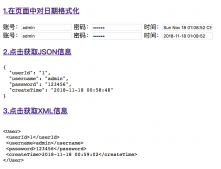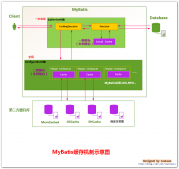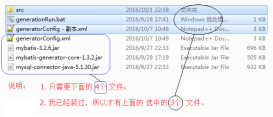问题引出:
最近开了新项目,项目中用到了数据字典,列表查询数据返回的时候需要手动将code转换为name,到前台展示。项目经理表示可以封装一个统一的功能,避免程序员各自写各自的,代码混乱,风格不统一。
要求:
- 基于微服务架构,数据字典通过服务获取;
- 简化代码,使用简单;
- 使用Redis;
方案
大致的方向是自定义注解,在序列化的时候进行数据处理; 考虑到微服务,需要将主要逻辑放到common中,然后对外提供接口,各业务服务实现接口以获取字典数据; 考虑Redis,序列化处理数据时,首先通过Redis获取,获取不到在通过接口获取,拿到数据后存到Redis中,然后再返回处理; 也可以多做一步,在新增、修改数据字典时,同步更新Redis内容,以保证数据有效性。
实现
- 定义注解
|
1
2
3
4
5
6
7
8
9
|
@Target({ElementType.FIELD})@Retention(RetentionPolicy.RUNTIME)@JacksonAnnotationsInside@JsonSerialize(using = DictSerializer.class)public @interface Dict { /** 字典类型 */ String type();} |
- 指定注解添加位置
- 指定注解生效时间
- 指定序列化处理类
- 序列化处理类
|
1
2
3
4
5
6
7
8
9
10
11
12
13
14
15
16
17
18
19
20
21
22
23
24
25
26
27
28
29
30
31
32
33
34
35
36
37
38
39
|
public class DictSerializer extends StdSerializer<Object> implements ContextualSerializer { /** 字典注解 */ private Dict dict; public DictSerializer() { super(Object.class); } public DictSerializer(Dict dict) { super(Object.class); this.dict = dict; } private String type; @Override public void serialize(Object value, JsonGenerator gen, SerializerProvider provider) throws IOException { if (Objects.isNull(value)) { gen.writeObject(value); return; } if (Objects.nonNull(dict)){ type = dict.type(); } // 通过数据字典类型和value获取name gen.writeObject(value); gen.writeFieldName(gen.getOutputContext().getCurrentName()+"Name"); gen.writeObject(label); } @Override public JsonSerializer<?> createContextual(SerializerProvider prov, BeanProperty beanProperty) throws JsonMappingException { if (Objects.isNull(beanProperty)){ return prov.findValueSerializer(beanProperty.getType(), beanProperty); } Dict dict = beanProperty.getAnnotation(Dict.class); if (Objects.nonNull(dict)){ type = dict.type(); return this; } return prov.findNullValueSerializer(null); }} |
这里处理的逻辑是原先的字段内容不变,添加一个新的字段用来存储转化后的值;
- 数据字典获取
|
1
2
3
4
5
6
7
8
9
10
11
12
13
14
15
|
private static String changeLabel(String type,String code) { if(code.indexOf(",") > -1) { String[] strs = code.split(","); if (strs.length > 1) { StringBuilder sb = new StringBuilder(); for (String str : strs) { // 从缓存中获取字典。如果不行,通过SpringUtil.getBean(); 获取服务处理 sb.append(DictDataCache.getLabel(type, str)).append(separator); } return sb.substring(0, sb.length() - 1); } } // 从缓存中获取字典。如果不行,通过SpringUtil.getBean(); 获取服务处理 return DictDataCache.getLabel(type, code);} |
考虑存在多选的情况,先判断下是否是多选的,默认逗号拼接,后期添加入参控制;
|
1
2
3
4
5
6
7
8
9
10
11
12
13
14
|
@Overridepublic String getDictDataOptions(String typeCode,String value) { if (redisTemplate.hasKey("dict:"+typeCode+":"+value)){ return (String) redisTemplate.opsForValue().get("dict:"+typeCode+":"+value); } List<DictDataOptions> dictDataList = getDictDataHandler().getDictDataOptions(typeCode); if(CollUtil.isNotEmpty(dictDataList)) { put(typeCode, dictDataList); } if (redisTemplate.hasKey("dict:"+typeCode+":"+value)){ return (String) redisTemplate.opsForValue().get("dict:"+typeCode+":"+value); } return null;} |
根据key判断Redis中是否存在,存在则直接获取,不存在则通过接口获取,获取到直接放到Redis中,然后再次从Redis获取。
|
1
2
3
4
5
6
7
|
protected void put(String typeCode, List<DictDataOptions> dataList) { if (CollUtil.isNotEmpty(dataList)){ for (DictDataOptions dictDataOptions : dataList) { AbstractDictHandler.redisTemplate.opsForValue().set("dict:"+typeCode+":"+dictDataOptions.getDataLabel(),dictDataOptions.getDataValue()); } }} |
循环放置数据字典值
|
1
2
3
4
5
6
|
@Overridepublic List<DictDataOptions> getDictDataOptions(String typeCode) { return iSysDictService.queryDictItemsByCode(typeCode).stream() .map(e -> DictDataOptions.builder().typeCode(typeCode).dataLabel(e.getValue()).dataValue(e.getText()).build()) .collect(Collectors.toList());} |
根据数据字典类型,通过接口获取数据;注意该实现类需要每个微服务实现一个;然后为了避免基础数据服务挂掉,调用报错,common中提供一个默认实现。
4.使用
|
1
2
|
@Dict(type = "inspectType")private String checkType; |
在返回前端的实体中,对应字段添加注解,并指定数据字典type值
|
1
2
3
4
5
6
7
8
9
10
11
12
|
{ "id": "1522492702905954306", "professionName": "专业名称888", "checkCode": "检测项编码8", "checkProject": "rrrr检测项目88", "checkDevice": "52", "checkStandard": "检测项编码88", "referenceStandard": "wq参考标准8", "checkType": "1", "checkTypeName": "尺寸", "remarks": "ef备注备注8"}, |
前端获取的json会多一个字段:checkTypeName,内容为checkType 的中文值。
到此这篇关于基于Springboot一个注解搞定数据字典问题的文章就介绍到这了,更多相关Springboot数据字典内容请搜索服务器之家以前的文章或继续浏览下面的相关文章希望大家以后多多支持服务器之家!
原文链接:https://juejin.cn/post/7104530636794232862