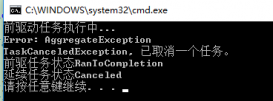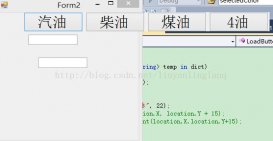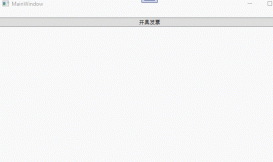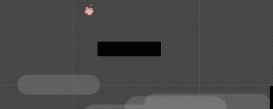Linq中的排序操作符包括OrderBy、OrderByDescending、ThenBy、ThenByDescending和Reverse,提供了升序或者降序排序。
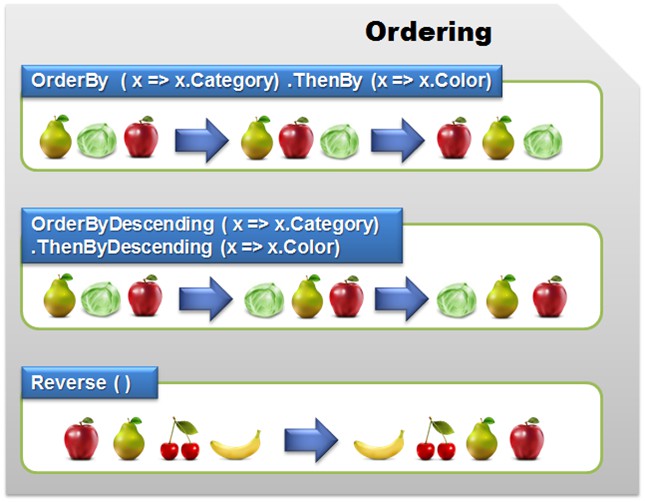
一、OrderBy操作符
OrderBy操作符用于对输入序列中的元素进行排序,排序基于一个委托方法的返回值顺序。排序过程完成后,会返回一个类型为IOrderEnumerable<T>的集合对象。其中IOrderEnumerable<T>接口继承自IEnumerable<T>接口。下面来看看OrderBy的定义:
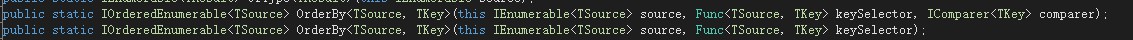
从上面的截图中可以看出,OrderBy是一个扩展方法,只要实现了IEnumerable<T>接口的就可以使用OrderBy进行排序。OrderBy共有两个重载方法:第一个重载的参数是一个委托类型和一个实现了IComparer<T>接口的类型。第二个重载的参数是一个委托类型。看看下面的示例:
定义产品类:
using System;
using System.Collections.Generic;
using System.Linq;
using System.Text;
using System.Threading.Tasks;
namespace OrderOperation
{
public class Products
{
public int Id { get; set; }
public int CategoryId { get; set; }
public string Name { get; set; }
public double Price { get; set; }
public DateTime CreateTime { get; set; }
}
}
在Main()方法里面调用:
using System;
using System.Collections.Generic;
using System.Linq;
using System.Text;
using System.Threading.Tasks;
namespace OrderOperation
{
class Program
{
static void Main(string[] args)
{
// 初始化数据
List<Products> listProduct = new List<Products>()
{
new Products(){Id=1,CategoryId=1, Name="C#高级编程第10版", Price=100.67,CreateTime=DateTime.Now},
new Products(){Id=2,CategoryId=1, Name="Redis开发和运维", Price=69.9,CreateTime=DateTime.Now.AddDays(-19)},
new Products(){Id=3,CategoryId=1, Name="ASP.NET Core", Price=57,CreateTime=DateTime.Now.AddMonths(-3)},
new Products(){Id=4,CategoryId=1, Name="Entity Framework 6.x", Price=97,CreateTime=DateTime.Now.AddMonths(-1)}
};
Console.WriteLine("方法语法");
// 1、查询方法,返回匿名类
var list = listProduct.OrderBy(p => p.CreateTime).Select(p => new { id = p.Id, ProductName = p.Name,ProductPrice=p.Price,PublishTime=p.CreateTime }).ToList();
foreach (var item in list)
{
Console.WriteLine($"item:{item}");
}
Console.WriteLine("查询表达式");
// 2、查询表达式,返回匿名类
var listExpress = from p in listProduct orderby p.CreateTime select new { id = p.Id, ProductName = p.Name, ProductPrice = p.Price, PublishTime = p.CreateTime };
foreach (var item in listExpress)
{
Console.WriteLine($"item:{item}");
}
Console.ReadKey();
}
}
}
结果:
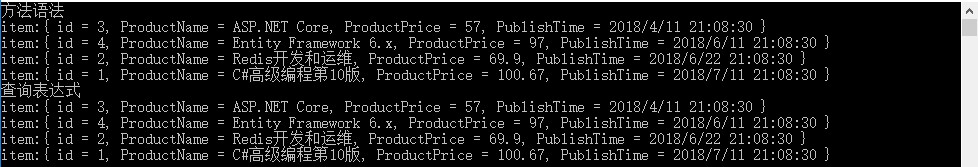
从截图中可以看出,集合按照CreateTime进行升序排序。
在来看看第一个重载方法的实现:
先定义PriceComparer类实现IComparer<T>接口,PriceComparer类定义如下:
using System;
using System.Collections.Generic;
using System.Linq;
using System.Text;
using System.Threading.Tasks;
namespace OrderOperation
{
public class PriceComparer : IComparer<double>
{
public int Compare(double x, double y)
{
if (x > y)
{
return 1; //表示x>y
}
else if (x < y)
{
return -1; //表示x<y
}
else
{
return 0; //表示x=y
}
}
}
}
在Main()方法里面调用:
using System;
using System.Collections.Generic;
using System.Linq;
using System.Text;
using System.Threading.Tasks;
namespace OrderOperation
{
class Program
{
static void Main(string[] args)
{
// 初始化数据
List<Products> listProduct = new List<Products>()
{
new Products(){Id=1,CategoryId=1, Name="C#高级编程第10版", Price=100.67,CreateTime=DateTime.Now},
new Products(){Id=2,CategoryId=1, Name="Redis开发和运维", Price=69.9,CreateTime=DateTime.Now.AddDays(-19)},
new Products(){Id=3,CategoryId=1, Name="ASP.NET Core", Price=57,CreateTime=DateTime.Now.AddMonths(-3)},
new Products(){Id=4,CategoryId=1, Name="Entity Framework 6.x", Price=97,CreateTime=DateTime.Now.AddMonths(-1)}
};
Console.WriteLine("方法语法");
// 1、查询方法,按照价格升序排序,返回匿名类
var list = listProduct.OrderBy(p => p.Price,new PriceComparer()).Select(p => new { id = p.Id, ProductName = p.Name, ProductPrice = p.Price, PublishTime = p.CreateTime }).ToList();
foreach (var item in list)
{
Console.WriteLine($"item:{item}");
}
Console.ReadKey();
}
}
}
结果:
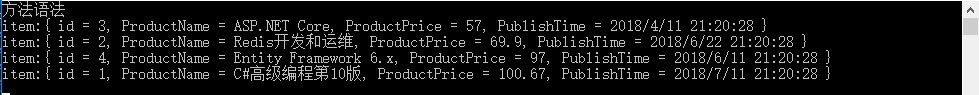
注意:orderby必须在select之前出现,查询表达式最后只可能出现select或者groupby。
二、OrderByDescending
OrderByDescending操作符的功能与OrderBy操作符基本相同,二者只是排序的方式不同。OrderBy是升序排序,而OrderByDescending则是降序排列。下面看看OrderByDescending的定义:

从方法定义中可以看出,OrderByDescending的方法重载和OrderBy的方法重载一致。来看下面的例子:
using System;
using System.Collections.Generic;
using System.Linq;
using System.Text;
using System.Threading.Tasks;
namespace OrderOperation
{
class Program
{
static void Main(string[] args)
{
// 初始化数据
List<Products> listProduct = new List<Products>()
{
new Products(){Id=1,CategoryId=1, Name="C#高级编程第10版", Price=100.67,CreateTime=DateTime.Now},
new Products(){Id=2,CategoryId=1, Name="Redis开发和运维", Price=69.9,CreateTime=DateTime.Now.AddDays(-19)},
new Products(){Id=3,CategoryId=1, Name="ASP.NET Core", Price=57,CreateTime=DateTime.Now.AddMonths(-3)},
new Products(){Id=4,CategoryId=1, Name="Entity Framework 6.x", Price=97,CreateTime=DateTime.Now.AddMonths(-1)}
};
// 注意:OrderByDescending的方法语法和查询表达式写法有些不同。
Console.WriteLine("方法语法");
// 1、查询方法,按照时间降序排序,返回匿名类
var list = listProduct.OrderByDescending(p => p.CreateTime).Select(p => new { id = p.Id, ProductName = p.Name, ProductPrice = p.Price, PublishTime = p.CreateTime }).ToList();
foreach (var item in list)
{
Console.WriteLine($"item:{item}");
}
Console.WriteLine("查询表达式");
var listExpress = from p in listProduct orderby p.CreateTime descending select new { id = p.Id, ProductName = p.Name, ProductPrice = p.Price, PublishTime = p.CreateTime };
foreach (var item in list)
{
Console.WriteLine($"item:{item}");
}
Console.ReadKey();
}
}
}
结果:
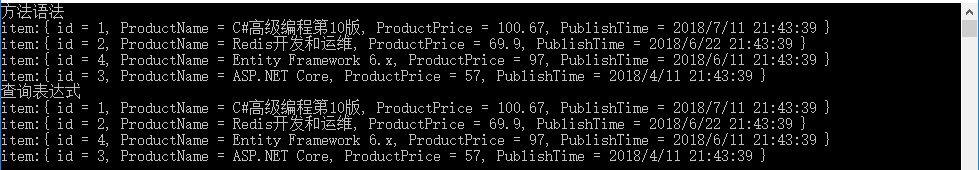
从截图中可以看出:输出结果按照时间降序排序。在来看看另外一个重载方法的调用:
using System;
using System.Collections.Generic;
using System.Linq;
using System.Text;
using System.Threading.Tasks;
namespace OrderOperation
{
class Program
{
static void Main(string[] args)
{
// 初始化数据
List<Products> listProduct = new List<Products>()
{
new Products(){Id=1,CategoryId=1, Name="C#高级编程第10版", Price=100.67,CreateTime=DateTime.Now},
new Products(){Id=2,CategoryId=1, Name="Redis开发和运维", Price=69.9,CreateTime=DateTime.Now.AddDays(-19)},
new Products(){Id=3,CategoryId=1, Name="ASP.NET Core", Price=57,CreateTime=DateTime.Now.AddMonths(-3)},
new Products(){Id=4,CategoryId=1, Name="Entity Framework 6.x", Price=97,CreateTime=DateTime.Now.AddMonths(-1)}
};
Console.WriteLine("方法语法");
// 1、查询方法,按照价格降序排序,返回匿名类
var list = listProduct.OrderByDescending(p => p.Price, new PriceComparer()).Select(p => new { id = p.Id, ProductName = p.Name, ProductPrice = p.Price, PublishTime = p.CreateTime }).ToList();
foreach (var item in list)
{
Console.WriteLine($"item:{item}");
}
Console.ReadKey();
}
}
}
结果:

输出结果也是按照时间降序排序。
三、ThenBy排序
ThenBy操作符可以对一个类型为IOrderedEnumerable<T>,(OrderBy和OrderByDesceding操作符的返回值类型)的序列再次按照特定的条件顺序排序。ThenBy操作符实现按照次关键字对序列进行升序排列。下面来看看ThenBy的定义:
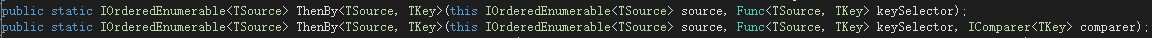
从截图中可以看出:ThenBy()方法扩展的是IOrderedEnumerable<T>,因此ThenBy操作符长常常跟在OrderBy和OrderByDesceding之后。看下面的示例:
using System;
using System.Collections.Generic;
using System.Linq;
using System.Text;
using System.Threading.Tasks;
namespace OrderOperation
{
class Program
{
static void Main(string[] args)
{
// 初始化数据
List<Products> listProduct = new List<Products>()
{
new Products(){Id=1,CategoryId=1, Name="C#高级编程第10版", Price=100.67,CreateTime=DateTime.Now},
new Products(){Id=2,CategoryId=1, Name="Redis开发和运维", Price=69.9,CreateTime=DateTime.Now.AddDays(-19)},
new Products(){Id=3,CategoryId=2, Name="活着", Price=57,CreateTime=DateTime.Now.AddMonths(-3)},
new Products(){Id=4,CategoryId=3, Name="高等数学", Price=97,CreateTime=DateTime.Now.AddMonths(-1)}
};
// 注意:ThenBy()的方法语法和查询表达式写法有些不同。
Console.WriteLine("方法语法升序排序");
// 1、查询方法,按照商品分类升序排序,如果商品分类相同在按照价格升序排序 返回匿名类
var list = listProduct.OrderBy(p => p.CategoryId).ThenBy(p=>p.Price).Select(p => new { id = p.CategoryId, ProductName = p.Name, ProductPrice = p.Price, PublishTime = p.CreateTime }).ToList();
foreach (var item in list)
{
Console.WriteLine($"item:{item}");
}
Console.WriteLine("查询表达式升序排序");
var listExpress = from p in listProduct orderby p.CategoryId,p.Price select new { id = p.CategoryId, ProductName = p.Name, ProductPrice = p.Price, PublishTime = p.CreateTime };
foreach (var item in listExpress)
{
Console.WriteLine($"item:{item}");
}
Console.WriteLine("方法语法降序排序");
// 1、查询方法,按照商品分类降序排序,如果商品分类相同在按照价格升序排序 返回匿名类
var listDesc = listProduct.OrderByDescending(p => p.CategoryId).ThenBy(p => p.Price).Select(p => new { id = p.CategoryId, ProductName = p.Name, ProductPrice = p.Price, PublishTime = p.CreateTime }).ToList();
foreach (var item in listDesc)
{
Console.WriteLine($"item:{item}");
}
Console.WriteLine("查询表达式降序排序");
var listExpressDesc = from p in listProduct orderby p.CategoryId descending , p.Price select new { id = p.CategoryId, ProductName = p.Name, ProductPrice = p.Price, PublishTime = p.CreateTime };
foreach (var item in listExpressDesc)
{
Console.WriteLine($"item:{item}");
}
Console.ReadKey();
}
}
}
结果:
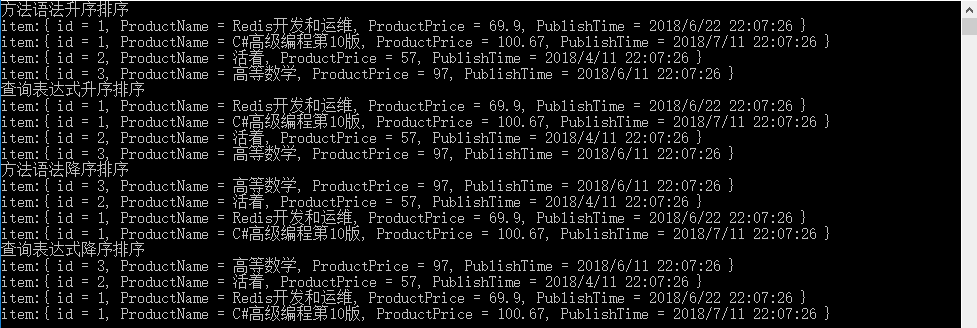
四、ThenByDescending
ThenByDescending操作符于ThenBy操作符非常类似,只是是按照降序排序,实现按照次关键字对序列进行降序排列。来看看ThenByDescending的定义:

using System;
using System.Collections.Generic;
using System.Linq;
using System.Text;
using System.Threading.Tasks;
namespace OrderOperation
{
class Program
{
static void Main(string[] args)
{
// 初始化数据
List<Products> listProduct = new List<Products>()
{
new Products(){Id=1,CategoryId=1, Name="C#高级编程第10版", Price=100.67,CreateTime=DateTime.Now},
new Products(){Id=2,CategoryId=1, Name="Redis开发和运维", Price=69.9,CreateTime=DateTime.Now.AddDays(-19)},
new Products(){Id=3,CategoryId=2, Name="活着", Price=57,CreateTime=DateTime.Now.AddMonths(-3)},
new Products(){Id=4,CategoryId=3, Name="高等数学", Price=97,CreateTime=DateTime.Now.AddMonths(-1)}
};
// 注意:ThenByDescending()的方法语法和查询表达式写法有些不同。
Console.WriteLine("方法语法升序排序");
// 1、查询方法,按照商品分类升序排序,如果商品分类相同在按照价格降序排序 返回匿名类
var list = listProduct.OrderBy(p => p.CategoryId).ThenByDescending(p => p.Price).Select(p => new { id = p.CategoryId, ProductName = p.Name, ProductPrice = p.Price, PublishTime = p.CreateTime }).ToList();
foreach (var item in list)
{
Console.WriteLine($"item:{item}");
}
Console.WriteLine("查询表达式升序排序");
var listExpress = from p in listProduct orderby p.CategoryId, p.Price descending select new { id = p.CategoryId, ProductName = p.Name, ProductPrice = p.Price, PublishTime = p.CreateTime };
foreach (var item in listExpress)
{
Console.WriteLine($"item:{item}");
}
Console.WriteLine("方法语法降序排序");
// 1、查询方法,按照商品分类降序排序,如果商品分类相同在按照价格降序排序 返回匿名类
var listDesc = listProduct.OrderByDescending(p => p.CategoryId).ThenByDescending(p => p.Price).Select(p => new { id = p.CategoryId, ProductName = p.Name, ProductPrice = p.Price, PublishTime = p.CreateTime }).ToList();
foreach (var item in listDesc)
{
Console.WriteLine($"item:{item}");
}
Console.WriteLine("查询表达式降序排序");
var listExpressDesc = from p in listProduct orderby p.CategoryId descending, p.Price descending select new { id = p.CategoryId, ProductName = p.Name, ProductPrice = p.Price, PublishTime = p.CreateTime };
foreach (var item in listExpressDesc)
{
Console.WriteLine($"item:{item}");
}
Console.ReadKey();
}
}
}
结果:
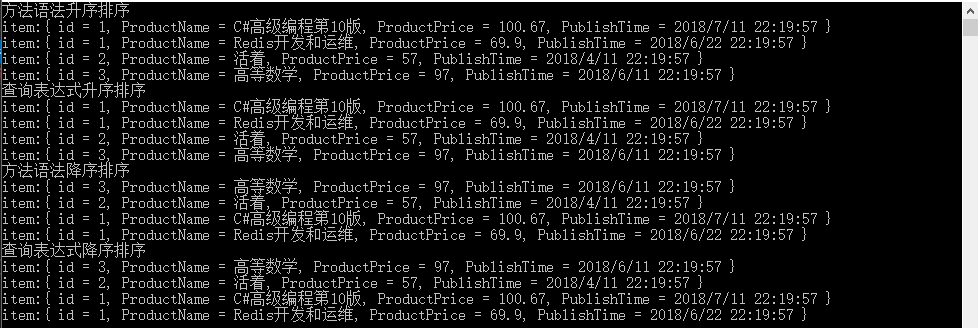
五、Reverse
Reverse操作符用于生成一个与输入序列中元素相同,但元素排列顺序相反的新序列。下面来看看Reverse()方法的定义:
public static IEnumerable<TSource> Reverse<TSource>(this IEnumerable<TSource> source)
从方法定义中可以看到,这个扩展方法,不需要输入参数,返回一个新集合。需要注意的是,Reverse方法的返回值是void。看下面的例子:
using System;
using System.Collections.Generic;
using System.Linq;
using System.Text;
using System.Threading.Tasks;
namespace ThenBy
{
class Program
{
static void Main(string[] args)
{
string[] str = { "A", "B", "C", "D", "E"};
var query = str.Select(p => p).ToList();
query.Reverse();
foreach (var item in query)
{
Console.WriteLine(item);
}
Console.ReadKey();
}
}
}
运行效果:
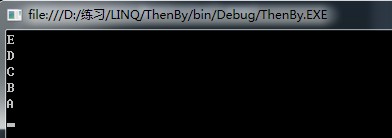
到此这篇关于LINQ排序操作符的文章就介绍到这了。希望对大家的学习有所帮助,也希望大家多多支持服务器之家。
原文地址:https://www.cnblogs.com/dotnet261010/p/6850936.html