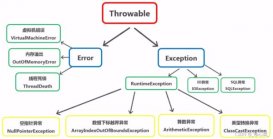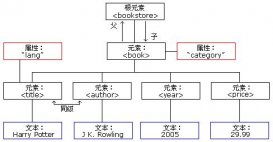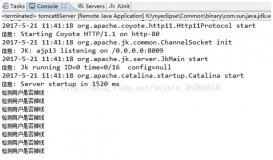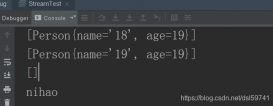一、前期工作
1.开启邮箱服务
开启邮箱的POP3/SMTP服务(这里以qq邮箱为例,网易等都是一样的)
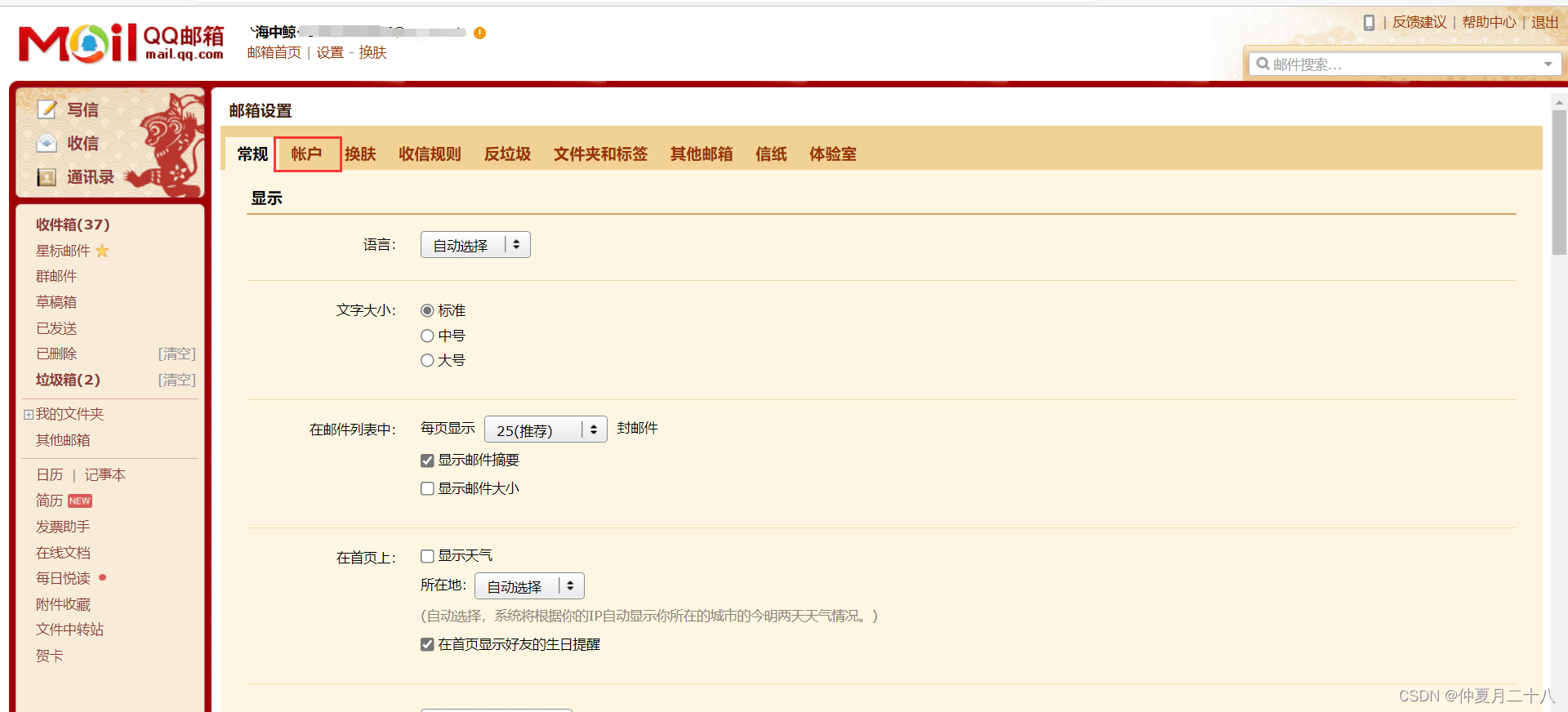
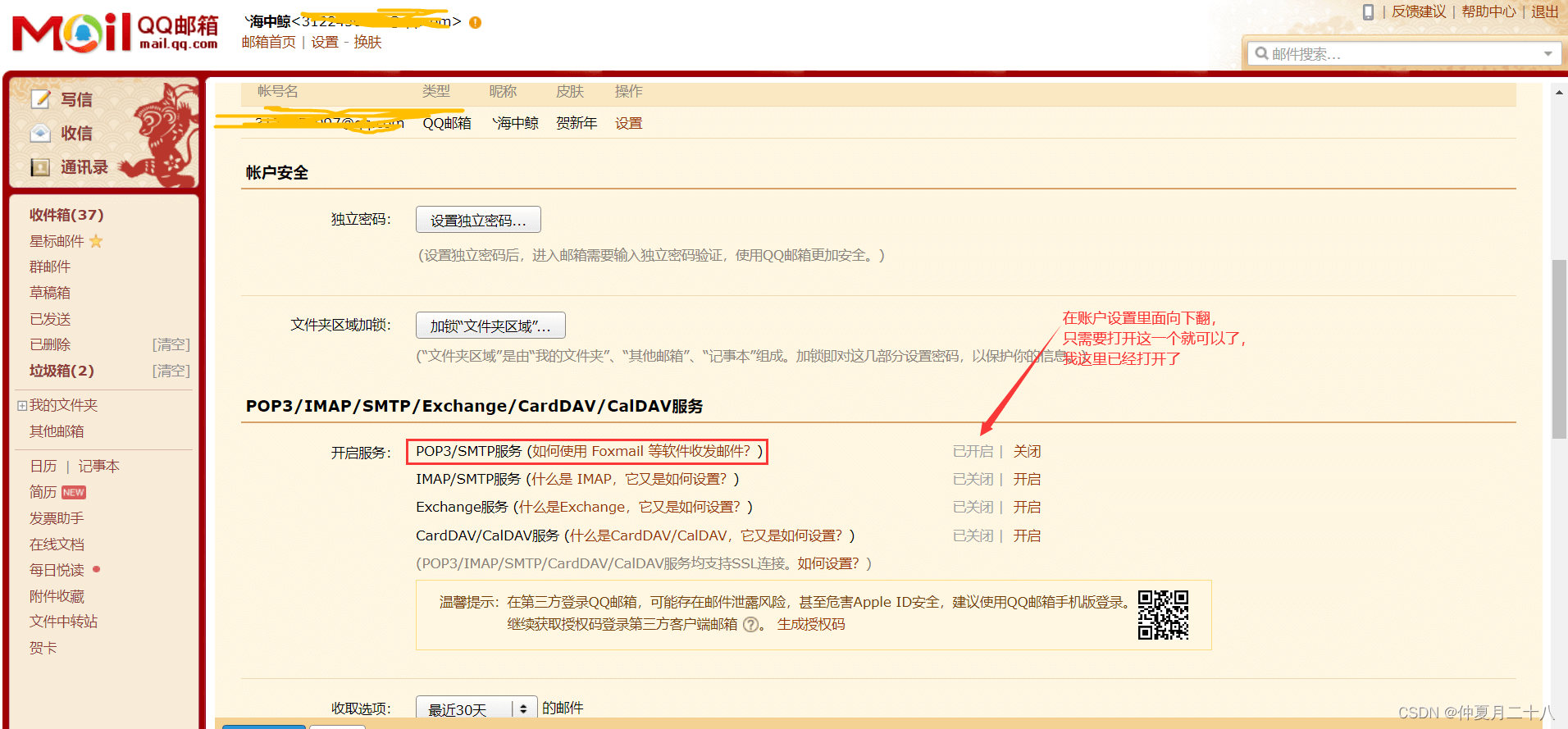
2.导入依赖
在springboot项目中导入以下依赖:
<dependency>
<groupId>org.springframework</groupId>
<artifactId>spring-context-support</artifactId>
<version>5.3.18</version>
</dependency>
<dependency>
<groupId>org.springframework.boot</groupId>
<artifactId>spring-boot-starter-mail</artifactId>
</dependency>
<dependency>
<groupId>org.projectlombok</groupId>
<artifactId>lombok</artifactId>
</dependency>
<dependency>
<groupId>junit</groupId>
<artifactId>junit</artifactId>
</dependency>
<dependency>
<groupId>org.springframework.boot</groupId>
<artifactId>spring-boot-starter-jdbc</artifactId>
</dependency>
<dependency>
<groupId>mysql</groupId>
<artifactId>mysql-connector-java</artifactId>
<version>5.1.47</version>
<scope>runtime</scope>
</dependency>
<dependency>
<groupId>com.alibaba</groupId>
<artifactId>druid</artifactId>
<version>1.1.21</version>
</dependency>
<dependency>
<groupId>com.alibaba</groupId>
<artifactId>druid-spring-boot-starter</artifactId>
<version>1.1.17</version>
</dependency>
<dependency>
<groupId>org.mybatis.spring.boot</groupId>
<artifactId>mybatis-spring-boot-starter</artifactId>
<version>2.2.2</version>
</dependency>
3.配置application.yaml文件
# 邮箱设置
spring:
mail:
host: smtp.163.com //如果是qq的邮箱就是smtp.qq.com
password: 开启pop3生成的一个字符串密码
username: 自己的邮箱地址,是什么邮箱后缀就是什么。
port:
default-encoding: UTF-8
protocol: smtp
properties:
mail.smtp.auth: true
mail.smtp.starttls.enable: true
mail.smtp.starttls.required: true
mail.smtp.socketFactory.class: javax.net.ssl.SSLSocketFactory
mail.smtp.socketFactory.fallback: false
mail:
smtp:
ssl:
enable: true
mvc:
pathmatch:
matching-strategy: ant_path_matcher
datasource: # jdbc数据库设置
druid:
password: sql密码
username: sql用户
url: jdbc:mysql://localhost:3306/sys?charsetEncoding=utf-8&useSSL=false
driver-class-name: com.mysql.jdbc.Driver
db-type: com.alibaba.druid.pool.DruidDataSource
mybatis: #mybatis的配置
type-aliases-package: com.cheng.springcolud.pojo
config-location: classpath:mybatis/mybatis-config.xml
mapper-locations: classpath:mybatis/mapper/*.xml
二、实现流程
1.导入数据库
/* Navicat Premium Data Transfer Source Server : likai Source Server Type : MySQL Source Server Version : 50719 Source Host : localhost:3306 Source Schema : sys Target Server Type : MySQL Target Server Version : 50719 File Encoding : 65001 Date: 04/06/2022 14:08:29 */ SET NAMES utf8mb4; SET FOREIGN_KEY_CHECKS = 0; -- ---------------------------- -- Table structure for useremaillogintable -- ---------------------------- DROP TABLE IF EXISTS `useremaillogintable`; CREATE TABLE `useremaillogintable` ( `id` int(255) NOT NULL AUTO_INCREMENT, `email` varchar(255) CHARACTER SET utf8 COLLATE utf8_general_ci NOT NULL, `VerificationCode` int(20) NULL DEFAULT NULL, `createTime` datetime(0) NULL DEFAULT NULL ON UPDATE CURRENT_TIMESTAMP(0), PRIMARY KEY (`id`) USING BTREE ) ENGINE = InnoDB AUTO_INCREMENT = 4 CHARACTER SET = utf8 COLLATE = utf8_general_ci ROW_FORMAT = Dynamic; SET FOREIGN_KEY_CHECKS = 1;
2.后端实现
编写实体类
代码如下(示例):
@Data
@NoArgsConstructor
@ToString
public class EmailVerification {
private int id;
private String email; //需要发送的邮箱
private Integer verificationCode;//验证码
private Date createTime;
public EmailVerification(String email, Integer verificationCode) {
this.email = email;
this.verificationCode = verificationCode;
}
}
编写工具类ResultVo
@Data
@AllArgsConstructor
@NoArgsConstructor
public class ResultVO {
private int code;//相应给前端的状态码
private String msg;//相应给前端的提示信息
private Object data;//响应给前端的数据
}
编写dao层接口
Mapper
@Repository
public interface EmailVerificationDao {
/*将短信验证码和个人邮箱保存到数据库中*/
public Boolean getEmailVerificationCode(String email,Integer verificationCode);
/*校验短信信息*/
public List<EmailVerification> checkEmailVerificationCode(String email,Integer verificationCode);
/*查询所有的用户*/
public List<EmailVerification> queryEmailVerificationInfo();
}
配置dao层接口的数据库操作
<?xml version="1.0" encoding="utf-8" ?>
<!DOCTYPE mapper PUBLIC "-//mybatis.org//DTD Mapper 3.0//EN" "http://mybatis.org/dtd/mybatis-3-mapper.dtd" >
<mapper namespace="com.cheng.dao.EmailVerificationDao">
<insert id="getEmailVerificationCode">
insert into sys.useremaillogintable(email, VerificationCode,createTime) VALUES (#{email},#{verificationCode},NOW())
</insert>
<select id="checkEmailVerificationCode" resultType="com.cheng.bean.EmailVerification">
select * from sys.useremaillogintable where email=#{email} and VerificationCode=#{verificationCode}
</select>
<select id="queryEmailVerificationInfo" resultType="com.cheng.bean.EmailVerification" >
select * from sys.useremaillogintable;
</select>
</mapper>
编写service层接口
public interface EmailVerificationCodeService {
public boolean getEmailVerificationCode(String email,Integer verificationCode);
public ResultVO checkEmailVerificationCode(String email, Integer verificationCode);
public ResultVO queryEmailVerificationInfo();
public ResultVO sendEmailVerificationCode(String email);
}
代码讲解: getEmailVerificationCod方法是将数据(验证码和邮箱地址)放入数据库当中,checkEmailVerificationCode是用来校验其验证码和邮箱是否是正确,queryEmailVerificationInfo是用来查询所有的数据,在这里我新加了个接口叫做senEmailVerificationCode就是单纯用来发送短信信息的,只有一个参数,他是没有相对应的数据库操作的。
编写service层的实现方法
@Service
public class EmailVerificationCodeServiceImpl implements EmailVerificationCodeService{
@Autowired
EmailVerificationDao emailVerificationDao;
private final static String EmailFrom = "li3122456997@163.com";
private final JavaMailSenderImpl javaMailSender;
public int code = (int)(Math.random() * 9000 + 1000);
public EmailVerificationCodeServiceImpl(JavaMailSenderImpl javaMailSender) {
this.javaMailSender = javaMailSender;
}
@Override
public boolean getEmailVerificationCode(String email,Integer verificationCode) {
verificationCode =code;
return emailVerificationDao.getEmailVerificationCode(email,verificationCode);
}
@Override
public ResultVO checkEmailVerificationCode(String email, Integer verificationCode) {
List<EmailVerification> emailVerifications = emailVerificationDao.checkEmailVerificationCode(email, verificationCode);
if (emailVerifications.size()>0){
return new ResultVO(1001,"校验成功",emailVerifications);
}else {
return new ResultVO(1002,"校验失败",null);
}
}
@Override
public ResultVO queryEmailVerificationInfo() {
List<EmailVerification> emailVerifications = emailVerificationDao.queryEmailVerificationInfo();
return new ResultVO(1001,"success",emailVerifications);
}
@Override
public ResultVO sendEmailVerificationCode(String email) {
SimpleMailMessage simpleMailMessage = new SimpleMailMessage();
simpleMailMessage.setSubject("验证码");
simpleMailMessage.setTo(email);//收件人
simpleMailMessage.setText("验证码为:"+code);
simpleMailMessage.setFrom("******@163.com"); //发送的人(写自己的)
javaMailSender.send(simpleMailMessage);
boolean emailVerificationCode = getEmailVerificationCode(email, code);
if (emailVerificationCode){
return new ResultVO(1001,"发送成功!","验证码为:"+code);
}else {
return new ResultVO(1002,"发送失败",null);
}
}
}
代码讲解: 这里就一个注重点,就是sendEmailVerificationCode的实现,我将随机数给提出出来,因为getEmailVerificationCode也是需要将随机数给保存到数据库当中的,为了避免两者的验证码不同,我就给其提取出来,以确保其一致性,在sendEmailVerificationCode的实现,我在里面调用了getEmailVerificationCode方法,这样可以保证其邮箱地址的一致性。在通过判断,验证短信是否发送成功。
实现controller层
@RestController
@CrossOrigin//允许回复前端数据,跨域请求允许
public class EmailController {
@Autowired
EmailVerificationCodeService emailVerificationCodeService;
@Autowired
InfoTimingSendServiceImpl infoTimingSendService;
@GetMapping("send")
public ResultVO sendMail(@RequestParam(value = "email") String email){
return emailVerificationCodeService.sendEmailVerificationCode(email);
}
@GetMapping("checkEmailVerification")
public ResultVO checkEmail(@RequestParam(value = "email") String email, @RequestParam(value = "verificationCode") Integer verificationCode){
ResultVO resultVO = emailVerificationCodeService.checkEmailVerificationCode(email, verificationCode);
return resultVO;
}
@GetMapping("queryAll")
public ResultVO queryAll(){
ResultVO resultVO = emailVerificationCodeService.queryEmailVerificationInfo();
return resultVO;
}
}
注意: 需要加入@CrossOrigin注解,这个注解是可以解决跨域问题,这个项目我写的是前后端分离的,所以这里需要加入这个在注解,为后面通过axios来获取数据做准备
Test代码
@SpringBootTest
class DemoApplicationTests {
@Autowired
EmailVerificationCodeService emailVerificationCodeService;
@Autowired
InfoTimingSendServiceImpl infoTimingSendService;
@Test
void contextLoads() {
ResultVO aBoolean = emailVerificationCodeService.checkEmailVerificationCode("***@qq.com", 8001);
System.out.println(aBoolean);
}
@Test
void infoSendTest(){
infoTimingSendService.infoSend();
}
@Test
void send(){
final ResultVO resultVO = emailVerificationCodeService.sendEmailVerificationCode("***7@qq.com");
System.out.println(resultVO);
}
}
前端页面的实现
注意: 在前端页面我使用了bootstrap框架,vue,axios,所以需要当如相对应的包
注册页面
<!DOCTYPE html>
<html>
<head>
<meta charset="utf-8">
<title></title>
<link rel="stylesheet" href="css/bootstrap.min.css" rel="external nofollow" />
<script src="js/jquery.min.js"></script>
<script src="js/bootstrap.min.js"></script>
<script src="js/vue.js"></script>
<style>
</style>
</head>
<body style="background: linear-gradient(to right,#7b4397,#dc2430);">
<div id="container">
<div class="container-fluid" style="color: white;">
<form class="form-horizontal" role="form" style="padding-left: 500px; margin-top: 200px;">
<fieldset>
<div class="form-group">
<p style="font-size: 30px;margin-left: 250px; margin-right: 240px;color:white">登录</p>
<hr style="width: 400px;margin-left: 90px; background-color: red;" />
<p style="font-size: 15px;margin-left: 190px; margin-right: 240px;color:red" id="tips">{{tips}} </p>
<label for="inputEmail3" class="col-sm-2 control-label">邮箱</label>
<div class="col-sm-3">
<input type="email" v-model="email" class="form-control" id="inputEmail3" placeholder="Email">
</div>
</div>
<div class="form-group">
<label for="inputPassword3" class="col-sm-2 control-label">验证码</label>
<div class="col-sm-3">
<input v-if="verification_send" type="text" v-model="verification" class="form-control" id="inputPassword3" placeholder="VerificationCode">
<input v-else type="text" class="form-control" v-model="verification" id="inputPassword3" placeholder="5分钟内有效,60s后可重新发送" />
</div>
</div>
<div class="form-group">
<div class="col-sm-offset-2 col-sm-3">
<a type="submit" class="btn btn-default" @click="sign">Sign in</a>
<a v-if="time==60" class="btn btn-default" @click="send" class="btn btn-default">{{info}}</a>
<a v-if="time<60&&time>=0" class="btn btn-default" @click="send" class="btn btn-default" style="pointer-events: none;">{{"wait"+time+"s"}}</a>
<a v-if="time<0" class="btn btn-default" @click="send" class="btn btn-default">{{info}}</a>
</div>
</div>
</form>
</div>
</div>
<script src="js/axios.min.js"></script>
<script type="text/javascript">
var baseUrl="http://localhost:8080/";
var vm = new Vue({
el:'#container',
data:{
info: 'send out',
time: 60,
verification_send: true,
verification:"",
email:"",
tips:""
},
methods:{
send:function (){
var url1 = baseUrl+"/send";
axios.get(url1,{params:{email:vm.email}}).then((res)=>{
console.log(res);
if(res.data.code==1001){
vm.tips="发送成功!";
}else{
vm.tips="发送失败!请稍后再试"
}
});
setInterval(function(){
if(vm.time==60){
vm.time--;
this.time=vm.time;
vm.verification_send = false;
console.log(vm.time);
}else if(vm.time==0){
clearInterval(vm.time)
vm.verification_send = true;
}else{
vm.time--;
console.log(vm.time);
}
},1000);
},
sign:function(){
var url = baseUrl+"/checkEmailVerification";
if(vm.email==""&&vm.verification==""){
vm.tips="请输入验证码或邮箱!";
}else{
axios.get(url,{params:{email:vm.email,verificationCode:vm.verification}})
.then((res)=>{
var vo = res.data;
if(vo.code==1001){
vm.tips="登录成功";
setInterval(function(){
window.location.href="index.html" rel="external nofollow" ;
},3000);
}else{
vm.tips="请输入正确的验证码!";
}
})
}
}
}
})
</script>
</body>
</html>
讲解:在这里,在发送按钮上面加入了时间倒计时,当我点击的时候,会倒计时1minute,在这期间,发送按钮是无法被点击的!这就避免了多次放松
index.htm
<!DOCTYPE html> <html> <head> <meta charset="utf-8"> <title></title> </head> <body> <center style="margin-top: 50px;"> <p>欢迎你:</p> <p>登录成功!</p> </center> </body> </html>
页面效果:
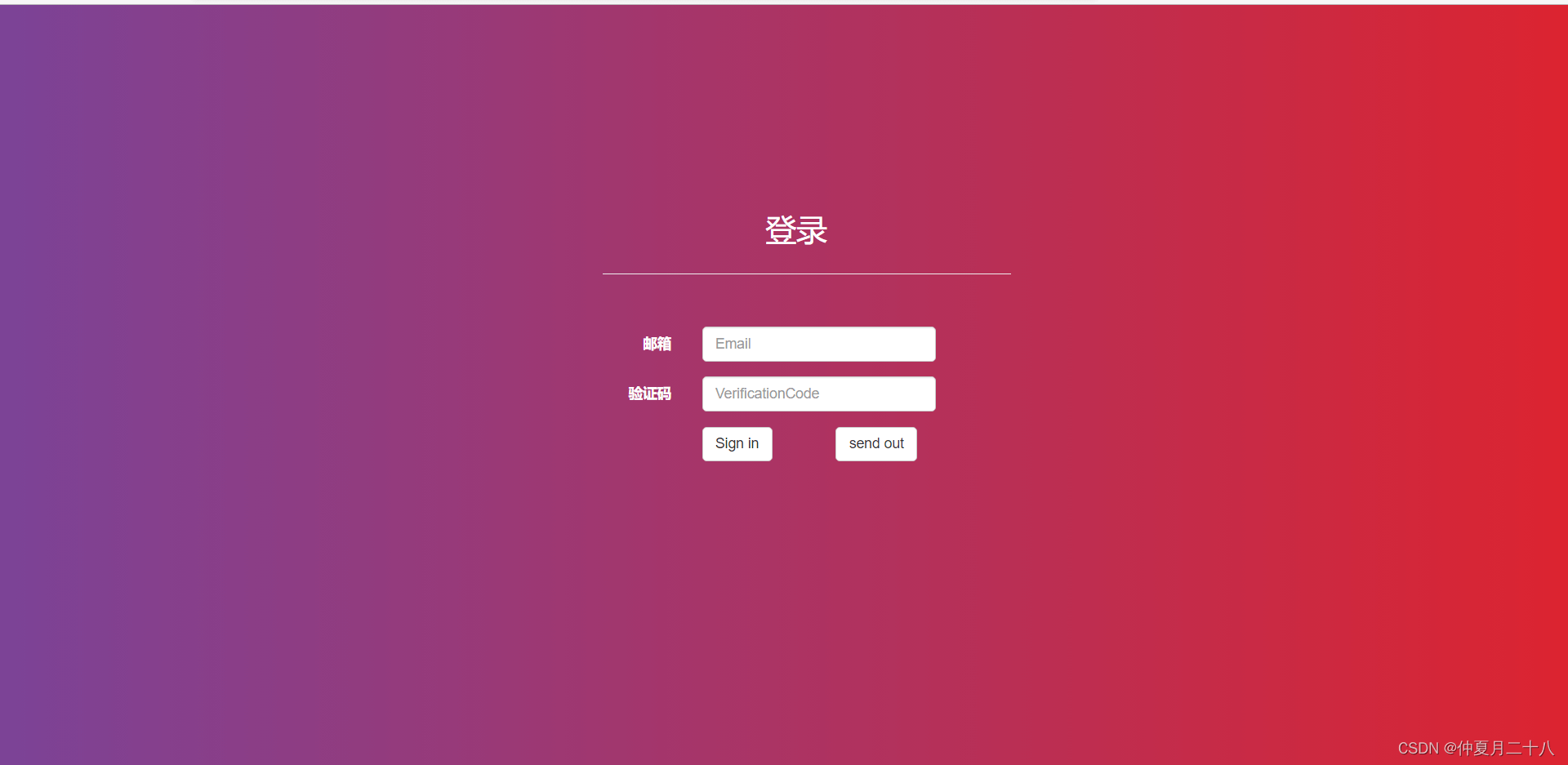
效果图:
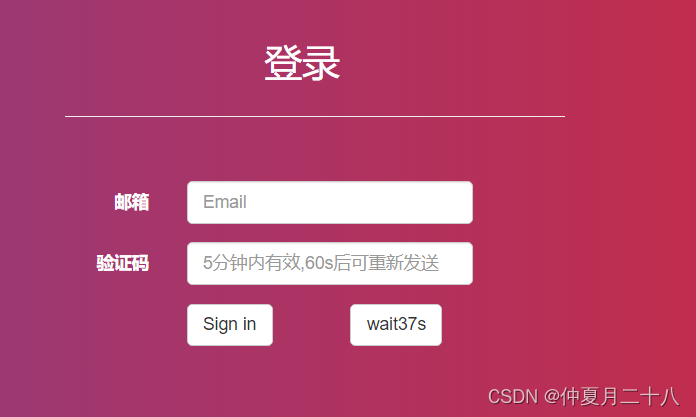
运行截图+sql图
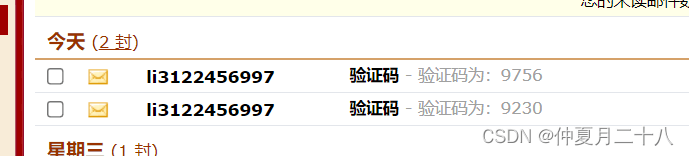
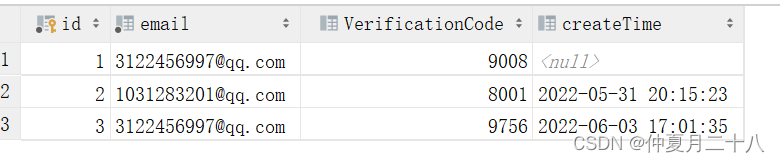
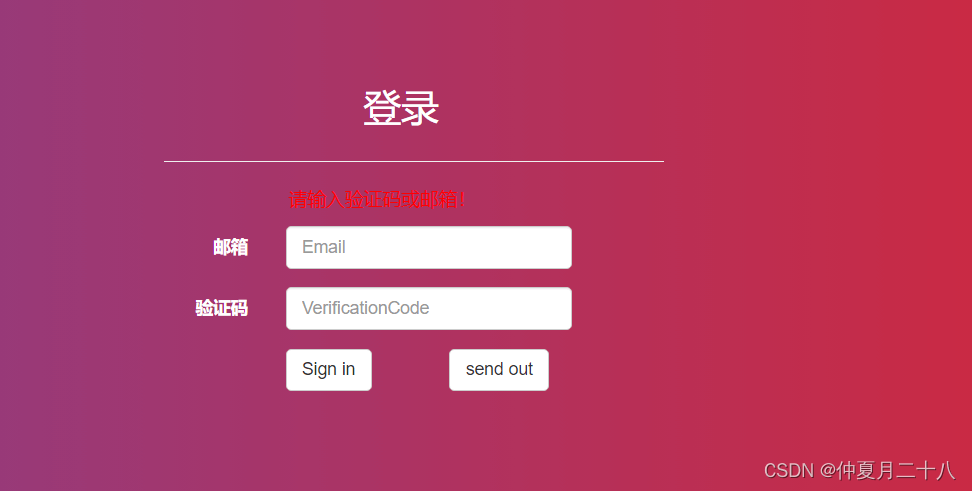
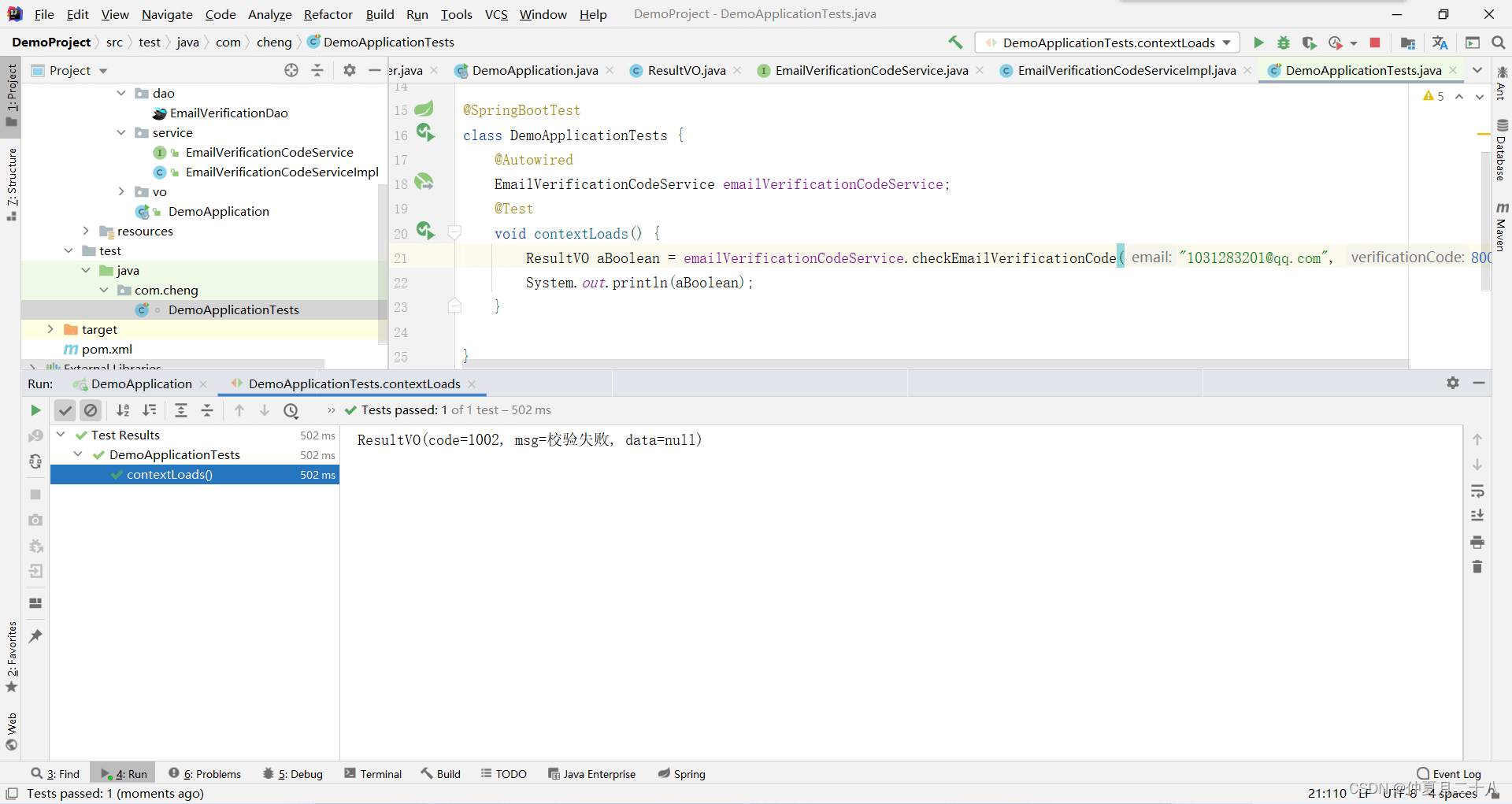
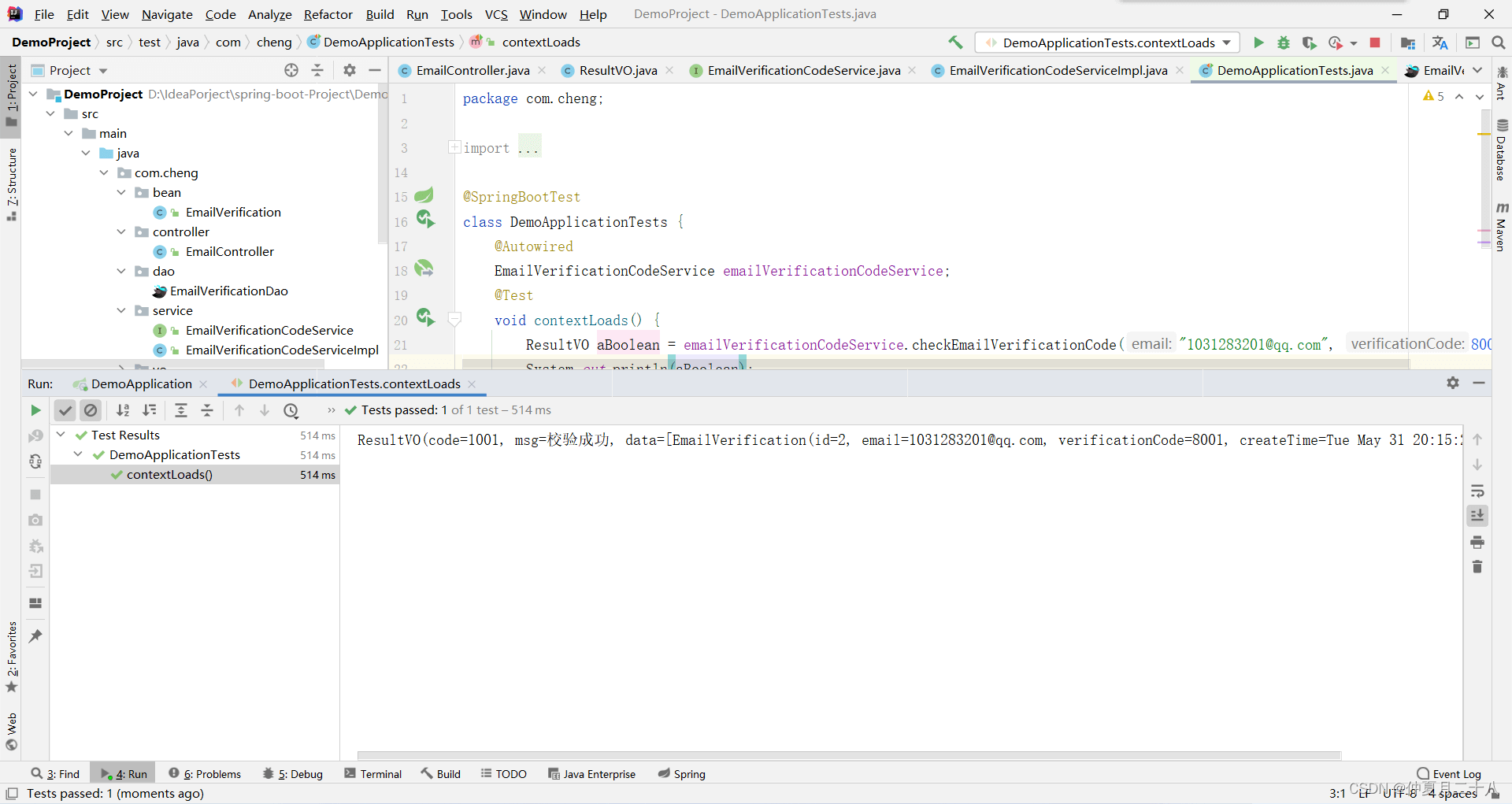
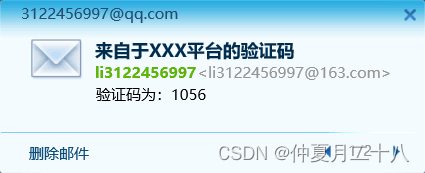
总结
以上就是springboot+vue实现后端和前端短信发送的所有代码,其实像短信发送了两次,以第二次为准的话,我们可以实现一个数据库内容的修改,当其发送了两次,我们就以第二次为准!希望对大家有所帮助,这里前端的验证其实是不够完善的,我没有去加入邮箱的验证。是因为我的QQ邮箱被腾讯被封了,我害怕试多了之后,网易邮箱也被封了!!!!
配张QQ邮箱被封的截图镇楼

到此这篇关于springboot与vue详解实现短信发送流程的文章就介绍到这了,更多相关springboot短信发送内容请搜索服务器之家以前的文章或继续浏览下面的相关文章希望大家以后多多支持服务器之家!
原文链接:https://blog.csdn.net/m0_49652369/article/details/125114199