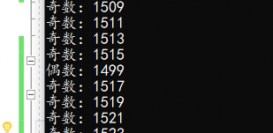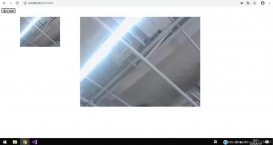数字华容道游戏类似于拼图游戏,只需将数字1~15按顺序排好即可。该游戏逻辑比较简单,易于编程实现。
游戏界面如图:

编程准备:

所需控件:label 用于显示时间, 一个重新开始的button,一个panel容器来存放数字块(按钮),再加一个timer来计时及判断游戏是否结束。
主要代码:
variables类:
|
1
2
3
4
5
6
|
class variables { public static int[] a = new int[16] { 1, 2, 3, 4, 5, 6, 7, 8, 9, 10, 11, 12, 13, 14, 15,16 }; public static Button[,] buttons = new Button[4, 4]; } |
数组a用于存放数字,随机打乱顺序并分配给buttons。buttons即游戏中的方块。
Methods类:
|
1
2
3
4
5
6
7
8
9
10
11
12
13
14
15
16
17
18
19
20
21
22
23
24
25
26
27
28
29
30
31
32
33
34
35
36
37
38
39
40
41
42
43
44
45
46
47
48
49
50
51
52
53
54
55
56
57
58
59
60
61
62
63
64
65
66
67
68
69
70
71
72
73
74
75
76
77
78
79
80
81
82
83
84
85
86
87
88
89
90
91
92
93
94
95
96
97
98
99
100
101
102
103
104
105
106
107
108
109
110
111
112
113
114
115
|
class Method { //数组打乱顺序 public int[] NewSorting(int[]a) { Random r = new Random(); for(int i=0;i<a.Length;i++) { int temp = a[i]; int randomindex = r.Next(0, a.Length); a[i] = a[randomindex]; a[randomindex] = temp; } return a; } //向容器中添加16个按钮 public void AddButtons(Panel panel,Button[,] buttons) { //数组随机打乱顺序 int[] s = NewSorting(a); //每个按钮的宽度及高度 int width = 32; int height = 32; int x0 = panel.Location.X; int y0 = panel.Location.Y; for(int i=0;i<buttons.GetLength(0);i++) for(int j=0;j<buttons.GetLength(1);j++) { Button butt = new Button(); //设置按钮相关属性 butt.Size = new System.Drawing.Size(width, height); butt.Location = new System.Drawing.Point(x0 + (j + 1) * width, y0 + (i + 1) * height); butt.Visible = true; //打乱顺序的数组分配给每个button butt.Text = s[i * buttons.GetLength(0) + j].ToString(); if (butt.Text=="16") { butt.Hide(); } variables.buttons[i, j] = butt; //手动添加点击事件 butt.Click += new EventHandler(butt_Click); //按钮添加到容器 panel.Controls.Add(butt); } } //自定义点击事件 public void butt_Click(Object sender,EventArgs e) { Button butt = sender as Button; Button butt_16 = Find_Button16(); //判断是否相邻,如果相邻则交换 if(Neighboor(butt,butt_16)) { swap(butt, butt_16); butt_16.Focus(); } } //找出隐藏的按钮 即16所在的按钮 public Button Find_Button16() { for(int i=0;i<buttons.GetLength(0);i++) for(int j=0;j<buttons.GetLength(1);j++) { if (buttons[i, j].Visible == false) return buttons[i, j]; } return null; } //判断两个按钮是否相邻 即两个按钮的坐标位置是否差一个宽度或者高度 public bool Neighboor(Button butt1, Button butt2) { int x1 = butt1.Location.X; int y1 = butt1.Location.Y; int x2 = butt2.Location.X; int y2 = butt2.Location.Y; if(((x1==x2)&&(Math.Abs(y1-y2)==butt1.Height))||((y1==y2)&&(Math.Abs(x1-x2)==butt1.Width))) { return true; } return false; } //交换两个按钮 交换text 与visible public void swap(Button butt1,Button butt2) { string s = butt1.Text; butt1.Text = butt2.Text; butt2.Text = s; bool a = butt1.Visible; butt1.Visible = butt2.Visible; butt2.Visible = a; } //判断游戏是否完成 public bool GameoverOrNot() { for (int i = 0; i < buttons.GetLength(1); i++) for (int j = 0; j < buttons.GetLength(0); j++) { if (int.Parse(variables.buttons[i, j].Text) != (i * buttons.GetLength(0) + j + 1)) return false; } return true; } } |
游戏中的数字方块为Methods类中的AddButtons方法自动生成的,数字方块总共有16个,其中15个的visible属性为true,1个为false。
窗体界面代码:
|
1
2
3
4
5
6
7
8
9
10
11
12
13
14
15
16
17
18
19
20
21
22
23
24
25
26
27
28
29
30
31
32
33
34
35
36
37
38
39
40
41
42
|
public partial class Form1 : Form { public Form1() { InitializeComponent(); } Method method = new Method(); int count; private void Form1_Load(object sender, EventArgs e) { method.AddButtons(panel1, buttons); label2.Text = "0"+"S"; //初始时间 timer1.Start(); //启动计时器 } private void timer1_Tick(object sender, EventArgs e) { //默认100毫秒刷新一次 count += 1; label2.Text = (count/10).ToString()+"S"; if (method.GameoverOrNot()) { timer1.Stop(); MessageBox.Show("挑战成功!"); } } private void ButtonR_Click(object sender, EventArgs e) { timer1.Stop(); for (int i = 0; i < buttons.GetLength(0); i++) for (int j = 0; j < buttons.GetLength(1); j++) { buttons[i, j].Hide(); } method.AddButtons(panel1, buttons); count = 0; timer1.Start(); } } |
以上就是本文的全部内容,希望对大家的学习有所帮助,也希望大家多多支持服务器之家。
原文链接:https://blog.csdn.net/Iawfy_/article/details/111191312