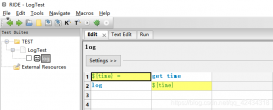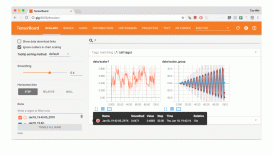判断网络是否通
提供两种方法:
netstats.py
|
1
2
3
4
5
6
7
8
9
10
11
12
13
14
15
16
17
18
19
20
|
# -*- coding: gbk -*-import myarpimport osclass netStatus: def internet_on(self,ip="192.168.150.1"): os.system("arp -d 192.168.150.1") if myarp.arp_resolve(ip, 0) == 0: #使用ARP ping的方法 return True else: return False def ping_netCheck(self, ip): #直接ping的方法 os.system("arp -d 192.168.150.1") cmd = "ping " +str(ip) + " -n 2" exit_code = os.system(cmd) if exit_code: return False return Trueif __name__ == "__main__": net = netStatus() print net.ping_netCheck("192.168.150.2") |
myarp.py(这个是从ARP模块改来的)
|
1
2
3
4
5
6
7
8
9
10
11
12
13
14
15
16
17
18
19
20
21
22
23
24
25
26
27
28
29
30
31
32
33
34
35
36
37
38
39
40
41
42
43
44
45
46
47
48
49
50
51
52
53
54
55
56
57
58
59
60
61
62
63
64
65
66
67
68
69
70
71
72
73
74
75
76
77
78
79
80
81
82
83
84
85
86
87
88
89
90
91
92
93
94
95
96
97
98
99
100
101
102
103
104
105
106
107
108
109
110
111
112
113
114
115
116
117
118
119
120
121
122
123
124
125
126
127
128
129
130
131
132
133
134
135
136
137
138
139
140
141
142
143
144
145
146
147
148
149
150
151
152
153
154
155
156
157
158
159
160
161
162
163
164
165
166
167
168
169
170
171
172
173
174
175
176
177
178
179
180
181
182
183
184
185
186
187
188
189
190
191
192
193
194
195
196
197
198
199
200
201
202
203
204
205
206
207
208
209
210
211
212
213
214
215
216
217
218
219
220
221
222
223
224
225
226
227
228
229
230
231
232
233
234
235
236
237
238
239
240
241
242
243
244
245
|
"""ARP / RARP module (version 1.0 rev 9/24/2011) for Python 2.7Copyright (c) 2011 Andreas Urbanski.Contact the me via e-mail: urbanski.andreas@gmail.comThis module is a collection of functions to send out ARP (or RARP) queriesand replies, resolve physical addresses associated with specific ips andto convert mac and ip addresses to different representation formats. Italso allows you to send out raw ethernet frames of your preferred protocoltype. DESIGNED FOR USE ON WINDOWS.NOTE: Some functions in this module use winpcap for windows. Please makesure that wpcap.dll is present in your system to use them.LICENSING:This program is free software: you can redistribute it and/or modifyit under the terms of the GNU General Public License as published bythe Free Software Foundation, either version 3 of the License, or(at your option) any later version.This program is distributed in the hope that it will be useful,but WITHOUT ANY WARRANTY; without even the implied warranty ofMERCHANTABILITY or FITNESS FOR A PARTICULAR PURPOSE. See theGNU General Public License for more details.You should have received a copy of the GNU General Public Licensealong with this program. If not, see <http://www.gnu.org/licenses/>"""__all__ = ['showhelp', 'find_device', 'open_device', 'close_device', 'send_raw', 'multisend_raw', 'arp_resolve', 'arp_reply', 'rarp_reply', 'mac_straddr', 'ip_straddr', 'ARP_REQUEST', 'ARP_REPLY', 'RARP_REQUEST', 'RARP_REPLY', 'FRAME_SAMPLE']""" Set this to True you wish to see warning messages """__warnings__ = Falsefrom ctypes import *import socketimport structimport timeFRAME_SAMPLE = """Sample ARP frame+-----------------+------------------------+| Destination MAC | Source MAC |+-----------------+------------------------+| \\x08\\x06 (arp) | \\x00\\x01 (ethernet) |+-----------------+------------------------+| \\x08\\x00 (internet protocol) |+------------------------------------------+| \\x06\\x04 (hardware size & protocol size) |+------------------------------------------+| \\x00\\x02 (type: arp reply) | +------------+-----------+-----------------+| Source MAC | Source IP | Destination MAC |+------------+---+-------+-----------------+| Destination IP | ... Frame Length: 42 ...+----------------+"""""" Frame header bytes """ARP_REQUEST = "\x08\x06\x00\x01\x08\x00\x06\x04\x00\x01"ARP_REPLY = "\x08\x06\x00\x01\x08\x00\x06\x04\x00\x02"RARP_REQUEST = "\x80\x35\x00\x01\x08\x00\x06\x04\x00\x03"RARP_REPLY = "\x80\x35\x00\x01\x08\x00\x06\x04\x00\x04"""" Defines """ARP_LENGTH = 42RARP_LENGTH = 42DEFAULT = 0""" Look for wpcap.dll """try: wpcap = cdll.wpcapexcept WindowsError: print "Error loading wpcap.dll! Ensure that winpcap is properly installed."""" Loading Windows system libraries should not be a problem """try: iphlpapi = windll.Iphlpapi ws2_32 = windll.ws2_32except WindowsError: """ Should it still fail """ print "Error loading windows system libraries!"""" Import functions """if wpcap: """ Looks up for devices """ pcap_lookupdev = wpcap.pcap_lookupdev """ Opens a device instance """ popen_live = wpcap.pcap_open_live """ Sends raw ethernet frames """ pcap_sendpacket = wpcap.pcap_sendpacket """ Close and cleanup """ pcap_close = wpcap.pcap_close""" Find the first device available for use. If this failsto retrieve the preferred network interface identifier,disable all other interfaces and it should work."""def find_device(): errbuf = create_string_buffer(256) device = c_void_p device = pcap_lookupdev(errbuf) return device""" Get the handle to a network device. """def open_device(device=DEFAULT): errbuf = create_string_buffer(256) if device == DEFAULT: device = find_device() """ Get a handle to the ethernet device """ eth = popen_live(device, 4096, 1, 1000, errbuf) return eth""" Close the device handle """def close_device(device): pcap_close(device)""" Send a raw ethernet frame """def send_raw(device, packet): if not pcap_sendpacket(device, packet, len(packet)): return len(packet)""" Send a list of packets at the specified interval """def multisend_raw(device, packets=[], interval=0): """ Bytes sent """ sent = 0 for p in packets: sent += len(p) send_raw(device, p) time.sleep(interval) """ Return the number of bytes sent""" return sent""" Resolve the mac address associated with thedestination ip address"""def arp_resolve(destination, strformat=True, source=None): mac_addr = (c_ulong * 2)() addr_len = c_ulong(6) dest_ip = ws2_32.inet_addr(destination) if not source: src_ip = ws2_32.inet_addr(socket.gethostbyname(socket.gethostname())) else: src_ip = ws2_32.inet_addr(source) """ Iphlpapi SendARP prototype DWORD SendARP( __in IPAddr DestIP, __in IPAddr SrcIP, __out PULONG pMacAddr, __inout PULONG PhyAddrLen ); """ error = iphlpapi.SendARP(dest_ip, src_ip, byref(mac_addr), byref(addr_len)) return error""" Send a (gratuitous) ARP reply """def arp_reply(dest_ip, dest_mac, src_ip, src_mac): """ Test input formats """ if dest_ip.find('.') != -1: dest_ip = ip_straddr(dest_ip) if src_ip.find('.') != -1: src_ip = ip_straddr(src_ip) """ Craft the arp packet """ arp_packet = dest_mac + src_mac + ARP_REPLY + src_mac + src_ip + \ dest_mac + dest_ip if len(arp_packet) != ARP_LENGTH: return -1 return send_raw(open_device(), arp_packet)""" Include RARP for consistency :)"""def rarp_reply(dest_ip, dest_mac, src_ip, src_mac): """ Test input formats """ if dest_ip.find('.') != -1: dest_ip = ip_straddr(dest_ip) if src_ip.find('.') != -1: src_ip = ip_straddr(src_ip) """ Craft the rarp packet """ rarp_packet = dest_mac + src_mac + RARP_REPLY + src_mac + src_ip + \ src_mac + src_ip if len(rarp_packet) != RARP_LENGTH: return -1 return send_raw(open_device(), rarp_packet)""" Convert c_ulong*2 to a hexadecimal string or a printable asciistring delimited by the 3rd parameter"""def mac_straddr(mac, printable=False, delimiter=None): """ Expect a list of length 2 returned by arp_query """ if len(mac) != 2: return -1 if printable: if delimiter: m = "" for c in mac_straddr(mac): m += "%02x" % ord(c) + delimiter return m.rstrip(delimiter) return repr(mac_straddr(mac)).strip("\'") return struct.pack("L", mac[0]) + struct.pack("H", mac[1])""" Convert address in an ip dotted decimal format to a hexadecimalstring """def ip_straddr(ip, printable=False): ip_l = ip.split(".") if len(ip_l) != 4: return -1 if printable: return repr(ip_straddr(ip)).strip("\'") return struct.pack( "BBBB", int(ip_l[0]), int(ip_l[1]), int(ip_l[2]), int(ip_l[3]) )def showhelp(): helpmsg = """ARP MODULE HELP (Press ENTER for more or CTRL-C to break)Constants: Graphical representation of an ARP frame FRAME_SAMPLE Headers for crafting ARP / RARP packets ARP_REQUEST, ARP_REPLY, RARP_REQUEST, RARP_REPLY Other ARP_LENGTH, RARP_LENGTH, DEFAULTFunctions: find_device() - Returns an identifier to the first available network interface. open_device(device=DEFAULT) - Returns a handle to an available network device. close_device() - Close the previously opened handle. send_raw(device, packet) - Send a raw ethernet frame. Returns the number of bytes sent. multisend_raw(device, packetlist=[], interval=0) - Send multiple packets across a network at the specified interval. Returns the number of bytes sent. arp_resolve(destination, strformat=True, source=None) - Returns the mac address associated with the ip specified by 'destination'. The destination ip is supplied in dotted decimal string format. strformat parameter specifies whether the return value is in a hexadecimal string format or in list format (c_ulong*2) which can further be formatted using the 'mac_straddr' function (see below). 'source' specifies the ip address of the sender, also supplied in dotted decimal string format. arp_reply(dest_ip, dest_mac, src_ip, src_mac) - Send gratuitous ARP replies. This can be used for ARP spoofing if the parameters are chosen correctly. dest_ip is the destination ip in either dotted decimal string format or hexadecimal string format (returned by 'ip_straddr'). dest_mac is the destination mac address and must be in hexadecimal string format. If 'arp_resolve' is used with strformat=True the return value can be used directly. src_ip specifies the ip address of the sender and src_mac the mac address of the sender. rarp_reply(dest_ip, dest_mac, src_ip, src_mac) - Send gratuitous RARP replies. Operates similar to 'arp_reply'. mac_straddr(mac, printable=False, delimiter=None) - Convert a mac address in list format (c_ulong*2) to normal hexadecimal string format or printable format. Alternatively a delimiter can be specified for printable formats, e.g ':' for ff:ff:ff:ff:ff:ff. ip_straddr(ip, printable=False) - Convert an ip address in dotted decimal string format to hexadecimal string format. Alternatively this function can output a printable representation of the hex string format.""" for line in helpmsg.split('\n'): print line, raw_input('')if __name__ == "__main__": """ Test the module by sending an ARP query """ ip = "10.0.0.8" result = arp_resolve(ip, 0) print ip, "is at", mac_straddr(result, 1, ":") |
检测网络连接状态的几种方式
第一种
|
1
2
3
4
5
6
|
import socketipaddress = socket.gethostbyname(socket.gethostname())if ipaddress == '127.0.0.1': return Falseelse: return True |
缺点:如果IP是静态配置,无法使用,因为就算断网,返回的也是配置的静态IP
第二种
|
1
2
3
4
5
6
7
|
import urllib3try: http = urllib3.PoolManager() http.request('GET', 'https://baidu.com') return Trueexcept as e: return False |
第三种
|
1
2
3
|
import osret = os.system("ping baidu.com -n 1")return True if res == 0 else False |
第四种
|
1
2
3
4
|
import subprocessimport os ret = subprocess.run("ping baidu.com -n 1", shell=True, stdout=subprocess.PIPE, stderr=subprocess.PIPE)return True if ret.returncode == 200 else False |
以上为个人经验,希望能给大家一个参考,也希望大家多多支持服务器之家。
原文链接:https://blog.csdn.net/egbert123/article/details/78284611