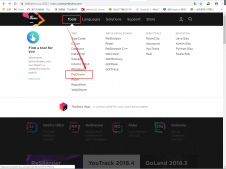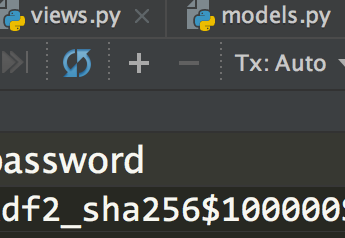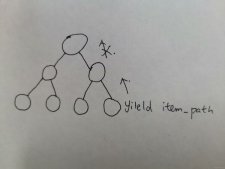前言:
本篇博客要采集的站点:【看历史,通天下-历史剧网】
目标数据是该站点下的热门历史事件,列表页分页规则如下所示:
|
1
2
3
|
http://www.lishiju.net/hotevents/p0http://www.lishiju.net/hotevents/p1http://www.lishiju.net/hotevents/p2 |
首先我们通过普通的多线程,对该数据进行采集,由于本文主要目的是学习如何控制并发数,所以每页仅输出历史事件的标题内容。
普通的多线程代码:
|
1
2
3
4
5
6
7
8
9
10
11
12
13
14
15
16
17
18
19
20
21
22
23
24
25
26
|
import threadingimport timeimport requestsfrom bs4 import BeautifulSoupclass MyThread(threading.Thread): def __init__(self, url): threading.Thread.__init__(self) self.__url = url def run(self): res = requests.get(url=self.__url) soup = BeautifulSoup(res.text, 'html.parser') title_tags = soup.find_all(attrs={'class': 'item-title'}) event_names = [item.a.text for item in title_tags] print(event_names) print("")if __name__ == "__main__": start_time = time.perf_counter() threads = [] for i in range(111): # 创建了110个线程。 threads.append(MyThread(url="http://www.lishiju.net/hotevents/p{}".format(i))) for t in threads: t.start() # 启动了110个线程。 for t in threads: t.join() # 等待线程结束 print("累计耗时:", time.perf_counter() - start_time) # 累计耗时: 1.537718624 |
上述代码同时开启所有线程,累计耗时 1.5 秒,程序采集结束。
多线程之信号量
python 信号量(Semaphore)用来控制线程并发数,信号量管理一个内置的计数器。 信号量对象每次调用其 acquire()方法时,信号量计数器执行 -1 操作,调用 release()方法,计数器执行 +1 操作,当计数器等于 0 时,acquire()方法会阻塞线程,一直等到其它线程调用 release()后,计数器重新 +1,线程的阻塞才会解除。
使用 threading.Semaphore()创建一个信号量对象。
修改上述并发代码:
|
1
2
3
4
5
6
7
8
9
10
11
12
13
14
15
16
17
18
19
20
21
22
23
24
25
26
27
28
29
30
|
import threadingimport timeimport requestsfrom bs4 import BeautifulSoupclass MyThread(threading.Thread): def __init__(self, url): threading.Thread.__init__(self) self.__url = url def run(self): if semaphore.acquire(): # 计数器 -1 print("正在采集:", self.__url) res = requests.get(url=self.__url) soup = BeautifulSoup(res.text, 'html.parser') title_tags = soup.find_all(attrs={'class': 'item-title'}) event_names = [item.a.text for item in title_tags] print(event_names) print("") semaphore.release() # 计数器 +1if __name__ == "__main__": semaphore = threading.Semaphore(5) # 控制每次最多执行 5 个线程 start_time = time.perf_counter() threads = [] for i in range(111): # 创建了110个线程。 threads.append(MyThread(url="http://www.lishiju.net/hotevents/p{}".format(i))) for t in threads: t.start() # 启动了110个线程。 for t in threads: t.join() # 等待线程结束 print("累计耗时:", time.perf_counter() - start_time) # 累计耗时: 2.8005530640000003 |
当控制并发线程数量之后,累计耗时变多。
补充知识点之 GIL:
GIL是 python 里面的全局解释器锁(互斥锁),在同一进程,同一时间下,只能运行一个线程,这就导致了同一个进程下多个线程,只能实现并发而不能实现并行。
需要注意 python 语言并没有全局解释锁,只是因为历史的原因,在 CPython解析器中,无法移除 GIL,所以使用 CPython解析器,是会受到互斥锁影响的。
还有一点是在编写爬虫程序时,多线程比单线程性能是有所提升的,因为遇到 I/O 阻塞会自动释放 GIL锁。
协程中使用信号量控制并发
下面将信号量管理并发数,应用到协程代码中,在正式编写前,使用协程写法重构上述代码。
|
1
2
3
4
5
6
7
8
9
10
11
12
13
14
15
16
17
18
19
20
21
22
|
import timeimport asyncioimport aiohttpfrom bs4 import BeautifulSoupasync def get_title(url): print("正在采集:", url) async with aiohttp.request('GET', url) as res: html = await res.text() soup = BeautifulSoup(html, 'html.parser') title_tags = soup.find_all(attrs={'class': 'item-title'}) event_names = [item.a.text for item in title_tags] print(event_names)async def main(): tasks = [asyncio.ensure_future(get_title("http://www.lishiju.net/hotevents/p{}".format(i))) for i in range(111)] dones, pendings = await asyncio.wait(tasks) # for task in dones: # print(len(task.result()))if __name__ == '__main__': start_time = time.perf_counter() asyncio.run(main()) print("代码运行时间为:", time.perf_counter() - start_time) # 代码运行时间为: 1.6422313430000002 |
代码一次性并发 110 个协程,耗时 1.6 秒执行完毕,接下来就对上述代码,增加信号量管理代码。
核心代码是 semaphore = asyncio.Semaphore(10),控制事件循环中并发的协程数量。
|
1
2
3
4
5
6
7
8
9
10
11
12
13
14
15
16
17
18
19
20
21
22
23
24
25
|
import timeimport asyncioimport aiohttpfrom bs4 import BeautifulSoupasync def get_title(semaphore, url): async with semaphore: print("正在采集:", url) async with aiohttp.request('GET', url) as res: html = await res.text() soup = BeautifulSoup(html, 'html.parser') title_tags = soup.find_all(attrs={'class': 'item-title'}) event_names = [item.a.text for item in title_tags] print(event_names)async def main(): semaphore = asyncio.Semaphore(10) # 控制每次最多执行 10 个线程 tasks = [asyncio.ensure_future(get_title(semaphore, "http://www.lishiju.net/hotevents/p{}".format(i))) for i in range(111)] dones, pendings = await asyncio.wait(tasks) # for task in dones: # print(len(task.result()))if __name__ == '__main__': start_time = time.perf_counter() asyncio.run(main()) print("代码运行时间为:", time.perf_counter() - start_time) # 代码运行时间为: 2.227831242 |
aiohttp 中 TCPConnector 连接池
既然上述代码已经用到了 aiohttp 模块,该模块下通过限制同时连接数,也可以控制线程并发数量,不过这个不是很好验证,所以从数据上进行验证,先设置控制并发数为 2,测试代码运行时间为 5.56 秒,然后修改并发数为 10,得到的时间为 1.4 秒,与协程信号量控制并发数得到的时间一致。所以使用 TCPConnector 连接池控制并发数也是有效的。
|
1
2
3
4
5
6
7
8
9
10
11
12
13
14
15
16
17
18
19
20
21
22
|
import timeimport asyncioimport aiohttpfrom bs4 import BeautifulSoupasync def get_title(session, url): async with session.get(url) as res: print("正在采集:", url) html = await res.text() soup = BeautifulSoup(html, 'html.parser') title_tags = soup.find_all(attrs={'class': 'item-title'}) event_names = [item.a.text for item in title_tags] print(event_names)async def main(): connector = aiohttp.TCPConnector(limit=1) # 限制同时连接数 async with aiohttp.ClientSession(connector=connector) as session: tasks = [asyncio.ensure_future(get_title(session, "http://www.lishiju.net/hotevents/p{}".format(i))) for i in range(111)] await asyncio.wait(tasks)if __name__ == '__main__': start_time = time.perf_counter() asyncio.run(main()) print("代码运行时间为:", time.perf_counter() - start_time) |
到此这篇关于python 协程并发数控制的文章就介绍到这了,更多相关python 协程内容请搜索服务器之家以前的文章或继续浏览下面的相关文章希望大家以后多多支持服务器之家!
原文链接:https://juejin.cn/post/7068824518902906916