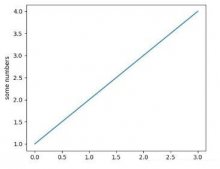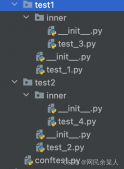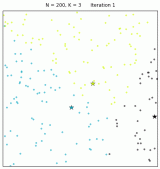问题
最近在研究图学习,在用networkx库绘图的时候发现问题。
|
1
2
3
4
5
6
7
8
9
10
11
|
'''author:zhengtime:2020.10.23'''import networkx as nximport randomg = nx.karate_club_graph() # 空手道俱乐部for u,v in g.edges: print(u,v) g.add_edge(u, v, weight=random.uniform(0, 1)) # 权值为(0,1)间的随机数print(g.edges()) |
输出结果
[(0, 1), (0, 2), (0, 3), (0, 4), (0, 5), (0, 6), (0, 7), (0, 8), (0, 10), (0, 11), (0, 12), (0, 13), (0, 17), (0, 19), (0, 21), (0, 31), (1, 2), (1, 3), (1, 7), (1, 13), (1, 17), (1, 19), (1, 21), (1, 30), (2, 3), (2, 7), (2, 8), (2, 9), (2, 13), (2, 27), (2, 28), (2, 32), (3, 7), (3, 12), (3, 13), (4, 6), (4, 10), (5, 6), (5, 10), (5, 16), (6, 16), (8, 30), (8, 32), (8, 33), (13, 33), (19, 33), (31, 24), (31, 25), (31, 28), (31, 32), (31, 33), (30, 32), (30, 33), (9, 33), (27, 23), (27, 24), (27, 33), (28, 33), (32, 14), (32, 15), (32, 18), (32, 20), (32, 22), (32, 23), (32, 29), (32, 33), (33, 14), (33, 15), (33, 18), (33, 20), (33, 22), (33, 23), (33, 26), (33, 29), (23, 25), (23, 29), (25, 24), (29, 26)]
发现了问题,我明明通过random.uniform(0, 1)随机设置了权重为什么在结果输出中并未显示,是输入权重的问题,还是结果展示的问题。
|
1
2
3
4
5
6
7
8
9
10
|
'''author:zhengtime:2020.10.23'''import networkx as nximport randomg = nx.karate_club_graph() # 空手道俱乐部for u,v in g.edges: g.add_edge(u, v, weight=random.uniform(0, 1)) # 权值为(0,1)间的随机数print(g.edges(data=True)) |
大家看看两个代码有没有什么不同,在G.edges(data=True)中添加了data=True
此时输出结果:
|
1
|
[(0, 1, {'weight': 0.49899129531032826}), (0, 2, {'weight': 0.7493395367183026}), (0, 3, {'weight': 0.9805046801748599}), (0, 4, {'weight': 0.644560549909913}), (0, 5, {'weight': 0.022461095194206915}), (0, 6, {'weight': 0.39855273941801683}), (0, 7, {'weight': 0.9167666610641618}), (0, 8, {'weight': 0.3736839965822629}), (0, 10, {'weight': 0.1685687039463848}), (0, 11, {'weight': 0.5900599708379352}), (0, 12, {'weight': 0.49772285717726605}), (0, 13, {'weight': 0.6988903320924684}), (0, 17, {'weight': 0.8108991409995218}), (0, 19, {'weight': 0.21743421569163335}), (0, 21, {'weight': 0.687637570308398}), (0, 31, {'weight': 0.13180440967486262}), (1, 2, {'weight': 0.0603379086168323}), (1, 3, {'weight': 0.9536653778354264}), (1, 7, {'weight': 0.1680232359702576}), (1, 13, {'weight': 0.23821372652905115}), (1, 17, {'weight': 0.6861169007257469}), (1, 19, {'weight': 0.006553274592374314}), (1, 21, {'weight': 0.23452495215883118}), (1, 30, {'weight': 0.7638165639559286}), (2, 3, {'weight': 0.18381620307197954}), (2, 7, {'weight': 0.08671998389998026}), (2, 8, {'weight': 0.7395899045684956}), (2, 9, {'weight': 0.5973616237830935}), (2, 13, {'weight': 0.25253256663029156}), (2, 27, {'weight': 0.4151629971620948}), (2, 28, {'weight': 0.6830413630275037}), (2, 32, {'weight': 0.10877354662752325}), (3, 7, {'weight': 0.3165078261209674}), (3, 12, {'weight': 0.3258985972202395}), (3, 13, {'weight': 0.5617183737707032}), (4, 6, {'weight': 0.9944831897451706}), (4, 10, {'weight': 0.4258447405573552}), (5, 6, {'weight': 0.17102663345956715}), (5, 10, {'weight': 0.41020894392823837}), (5, 16, {'weight': 0.24048864347638477}), (6, 16, {'weight': 0.5401785263069063}), (8, 30, {'weight': 0.4604358340149278}), (8, 32, {'weight': 0.9601569527970788}), (8, 33, {'weight': 0.2905405465193912}), (13, 33, {'weight': 0.2556445407164615}), (19, 33, {'weight': 0.3008126988319231}), (31, 24, {'weight': 0.8781944129721222}), (31, 25, {'weight': 0.392828914742127}), (31, 28, {'weight': 0.7410701847068474}), (31, 32, {'weight': 0.39869250595380246}), (31, 33, {'weight': 0.4380052794486696}), (30, 32, {'weight': 0.4587792580500568}), (30, 33, {'weight': 0.5106934704075864}), (9, 33, {'weight': 0.9037424067215868}), (27, 23, {'weight': 0.9151325306454512}), (27, 24, {'weight': 0.6079907996445639}), (27, 33, {'weight': 0.6168782680542676}), (28, 33, {'weight': 0.9529880704286767}), (32, 14, {'weight': 0.21711370788129514}), (32, 15, {'weight': 0.21906480255644156}), (32, 18, {'weight': 0.36297161231472697}), (32, 20, {'weight': 0.8295507296873654}), (32, 22, {'weight': 0.725850047579389}), (32, 23, {'weight': 0.06395474428944792}), (32, 29, {'weight': 0.021001018687274553}), (32, 33, {'weight': 0.29227780907194645}), (33, 14, {'weight': 0.7898337840851372}), (33, 15, {'weight': 0.06574640956244104}), (33, 18, {'weight': 0.3193055980182168}), (33, 20, {'weight': 0.22814267912232755}), (33, 22, {'weight': 0.934928086748862}), (33, 23, {'weight': 0.8780586608909188}), (33, 26, {'weight': 0.834765093283264}), (33, 29, {'weight': 0.8927802653939352}), (23, 25, {'weight': 0.18106036608743914}), (23, 29, {'weight': 0.7824721548411848}), (25, 24, {'weight': 0.9362577071184671}), (29, 26, {'weight': 0.06557785001633887})] |
如何只输出权重
|
1
2
3
4
5
6
7
|
import networkx as nximport randomg = nx.karate_club_graph() # 空手道俱乐部for u,v in g.edges: g.add_edge(u, v, weight=random.uniform(0, 1)) # 权值为(0,1)for (u,v,d) in g.edges(data=True): print(d['weight']) |
输出结果
0.9175521740544361
0.09841104142600388
0.9557658899707079
0.9256010898041206
0.2519120041349847
0.48370396192288767
0.8354304958648846
0.758094795660556
0.7910256982243447
0.6281003207621544
0.9801420646231339
0.7941450155753779
0.3851720075568309
0.802202234860892
0.7923045754263267
0.5270583359776736
0.9523963539542339
0.7474601472346581
0.044707615637251674
0.5349188097983026
0.6158693844408302
0.9456154478628968
0.7547788968185274
0.5648525235741113
0.6657063624514532
0.3109915743055601
0.3969190047820317
0.8763009836310122
0.7101598558464499
0.012225959063178693
0.700579386399397
0.8304116006624506
0.426518724548162
0.07244870577629914
0.36116795615537345
0.45781457416039606
0.25726914791707645
0.29778955309109023
0.8892096639219873
0.39322230058450647
0.5085017515323529
0.9597980742524421
0.08034618164792517
0.9143712112937563
0.17242150180445381
0.8914706349104955
0.8480034205451665
0.8217034225251223
0.45552196009659873
0.3909280195122691
0.45119988941609357
0.02984583822414133
0.14404544949710196
0.45459370924953857
0.10296953351890004
0.4948127850493056
0.9238669854480596
0.9399144983422378
0.919211279645529
0.24084759450828674
0.4410486851096309
0.7699702465967465
0.27749525807367836
0.9449097003790671
0.5019309896062647
0.42774455164796255
0.43988066338230847
0.7405733579782761
0.2308870299365694
0.12306785713306911
0.7139426386075743
0.2640769424119722
0.031149630992576394
0.07700734539599274
0.37034537464573547
0.7034898163898959
0.8557141929947621
0.06539918397508715
以上就是networkx库绘制带权图给无权图加权重输出的详细内容,更多关于networkx带权图无权图输出的资料请关注服务器之家其它相关文章!
原文链接:https://blog.csdn.net/zheng____/article/details/109812933