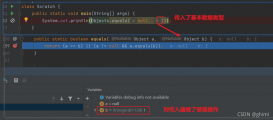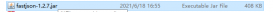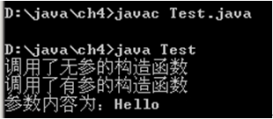简介
对于IO来说,除了传统的block IO,使用最多的就是NIO了,通常我们在netty程序中最常用到的就是NIO,比如NioEventLoopGroup,NioServerSocketChannel等。
我们也知道在IO中有比NIO更快的IO方式,比如kqueue和epoll,但是这两种方式需要native方法的支持,也就是说需要在操作系统层面提供服务。
如果我们在支持Kqueue或者epoll的服务器上,netty是否可以提供对这些优秀IO的支持呢?
答案是肯定的。但是首先kqueue和epoll需要JNI支持,也就是说JAVA程序需要调用本地的native方法。
native传输协议的依赖
要想使用kequeue和epoll这种native的传输方式,我们需要额外添加项目的依赖,如果是linux环境,则可以添加如下的maven依赖环境:
|
1
2
3
4
5
6
7
8
9
|
<dependencies> <dependency> <groupId>io.netty</groupId> <artifactId>netty-transport-native-epoll</artifactId> <version>${project.version}</version> <classifier>linux-x86_64</classifier> </dependency> ...</dependencies> |
其中version需要匹配你所使用的netty版本号,否则可能出现调用异常的情况。
classifier表示的是系统架构,它的值可以是linux-x86_64,也可以是linux-aarch_64.
如果你使用的mac系统,那么可以这样引入:
|
1
2
3
4
5
6
7
8
9
|
<dependencies> <dependency> <groupId>io.netty</groupId> <artifactId>netty-transport-native-kqueue</artifactId> <version>${project.version}</version> <classifier>osx-x86_64</classifier> </dependency> ...</dependencies> |
netty除了单独的个体包之外,还有一个all in one的netty-all包,如果你使用了这个all in one的包,那么不需要额外添加native的依赖。
如果netty提供的系统架构并没有你正在使用的,那么你需要手动进行编译,以下是编译所依赖的程序包, 如果是在RHEL/CentOS/Fedora系统中,则使用:
|
1
2
3
|
sudo yum install autoconf automake libtool make tar \ glibc-devel \ libgcc.i686 glibc-devel.i686 |
如果是在Debian/Ubuntu系统中,则使用:
|
1
2
|
sudo apt-get install autoconf automake libtool make tar \ gcc |
如果是在MacOS/BSD系统中,则使用:
|
1
|
brew install autoconf automake libtool |
netty本地传输协议的使用
安装好依赖包之后,我们就可以在netty中使用这些native传输协议了。
native传输协议的使用和NIO的使用基本一致,我们只需要进行下面的替换即可。
如果是在liunx系统中,则进行下面的替换:
|
1
2
3
4
|
NioEventLoopGroup → EpollEventLoopGroupNioEventLoop → EpollEventLoopNioServerSocketChannel → EpollServerSocketChannelNioSocketChannel → EpollSocketChannel |
如果是在mac系统中,则进行下面的替换:
|
1
2
3
4
|
NioEventLoopGroup → KQueueEventLoopGroupNioEventLoop → KQueueEventLoopNioServerSocketChannel → KQueueServerSocketChannelNioSocketChannel → KQueueSocketChannel |
这里还是使用我们熟悉的聊天服务为例,首先看下基于Kqueue的netty服务器端应该怎么写:
|
1
2
3
4
5
6
7
8
9
10
11
12
|
EventLoopGroup bossGroup = new KQueueEventLoopGroup(1); EventLoopGroup workerGroup = new KQueueEventLoopGroup(); try { ServerBootstrap b = new ServerBootstrap(); b.group(bossGroup, workerGroup) .channel(KQueueServerSocketChannel.class) .handler(new LoggingHandler(LogLevel.INFO)) .childHandler(new NativeChatServerInitializer()); Channel channel = b.bind(PORT).sync().channel(); log.info("server channel:{}", channel); channel.closeFuture().sync(); |
和NIO一样,在服务器端我们需要使用KQueueEventLoopGroup创建两个EventLoopGroup,一个是bossGroup, 一个是workerGroup。
然后将这两个group传入到ServerBootstrap中,并且添加KQueueServerSocketChannel作为channel。
其他的内容和NIO server的内容是一样的。
接下来我们看下基于Kqueue的netty客户端改如何跟server端建立连接:
|
1
2
3
4
5
6
7
8
9
10
|
EventLoopGroup group = new KQueueEventLoopGroup(); try { Bootstrap b = new Bootstrap(); b.group(group) .channel(KQueueSocketChannel.class) .handler(new NativeChatClientInitializer()); // 建立连接 Channel ch = b.connect(HOST, PORT).sync().channel(); log.info("client channel: {}", ch); |
这里使用的是KQueueEventLoopGroup,并将KQueueEventLoopGroup放到Bootstrap中,并且为Bootstrap提供了和server端一致的KQueueSocketChannel。
然后就是客户端向channel中写消息,这里我们直接从命令行输入:
|
1
2
3
4
5
6
7
8
9
10
11
12
13
14
15
16
|
// 从命令行输入 ChannelFuture lastWriteFuture = null; BufferedReader in = new BufferedReader(new InputStreamReader(System.in)); for (;;) { String line = in.readLine(); if (line == null) { break; } // 将从命令行输入的一行字符写到channel中 lastWriteFuture = ch.writeAndFlush(line + "\r\n"); // 如果输入'再见',则等待server端关闭channel if ("再见".equalsIgnoreCase(line)) { ch.closeFuture().sync(); break; } } |
上面代码的意思是将命令行收到的消息写入到channel中,如果输入的是’再见’,则关闭channel。
为了能够处理字符串,这里用到了三个编码解码器:
|
1
2
3
4
5
|
// 添加行分割器pipeline.addLast(new DelimiterBasedFrameDecoder(8192, Delimiters.lineDelimiter()));// 添加String Decoder和String Encoder,用来进行字符串的转换pipeline.addLast(new StringEncoder());pipeline.addLast(new StringDecoder()); |
分别是行分割器,字符编码器和字符解码器。
运行一下看,程序运行没问题,客户端和服务器端可以进行通讯。
总结
这里我们只以Kqueue为例介绍了netty中native传输协议的使用,具体的代码,大家可以参考:
到此这篇关于在netty中使用native传输协议的文章就介绍到这了,更多相关native传输协议内容请搜索服务器之家以前的文章或继续浏览下面的相关文章希望大家以后多多支持服务器之家!
原文链接:https://juejin.cn/post/7101610658185084936