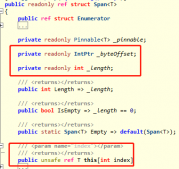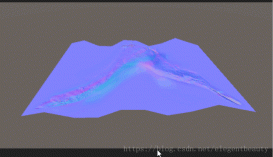本文实例为大家分享了C#实现弹窗提示输入密码的具体代码,供大家参考,具体内容如下
|
1
2
3
4
5
6
|
String PM = Interaction.InputBox("请输入密码", "输入密码", "", 100, 100);if (PM != "2222"){ MessageBox.Show("请输入正确的密码谢谢!!!!!"); return;} |
如果需要输入的密码为加密****,则需要自定义控件,直接调用该类即可InputBox
使用方法为:
|
1
2
3
4
5
|
string inMsg = InputBox.ShowInputBox("请输入管理员(admin)的密码", string.Empty);if (inMsg.Trim() != string.Empty){ MessageBox.Show(inMsg);} |
InputBox类
|
1
2
3
4
5
6
7
8
9
10
11
12
13
14
15
16
17
18
19
20
21
22
23
24
25
26
27
28
29
30
31
32
33
34
35
36
37
38
39
40
41
42
43
44
45
46
47
48
49
50
51
52
53
54
55
56
57
58
59
60
61
62
63
64
65
66
67
68
69
70
71
72
73
74
75
76
77
78
79
80
81
82
83
84
85
86
87
88
89
90
91
92
93
94
95
96
97
98
99
100
101
102
103
104
105
106
107
108
109
110
111
112
113
114
115
116
117
118
119
120
121
122
123
124
125
126
127
128
129
130
131
132
133
134
135
136
137
138
139
140
141
142
143
144
145
146
147
148
|
using System;using System.Collections.Generic;using System.Text;using System.Windows.Forms; public class InputBox : System.Windows.Forms.Form{ private TextBox textBox_Data; private Button button_Enter; private Button button_Esc; private System.ComponentModel.Container components = null; private InputBox() { InitializeComponent(); this.TopMost = true; //this.StartPosition = FormStartPosition.CenterScreen; //inputbox.Location.X = 0; inputbox.Location.Y = 0; //inputbox.StartPosition = FormStartPosition.CenterScreen; //inputbox.Left = 0; //inputbox.Top = 0; } protected override void Dispose(bool disposing) { if (disposing) { if (components != null) { components.Dispose(); } } base.Dispose(disposing); } private void InitializeComponent() { this.textBox_Data = new System.Windows.Forms.TextBox(); this.button_Enter = new System.Windows.Forms.Button(); this.button_Esc = new System.Windows.Forms.Button(); this.SuspendLayout(); // // textBox_Data // this.textBox_Data.Location = new System.Drawing.Point(8, 8); this.textBox_Data.Name = "textBox_Data"; this.textBox_Data.PasswordChar = '*'; this.textBox_Data.Size = new System.Drawing.Size(230, 21); this.textBox_Data.TabIndex = 2; this.textBox_Data.KeyDown += new System.Windows.Forms.KeyEventHandler(this.textBox_Data_KeyDown); // // button_Enter // this.button_Enter.Location = new System.Drawing.Point(25, 43); this.button_Enter.Name = "button_Enter"; this.button_Enter.Size = new System.Drawing.Size(75, 23); this.button_Enter.TabIndex = 3; this.button_Enter.Text = "确 认"; this.button_Enter.UseVisualStyleBackColor = true; this.button_Enter.Click += new System.EventHandler(this.button_Enter_Click); // // button_Esc // this.button_Esc.Location = new System.Drawing.Point(140, 43); this.button_Esc.Name = "button_Esc"; this.button_Esc.Size = new System.Drawing.Size(75, 23); this.button_Esc.TabIndex = 4; this.button_Esc.Text = "取 消"; this.button_Esc.UseVisualStyleBackColor = true; this.button_Esc.Click += new System.EventHandler(this.button_Esc_Click); // // InputBox // this.AutoScaleBaseSize = new System.Drawing.Size(6, 14); this.ClientSize = new System.Drawing.Size(250, 80); this.Controls.Add(this.button_Esc); this.Controls.Add(this.button_Enter); this.Controls.Add(this.textBox_Data); this.FormBorderStyle = System.Windows.Forms.FormBorderStyle.FixedDialog; this.MaximizeBox = false; this.MinimizeBox = false; this.ControlBox = false; this.Name = "InputBox"; this.Text = "InputBox"; this.ResumeLayout(false); this.PerformLayout(); } //对键盘进行响应 private void textBox_Data_KeyDown(object sender, KeyEventArgs e) { if (e.KeyCode == Keys.Enter) { button_Enter_Click(sender, e); } else if (e.KeyCode == Keys.Escape) { button_Esc_Click(sender, e); } } private void button_Enter_Click(object sender, EventArgs e) { this.Close(); } private void button_Esc_Click(object sender, EventArgs e) { textBox_Data.Text = string.Empty; this.Close(); } //显示InputBox public static string ShowInputBox(int Left, int Top, string Title, string Prompt, string DefaultResponse) { InputBox inputbox = new InputBox(); if (Title.Trim() != string.Empty) inputbox.Text = Title; if (DefaultResponse.Trim() != string.Empty) inputbox.textBox_Data.Text = DefaultResponse; inputbox.ShowDialog(); inputbox.Left = Left; inputbox.Top = Top; return inputbox.textBox_Data.Text; } public static string ShowInputBox(FormStartPosition Position, string Title, string Prompt, string DefaultResponse) { InputBox inputbox = new InputBox(); inputbox.StartPosition = Position; if (Title.Trim() != string.Empty) inputbox.Text = Title; if (DefaultResponse.Trim() != string.Empty) inputbox.textBox_Data.Text = DefaultResponse; inputbox.ShowDialog(); return inputbox.textBox_Data.Text; } public static string ShowInputBox() { return ShowInputBox(FormStartPosition.CenterScreen, string.Empty, string.Empty, string.Empty); } public static string ShowInputBox(string Title) { return ShowInputBox(FormStartPosition.CenterScreen, Title, string.Empty, string.Empty); } public static string ShowInputBox(string Title, string Prompt) { return ShowInputBox(FormStartPosition.CenterScreen, Title, Prompt, string.Empty); } public static string ShowInputBox(string Title, string Prompt, string DefaultResponse) { return ShowInputBox(FormStartPosition.CenterScreen, Title, Prompt, DefaultResponse); }// 调用// string inMsg = InputBox.ShowInputBox("请输入管理员(admin)的密码", string.Empty);// if (inMsg.Trim() != string.Empty)// {// MessageBox.Show(inMsg);// }} |
以上就是本文的全部内容,希望对大家的学习有所帮助,也希望大家多多支持服务器之家。
原文链接:https://blog.csdn.net/HorseRoll/article/details/96475065