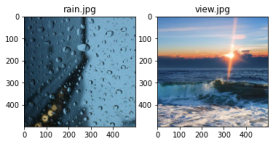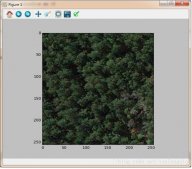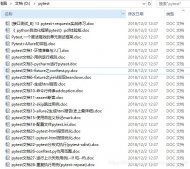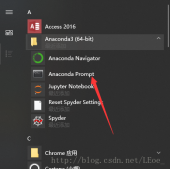使用pandas读xlsx文件
- 读取前n行数据
- 读取指定数据(指定行指定列)
- 获取文件行号和列标题
- 将数据转换为字典形式
import pandas as pd
#1.读取前n行所有数据
df1=pd.read_excel("d1.xlsx")#读取xlsx中的第一个sheet
data1=df1.head(10)#读取前10行所有数据
data2=df1.values#list【】 相当于一个矩阵,以行为单位
#data2=df.values() 报错:TypeError: "numpy.ndarray" object is not callable
print("获取到所有的值:
{0}".format(data1))#格式化输出
print("获取到所有的值:
{0}".format(data2))
#2.读取特定行特定列
data3=df1.iloc[0].values#读取第一行所有数据
data4=df1.iloc[1,1]#读取指定行列位置数据:读取(1,1)位置的数据
data5=df1.iloc[[1,2]].values#读取指定多行:读取第一行和第二行所有数据
data6=df1.iloc[:,[0]].values#读取指定列的所有行数据:读取第一列所有数据
print("数据:
{0}".format(data3))
print("数据:
{0}".format(data4))
print("数据:
{0}".format(data5))
print("数据:
{0}".format(data6))
#3.获取xlsx文件行号、列号
print("输出行号列表{}".format(df1.index.values))#获取所有行的编号:0、1、2、3、4
print("输出列标题{}".format(df1.columns.values))#也就是每列的第一个元素
#4.将xlsx数据转换为字典
data=[]
for i in df1.index.values:#获取行号的索引,并对其遍历
#根据i来获取每一行指定的数据,并用to_dict转成字典
row_data=df1.loc[i,["id","name","class","data","score",]].to_dict()
data.append(row_data)
print("最终获取到的数据是:{0}".format(data))
#iloc和loc的区别:iloc根据行号来索引,loc根据index来索引。
#所以1,2,3应该用iloc,4应该有loc
数据:d1.xlsx
| id | name | class | data | score |
| 201901 | A | 1 | Jan-20 | 1.3 |
| 201902 | B | 2 | Mar-20 | 3.4 |
| 201903 | C | 3 | May-20 | 3.4 |
| 201904 | D | 1 | Jan-20 | 3.4 |
| 201905 | E | 1 | Feb-20 | 5.6 |
| 201906 | F | 1 | Mar-20 | 4.6 |
| 201907 | G | 1 | Feb-19 | 7.8 |
| 201908 | H | 2 | Apr-30 | 5.6 |
| 201909 | I | 3 | Jan-42 | 5.6 |
| 201910 | G | 4 | Mar-30 | 4.5 |
| 201911 | K | 5 | Apr-20 | 3.4 |
| 201912 | L | 6 | Apr-20 | 2.3 |
| 201913 | M | 4 | Mar-20 | 2.4 |
运行结果展示
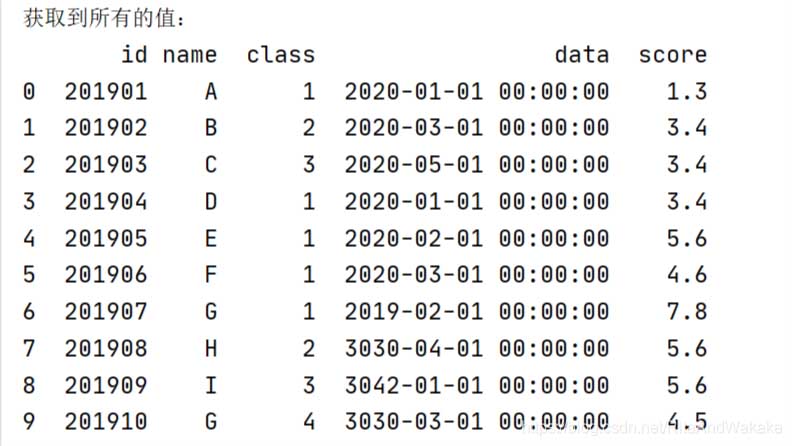
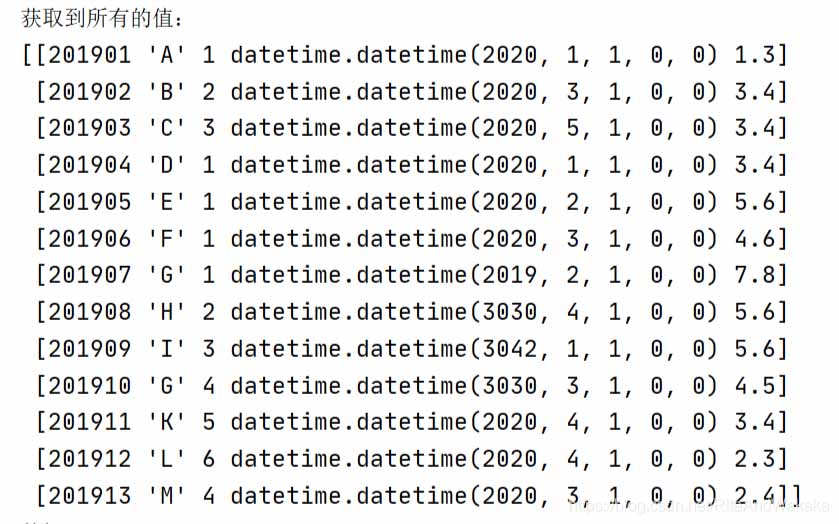
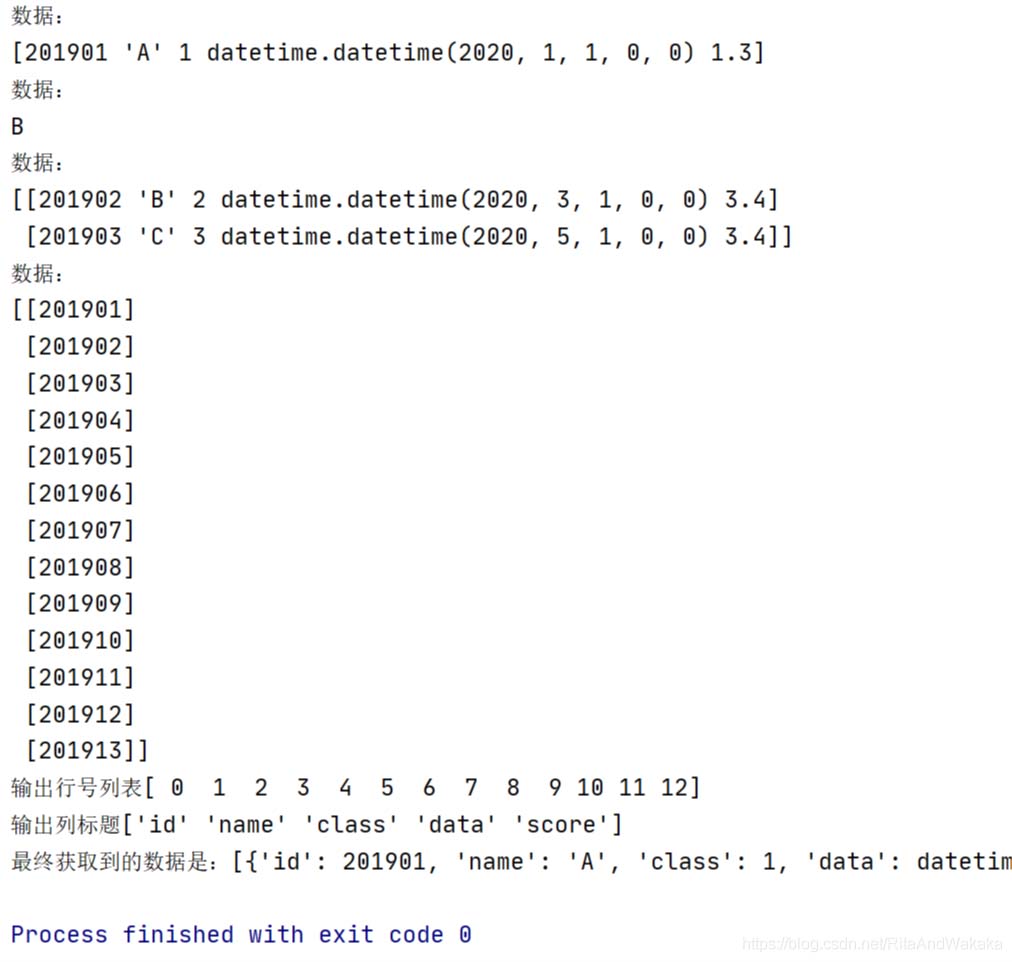
以上为个人经验,希望能给大家一个参考,也希望大家多多支持服务器之家。
原文地址:https://blog.csdn.net/RitaAndWakaka/article/details/108366203