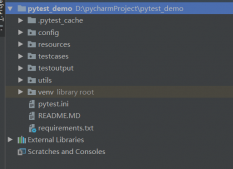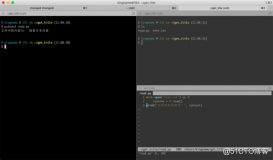Tensorboard详解
该类在存放在keras.callbacks模块中。拥有许多参数,主要的参数如下:
1、log_dir: 用来保存Tensorboard的日志文件等内容的位置
2、histogram_freq: 对于模型中各个层计算激活值和模型权重直方图的频率。
3、write_graph: 是否在 TensorBoard 中可视化图像。
4、write_grads: 是否在 TensorBoard 中可视化梯度值直方图。
5、batch_size: 用以直方图计算的传入神经元网络输入批的大小。
6、write_images: 是否在 TensorBoard中将模型权重以图片可视化。
7、update_freq: 常用的三个值为’batch’ 、 ‘epoch’ 或 整数。当使用 ‘batch’ 时,在每个 batch 之后将损失和评估值写入到 TensorBoard 中。 ‘epoch’ 类似。如果使用整数,会在每一定个样本之后将损失和评估值写入到 TensorBoard 中。
默认值如下:
log_dir="./logs", # 默认保存在当前文件夹下的logs文件夹之下 histogram_freq=0, batch_size=32, write_graph=True, #默认是True,默认是显示graph的。 write_grads=False, write_images=False, update_freq="epoch"
使用例子
以手写体为例子,我们打开histogram_freq和write_grads,也就是在Tensorboard中保存权值直方图和梯度直方图。
打开CMD,利用tensorboard --logdir=logs生成tensorboard观测网页。
1、loss和acc
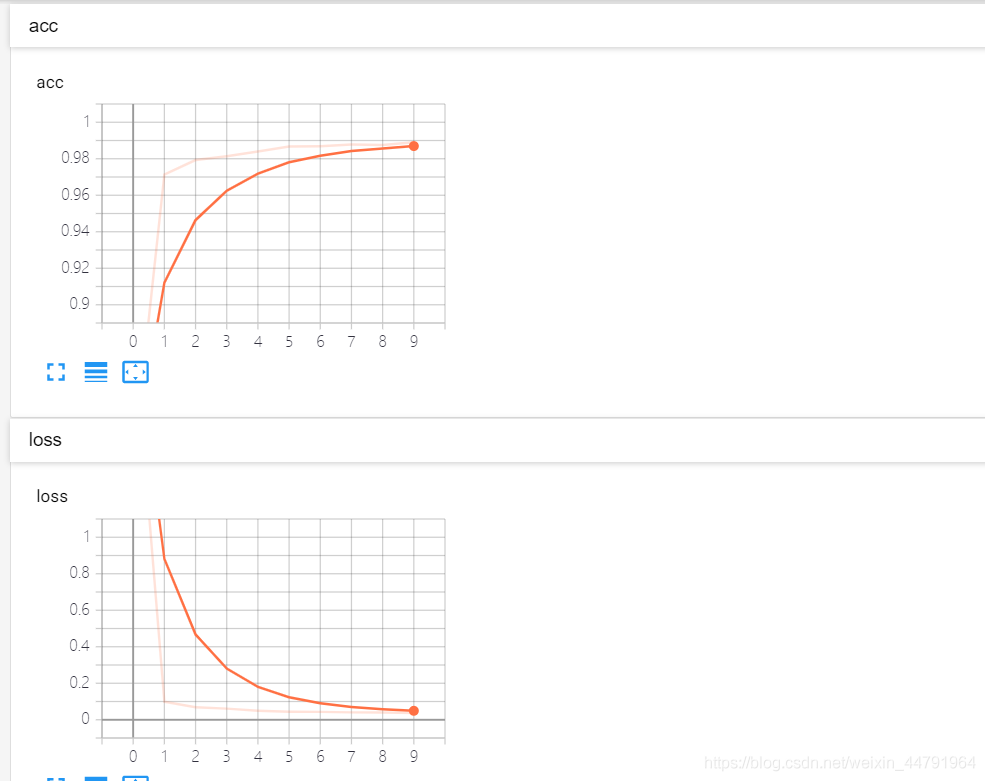
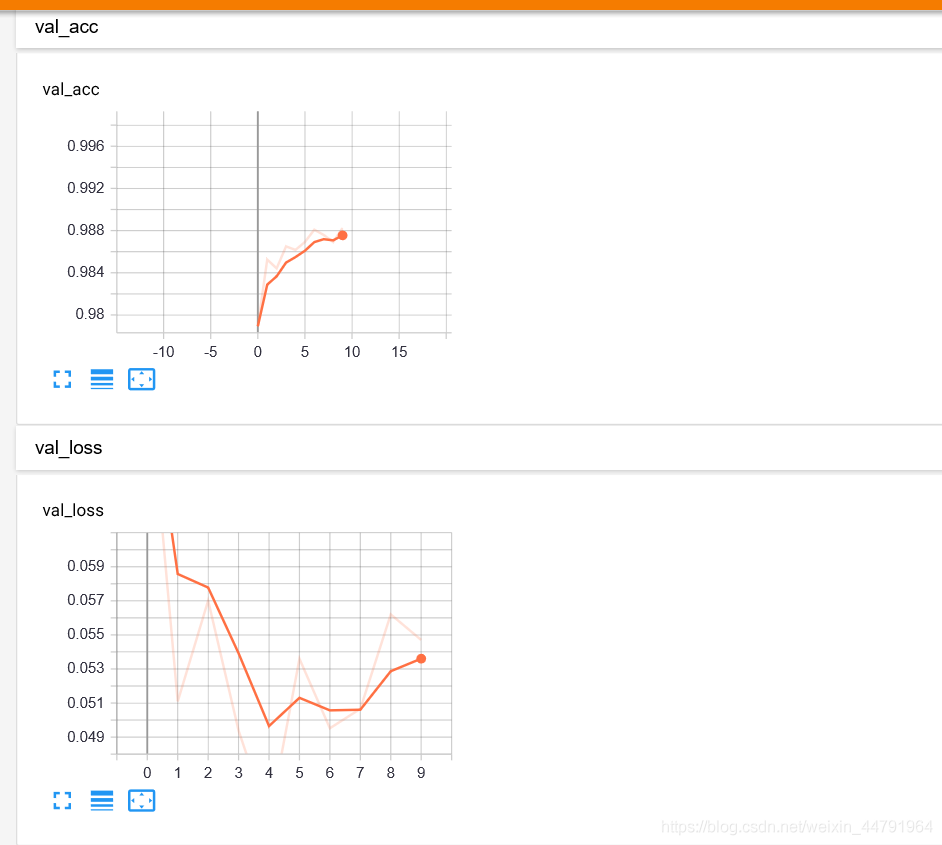
2、权值直方图
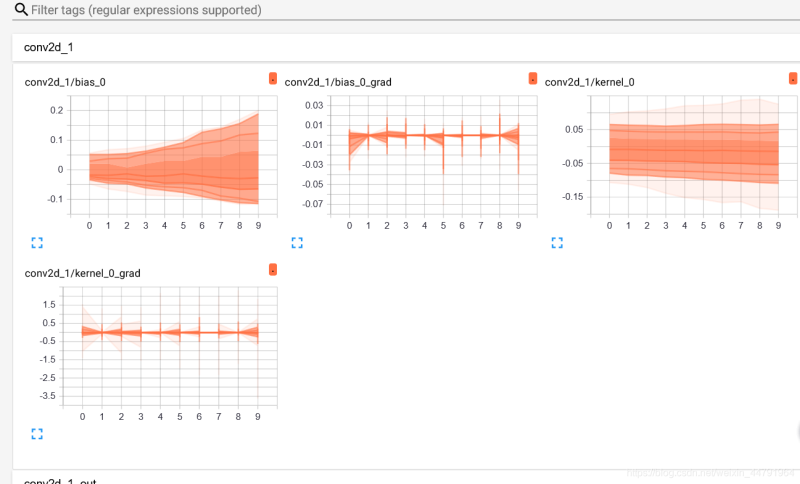
3、梯度直方图
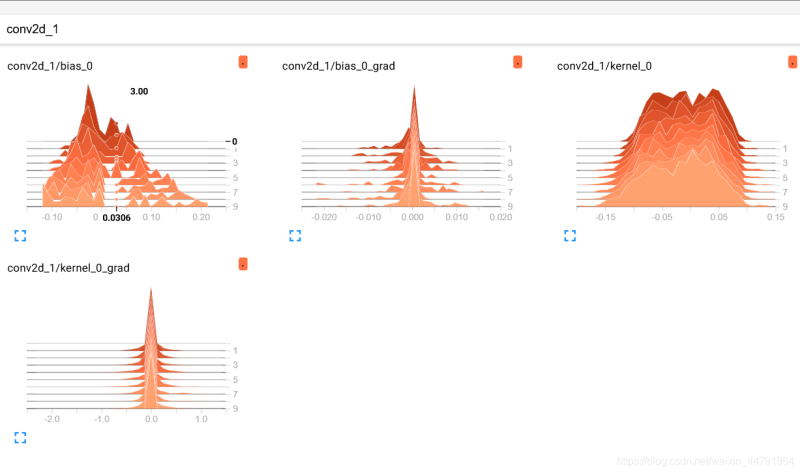
实现代码
import numpy as np
from keras.layers import Input, Dense, Dropout, Activation,Conv2D,MaxPool2D,Flatten
from keras.datasets import mnist
from keras.models import Model
from keras.utils import to_categorical
from keras.callbacks import TensorBoard
if __name__=="__main__":
(x_train,y_train),(x_test,y_test) = mnist.load_data()
x_train=np.expand_dims(x_train,axis=-1)
x_test=np.expand_dims(x_test,axis=-1)
y_train=to_categorical(y_train,num_classes=10)
y_test=to_categorical(y_test,num_classes=10)
batch_size=128
epochs=10
inputs = Input([28,28,1])
x = Conv2D(32, (5,5), activation="relu")(inputs)
x = Conv2D(64, (5,5), activation="relu")(x)
x = MaxPool2D(pool_size=(2,2))(x)
x = Flatten()(x)
x = Dense(128, activation="relu")(x)
x = Dropout(0.5)(x)
x = Dense(10, activation="softmax")(x)
model = Model(inputs,x)
model.compile(loss="categorical_crossentropy", optimizer="adam",metrics=["acc"])
Tensorboard= TensorBoard(log_dir="./model", histogram_freq=1,write_grads=True)
history=model.fit(x_train, y_train, batch_size=batch_size, epochs=epochs, shuffle=True, validation_split=0.2,callbacks=[Tensorboard])
以上就是tensorflow可视化Keras框架中Tensorboard使用示例的详细内容,更多关于Keras Tensorboard可视化的资料请关注服务器之家其它相关文章!
原文地址:https://blog.csdn.net/weixin_44791964/article/details/105002793