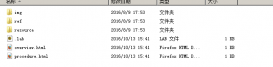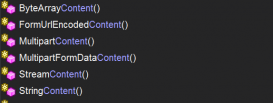概述
PDF中的文本域可以通过设置不同格式,用于显示数字、货币、日期、时间、邮政编码、电话号码和社保号等等。Adobe Acrobat提供了许多固定的JavaScripts用来设置和验证文本域的格式,如:AFNumber_Format(2, 0, 0, 0, "$", true)和AFNumber_Keystroke(2, 0, 0, 0, "$", true)。Format后缀的script是用来设置文本域显示的格式,而Keystroke后缀的script是用来验证输入内容。
Spire.PDF for .NET提供了相应的方法来设置和验证文本域格式。下面的表格罗列了常用的格式和Spire.PDF中对应的方法,可参考使用:
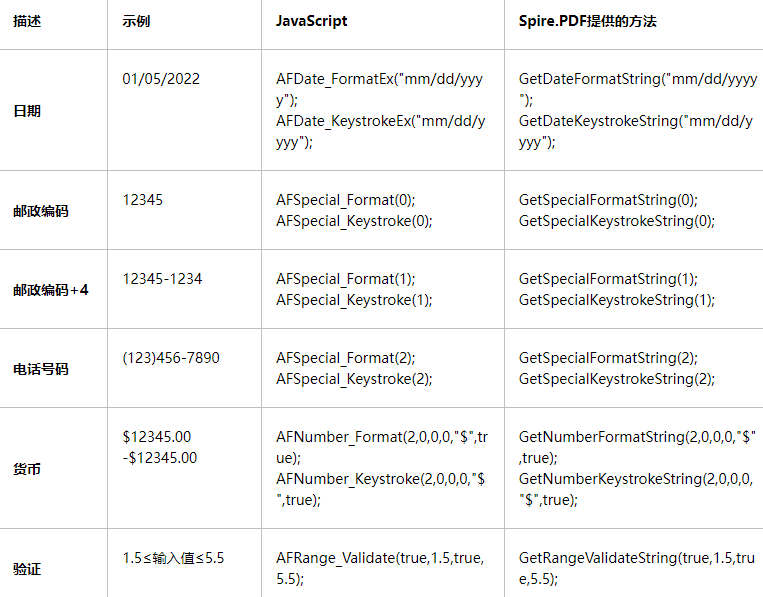
引入dll
1.通过NuGet安装dll(2种方法)
1.1 可以在Visual Studio中打开“解决方案资源管理器”,鼠标右键点击“引用”,“管理NuGet包”,然后搜索“Spire.PDF”,点击“安装”。
1.2 将以下内容复制到PM控制台安装。
Install-Package Spire.PDF -Version 7.12.1
2.手动添加dll引用
可通过手动下载包,然后解压,找到BIN文件夹下的Spire.Pdf.dll。在Visual Studio中打开“解决方案资源管理器”,鼠标右键点击“引用”,“添加引用”将本地路径BIN文件夹下的dll文件添加引用至程序。
代码(C#/VB.NET)
C#
|
1
2
3
4
5
6
7
8
9
10
11
12
13
14
15
16
17
18
19
20
21
22
23
24
25
26
27
28
29
30
31
32
33
34
35
36
37
38
39
40
41
42
43
44
45
46
47
48
49
50
51
52
53
54
55
56
57
58
59
60
61
62
63
64
65
66
67
68
69
70
71
72
73
74
75
76
77
78
79
80
81
82
83
84
85
86
87
88
89
90
91
92
93
94
95
96
97
98
99
100
101
|
using Spire.Pdf;using Spire.Pdf.Actions;using Spire.Pdf.Fields;using System.Drawing;namespace SetTextFormatInTextboxField{ class Program { static void Main(string[] args) { //新建PDF文档,并添加空白页 PdfDocument pdf = new PdfDocument(); PdfPageBase page = pdf.Pages.Add(); //定义坐标变量 float X = 10; float Y = 10; float width = 100; float height = 20; //实例化一个文本域对象,并设置它的位置和边框样式 PdfTextBoxField textbox = new PdfTextBoxField(page, "Number-TextBox"); textbox.Bounds = new RectangleF(X, Y, width, height); textbox.BorderWidth = 0.75f; textbox.BorderStyle = PdfBorderStyle.Solid; //给文本域的键盘击键事件设置一个JavaScript动作用于验证输入内容是否符合要求 string js = PdfJavaScript.GetNumberKeystrokeString(2, 0, 0, 0, "$", true); PdfJavaScriptAction jsAction = new PdfJavaScriptAction(js); textbox.Actions.KeyPressed = jsAction; //设置文本域内容显示为数字货币 js = PdfJavaScript.GetNumberFormatString(2, 0, 0, 0, "$", true); jsAction = new PdfJavaScriptAction(js); textbox.Actions.Format = jsAction; //添加文本域到PDF中,并保存文档 pdf.Form.Fields.Add(textbox); //添加文本框,设置文本内容显示为日期格式 PdfTextBoxField textbox1 = new PdfTextBoxField(page, "DateFormat-TextBox"); textbox1.Bounds = new RectangleF(X+200, Y, width, height); textbox1.BorderWidth = 0.75f; textbox1.BorderStyle = PdfBorderStyle.Solid; string js1 = PdfJavaScript.GetDateKeystrokeString("mm/dd/yyyy"); PdfJavaScriptAction jsAction1 = new PdfJavaScriptAction(js1); textbox1.Actions.KeyPressed = jsAction1; js1 = PdfJavaScript.GetDateFormatString("mm/dd/yyyy"); jsAction1 = new PdfJavaScriptAction(js1); textbox1.Actions.Format = jsAction1; pdf.Form.Fields.Add(textbox1); //添加文本框,设置文本内容显示为邮政编码格式 PdfTextBoxField textbox2 = new PdfTextBoxField(page, "SpecialFormat0-1-TextBox"); textbox2.Bounds = new RectangleF(X + 400, Y, width, height); textbox2.BorderWidth = 0.75f; textbox2.BorderStyle = PdfBorderStyle.Solid; //string js2 = PdfJavaScript.GetSpecialKeystrokeString(0); string js2 = PdfJavaScript.GetSpecialKeystrokeString(1); PdfJavaScriptAction jsAction2 = new PdfJavaScriptAction(js2); textbox2.Actions.KeyPressed = jsAction2; //js2 = PdfJavaScript.GetSpecialFormatString(0); js2 = PdfJavaScript.GetSpecialFormatString(1); jsAction2 = new PdfJavaScriptAction(js2); textbox2.Actions.Format = jsAction2; pdf.Form.Fields.Add(textbox2); //添加文本框,设置文本内容显示为百分数 PdfTextBoxField textbox3 = new PdfTextBoxField(page, "SpecialFormat2-TextBox"); textbox3.Bounds = new RectangleF(X, Y+50, width, height); textbox3.BorderWidth = 0.75f; textbox3.BorderStyle = PdfBorderStyle.Solid; string js3 = PdfJavaScript.GetPercentKeystrokeString(1,0); PdfJavaScriptAction jsAction3 = new PdfJavaScriptAction(js3); textbox3.Actions.KeyPressed = jsAction3; js3 = PdfJavaScript.GetPercentFormatString(1, 0); jsAction3 = new PdfJavaScriptAction(js3); textbox3.Actions.Format = jsAction3; pdf.Form.Fields.Add(textbox3); //添加文本框,设置数据验证 PdfTextBoxField textbox4 = new PdfTextBoxField(page, "RangeValidate-TextBox"); textbox4.Bounds = new RectangleF(X+200, Y + 50, width, height); textbox4.BorderWidth = 0.75f; textbox4.BorderStyle = PdfBorderStyle.Solid; string js4 = PdfJavaScript.GetRangeValidateString(true, -18, true, 18); PdfJavaScriptAction jsAction4 = new PdfJavaScriptAction(js4); textbox4.Actions.Format = jsAction4; pdf.Form.Fields.Add(textbox4); //保存文档 pdf.SaveToFile("FormatField.pdf", FileFormat.PDF); } }} |
VB.NET
|
1
2
3
4
5
6
7
8
9
10
11
12
13
14
15
16
17
18
19
20
21
22
23
24
25
26
27
28
29
30
31
32
33
34
35
36
37
38
39
40
41
42
43
44
45
46
47
48
49
50
51
52
53
54
55
56
57
58
59
60
61
62
63
64
65
66
67
68
69
70
71
72
73
74
75
76
77
78
79
80
81
82
83
84
85
86
87
88
89
90
91
92
93
94
95
96
97
|
Imports Spire.PdfImports Spire.Pdf.ActionsImports Spire.Pdf.FieldsImports System.DrawingNamespace SetTextFormatInTextboxField Class Program Private Shared Sub Main(args As String()) '新建PDF文档,并添加空白页 Dim pdf As New PdfDocument() Dim page As PdfPageBase = pdf.Pages.Add() '定义坐标变量 Dim X As Single = 10 Dim Y As Single = 10 Dim width As Single = 100 Dim height As Single = 20 '实例化一个文本域对象,并设置它的位置和边框样式 Dim textbox As New PdfTextBoxField(page, "Number-TextBox") textbox.Bounds = New RectangleF(X, Y, width, height) textbox.BorderWidth = 0.75F textbox.BorderStyle = PdfBorderStyle.Solid '给文本域的键盘击键事件设置一个JavaScript动作用于验证输入内容是否符合要求 Dim js As String = PdfJavaScript.GetNumberKeystrokeString(2, 0, 0, 0, "$", True) Dim jsAction As New PdfJavaScriptAction(js) textbox.Actions.KeyPressed = jsAction '设置文本域内容显示为数字货币 js = PdfJavaScript.GetNumberFormatString(2, 0, 0, 0, "$", True) jsAction = New PdfJavaScriptAction(js) textbox.Actions.Format = jsAction '添加文本域到PDF中,并保存文档 pdf.Form.Fields.Add(textbox) '添加文本框,设置文本内容显示为日期格式 Dim textbox1 As New PdfTextBoxField(page, "DateFormat-TextBox") textbox1.Bounds = New RectangleF(X + 200, Y, width, height) textbox1.BorderWidth = 0.75F textbox1.BorderStyle = PdfBorderStyle.Solid Dim js1 As String = PdfJavaScript.GetDateKeystrokeString("mm/dd/yyyy") Dim jsAction1 As New PdfJavaScriptAction(js1) textbox1.Actions.KeyPressed = jsAction1 js1 = PdfJavaScript.GetDateFormatString("mm/dd/yyyy") jsAction1 = New PdfJavaScriptAction(js1) textbox1.Actions.Format = jsAction1 pdf.Form.Fields.Add(textbox1) '添加文本框,设置文本内容显示为邮政编码格式 Dim textbox2 As New PdfTextBoxField(page, "SpecialFormat0-1-TextBox") textbox2.Bounds = New RectangleF(X + 400, Y, width, height) textbox2.BorderWidth = 0.75F textbox2.BorderStyle = PdfBorderStyle.Solid 'string js2 = PdfJavaScript.GetSpecialKeystrokeString(0); Dim js2 As String = PdfJavaScript.GetSpecialKeystrokeString(1) Dim jsAction2 As New PdfJavaScriptAction(js2) textbox2.Actions.KeyPressed = jsAction2 'js2 = PdfJavaScript.GetSpecialFormatString(0); js2 = PdfJavaScript.GetSpecialFormatString(1) jsAction2 = New PdfJavaScriptAction(js2) textbox2.Actions.Format = jsAction2 pdf.Form.Fields.Add(textbox2) '添加文本框,设置文本内容显示为百分数 Dim textbox3 As New PdfTextBoxField(page, "SpecialFormat2-TextBox") textbox3.Bounds = New RectangleF(X, Y + 50, width, height) textbox3.BorderWidth = 0.75F textbox3.BorderStyle = PdfBorderStyle.Solid Dim js3 As String = PdfJavaScript.GetPercentKeystrokeString(1, 0) Dim jsAction3 As New PdfJavaScriptAction(js3) textbox3.Actions.KeyPressed = jsAction3 js3 = PdfJavaScript.GetPercentFormatString(1, 0) jsAction3 = New PdfJavaScriptAction(js3) textbox3.Actions.Format = jsAction3 pdf.Form.Fields.Add(textbox3) '添加文本框,设置数据验证 Dim textbox4 As New PdfTextBoxField(page, "RangeValidate-TextBox") textbox4.Bounds = New RectangleF(X + 200, Y + 50, width, height) textbox4.BorderWidth = 0.75F textbox4.BorderStyle = PdfBorderStyle.Solid Dim js4 As String = PdfJavaScript.GetRangeValidateString(True, -18, True, 18) Dim jsAction4 As New PdfJavaScriptAction(js4) textbox4.Actions.Format = jsAction4 pdf.Form.Fields.Add(textbox4) '保存文档 pdf.SaveToFile("FormatField.pdf", FileFormat.PDF) End Sub End ClassEnd Namespace |
设置后的文本框域填写效果如图:
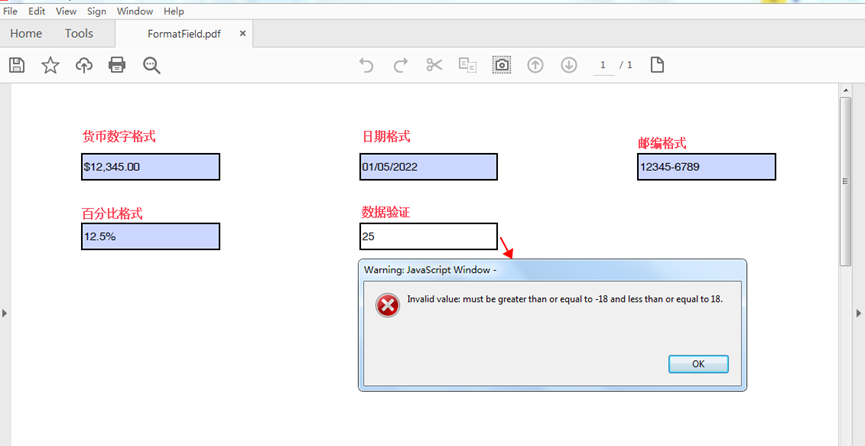
以上就是C#设置或验证PDF文本域格式的方法详解的详细内容,更多关于C#设置 验证PDF文本域格式的资料请关注服务器之家其它相关文章!
原文链接:https://www.cnblogs.com/Yesi/p/15773986.html