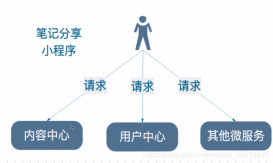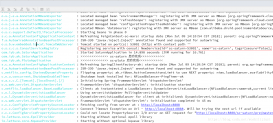使用反射结合动态代理实现一个View注解绑定库,支持View和事件绑定,代码简洁,使用简单,扩展性强。
支持的功能
-
@ContentView绑定layout 替代setContentView() -
@BindView绑定View 替代findViewById() -
@OnClick绑定点击事件 替代setOnClickListener() -
@OnLongClick绑定长按事件 替代setOnLongClickListener()
代码
注解类
|
1
2
3
4
5
|
@Target(ElementType.TYPE)@Retention(RetentionPolicy.RUNTIME)public @interface ContentView { int value();} |
|
1
2
3
4
5
|
@Target(ElementType.FIELD)@Retention(RetentionPolicy.RUNTIME)public @interface BindView { int value();} |
|
1
2
3
4
5
6
7
8
|
@Target(ElementType.ANNOTATION_TYPE)@Retention(RetentionPolicy.RUNTIME)public @interface OnEvent { //订阅方式 String setCommonListener(); //事件源对象 Class<?> commonListener();} |
|
1
2
3
4
5
6
7
|
@Target(ElementType.METHOD)@Retention(RetentionPolicy.RUNTIME)@OnEvent(setCommonListener = "setOnClickListener", commonListener = View.OnClickListener.class)public @interface OnClick { int value();} |
|
1
2
3
4
5
6
7
|
@Target(ElementType.METHOD)@Retention(RetentionPolicy.RUNTIME)@OnEvent(setCommonListener = "setOnLongClickListener", commonListener = View.OnLongClickListener.class)public @interface OnLongClick { int value();} |
实现类
|
1
2
3
4
5
6
7
8
9
10
11
12
13
14
15
16
17
18
19
20
21
22
23
24
25
26
27
28
29
30
31
32
33
34
35
36
37
38
39
40
41
42
43
44
45
46
47
48
49
50
51
52
53
54
55
56
57
58
59
60
61
62
63
64
65
66
67
68
69
70
71
72
73
74
75
76
77
78
79
80
81
82
83
84
85
86
87
88
89
90
91
92
93
94
95
96
97
98
|
public class MsInjector { public static void inject(Object object) { injectContentView(object); injectView(object); injectEvent(object); } private static void injectContentView(Object object) { Class<?> clazz = object.getClass(); //获取到ContentView注解 ContentView contentView = clazz.getAnnotation(ContentView.class); if (contentView == null) { return; } //获取到注解的值,也就是layoutResID int layoutResID = contentView.value(); try { //反射出setContentView方法并调用 Method method = clazz.getMethod("setContentView", int.class); method.invoke(object, layoutResID); } catch (Exception e) { e.printStackTrace(); } } private static void injectView(Object object) { Class<?> clazz = object.getClass(); //获取到所有字段并遍历 Field[] fields = clazz.getDeclaredFields(); for (Field field : fields) { field.setAccessible(true); //获取字段上的BindView注解 BindView bindView = field.getAnnotation(BindView.class); if (bindView == null) { continue; } //获取到viewId int viewId = bindView.value(); try { //通过反射调用findViewById得到view实例对象 Method method = clazz.getMethod("findViewById", int.class); Object view = method.invoke(object, viewId); //赋值给注解标注的对应字段 field.set(object, view); } catch (Exception e) { e.printStackTrace(); } } } private static void injectEvent(Object object) { Class<?> clazz = object.getClass(); //获取到当前页年所有方法并遍历 Method[] declaredMethods = clazz.getDeclaredMethods(); for (Method declaredMethod : declaredMethods) { declaredMethod.setAccessible(true); //获取方法上的所有注解并遍历 Annotation[] annotations = declaredMethod.getDeclaredAnnotations(); for (Annotation annotation : annotations) { //获取注解本身 Class<? extends Annotation> annotationType = annotation.annotationType(); //获取注解上的OnEvent注解 OnEvent onEvent = annotationType.getAnnotation(OnEvent.class); if (onEvent == null) { continue; } //拿到注解中的元素 String setCommonListener = onEvent.setCommonListener(); Class<?> commonListener = onEvent.commonListener(); try { //由于上边没有明确获取是哪个注解,所以这里需要使用反射获取viewId Method valueMethod = annotationType.getDeclaredMethod("value"); valueMethod.setAccessible(true); int viewId = (int) valueMethod.invoke(annotation); //通过反射findViewById获取到对应的view Method findViewByIdMethod = clazz.getMethod("findViewById", int.class); Object view = findViewByIdMethod.invoke(object, viewId); //通过反射获取到view中对应的setCommonListener方法 Method viewMethod = view.getClass().getMethod(setCommonListener, commonListener); //使用动态代理监听回调 Object proxy = Proxy.newProxyInstance( clazz.getClassLoader(), new Class[]{commonListener}, new InvocationHandler() { @Override public Object invoke(Object proxy, Method method, Object[] args) throws Throwable { //最终执行被标注的方法 return declaredMethod.invoke(object, null); } } ); //调用view的setCommonListener方法 viewMethod.invoke(view, proxy); } catch (Exception e) { e.printStackTrace(); } } } }}复制代码 |
使用
|
1
2
3
4
5
6
7
8
9
10
11
12
13
14
15
16
17
18
19
20
21
22
23
24
25
26
27
28
29
30
|
@ContentView(R.layout.activity_main)public class MainActivity extends AppCompatActivity { @BindView(R.id.button1) private Button button1; @BindView(R.id.button2) Button button2; @Override protected void onCreate(Bundle savedInstanceState) { super.onCreate(savedInstanceState); MsInjector.inject(this); } @OnClick(R.id.button1) public void clickButton1() { Toast.makeText(this, "click button1", Toast.LENGTH_SHORT).show(); } @OnClick(R.id.button2) public void clickButton2() { Toast.makeText(this, "click button2", Toast.LENGTH_SHORT).show(); } @OnLongClick(R.id.button1) public boolean longClickButton1() { Toast.makeText(this, "long click button1", Toast.LENGTH_SHORT).show(); return false; } @OnLongClick(R.id.button2) public boolean longClickButton2() { Toast.makeText(this, "long click button2", Toast.LENGTH_SHORT).show(); return false; }} |
到此这篇关于Java使用反射和动态代理实现一个View注解绑定库的文章就介绍到这了,更多相关View注解绑定库内容请搜索服务器之家以前的文章或继续浏览下面的相关文章希望大家以后多多支持服务器之家!
原文链接:https://juejin.cn/post/7095708497542807560