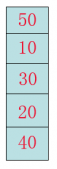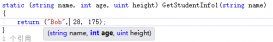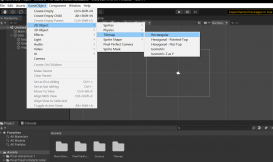一、前言
做过系统参数设置的同学们,肯定遇到过要提供一系列具有相同特点的选项供用户选择。最初级的做法是在窗体上增加一个下拉框控件,手工填写Items选项。然后运行时可以下拉选择。那如果有百八十个参数都是这种方式怎么办?
上述做法弊端很明显。那么如何灵活的实现这个需求呢?
二、思路
在代码中定义枚举类型,然后在窗体加载时,将枚举类型的元素(描述信息)加载到下拉框中,这样以后增加或修改了枚举元素后,下拉框中时刻保持的是最新的数据。再运用上反射机制,多个下拉框可以复用同一个加载方法。代码量会大幅度减少,同时可读性和可维护性提高了许多。
三、上代码
1. 首先定义一个枚举,例如:
|
1
2
3
4
5
6
7
8
9
10
11
12
13
14
15
16
17
18
19
20
21
22
23
24
25
26
27
28
29
30
31
32
33
34
35
36
37
38
39
40
41
42
43
44
45
46
47
|
using SharedBaseProject.Utils;using System;using System.Collections.Generic;using System.ComponentModel;using System.Linq;using System.Reflection;using System.Text;using System.Threading.Tasks; namespace SharedBaseProject.Common.CarPosition{ public class Direction { /// <summary> /// 方向 /// </summary> public enum Enum_Direction { /// <summary> /// 默认值 /// </summary> [Description("未指定")] None = -1, /// <summary> /// 上 /// </summary> [Description("上")] Up = 0, /// <summary> /// 下 /// </summary> [Description("下")] Down = 1, /// <summary> /// 左 /// </summary> [Description("左")] Left = 2, /// <summary> /// 右 /// </summary> [Description("右")] Right = 3 } }} |
2. 引入模板方法,将枚举转换为List的代码封装为静态方法:
|
1
2
3
4
5
6
7
8
9
10
11
12
13
14
15
16
17
18
19
20
21
22
23
24
|
using System;using System.Collections.Generic;using System.Text; namespace SharedBaseProject.CustomType{ public class EnumberEntity { /// <summary> /// 枚举的描述 /// </summary> public string Description { set; get; } /// <summary> /// 枚举名称 /// </summary> public string EnumName { set; get; } /// <summary> /// 枚举对象的值 /// </summary> public int EnumValue { set; get; } }} |
|
1
2
3
4
5
6
7
8
9
10
11
12
13
14
15
16
17
18
19
20
21
22
23
24
25
26
27
28
29
30
31
32
33
34
35
36
37
38
39
40
41
42
|
using SharedBaseProject.CustomType;using System;using System.Collections.Generic;using System.ComponentModel;using System.Reflection; namespace SharedBaseProject.Utils{ public class EnumUtil { /// <summary> /// 枚举转换为List /// </summary> /// <typeparam name="T"></typeparam> /// <param name="startValue">从哪个一个元素开始获取</param> /// <returns></returns> public static List<EnumberEntity> EnumToList<T>(int startValue = 0) { List<EnumberEntity> list = new List<EnumberEntity>(); foreach (var e in Enum.GetValues(typeof(T))) { if (Convert.ToInt32(e) < startValue) { continue; } EnumberEntity m = new EnumberEntity(); object[] objArr = e.GetType().GetField(e.ToString()).GetCustomAttributes(typeof(DescriptionAttribute), true); if (objArr != null && objArr.Length > 0) { DescriptionAttribute da = objArr[0] as DescriptionAttribute; m.Description = da.Description; } m.EnumValue = Convert.ToInt32(e); m.EnumName = e.ToString(); list.Add(m); } return list; } }} |
3. 封装一个方法,通过反射将获取到的List赋予下拉框。
入参为下拉框、以及具体的枚举类型:
|
1
2
3
4
5
6
7
8
9
10
11
12
13
14
15
16
17
18
19
20
21
22
23
|
/// <summary>/// 加载下拉框选项/// </summary>private void loadComboBoxItems(ComboBox comboBox, Type type, int startValue = 0){ // Get the generic type definition MethodInfo method = typeof(EnumUtil).GetMethod("EnumToList", BindingFlags.Public | BindingFlags.Static); // Build a method with the specific type argument you're interested in method = method.MakeGenericMethod(type); // The "null" is because it's a static method List<EnumberEntity> listBaiduPositionMode = (List<EnumberEntity>)method.Invoke(null, new object[] { startValue }); if (listBaiduPositionMode == null || listBaiduPositionMode.Count < 1) { return; } int iCount = listBaiduPositionMode.Count; for (int i = 0; i < iCount; i++) { comboBox.Items.Add(listBaiduPositionMode.ElementAt(i).Description); }} |
4. 在窗体上设置一个下拉框,命名direction:

5. 调用,参数1为下拉框控件名称,参数2的Enum_Direction为之前定义的枚举类型:
|
1
|
loadComboBoxItems(direction, typeof(Enum_Direction)); |
运行后效果如图:
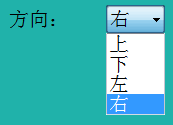
如果有多个类似参数,每个只需一句代码调用即可。怎么样,是不是很方便?
到此这篇关于C#中通过反射将枚举元素加载到ComboBo的实现方法的文章就介绍到这了,更多相关C# 枚举加载到ComboBo内容请搜索服务器之家以前的文章或继续浏览下面的相关文章希望大家以后多多支持服务器之家!
原文链接:https://blog.csdn.net/dangbochang/article/details/120523121