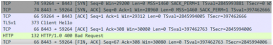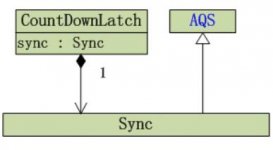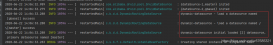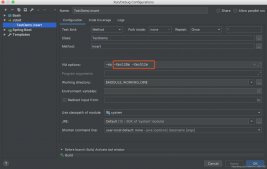@GetMapping注解携带参数方式
今天突然发现,当我们根据id查询用户信息时,如果不想通过localhost:8080//findOne?id=1来访问,而是通过localhost:8080//findOne/1这样的url来访问,结果找了一大圈都没有发现,现在来说明一下实现。
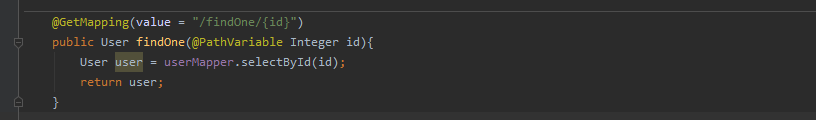
这里使用@PathVariable注解来注解参数,value中使用{参数名}来实现。
使用@GetMapping注解,用一个对象来接受参数报错400
controller
|
1
2
3
4
|
@GetMapping("/products")public ApiResult<List<YxStoreProductQueryVo>> goodsList(YxStoreProductQueryParam productQueryParam){ return ApiResult.ok(storeProductService.getGoodsList(productQueryParam)); } |
接受参数的实体
|
1
2
3
4
5
6
7
8
9
10
11
12
13
14
15
|
@Data@EqualsAndHashCode(callSuper = true)@ApiModel(value="YxStoreProductQueryParam对象", description="商品表查询参数")public class YxStoreProductQueryParam extends QueryParam { private static final long serialVersionUID = 1L; private int page; private int limit; private int sid; private int cid; private int news; private String priceOrder; private String salesOrder; private String keyword; private Integer brandId; } |
请求地址:
http://127.0.0.1:8008/api/products?page=&limit=8&keyword=&sid=129&news=0&priceOrder=&salesOrder=
后台打印报错信息:
Field error in object 'yxStoreProductQueryParam' on field 'page': rejected value []; codes [typeMismatch.yxStoreProductQueryParam.page,typeMismatch.page,typeMismatch.int,typeMismatch]; arguments [org.springframework.context.support.DefaultMessageSourceResolvable: codes [yxStoreProductQueryParam.page,page]; arguments []; default message [ page ]]; default message [Failed to convert property value of type 'java.lang.String' to required type 'int' for property 'page'; nested exception is java.lang.NumberFormatException: For input string: ""]
解决办法(总结)
如果参数是int或者Integer类型的,要么就不传参数要么就要传递一个具体的数
错误方法:
http://127.0.0.1:8008/api/products?page=&limit=8&keyword=&sid=129&news=0&priceOrder=&salesOrder=
正确方法:
http://127.0.0.1:8008/api/products?limit=8&keyword=&sid=129&news=0&priceOrder=&salesOrder=
以上为个人经验,希望能给大家一个参考,也希望大家多多支持服务器之家。
原文链接:https://blog.csdn.net/qq_43265564/article/details/117334172