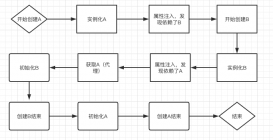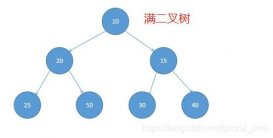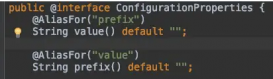MybatisX 是一款基于 IDEA 的快速开发插件,为效率而生。今天给大家介绍下mybatisx 插件使用。
mybatisx 插件使用
官网:https://baomidou.com/pages/ba5b24
插件安装
file ==> preferences ==> plugins:搜索mybatisx,安装插件
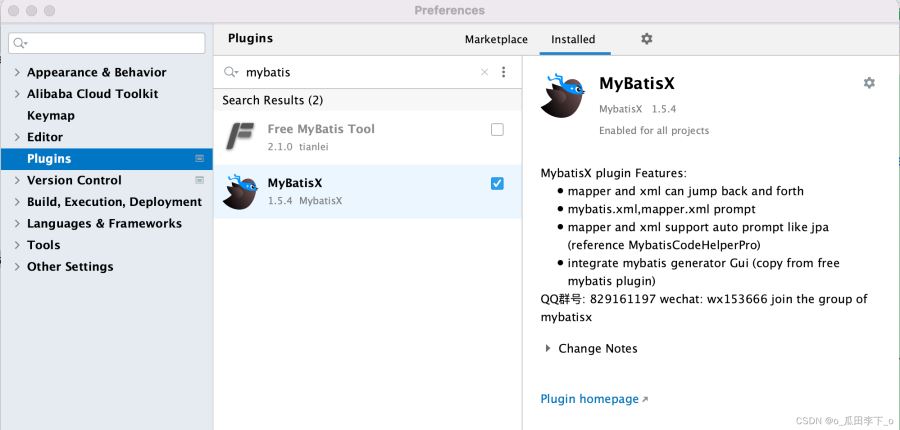
mybatisx 功能:
文件跳转:点击图标,可实现mapper接口、对应xml之间的互相跳转,serverImpl层跳转到注入的mapper接口
代码自动生成:根据表自动生成实体类、mapper接口、mapper xml、service、serverImpl类,模板可自定义
mapper方法自动填充:mapper接口中输入部分方法名,可自动补全代码,并在对应的mapper xml中生成sql语句
自动生成代码
连接数据源
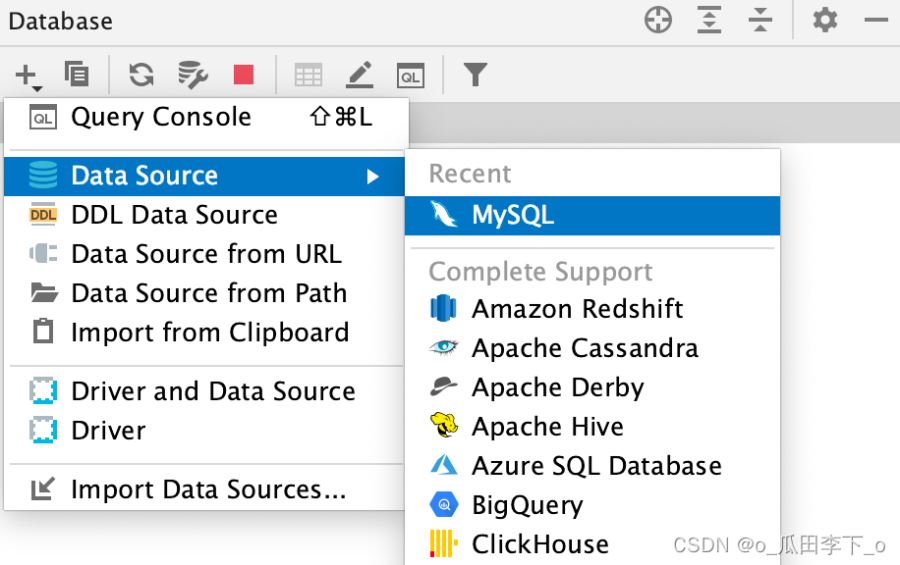
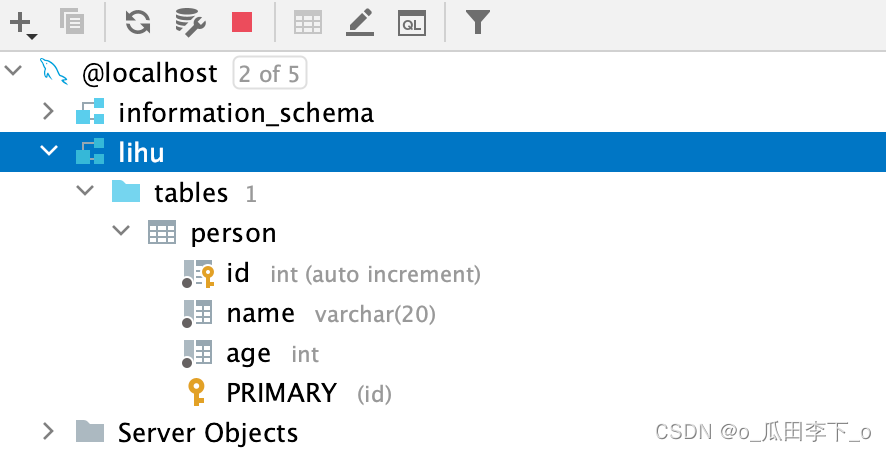
mybatisx-generator 自动生成代码
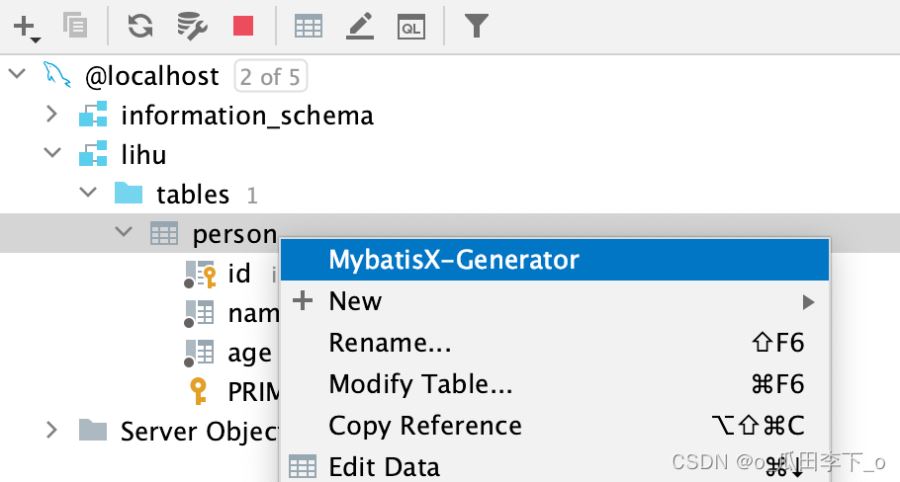
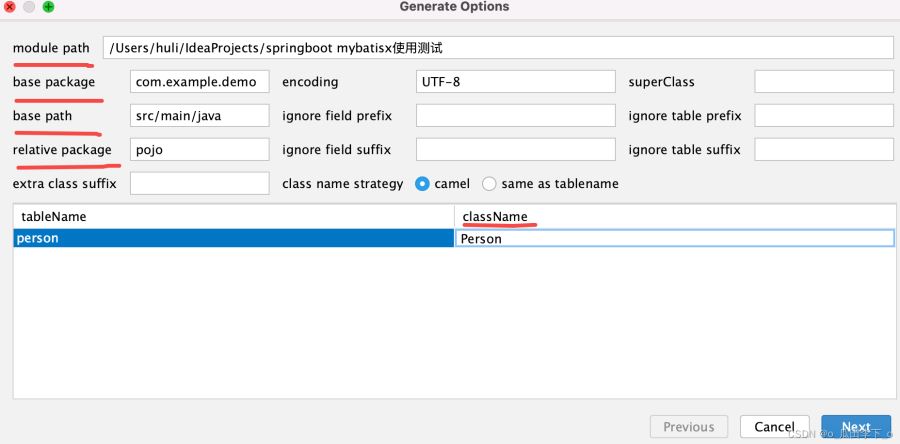
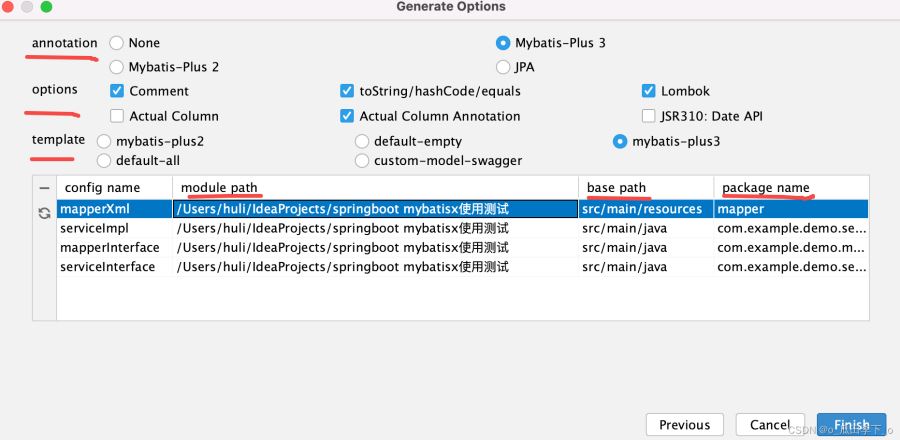
说明:实体类的包名、类名,moduler path、base path、package name均可手动编辑
查看自动生成的代码
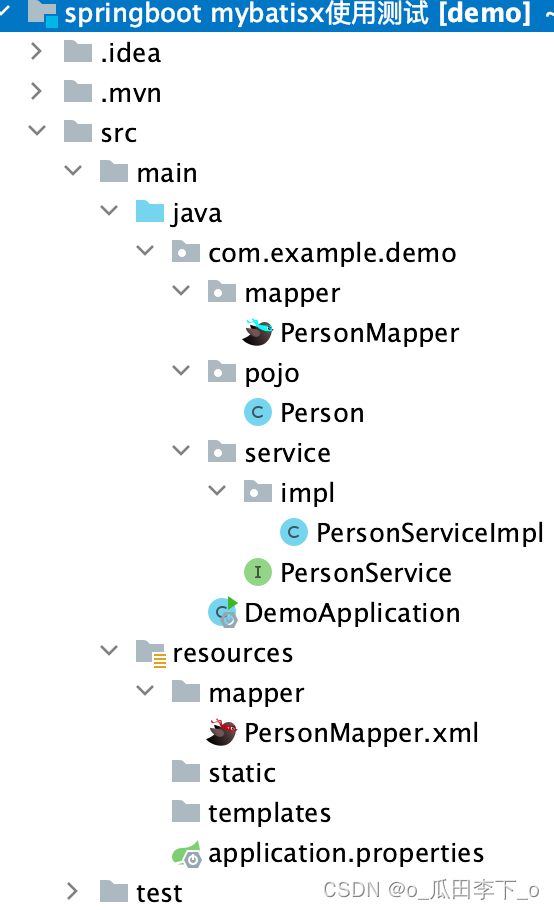
文件跳转
mapper接口:点击图标,跳转mapper xml文件
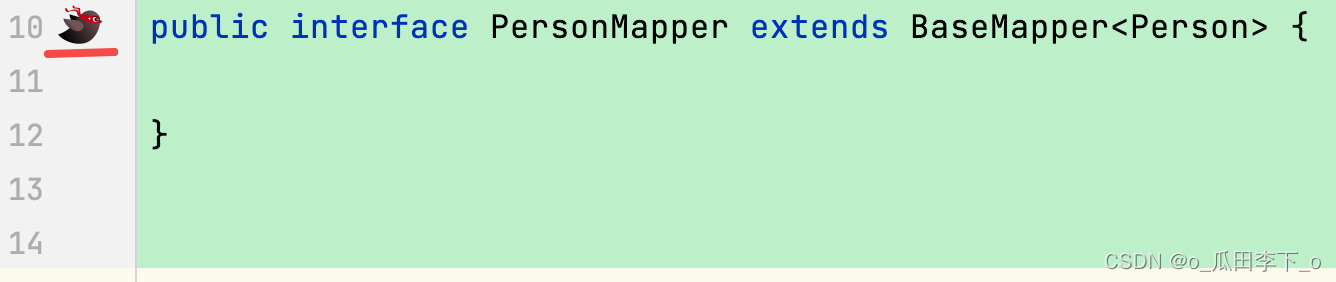
mapper xml:点击图标,跳转到mapper接口
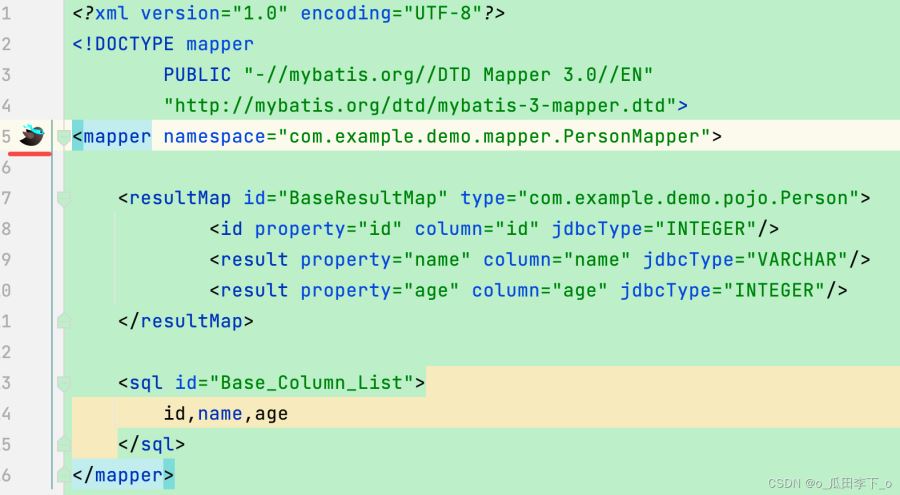
PersonServiceImpl:点击图标,跳转到mapper接口
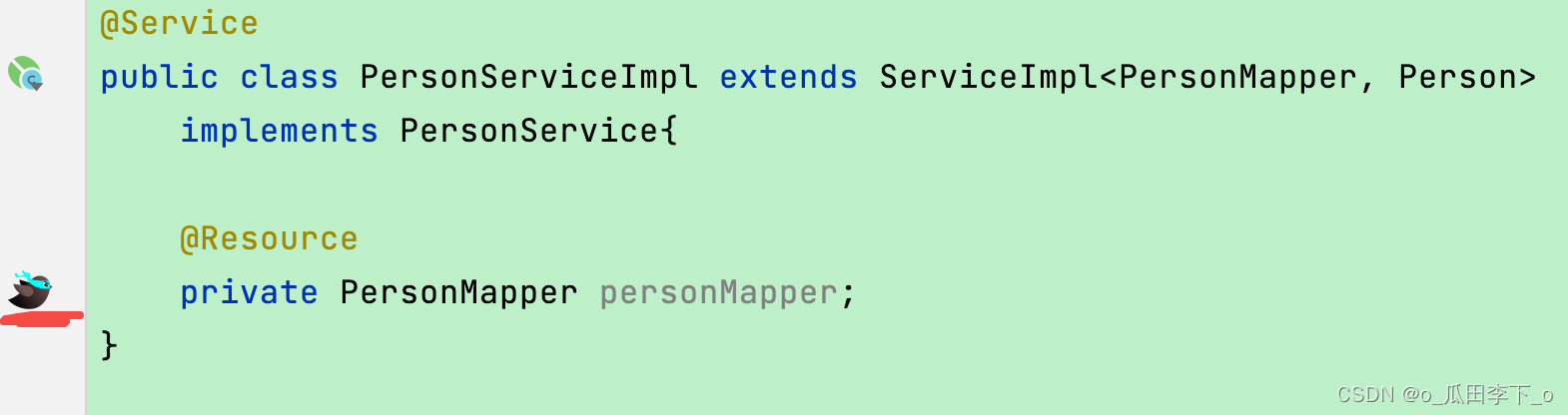
代码自动补全
mapper 接口写出方法名 ==> 右击 ==> show context actions
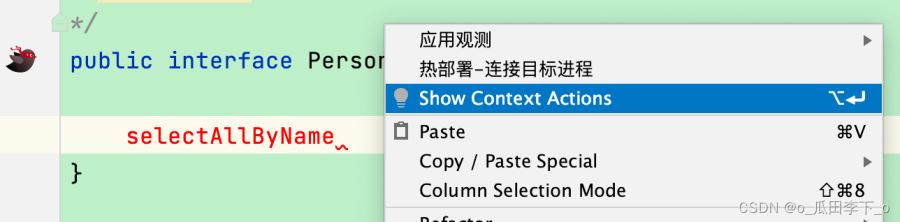
generate mybatis sql
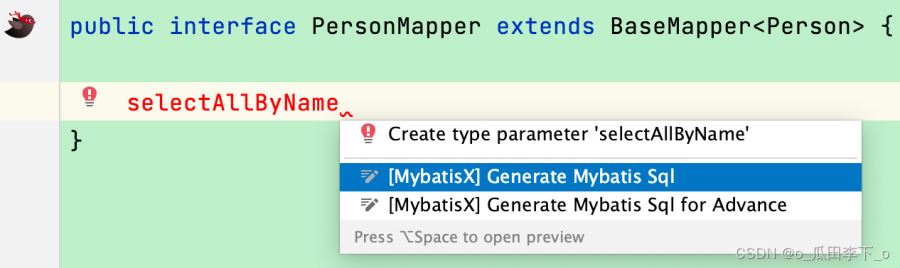
mapper xml生成的sql
<?xml version="1.0" encoding="UTF-8"?>
<!DOCTYPE mapper
PUBLIC "-//mybatis.org//DTD Mapper 3.0//EN"
"http://mybatis.org/dtd/mybatis-3-mapper.dtd">
<mapper namespace="com.example.demo.mapper.PersonMapper">
<resultMap id="BaseResultMap" type="com.example.demo.pojo.Person">
<id property="id" column="id" jdbcType="INTEGER"/>
<result property="name" column="name" jdbcType="VARCHAR"/>
<result property="age" column="age" jdbcType="INTEGER"/>
</resultMap>
<sql id="Base_Column_List">
id,name,age
</sql>
<!-- mapper xml自动生成的sql语句 -->
<select id="selectAllByName" resultMap="BaseResultMap">
select
<include refid="Base_Column_List"/>
from person
where
name = #{name,jdbcType=VARCHAR}
</select>
</mapper>
自动补全操作示例
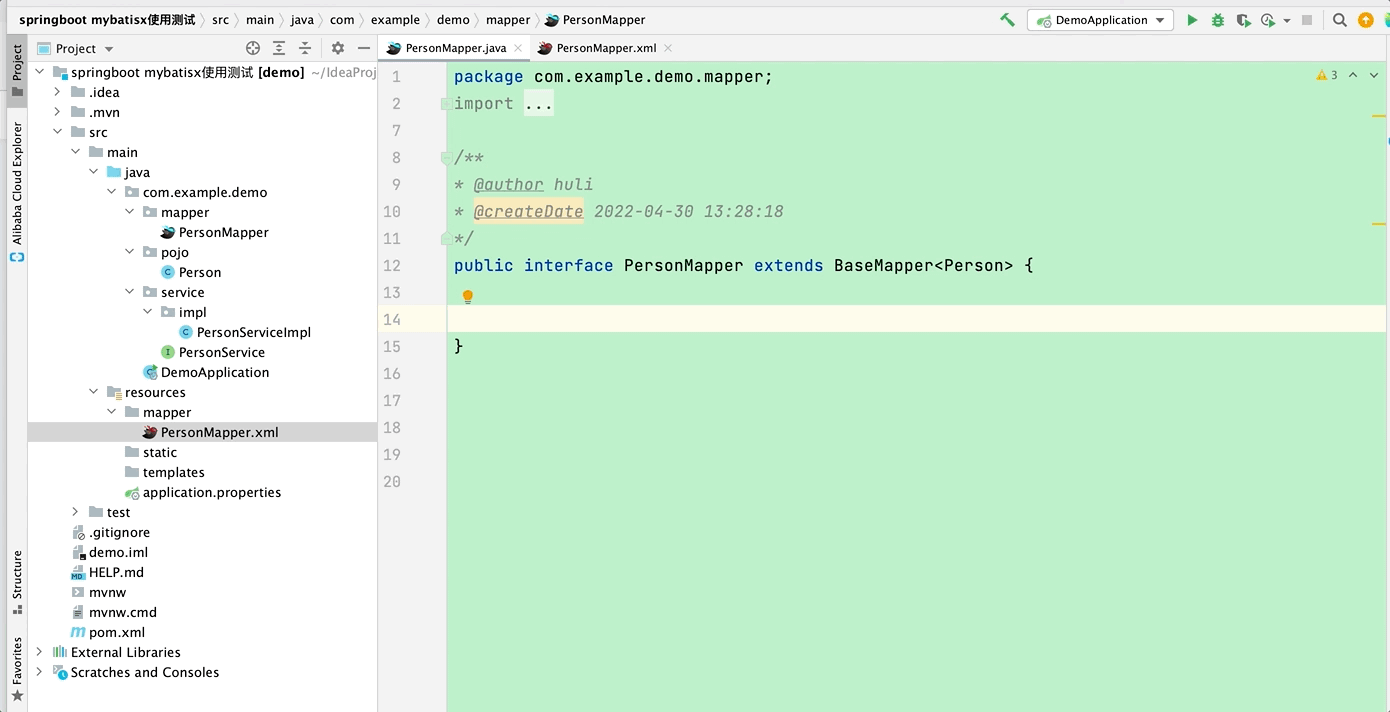
自定义模板
mybatisx 模板:可对模板(ftl)进行修改、并恢复默认设置
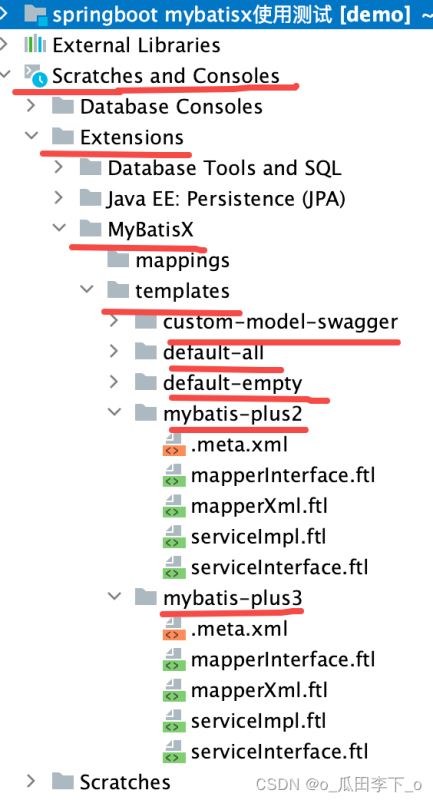
.meta.xml
<?xml version="1.0" encoding="utf-8" ?>
<templates>
<template>
<property name="configName" value="serviceInterface"/>
<property name="configFile" value="serviceInterface.ftl"/>
<property name="fileName" value="${domain.fileName}Service"/>
<property name="suffix" value=".java"/>
<property name="packageName" value="${domain.basePackage}.service"/>
<property name="encoding" value="${domain.encoding}"/>
<property name="basePath" value="${domain.basePath}"/>
</template>
<template>
<property name="configName" value="serviceImpl"/>
<property name="configFile" value="serviceImpl.ftl"/>
<property name="fileName" value="${domain.fileName}ServiceImpl"/>
<property name="suffix" value=".java"/>
<property name="packageName" value="${domain.basePackage}.service.impl"/>
<property name="encoding" value="${domain.encoding}"/>
<property name="basePath" value="${domain.basePath}"/>
</template>
<template>
<property name="configName" value="mapperInterface"/>
<property name="configFile" value="mapperInterface.ftl"/>
<property name="fileName" value="${domain.fileName}Mapper"/>
<property name="suffix" value=".java"/>
<property name="packageName" value="${domain.basePackage}.mapper"/>
<property name="encoding" value="${domain.encoding}"/>
<property name="basePath" value="${domain.basePath}"/>
</template>
<template>
<property name="configName" value="mapperXml"/>
<property name="configFile" value="mapperXml.ftl"/>
<property name="fileName" value="${domain.fileName}Mapper"/>
<property name="suffix" value=".xml"/>
<property name="packageName" value="mapper"/>
<property name="encoding" value="${domain.encoding}"/>
<property name="basePath" value="src/main/resources"/>
</template>
</templates>
mapperInterface.ftl
package ${mapperInterface.packageName};
import ${tableClass.fullClassName};
<#if tableClass.pkFields??>
<#list tableClass.pkFields as field><#assign pkName>${field.shortTypeName}</#assign></#list>
</#if>
import com.baomidou.mybatisplus.core.mapper.BaseMapper;
/**
* @author ${author!}
* @createDate ${.now?string("yyyy-MM-dd HH:mm:ss")}
*/
public interface ${mapperInterface.fileName} extends BaseMapper<${tableClass.shortClassName}> {
}
serviceInterface.ftl
package ${baseInfo.packageName};
import ${tableClass.fullClassName};
<#if baseService??&&baseService!="">
import ${baseService};
<#list baseService?split(".") as simpleName>
<#if !simpleName_has_next>
<#assign serviceSimpleName>${simpleName}</#assign>
</#if>
</#list>
</#if>
import com.baomidou.mybatisplus.extension.service.IService;
/**
* @author ${author!}
* @description 针对表【${tableClass.tableName}<#if tableClass.remark?has_content>(${tableClass.remark!})</#if>】的数据库操作Service
* @createDate ${.now?string("yyyy-MM-dd HH:mm:ss")}
*/
public interface ${baseInfo.fileName} extends IService<${tableClass.shortClassName}> {
}
serviceImpl.ftl
package ${baseInfo.packageName};
import com.baomidou.mybatisplus.extension.service.impl.ServiceImpl;
import ${tableClass.fullClassName};
import ${serviceInterface.packageName}.${serviceInterface.fileName};
import ${mapperInterface.packageName}.${mapperInterface.fileName};
<#if baseService??&&baseService!="">
import ${baseService};
<#list baseService?split(".") as simpleName>
<#if !simpleName_has_next>
<#assign serviceSimpleName>${simpleName}</#assign>
</#if>
</#list>
</#if>
import org.springframework.stereotype.Service;
/**
* @author ${author!}
* @description 针对表【${tableClass.tableName}<#if tableClass.remark?has_content>(${tableClass.remark!})</#if>】的数据库操作Service实现
* @createDate ${.now?string("yyyy-MM-dd HH:mm:ss")}
*/
@Service
public class ${baseInfo.fileName} extends ServiceImpl<${mapperInterface.fileName}, ${tableClass.shortClassName}>
implements ${serviceInterface.fileName}{
}
mapperXml.ftl
<?xml version="1.0" encoding="UTF-8"?>
<!DOCTYPE mapper
PUBLIC "-//mybatis.org//DTD Mapper 3.0//EN"
"http://mybatis.org/dtd/mybatis-3-mapper.dtd">
<mapper namespace="${mapperInterface.packageName}.${baseInfo.fileName}">
<resultMap id="BaseResultMap" type="${tableClass.fullClassName}">
<#list tableClass.pkFields as field>
<id property="${field.fieldName}" column="${field.columnName}" jdbcType="${field.jdbcType}"/>
</#list>
<#list tableClass.baseFields as field>
<result property="${field.fieldName}" column="${field.columnName}" jdbcType="${field.jdbcType}"/>
</#list>
</resultMap>
<sql id="Base_Column_List">
<#list tableClass.allFields as field>${field.columnName}<#sep>,<#if field_index%3==2>${"
"}</#if></#list>
</sql>
</mapper>
模版文件恢复为默认设置
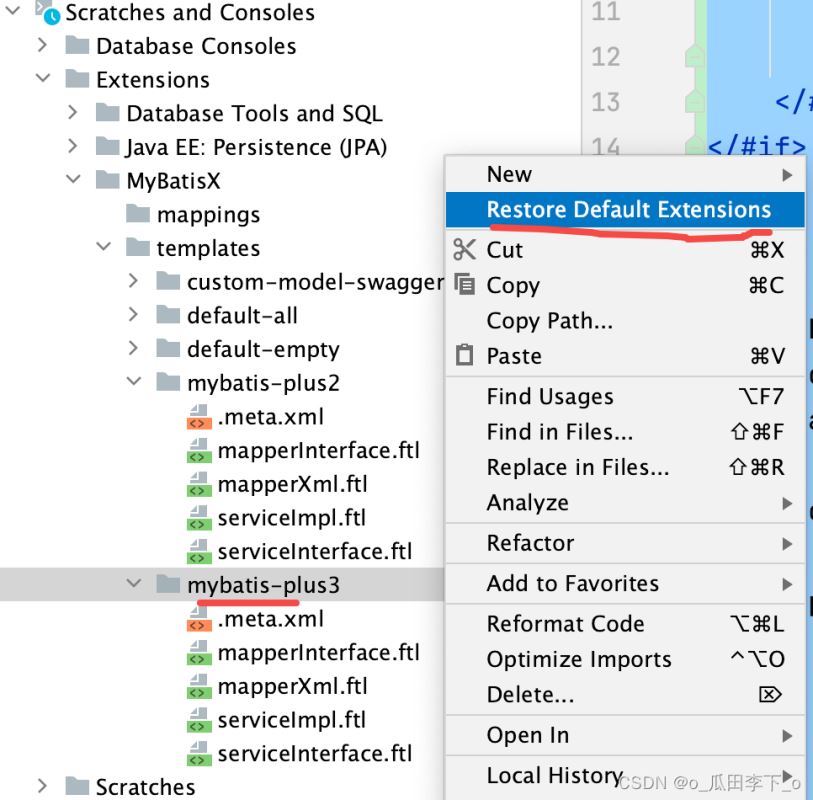
到此这篇关于mybatisx 插件使用的文章就介绍到这了,更多相关mybatisx 插件使用内容请搜索服务器之家以前的文章或继续浏览下面的相关文章希望大家以后多多支持服务器之家!
原文地址:https://blog.csdn.net/weixin_43931625/article/details/124512300