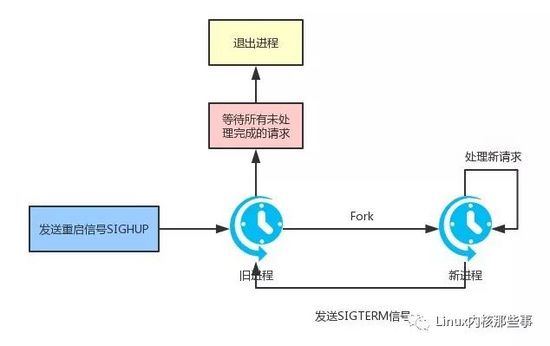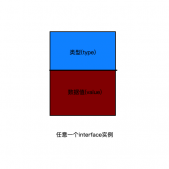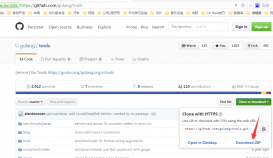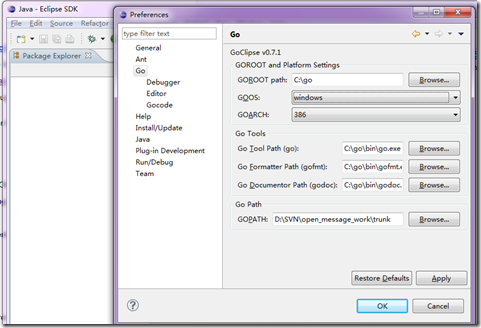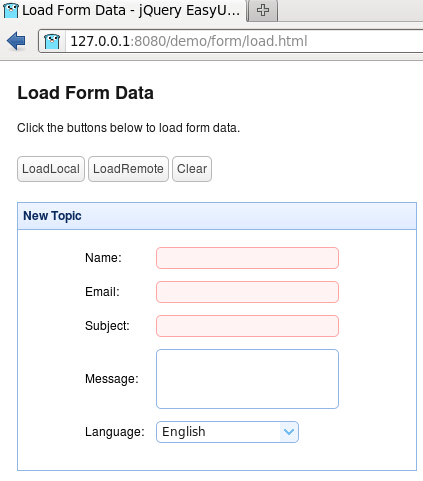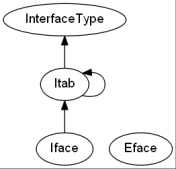正文
贡献某CC,go源码爬虫一个,基于colly,效果是根据输入的浏览器cookie及excel必要行列号,从excel中读取公司名称,查询公司法人及电话号码。并写回到excel中指定行。
|
1
2
3
4
5
6
7
8
9
10
11
12
13
14
15
16
17
18
19
20
21
22
23
24
25
26
27
28
29
30
31
32
33
34
35
36
37
38
39
40
41
42
43
44
45
46
47
48
49
50
51
52
53
54
55
56
57
58
59
60
61
62
63
64
65
66
67
68
69
70
71
72
73
74
75
76
77
78
79
80
81
82
83
84
85
86
87
88
89
90
91
92
93
94
95
96
97
98
99
100
101
102
103
104
105
106
107
108
109
110
111
112
113
114
115
116
117
118
119
120
121
122
123
124
125
126
127
128
129
130
131
132
133
134
135
136
137
|
package mainimport ( "bufio" "fmt" "github.com/gocolly/colly/debug" "github.com/gocolly/colly/extensions" "github.com/xuri/excelize/v2" "net/url" "os" "runtime" "strconv" "time")import "github.com/gocolly/colly"var ( cookies string tempUrl string tempGongSiName string tempI int)func main() { //要处理的文件全名 var fileName string //列的名称 var namelie string //开始行号 var startNum int //结束行号 var endNum int var personLie string var phoneLie string fmt.Println("请输入浏览器cookies 在浏览器 开发者模式F12,情况下找到控制台(consol) 输入(注意,Cookie中如果有 HttpOnly的需要在开发工具中将HttpOnly取消掉,然后再执行后面命令):document.cookie 即可,然后复制出来! 右击,复制字符串内容") //fmt.Scan(&cookies) //此行遇到空格会 默认输入完毕了,所以不能用它 reader := bufio.NewReader(os.Stdin) res, _, err := reader.ReadLine() if nil == err { cookies=string(res) }else{ fmt.Println("读取cookie错误 error:", err) return } //fmt.Println("输入的cookie是:"+cookies) fmt.Println("请输入文件全路径:(字符串类型)") fmt.Scan(&fileName) fmt.Println("请输入Excel要查询公司名称列的字母(字母大写):") fmt.Scan(&namelie) fmt.Println("请输入Excel指定列的第一个行号(数字类型):") fmt.Scan(&startNum) fmt.Println("请输入Excel指定列的最后一个行号(数字类型):") fmt.Scan(&endNum) fmt.Println("请输入Excel联系人的所在列的字母(字母大写):") fmt.Scan(&personLie) fmt.Println("请输入Excel联系电话所在列的字母(字母大写):") fmt.Scan(&phoneLie) //输出所有输入的信息,验证正确 //fmt.Println(fileName,namelie,startNum,endNum,personLie,phoneLie) f, err := excelize.OpenFile(fileName) if err!=nil { fmt.Println(err) return } c:=initCollector(f,personLie,phoneLie) //上面打开的工作簿记得关闭吆。 defer func() { // 关闭工作簿 if err := f.Close(); err != nil { fmt.Println(err) } }() for i:=startNum;i<=endNum;i++{ // 获取工作表中指定单元格的值 cell, err := f.GetCellValue("Sheet1", namelie+strconv.Itoa(i)) if err != nil { fmt.Println("读取第"+strconv.Itoa(i)+"行出错!") return }else{ fmt.Println("开始抓取:"+cell+" 数据") tempGongSiName = cell tempI = i visitUrl(c) time.Sleep(1*time.Second) } } fmt.Println("-------------亲爱的,程序成功执行完毕。--------我要喝咖啡,我要吃肉肉------!")}///初始化收集器func initCollector(f *excelize.File,personLie string,phoneLie string,) *colly.Collector { c := colly.NewCollector(colly.MaxDepth(1), colly.Debugger(&debug.LogDebugger{})) extensions.RandomUserAgent(c) // 使用随机的UserAgent,最好能使用代理。这样就不容易被ban c.SetProxy("socks5://127.0.0.1:7890") c.OnError(func(response *colly.Response, err error) { fmt.Println("---->onError --------爬取出错了"+err.Error()) runtime.Goexit() }) c.OnResponse(func(response *colly.Response) { fmt.Println("---->onResponse") }) c.OnXML("table", func(element *colly.XMLElement) { fmt.Println("---->onXML") }) c.OnRequest(func(r *colly.Request) { r.Headers.Set("Cookie",cookies) r.Headers.Add("referer", tempUrl) r.Headers.Add("sec-fetch-mode", "cors") r.Headers.Add("sec-fetch-site", "same-origin") r.Headers.Add("accept", "text/javascript, application/javascript, application/ecmascript, application/x-ecmascript, */*; q=0.01") r.Headers.Add("accept-encoding", "gzip, deflate, br") r.Headers.Add("accept-language", "en,zh-CN;q=0.9,zh;q=0.8") r.Headers.Add("X-Requested-With", "XMLHttpRequest") }) c.OnHTML("tr:first-child", func(e *colly.HTMLElement) {//拿到查询的第一条数据。 fmt.Println("---->onHtml---获取成功!") //拿到第一条的公司主要信息。 //fmt.Println("---->"+e.DOM.Find(".relate-info").Text()) sellectEle := e.DOM.Find(".relate-info") //最终查询出来的人 name:=sellectEle.Find("div:nth-child(1)").Find("div>span").First().Find("a").Text() //最终查询出来的电话 phone:=sellectEle.Find("div:nth-child(2)").Find("div>span").First().Find("span>span").Find(":nth-child(2)").Text() //fmt.Println("--->>>"+name) //fmt.Println("--->>>"+phone) f.SetCellValue("Sheet1", personLie+strconv.Itoa(tempI), name) fmt.Println("将"+tempGongSiName+"人名 ("+name+") 写入 "+personLie+strconv.Itoa(tempI)) f.SetCellValue("Sheet1", phoneLie+strconv.Itoa(tempI), phone) fmt.Println("将"+tempGongSiName+"电话 ("+phone+") 写入 "+phoneLie+strconv.Itoa(tempI)) f.Save() }) c.OnScraped(func(response *colly.Response) { fmt.Println("onScraped") }) return c}//访问给定名称func visitUrl(c *colly.Collector){ tempUrl:="https://www.xxx.com/web/search?key="+url.QueryEscape(tempGongSiName) c.Visit(tempUrl)} |
以上就是go colly 爬虫实现示例的详细内容,更多关于go colly 爬虫的资料请关注服务器之家其它相关文章!
原文链接:https://juejin.cn/post/7148752862388944926