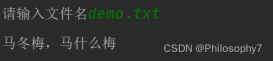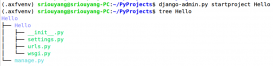序言
我们在观看视频的时候,有时候会出现一些奇怪的马赛克,影响我们的观影体验,那么这些马赛克是如何精确的加上去的呢?

本次我们就来用Python实现对视频自动打码!
准备工作
环境咱们还是使用 Python3.8 和 pycharm2021 即可
实现原理
将视频分为音频和画面;
画面中出现人脸和目标比对,相应人脸进行打码;
处理后的视频添加声音;
模块
手动安装一下 cv2 模块 ,pip install opencv-python 安装
素材工具
我们需要安装一下 ffmpeg 音视频转码工具

代码解析
导入需要使用的模块
|
1
2
3
|
import cv2 import face_recognition # 人脸识别库 99.7% cmake dlib face_recognitionimport subprocess |
将视频转为音频
|
1
2
3
4
5
6
7
8
9
|
def video2mp3(file_name): """ :param file_name: 视频文件路径 :return: """ outfile_name = file_name.split('.')[0] + '.mp3' cmd = 'ffmpeg -i ' + file_name + ' -f mp3 ' + outfile_name print(cmd) subprocess.call(cmd, shell=False) |
打码
|
1
2
3
4
5
6
7
8
9
10
11
12
13
14
15
16
17
18
19
20
21
22
23
24
25
26
27
28
29
30
31
32
33
34
35
36
37
38
39
40
41
42
43
44
45
46
47
48
49
50
51
52
53
54
55
|
def mask_video(input_video, output_video, mask_path='mask.jpg'): """ :param input_video: 需打码的视频 :param output_video: 打码后的视频 :param mask_path: 打码图片 :return: """ # 读取图片 mask = cv2.imread(mask_path) # 读取视频 cap = cv2.VideoCapture(input_video) # 视频 fps width height v_fps = cap.get(5) v_width = cap.get(3) v_height = cap.get(4) # 设置写入视频参数 格式MP4 # 画面大小 size = (int(v_width), int(v_height)) fourcc = cv2.VideoWriter_fourcc('m', 'p', '4', 'v') # 输出视频 out = cv2.VideoWriter(output_video, fourcc, v_fps, size) # 已知人脸 known_image = face_recognition.load_image_file('tmr.jpg') biden_encoding = face_recognition.face_encodings(known_image)[0] cap = cv2.VideoCapture(input_video) while (cap.isOpened()): ret, frame = cap.read() if ret: # 检测人脸 # 人脸区域 face_locations = face_recognition.face_locations(frame) for (top_right_y, top_right_x, left_bottom_y, left_bottom_x) in face_locations: print((top_right_y, top_right_x, left_bottom_y, left_bottom_x)) unknown_image = frame[top_right_y - 50:left_bottom_y + 50, left_bottom_x - 50:top_right_x + 50] if face_recognition.face_encodings(unknown_image) != []: unknown_encoding = face_recognition.face_encodings(unknown_image)[0] # 对比人脸 results = face_recognition.compare_faces([biden_encoding], unknown_encoding) # [True] # 贴图 if results == [True]: mask = cv2.resize(mask, (top_right_x - left_bottom_x, left_bottom_y - top_right_y)) frame[top_right_y:left_bottom_y, left_bottom_x:top_right_x] = mask out.write(frame) else: break |
音频添加到画面
|
1
2
3
4
5
6
7
8
|
def video_add_mp3(file_name, mp3_file): """ :param file_name: 视频画面文件 :param mp3_file: 视频音频文件 :return: """ outfile_name = file_name.split('.')[0] + '-f.mp4' subprocess.call('ffmpeg -i ' + file_name + ' -i ' + mp3_file + ' -strict -2 -f mp4 ' + outfile_name, shell=False) |
完整代码
|
1
2
3
4
5
6
7
8
9
10
11
12
13
14
15
16
17
18
19
20
21
22
23
24
25
26
27
28
29
30
31
32
33
34
35
36
37
38
39
40
41
42
43
44
45
46
47
48
49
50
51
52
53
54
55
56
57
58
59
60
61
62
63
64
65
66
67
68
69
70
71
72
73
74
75
76
77
|
import cv2 import face_recognition # 人脸识别库 99.7% cmake dlib face_recognitionimport subprocessdef video2mp3(file_name): outfile_name = file_name.split('.')[0] + '.mp3' cmd = 'ffmpeg -i ' + file_name + ' -f mp3 ' + outfile_name print(cmd) subprocess.call(cmd, shell=False)def mask_video(input_video, output_video, mask_path='mask.jpg'): # 读取图片 mask = cv2.imread(mask_path) # 读取视频 cap = cv2.VideoCapture(input_video) # 视频 fps width height v_fps = cap.get(5) v_width = cap.get(3) v_height = cap.get(4) # 设置写入视频参数 格式MP4 # 画面大小 size = (int(v_width), int(v_height)) fourcc = cv2.VideoWriter_fourcc('m', 'p', '4', 'v') # 输出视频 out = cv2.VideoWriter(output_video, fourcc, v_fps, size) # 已知人脸 known_image = face_recognition.load_image_file('tmr.jpg') biden_encoding = face_recognition.face_encodings(known_image)[0] cap = cv2.VideoCapture(input_video) while (cap.isOpened()): ret, frame = cap.read() if ret: # 检测人脸 # 人脸区域 face_locations = face_recognition.face_locations(frame) for (top_right_y, top_right_x, left_bottom_y, left_bottom_x) in face_locations: print((top_right_y, top_right_x, left_bottom_y, left_bottom_x)) unknown_image = frame[top_right_y - 50:left_bottom_y + 50, left_bottom_x - 50:top_right_x + 50] if face_recognition.face_encodings(unknown_image) != []: unknown_encoding = face_recognition.face_encodings(unknown_image)[0] # 对比人脸 results = face_recognition.compare_faces([biden_encoding], unknown_encoding) # [True] # 贴图 if results == [True]: mask = cv2.resize(mask, (top_right_x - left_bottom_x, left_bottom_y - top_right_y)) frame[top_right_y:left_bottom_y, left_bottom_x:top_right_x] = mask out.write(frame) else: breakdef video_add_mp3(file_name, mp3_file): outfile_name = file_name.split('.')[0] + '-f.mp4' subprocess.call('ffmpeg -i ' + file_name + ' -i ' + mp3_file + ' -strict -2 -f mp4 ' + outfile_name, shell=False)if __name__ == '__main__': # 1. video2mp3('cut.mp4') # 2. mask_video(input_video='cut.mp4',output_video='output.mp4') # 3. video_add_mp3(file_name='output.mp4',mp3_file='cut.mp3') |
兄弟们,快去试试吧!
到此这篇关于Python实现视频自动打码的示例代码的文章就介绍到这了,更多相关Python视频打码内容请搜索服务器之家以前的文章或继续浏览下面的相关文章希望大家以后多多支持服务器之家!
原文链接:https://blog.csdn.net/fei347795790/article/details/124023651