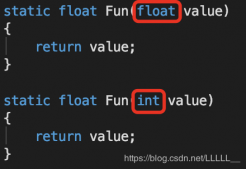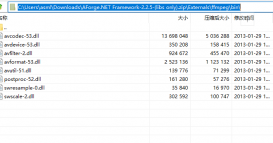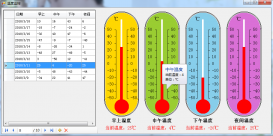Mesh概念:
Mesh是Unity中的一个组件,称为网格组件。通俗的讲,Mesh是指模型的网格,3D模型是由多边形拼接而成,而多边形实际上是由多个三角形拼接而成的。所以一个3D模型的表面其实是由多个彼此相连的三角面构成。三维空间中,构成这些三角形的点和边的集合就是Mesh。
Mesh组成:
1、顶点坐标数组vertexes
2、顶点在uv坐标系中的位置信息数组uvs
3、三角形顶点顺时针或者逆时针索引数组triangles
4、MeshFiler组件,用于增加mesh属性
5、MeshRender组件,增加材质并渲染出来。
6、可能还需要每个顶点的法线的数组normals
|
1
2
3
4
5
6
7
8
9
10
11
12
13
14
15
16
17
18
19
20
21
22
23
24
25
26
27
28
29
30
31
32
33
34
35
36
37
38
39
40
41
42
43
44
45
46
47
48
49
50
51
52
53
54
55
56
57
58
59
60
61
62
63
64
65
66
67
68
69
70
71
72
73
74
75
76
77
78
79
80
81
82
83
84
85
86
87
88
89
90
91
92
93
94
95
96
97
98
99
100
101
102
103
104
105
106
107
108
109
110
111
112
113
114
115
116
117
118
119
120
121
122
123
124
125
126
127
128
129
130
131
132
133
134
135
136
137
138
139
140
141
142
143
144
145
146
147
148
149
150
151
152
153
154
155
156
157
158
159
160
161
162
163
164
165
166
167
168
169
170
171
172
173
174
175
176
177
178
179
180
181
182
183
184
185
186
187
188
189
190
191
192
193
194
195
196
197
198
199
200
201
202
203
204
205
206
207
208
209
210
211
212
213
214
215
216
217
218
219
220
221
222
223
224
225
226
227
228
229
230
231
232
233
234
235
236
237
238
239
240
241
242
243
244
245
246
247
248
249
250
251
|
/*/// 功能:/// 时间:/// 版本:*/using System.Collections;using System.Collections.Generic;using UnityEngine;public class MeshCreater : MonoBehaviour{ public Vector3 eulerAngles; [Header("斜坡尺寸")] public float sizeX; public float sizeY; public float sizeZ; [Header("斜坡后面的立方体尺寸")] public float planeSize; public float m_angle; public Material material; Vector3[] vertices = new Vector3[54]; Vector2[] uvs = new Vector2[54]; List<int> allTris = new List<int>(); Vector3[] allPoint; GameObject gameObject; private void Update() { if (Input.GetKeyDown(KeyCode.Space)) { DrawMesh(m_angle); } } public void DrawMesh(float angle) { if (gameObject != null) { Destroy(gameObject); } sizeX = sizeY * Mathf.Tan(angle * Mathf.PI / 180); gameObject = new GameObject("Cube"); gameObject.transform.eulerAngles = eulerAngles; var mf = gameObject.AddComponent<MeshFilter>(); var mr = gameObject.AddComponent<MeshRenderer>(); allPoint = new[] { //斜坡 new Vector3(0, 0, 0), new Vector3(0, 0, sizeZ), new Vector3(sizeX, 0, sizeZ), new Vector3(sizeX, 0, 0), new Vector3(0, sizeY, 0), new Vector3(0, sizeY, sizeZ), //斜坡后的立方体 new Vector3(0,-planeSize,0), new Vector3(sizeX,-planeSize,0), new Vector3(sizeX,-planeSize,sizeZ), new Vector3(0,-planeSize,sizeZ), }; //斜坡 vertices[0] = allPoint[0]; //正面 vertices[1] = allPoint[4]; vertices[2] = allPoint[3]; vertices[3] = allPoint[0]; //底面1 vertices[4] = allPoint[3]; vertices[5] = allPoint[2]; vertices[6] = allPoint[0];//底面1 vertices[7] = allPoint[2]; vertices[8] = allPoint[1]; vertices[9] = allPoint[1]; //背面1 vertices[10] = allPoint[4]; vertices[11] = allPoint[0]; vertices[12] = allPoint[4];//背面2 vertices[13] = allPoint[1]; vertices[14] = allPoint[5]; vertices[15] = allPoint[5]; //反面 vertices[16] = allPoint[1]; vertices[17] = allPoint[2]; vertices[18] = allPoint[2]; //斜坡1 vertices[19] = allPoint[3]; vertices[20] = allPoint[4]; vertices[21] = allPoint[2]; //斜坡1 vertices[22] = allPoint[4]; vertices[23] = allPoint[5]; //斜坡后的立方体 vertices[24] = allPoint[6]; vertices[25] = allPoint[0]; vertices[26] = allPoint[3]; vertices[27] = allPoint[6]; vertices[28] = allPoint[3]; vertices[29] = allPoint[7]; vertices[30] = allPoint[6]; vertices[31] = allPoint[9]; vertices[32] = allPoint[0]; vertices[33] = allPoint[0]; vertices[34] = allPoint[9]; vertices[35] = allPoint[1]; vertices[36] = allPoint[7]; vertices[37] = allPoint[3]; vertices[38] = allPoint[8]; vertices[39] = allPoint[8]; vertices[40] = allPoint[3]; vertices[41] = allPoint[2]; vertices[42] = allPoint[7]; vertices[43] = allPoint[8]; vertices[44] = allPoint[9]; vertices[45] = allPoint[7]; vertices[46] = allPoint[9]; vertices[47] = allPoint[6]; vertices[48] = allPoint[1]; vertices[49] = allPoint[9]; vertices[50] = allPoint[8]; vertices[51] = allPoint[1]; vertices[52] = allPoint[8]; vertices[53] = allPoint[2]; for (int i = 0; i < vertices.Length; i++) { allTris.Add(i); } uvs[0] = new Vector2(0, 0); uvs[1] = new Vector2(0, 1); uvs[2] = new Vector2(1, 0); uvs[3] = new Vector2(0, 0); uvs[4] = new Vector2(1, 0); uvs[5] = new Vector2(1, 1); uvs[6] = new Vector2(0f, 0f); uvs[7] = new Vector2(1f, 1f); uvs[8] = new Vector2(0f, 1f); uvs[9] = new Vector2(0, 1); uvs[10] = new Vector2(1, 0); uvs[11] = new Vector2(0, 0); uvs[12] = new Vector2(1, 0); uvs[13] = new Vector2(0, 1); uvs[14] = new Vector2(1, 1); uvs[15] = new Vector2(0f, 1f); uvs[16] = new Vector2(0, 0); uvs[17] = new Vector2(1, 0); uvs[18] = new Vector2(1f, 1f); uvs[19] = new Vector2(1f, 0f); uvs[20] = new Vector2(0f, 0f); uvs[21] = new Vector2(1, 1); uvs[22] = new Vector2(0, 0); uvs[23] = new Vector2(0, 1); uvs[24] = new Vector2(1, 1); uvs[25] = new Vector2(0, 0); uvs[26] = new Vector2(0, 1); uvs[27] = new Vector2(1, 1); uvs[28] = new Vector2(0, 0); uvs[29] = new Vector2(0, 1); uvs[30] = new Vector2(1, 1); uvs[31] = new Vector2(0, 0); uvs[32] = new Vector2(0, 1); uvs[33] = new Vector2(1, 1); uvs[34] = new Vector2(0, 0); uvs[35] = new Vector2(0, 1); uvs[36] = new Vector2(1, 1); uvs[37] = new Vector2(0, 0); uvs[38] = new Vector2(0, 1); uvs[39] = new Vector2(1, 1); uvs[40] = new Vector2(0, 0); uvs[41] = new Vector2(0, 1); uvs[42] = new Vector2(1, 1); uvs[43] = new Vector2(0, 0); uvs[44] = new Vector2(0, 1); uvs[45] = new Vector2(1, 1); uvs[46] = new Vector2(0, 0); uvs[47] = new Vector2(0, 1); uvs[48] = new Vector2(1, 1); uvs[49] = new Vector2(0, 0); uvs[50] = new Vector2(0, 1); uvs[51] = new Vector2(1, 1); uvs[52] = new Vector2(0, 0); uvs[53] = new Vector2(0, 1); Mesh mesh = new Mesh(); mesh.vertices = vertices; mesh.uv = uvs; mesh.triangles = allTris.ToArray(); mr.material = material; mesh.RecalculateTangents(); mesh.RecalculateNormals(); mesh.RecalculateBounds(); mf.mesh = mesh; } private void OnDrawGizmos() { if (allPoint != null) { for (int i = 0; i < allPoint.Length; i++) { Gizmos.color = Color.yellow; Gizmos.DrawSphere(allPoint[i], 0.1f); } } }} |
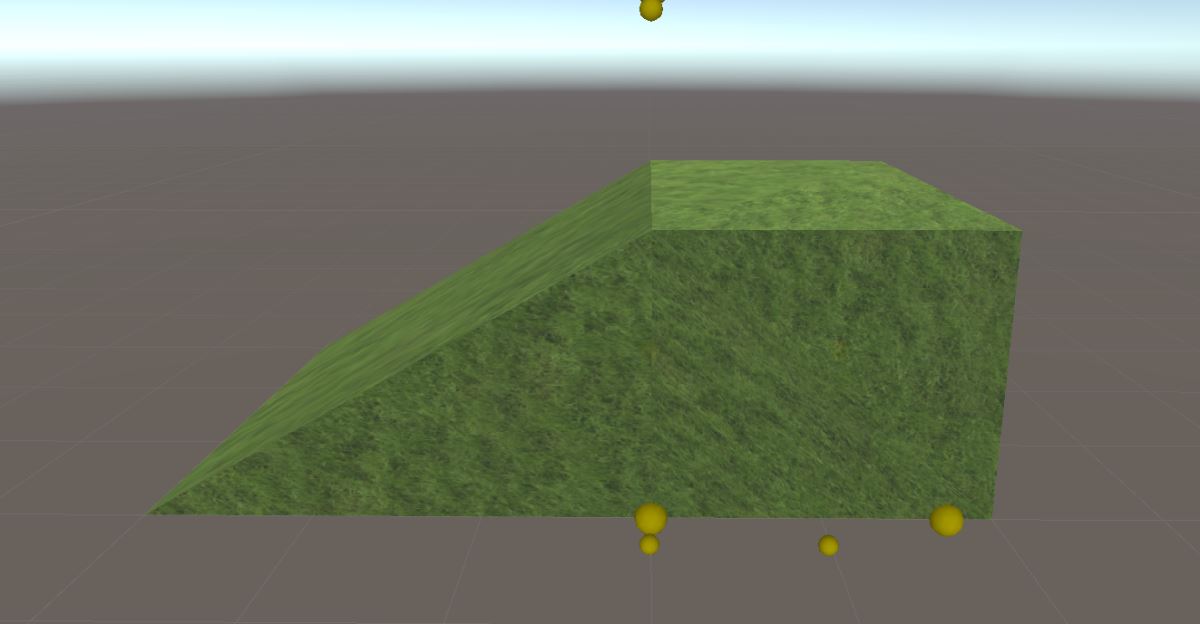
以上就是Unity中 mesh生成斜坡的示例代码的详细内容,更多关于Unity mesh斜坡的资料请关注服务器之家其它相关文章!
原文链接:https://www.cnblogs.com/nanyang0310/p/14821993.html