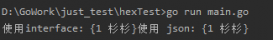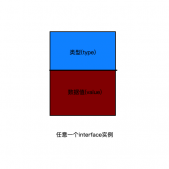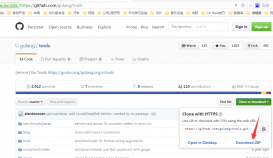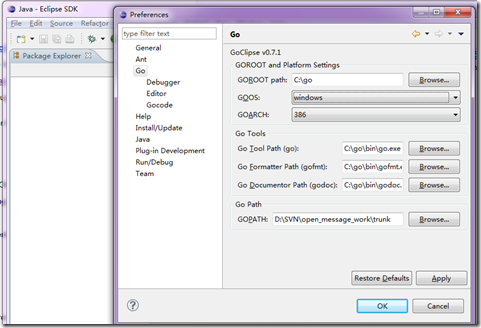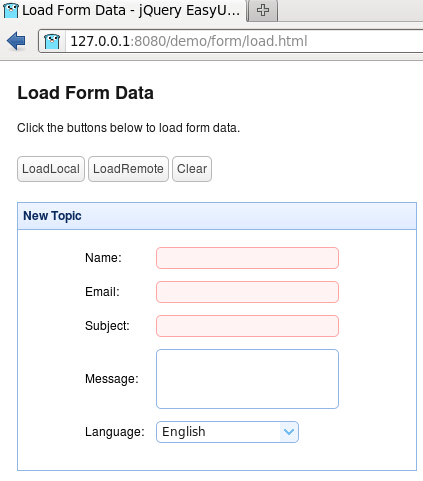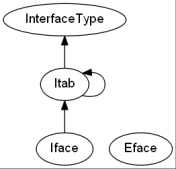智能聊天
一、 概述
我们将我们的qq聊天机器人的环境配置好后,其就可以开始接收消息啦!那么,我们除了可以接收特定的消息,是不是还需要接收那些不是我们指定的消息呢?我想是的!那么,我们要如何接入呢?
这里,我找了一个比较好用的聊天机器人的API接口。可以将其接入我们的程序中,做一个陪聊小助手。当然,如果你机器学习学的比较好的话,你也可以自己训练一个模型来实现智能聊天的接口。
我们选择的是青云客智能聊天
二、 使用方法

同时,其还有一些拓展的功能!

三、 接入程序
我们暂时只对私信消息进行处理,接入我们的智能聊天接口
在private_script.py文件中,添加一个函数,同时修改处理私聊消息的接口:
|
1
2
3
4
5
6
7
8
9
10
11
12
13
14
15
16
17
18
19
20
21
22
23
24
25
26
27
28
29
30
31
32
33
34
35
36
|
#!/usr/bin/python3# -*- coding: UTF-8 -*-__author__ = "A.L.Kun"__file__ = "private_script.py.py"__time__ = "2022/9/9 22:04"import httpxfrom datetime import datetimeasync def handle_private(uid, message): # 处理私聊信息 if message: # 简单的判断,只是判断其是否为空 _ = await get_resp(message) ret = _.get("content", "获取回复失败") await send(uid, f"{ret}\n发送时间:{datetime.now().strftime('%Y-%m-%d %H:%M:%S')}")async def get_resp(message): # 对接口发送请求,获取响应数据 async with httpx.AsyncClient() as client: params = { "key": "free", "appid": 0, "msg": message, } resp = await client.get("http://api.qingyunke.com/api.php", params=params) return resp.json()async def send(uid, message): """ 用于发送消息的函数 :param uid: 用户id :param message: 发送的消息 :return: None """ async with httpx.AsyncClient(base_url="http://127.0.0.1:5700") as client: # 如果发送的为私聊消息 params = { "user_id": uid, "message": message, } await client.get("/send_private_msg", params=params) |
这个文件负责发送私聊信息
四、 智能群聊
我们这里开发一个智能水群的功能,其可以自动的根据群消息回复,同时增加了进群欢迎的功能!
- 实现群聊艾特回复功能
- 实现戳一戳回复功能
- 实现新入群成员欢迎功能
在我们的main.py中,添加接口
|
1
2
3
4
5
6
7
8
9
10
11
12
13
14
15
16
17
18
19
20
21
22
23
24
25
26
27
28
29
30
31
32
33
34
35
36
37
38
39
40
41
42
43
|
#!/usr/bin/python3# -*- coding: UTF-8 -*-__author__ = "A.L.Kun"__file__ = "main.py"__time__ = "2022/9/9 22:03"from flask import Flask, requestfrom flask_restful import Resource, Apiimport private_script, group_scriptimport asyncioapp = Flask(__name__)api = Api(app)class AcceptMes(Resource): def post(self): # 这里对消息进行分发,暂时先设置一个简单的分发 _ = request.json if _.get("message_type") == "private": # 说明有好友发送信息过来 uid = _["sender"]["user_id"] # 获取发信息的好友qq号 message = _["raw_message"] # 获取发送过来的消息 asyncio.run(private_script.handle_private(uid, message)) elif _.get("message_type") == "group" and "[CQ:at,qq=2786631176]" in _["raw_message"]: # 制作群聊消息 message = _["raw_message"].replace("[CQ:at,qq=2786631176]", "") # 获取发送过来的消息 gid = _["group_id"] # 获取发送消息的群号 asyncio.run(group_script.handle_group(gid, message))、 elif _.get("notice_type") == "group_increase": # 有新成员加入 uid = _["user_id"] # 获取加入者的qq gid = _["group_id"] # 获取群号 asyncio.run(group_script.group_increase(uid, gid)) # 发送欢迎语 elif _.get("sub_type") == "poke": # 如果事件类型为戳一戳 uid = _["user_id"] tid = _["target_id"] if str(tid) != "3500515050" and str(tid) != "2786631176": # 判断是否戳的是自己的账号 return try: gid = _["group_id"] except KeyError as e: gid = None asyncio.run(group_script.click_event(uid, gid)) # 传入群号和qq号api.add_resource(AcceptMes, "/", endpoint="index")if __name__ == '__main__': app.run("0.0.0.0", 5701, debug=True) # 注意,这里的端口要和配置文件中的保持一致 |
创建一个文件group_script.py,用于处理群聊消息
|
1
2
3
4
5
6
7
8
9
10
11
12
13
14
15
16
17
18
19
20
21
22
23
24
25
26
27
28
29
30
31
32
33
34
35
36
37
38
39
40
41
42
43
44
45
46
47
48
|
#!/usr/bin/python3# -*- coding: UTF-8 -*-__author__ = "A.L.Kun"__file__ = "group_script.py"__time__ = "2022/9/10 11:49"import httpximport private_scriptimport configfrom random import choiceasync def handle_group(gid, message): # 处理群聊信息 if str(gid) in config.allow_group_id: # 简单的判断,只是判断其是否为空 if message.strip() == "": await send(gid, "艾特我干啥?又不发消息,一巴掌呼死你![CQ:face,id=86][CQ:face,id=12]") else: _ = await private_script.get_resp(message) ret = _.get("content", "获取回复失败") await send(gid, ret)async def group_increase(uid, gid): # 处理有新成员加入的情况 if str(gid) in config.allow_group_id: msg = config.welcome_group.get(str(gid), config.welcome_group["default"]) % uid # welcome_group的键是qq群号,值是欢迎语 await send(gid, msg) # 发送信息async def click_event(uid, gid): info = choice(config.click_info) # 获取戳一戳的信息 try: info = info % uid except TypeError: if gid: # 说明其为群戳戳 info = f"[CQ:at,qq={uid}]" + info if gid: await send(gid, info) else: await private_script.send(uid, info)async def send(gid, message): """ 用于发送消息的函数 :param gid: 群号 :param message: 发送的消息 :return: None """ async with httpx.AsyncClient(base_url="http://127.0.0.1:5700") as client: # 如果发送的为私聊消息 params = { "group_id": gid, "message": message.replace("{br}", "\n").replace("菲菲", "坤坤"), } await client.get("/send_group_msg", params=params) |
设置配置文件config.py:
|
1
2
3
4
5
6
7
8
9
10
11
12
13
14
15
16
17
18
19
20
|
#!/usr/bin/python3# -*- coding: UTF-8 -*-__author__ = "A.L.Kun"__file__ = "config.py"__time__ = "2022/9/10 11:57"allow_group_id = []welcome_group = { # 新成员进入回复信息 "default": f"[CQ:at,qq=%d] 欢迎加入本群,来了就别想走哦![CQ:face,id={43}]",}click_info = [ # 戳一戳的回复信息 "?有事吗?没事我走了![CQ:face,id=125],goodbye", "没问题么?〒没问题的话,我就溜了哦!", "睡觉去,困死了!", "戳我干啥!本人在叙利亚做兼职呢?没事别烦我!", "你好呀!我在躺平呢!请问有啥事呀?", "hello", "[CQ:poke,qq=%d]",] |
最后,我们开发的智能聊天就可以使用了!
到此这篇关于go-cqhttp智能聊天功能的文章就介绍到这了,更多相关go-cqhttp智能聊天内容请搜索服务器之家以前的文章或继续浏览下面的相关文章希望大家以后多多支持服务器之家!
原文链接:https://blog.csdn.net/qq_62789540/article/details/126796017