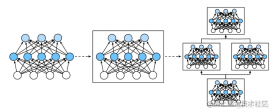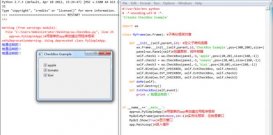函数使用
|
1
2
3
4
5
6
7
8
9
10
11
12
13
14
15
16
17
18
19
|
def base64_to_image(base64_code): img_data = base64.b64decode(base64_code) img_array = numpy.fromstring(img_data, numpy.uint8) # img_array = np.frombuffer(image_bytes, dtype=np.uint8) #可选 image_base64_dec = cv2.imdecode(img_array, cv2.COLOR_RGB2BGR) return image_base64_dec def image_to_base64(full_path): with open(full_path, "rb") as f: data = f.read() image_base64_enc = base64.b64encode(data) image_base64_enc = str(image_base64_enc, 'utf-8') return image_base64_enc#传base64 img_bytes = request.json["img_stream"]img_cv = base64_to_image(img_bytes)uuid_str = str(uuid.uuid1())img_path = uuid_str +".jpg"cv2.imwrite(img_path,img_cv) |
1.图像转base64编码
|
1
2
3
4
5
6
7
8
9
10
11
|
import cv2import base64 def cv2_base64(image): img = cv2.imread(image) binary_str = cv2.imencode('.jpg', img)[1].tostring()#编码 base64_str = base64.b64encode(binary_str)#解码 base64_str = base64_str.decode('utf-8') myjson={"bs64":cv2_base64("1.jpg")} print(myjson) return base64_str |
2.图像转二进制编码
|
1
2
3
4
5
6
7
8
9
10
11
12
13
14
15
16
17
|
import cv2import base64 def cv2_binary(image): img = cv2.imread(image) binary_str = cv2.imencode('.jpg', img)[1].tostring()#编码 print(binary_str) # base64_str = base64.b64encode(binary_str)#解码 # base64_str = base64_str.decode('utf-8') # print(base64_str) return binary_str cv2_binary("1.jpg")# 或者image_file =r"1.jpg"image_bytes = open(image_file, "rb").read()print(image_bytes)# 二进制数据 |
3.图像保存成二进制文件并读取二进制
|
1
2
3
4
5
6
7
8
9
10
11
12
13
14
15
16
17
18
19
20
21
22
23
24
25
26
27
28
29
30
31
32
33
34
35
36
37
38
39
40
41
42
43
44
45
46
47
48
49
50
51
52
53
54
55
56
57
58
59
60
61
62
63
64
65
|
# python+OpenCV读取图像并转换为二进制格式文件的代码 # coding=utf-8'''Created on 2016年3月24日使用Opencv读取图像将其保存为二进制格式文件,再读取该二进制文件,转换为图像进行显示@author: hanchao'''import cv2import numpy as npimport struct image = cv2.imread("1.jpg")# imageClone = np.zeros((image.shape[0],image.shape[1],1),np.uint8) # image.shape[0]为rows# image.shape[1]为cols# image.shape[2]为channels# image.shape = (480,640,3)rows = image.shape[0]cols = image.shape[1]channels = image.shape[2]# 把图像转换为二进制文件# python写二进制文件,f = open('name','wb')# 只有wb才是写二进制文件fileSave = open('patch.bin', 'wb')for step in range(0, rows): for step2 in range(0, cols): fileSave.write(image[step, step2, 2])for step in range(0, rows): for step2 in range(0, cols): fileSave.write(image[step, step2, 1])for step in range(0, rows): for step2 in range(0, cols): fileSave.write(image[step, step2, 0])fileSave.close() # 把二进制转换为图像并显示# python读取二进制文件,用rb# f.read(n)中n是需要读取的字节数,读取后需要进行解码,使用struct.unpack("B",fileReader.read(1))函数# 其中“B”为无符号整数,占一个字节,“b”为有符号整数,占1个字节# “c”为char类型,占一个字节# “i”为int类型,占四个字节,I为有符号整形,占4个字节# “h”、“H”为short类型,占四个字节,分别对应有符号、无符号# “l”、“L”为long类型,占四个字节,分别对应有符号、无符号fileReader = open('patch.bin', 'rb')imageRead = np.zeros(image.shape, np.uint8)for step in range(0, rows): for step2 in range(0, cols): a = struct.unpack("B", fileReader.read(1)) imageRead[step, step2, 2] = a[0]for step in range(0, rows): for step2 in range(0, cols): a = struct.unpack("b", fileReader.read(1)) imageRead[step, step2, 1] = a[0]for step in range(0, rows): for step2 in range(0, cols): a = struct.unpack("b", fileReader.read(1)) imageRead[step, step2, 0] = a[0] fileReader.close()cv2.imshow("source", image)cv2.imshow("read", imageRead)cv2.imwrite("2.jpg",imageRead)cv2.waitKey(0) |
4.二进制转图像
|
1
2
3
4
5
6
7
8
9
10
|
def binary_cv2(bytes): file = open("4.jpg","wb") file.write(bytes) binary_cv2("bytes")#或者from PIL import Imageimport ioimg = Image.open(io.BytesIO("bytes"))img.save("5.jpg") |
5.base64转图像
|
1
2
3
4
5
6
7
8
9
10
11
12
13
|
def base64_cv2(base64code): img_data = base64.b64decode(base64code) file = open("2.jpg","wb") file.write(img_data) file.close() base64_cv2("base64code")============================================with open("1.txt","r") as f: img_data = base64.b64decode(f.read()) file = open("3.jpg","wb") file.write(img_data) file.close() |
6.互转
|
1
2
3
4
5
6
7
8
9
10
11
12
|
def base64_to_image(base64_code): img_data = base64.b64decode(base64_code) img_array = numpy.fromstring(img_data, numpy.uint8) image_base64_dec = cv2.imdecode(img_array, cv2.COLOR_RGB2BGR) return image_base64_dec #图像矩阵,需要cv2.imwrite写入cv2.imwrite("1.jpg",img) def image_to_base64(full_path): with open(full_path, "rb") as f: data = f.read() image_base64_enc = base64.b64encode(data) image_base64_enc = str(image_base64_enc, 'utf-8') return image_base64_enc |
7.二进制转base64
|
1
2
3
4
|
def binary_base64(binary): img_stream = base64.b64encode(binary) bs64 = img_stream.decode('utf-8') print(bs64) |
8.base64转二进制
|
1
2
3
4
5
|
import base64 bs64 = ""img_data = base64.b64decode(bs64)print(img_data) |
以上就是Python实现图像的二进制与base64互转的详细内容,更多关于Python图像二进制转base64的资料请关注服务器之家其它相关文章!
原文链接:https://blog.csdn.net/Vertira/article/details/123844551