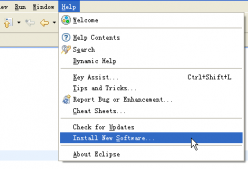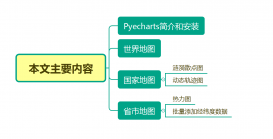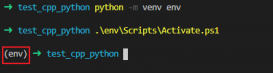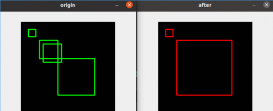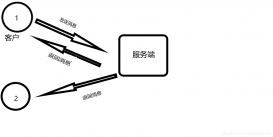在日常工作中,除了会涉及到使用Python处理文本文件,有时候还会涉及对压缩文件的处理。
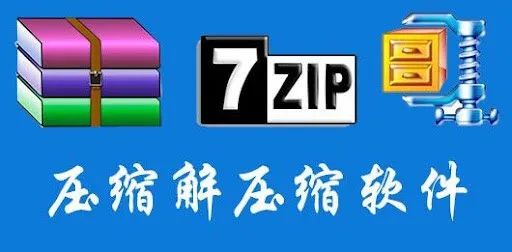
通常会涉及到的压缩文件格式有:
- rar:Windows 环境下用的比较多的压缩,比较著名的GUI工具是winrar
- tar: Linux系统下的打包工具,只打包,不压缩
- gz:即gzip,通常只能压缩一个文件。与tar结合起来就可以实现先打包,再压缩。
- tgz:即gz。先用tar打包,然后再用gz压缩得到的文件
- zip:不同于gzip,虽然使用相似的算法,可以打包压缩多个文件,不过分别压缩文件,压缩率低于tar
- 7z:7zip压缩软件支持的格式,压缩效率较高。
当然除了使用Python外,你还可以选择使用压缩解压缩软件或命令手动进行处理。
zip文件
zipfile是Python里用来做zip格式编码的压缩和解压缩的module,zipfile里有两个非常重要的class:ZipFile和ZipInfo。ZipFile是主要的类,用来创建和读取zip文件,而ZipInfo是存储的zip文件的每个文件的信息。
示例代码
|
1
2
3
4
5
6
7
8
9
10
11
12
13
14
15
16
17
18
19
20
21
22
23
24
25
26
27
28
29
30
31
32
33
34
|
import osimport zipfile# 压缩def make_zip(source_dir, output_filename): zipf = zipfile.ZipFile(output_filename, 'w') pre_len = len(os.path.dirname(source_dir)) for parent, dirnames, filenames in os.walk(source_dir): for filename in filenames: print(filename) pathfile = os.path.join(parent, filename) arcname = pathfile[pre_len:].strip(os.path.sep) # 相对路径 zipf.write(pathfile, arcname) print() zipf.close()# 解压缩def un_zip(file_name): """unzip zip file""" zip_file = zipfile.ZipFile(file_name) if os.path.isdir(file_name + "_files"): pass else: os.mkdir(file_name + "_files") for names in zip_file.namelist(): zip_file.extract(names, file_name + "_files/") zip_file.close()if __name__ == '__main__': make_zip(r"E:python_samplelibstest_tar_fileslibs", "test.zip") un_zip("test.zip") |
tar.gz文件
tarfile 模块可以用来读写 tar 归档,包括使用 gzip, bz2 和 lzma 压缩的归档。在使用tarfile是必须了解模式:
mode 必须是 ‘filemode[:compression]’ 形式的字符串,其默认值为 ‘r’。以下是模式组合的完整列表:
| 模式 | 动作 |
|---|---|
| ‘r’ or ‘r:*’ | 打开和读取使用透明压缩(推荐)。 |
| ‘r:’ | 打开和读取不使用压缩。 |
| ‘r:gz’ | 打开和读取使用gzip 压缩。 |
| ‘r:bz2’ | 打开和读取使用bzip2 压缩。 |
| ‘r:xz’ | 打开和读取使用lzma 压缩。 |
| ‘x’ 或 ‘x:’ | 创建tarfile不进行压缩。如果文件已经存在,则抛出 FileExistsError 异常。 |
| ‘x:gz’ | 使用gzip压缩创建tarfile。如果文件已经存在,则抛出 FileExistsError 异常。 |
| ‘x:bz2’ | 使用bzip2 压缩创建tarfile。如果文件已经存在,则抛出 FileExistsError 异常。 |
| ‘x:xz’ | 使用lzma 压缩创建tarfile。如果文件已经存在,则抛出 FileExistsError 异常。 |
| ‘a’ or ‘a:’ | 打开以便在没有压缩的情况下追加。如果文件不存在,则创建该文件。 |
| ‘w’ or ‘w:’ | 打开用于未压缩的写入。 |
| ‘w:gz’ | 打开用于 gzip 压缩的写入。 |
| ‘w:bz2’ | 打开用于 bzip2 压缩的写入。 |
| ‘w:xz’ | 打开用于 lzma 压缩的写入。 |
针对特殊的目的,还存在第二种 mode 格式: ‘filemode|[compression]’。tarfile.open() 将返回一个将其数据作为数据块流来处理的 TarFile 对象:
| 模式 | 动作 |
|---|---|
| ‘r|*’ | 打开 tar 块的 流 以进行透明压缩读取。 |
| ‘r|’ | 打开一个未压缩的 tar 块的 stream 用于读取。 |
| ‘r|gz’ | 打开一个 gzip 压缩的 stream 用于读取。 |
| ‘r|bz2’ | 打开一个 bzip2 压缩的 stream 用于读取。 |
| ‘r|xz’ | 打开一个 lzma 压缩 stream 用于读取。 |
| ‘w|’ | 打开一个未压缩的 stream 用于写入。 |
| ‘w|gz’ | 打开一个 gzip 压缩的 stream 用于写入。 |
| ‘w|bz2’ | 打开一个 bzip2 压缩的 stream 用于写入。 |
| ‘w|xz’ | 打开一个 lzma 压缩的 stream 用于写入。 |
代码示例:
|
1
2
3
4
5
6
7
8
9
10
11
12
13
14
15
16
17
18
19
20
21
22
23
24
25
26
27
28
29
30
31
32
33
34
35
36
37
38
39
40
41
42
43
44
45
46
47
48
49
50
51
52
53
|
import osimport tarfileimport gzip# 一次性打包整个根目录。空子目录会被打包。# 如果只打包不压缩,将"w:gz"参数改为"w:"或"w"即可。def make_targz(output_filename, source_dir): with tarfile.open(output_filename, "w:gz") as tar: tar.add(source_dir, arcname=os.path.basename(source_dir))# 逐个添加文件打包,未打包空子目录。可过滤文件。# 如果只打包不压缩,将"w:gz"参数改为"w:"或"w"即可。def make_targz_one_by_one(output_filename, source_dir): tar = tarfile.open(output_filename, "w:gz") for root, dir, files in os.walk(source_dir): for file in files: pathfile = os.path.join(root, file) tar.add(pathfile) tar.close()def un_gz(file_name): """ungz zip file""" f_name = file_name.replace(".gz", "") # 获取文件的名称,去掉 g_file = gzip.GzipFile(file_name) # 创建gzip对象 open(f_name, "wb+").write(g_file.read()) # gzip对象用read()打开后,写入open()建立的文件里。 g_file.close() # 关闭gzip对象def un_tar(file_name): # untar zip file tar = tarfile.open(file_name) names = tar.getnames() if os.path.isdir(file_name + "_files"): pass else: os.mkdir(file_name + "_files") # 由于解压后是许多文件,预先建立同名文件夹 for name in names: tar.extract(name, file_name + "_files/") tar.close()if __name__ == '__main__': make_targz('test.tar.gz', "E:python_samplelibs") make_targz_one_by_one('test01.tgz', "E:python_samplelibs") un_gz("test.tar.gz") un_tar("test.tar") |
rar文件
我们可以使用rarfile来解压.rar的文件,但是不支持用rarfile来压缩rar文件。rarfile以下unrar组件,但是使用pip install unrar安装后发现会报如下错误:
Couldn’t find path to unrar library…
这是因为 Python下的 unrar 还依赖了RAR官方的库。
Windows的安装
- 到RARLab官方下载库文件,然后安装。
- 安装是最好选择默认路径,一般在 C:Program Files (x86)UnrarDLL 目录下。
- 添加环境变量,在系统变量中新建变量名UNRAR_LIB_PATH,如果是64位系统,就输入 C:Program Files (x86)UnrarDLLx64UnRAR64.dll,如果是32位系统就是 C:Program Files (x86)UnrarDLLUnRAR.dll。
- 确定保存环境变量后,在进行 pip install unrar 安装,这时代码再运行就不会报错了。
Linux的安装
- 下载rar源文件
- 解压安装包,进入安装包目录,编译安装,生成so 文件
- 配置环境变量,完成后,在进行 pip install unrar 安装
|
1
2
3
4
5
6
7
8
9
|
# cd /usr/local/src/# wget https://www.rarlab.com/rar/unrarsrc-6.0.3.tar.gz# tar zxvf unrarsrc-6.0.3.tar.gz# cd unrar# make lib# make install-lib //生成libunrar.so 文件# vim /etc/profileexport UNRAR_LIB_PATH=/usr/lib/libunrar.so# source /etc/profile |
代码示例:
|
1
2
3
4
5
6
7
|
import rarfiledef unrar(rar_file, dir_name): # rarfile需要unrar支持, linux下pip install unrar, windows下在winrar文件夹找到unrar,加到path里 rarobj = rarfile.RarFile(rar_file.decode('utf-8')) rarobj.extractall(dir_name.decode('utf-8')) |
7z文件
要压缩和解压缩.7z文件需要用到py7zr组件。代码示例:
|
1
2
3
4
5
6
7
8
9
|
import py7zr# 压缩with py7zr.SevenZipFile("Archive.7z", 'r') as archive: archive.extractall(path="/tmp")# 解压缩with py7zr.SevenZipFile("Archive.7z", 'w') as archive: archive.writeall("target/") |
以上就是基于Python实现文件的压缩与解压缩的详细内容,更多关于Python文件压缩的资料请关注服务器之家其它相关文章!
原文链接:https://mp.weixin.qq.com/s/Q3T3S627lWJa_cOSrBocyw