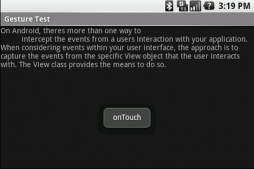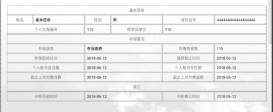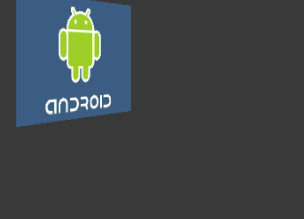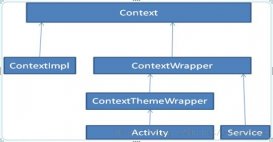本文实例为大家分享了Android实现加载对话框的具体代码,供大家参考,具体内容如下
这里简单说一下两种实现加载对话框的方式:1.使用动画让一个图片旋转 2.使用progressbar。
感觉简单来说,dialog就是一个弹出的window,把自己定义的布局放置到window里面就可以了,加载对话框就是有个加载的动画,核心的地方就是实现这个动画,所所以方法 可以有,对图片添加动画,或者使用progressbar。
第一种方式:使用动画让一个图片旋转
先看一下布局:
|
1
2
3
4
5
6
7
8
9
10
11
12
13
14
15
16
17
18
19
20
21
22
23
|
<?xml version="1.0" encoding="utf-8"?><LinearLayout xmlns:android="http://schemas.android.com/apk/res/android" android:layout_width="match_parent" android:layout_height="match_parent" android:background="@drawable/dialog_bg_while" android:orientation="vertical" > <ImageView android:layout_width="54dp" android:id="@+id/loading_dialog_pic" android:layout_height="54dp" android:layout_gravity="center_horizontal" android:layout_marginTop="15dp" android:background="@drawable/loading" /> <TextView android:layout_width="wrap_content" android:layout_height="wrap_content" android:layout_gravity="center_horizontal" android:layout_marginTop="10dp" android:text="正在加载..." /> </LinearLayout> |
然后自定义Alertdialog,并对图片添加旋转动画:
|
1
2
3
4
5
6
7
8
9
10
11
12
13
14
15
16
17
18
19
20
21
22
23
24
25
26
27
28
29
30
31
32
33
34
35
|
public class LoadingDialog extends AlertDialog { private final String DEFAULT_TEXT="正在加载"; private ImageView mImageview; private TextView mTextView; private LinearLayout mLayout; private String mText; protected LoadingDialog(Context context) { super(context); // TODO Auto-generated constructor stub } @Override protected void onCreate(Bundle savedInstanceState) { // TODO Auto-generated method stub super.onCreate(savedInstanceState); mLayout=(LinearLayout) LinearLayout.inflate(getContext(), R.layout.loading_dialog, null); mImageview=(ImageView) mLayout.findViewById(R.id.loading_dialog_pic); mTextView=(TextView) mLayout.findViewById(R.id.loading_dialog_text); loadanimation(); getWindow().setContentView(mLayout); } private void loadanimation() {//对图片添加旋转动画 // TODO Auto-generated method stub Animation anim=AnimationUtils.loadAnimation(getContext(), R.anim.loading_dialog_anim); LinearInterpolator lin = new LinearInterpolator(); anim.setInterpolator(lin); mImageview.setAnimation(anim); } } |
看一下xml的动画:
|
1
2
3
4
5
6
7
8
9
10
11
12
|
<?xml version="1.0" encoding="utf-8"?><set xmlns:android="http://schemas.android.com/apk/res/android" > <rotate android:duration="1500" android:pivotX="50%" android:pivotY="50%" android:fromDegrees="0.0" android:repeatCount="infinite" android:toDegrees="-358" /> </set> |
第二种方式:使用progressbar
首先是一个animation-list:
|
1
2
3
4
5
6
7
8
9
10
11
12
13
14
15
16
17
18
19
20
21
22
23
24
25
26
27
28
29
30
|
<?xml version="1.0" encoding="utf-8"?><animation-list xmlns:android="http://schemas.android.com/apk/res/android" > <item android:drawable="@drawable/loading1" android:duration="100"/> <item android:drawable="@drawable/loading2" android:duration="100"/> <item android:drawable="@drawable/loading3" android:duration="100"/> <item android:drawable="@drawable/loading4" android:duration="100"/> <item android:drawable="@drawable/loading5" android:duration="100"/> <item android:drawable="@drawable/loading6" android:duration="100"/> <item android:drawable="@drawable/loading7" android:duration="100"/> <item android:drawable="@drawable/loading8" android:duration="100"/> </animation-list> |
看一下布局的实现:
|
1
2
3
4
5
6
7
8
9
10
11
12
13
14
15
16
17
18
19
20
21
22
23
24
25
26
27
28
29
30
|
<?xml version="1.0" encoding="utf-8"?><LinearLayout xmlns:android="http://schemas.android.com/apk/res/android" android:layout_width="match_parent" android:layout_height="wrap_content" android:background="@drawable/dialog_bg_while" android:orientation="vertical" > <ProgressBar style="@android:style/Widget.ProgressBar.Large" android:layout_width="wrap_content" android:layout_height="wrap_content" android:layout_gravity="center_horizontal" android:layout_marginTop="10dp" android:indeterminateDrawable="@drawable/loading_animation_list" android:indeterminateDuration="1500" /> <View android:layout_width="match_parent" android:layout_height="1dp" android:background="#00BCD4" /> <TextView android:id="@+id/loading_dialog_text" android:layout_width="wrap_content" android:layout_height="wrap_content" android:layout_gravity="center_horizontal" android:layout_marginTop="10dp" android:text="正在加载..." /> </LinearLayout> |
然后自定义一个alertdialog:
|
1
2
3
4
5
6
7
8
9
10
11
12
13
14
15
16
17
18
19
20
21
22
23
24
25
26
27
28
|
public class LoadingDialog extends AlertDialog { private final String DEFAULT_TEXT="正在加载"; private TextView mTextView; private LinearLayout mLayout; private String mText; protected LoadingDialog(Context context) { super(context); // TODO Auto-generated constructor stub } @Override protected void onCreate(Bundle savedInstanceState) { // TODO Auto-generated method stub super.onCreate(savedInstanceState); mLayout=(LinearLayout) LinearLayout.inflate(getContext(), R.layout.loading_dialog, null); mTextView=(TextView) mLayout.findViewById(R.id.loading_dialog_text); WindowManager m=(WindowManager) getContext().getSystemService(getContext().WINDOW_SERVICE); int windowwith=m.getDefaultDisplay().getWidth(); int w=windowwith*3/5; int h=300; getWindow().setLayout(w, h);//设置对话框窗体大小 getWindow().setContentView(mLayout); } } |
以上就是本文的全部内容,希望对大家的学习有所帮助,也希望大家多多支持服务器之家。
原文链接:https://blog.csdn.net/u014614038/article/details/47809393