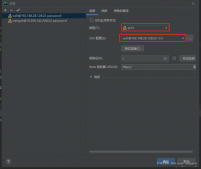Python中的字典由于是对象的集合属于复合数据类型,类似于列表。

定义字典
字典是 Python 对数据结构的实现,通常称为关联数组。字典由键值对的集合组成。每个键值对将键映射到其关联的值。
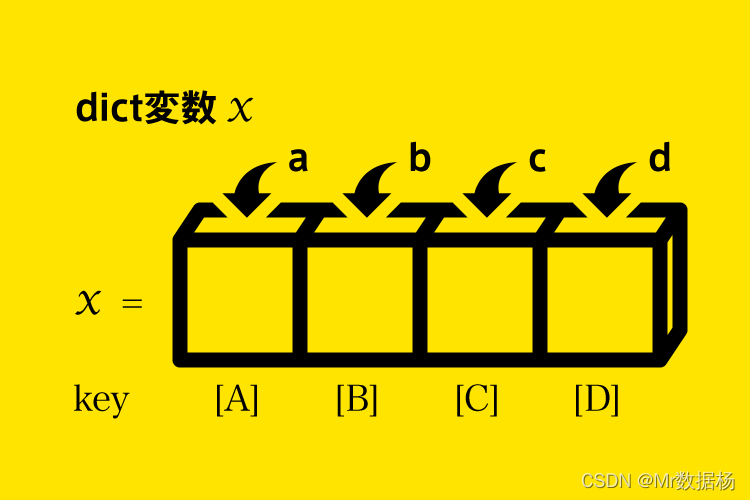
可以通过将逗号分隔的键值对列表括在花括号 ( {} ) 中来定义字典。冒号 ( : ) 将每个键与其关联的值分开。
d = {
<key>: <value>,
<key>: <value>,
.
.
.
<key>: <value>
}
# 定义一个Team
>>> MLB_team = {
... 'Colorado' : 'Rockies',
... 'Boston' : 'Red Sox',
... 'Minnesota': 'Twins',
... 'Milwaukee': 'Brewers',
... 'Seattle' : 'Mariners'
... }
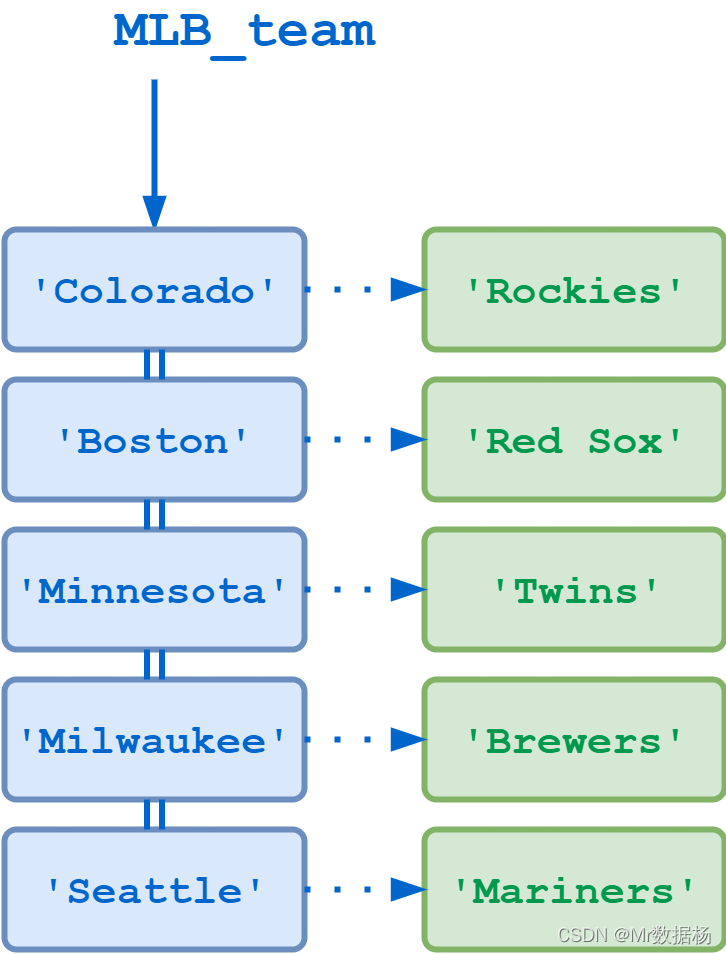
可以使用内置dict()函数构建字典。
d = dict([
(<key>, <value>),
(<key>, <value),
.
.
.
(<key>, <value>)
])
# 定义一个Team
>>> MLB_team = dict([
... ('Colorado', 'Rockies'),
... ('Boston', 'Red Sox'),
... ('Minnesota', 'Twins'),
... ('Milwaukee', 'Brewers'),
... ('Seattle', 'Mariners')
... ])
# 另一种定义方式
>>> MLB_team = dict(
... Colorado='Rockies',
... Boston='Red Sox',
... Minnesota='Twins',
... Milwaukee='Brewers',
... Seattle='Mariners'
... )
字典内容的显示。
>>> type(MLB_team)
<class 'dict'>
>>> MLB_team
{'Colorado': 'Rockies', 'Boston': 'Red Sox', 'Minnesota': 'Twins',
'Milwaukee': 'Brewers', 'Seattle': 'Mariners'}
字典中的条目按定义的顺序显示,使用索引无法指定访问元素。
>>> MLB_team[1] Traceback (most recent call last): File "<pyshell#13>", line 1, in <module> MLB_team[1] KeyError: 1
字典的访问
通过在方括号[]中指定对应的键,从字典中检索值。
>>> MLB_team['Minnesota'] 'Twins' >>> MLB_team['Colorado'] 'Rockies'
检索值不在字典中则抛出异常。
>>> MLB_team['Toronto'] Traceback (most recent call last): File "<pyshell#19>", line 1, in <module> MLB_team['Toronto'] KeyError: 'Toronto'
现有字典添加数据只需分配新的键和值。
>>> MLB_team['Kansas City'] = 'Royals'
>>> MLB_team
{'Colorado': 'Rockies', 'Boston': 'Red Sox', 'Minnesota': 'Twins',
'Milwaukee': 'Brewers', 'Seattle': 'Mariners', 'Kansas City': 'Royals'}
更新数据,只需为现有键分配一个新值。
>>> MLB_team['Seattle'] = 'Seahawks'
>>> MLB_team
{'Colorado': 'Rockies', 'Boston': 'Red Sox', 'Minnesota': 'Twins',
'Milwaukee': 'Brewers', 'Seattle': 'Seahawks', 'Kansas City': 'Royals'}
删除数据,使用 del 指定要删除的键。
>>> del MLB_team['Seattle']
>>> MLB_team
{'Colorado': 'Rockies', 'Boston': 'Red Sox', 'Minnesota': 'Twins',
'Milwaukee': 'Brewers', 'Kansas City': 'Royals'}
字典键与列表索引
经常遇见的一些错误做法。
>>> MLB_team['Toronto']
Traceback (most recent call last):
File "<pyshell#8>", line 1, in <module>
MLB_team['Toronto']
KeyError: 'Toronto'
>>> MLB_team[1]
Traceback (most recent call last):
File "<pyshell#9>", line 1, in <module>
MLB_team[1]
KeyError: 1
# 数字作为键值使用
>>> d = {0: 'a', 1: 'b', 2: 'c', 3: 'd'}
>>> d
{0: 'a', 1: 'b', 2: 'c', 3: 'd'}
>>> d[0]
'a'
>>> d[2]
'c'
不能将字典视为列表。
>>> type(d)
<class 'dict'>
>>> d[-1]
Traceback (most recent call last):
File "<pyshell#30>", line 1, in <module>
d[-1]
KeyError: -1
>>> d[0:2]
Traceback (most recent call last):
File "<pyshell#31>", line 1, in <module>
d[0:2]
TypeError: unhashable type: 'slice'
>>> d.append('e')
Traceback (most recent call last):
File "<pyshell#32>", line 1, in <module>
d.append('e')
AttributeError: 'dict' object has no attribute 'append'
增量构建字典
创建新的空字典,然后通过一次添加一个新的键和值构建。
>>> person = {}
>>> type(person)
<class 'dict'>
>>> person['fname'] = 'Joe'
>>> person['lname'] = 'Fonebone'
>>> person['age'] = 51
>>> person['spouse'] = 'Edna'
>>> person['children'] = ['Ralph', 'Betty', 'Joey']
>>> person['pets'] = {'dog': 'Fido', 'cat': 'Sox'}
# 创建和访问字典
>>> person
{'fname': 'Joe', 'lname': 'Fonebone', 'age': 51, 'spouse': 'Edna',
'children': ['Ralph', 'Betty', 'Joey'], 'pets': {'dog': 'Fido', 'cat': 'Sox'}}
>>> person['fname']
'Joe'
>>> person['age']
51
>>> person['children']
['Ralph', 'Betty', 'Joey']
# 检索字典数据
>>> person['children'][-1]
'Joey'
>>> person['pets']['cat']
'Sox'
构建的字典中数据类型没有明确的限制。
>>> foo = {42: 'aaa', 2.78: 'bbb', True: 'ccc'}
>>> foo
{42: 'aaa', 2.78: 'bbb', True: 'ccc'}
>>> foo[42]
'aaa'
>>> foo[2.78]
'bbb'
>>> foo[True]
'ccc'
字典键的限制
几乎任何类型的值都可以用作 Python 中的字典键。
>>> foo = {42: 'aaa', 2.78: 'bbb', True: 'ccc'}
>>> foo
{42: 'aaa', 2.78: 'bbb', True: 'ccc'}
# 可以使用类型和函数等内置对象
>>> d = {int: 1, float: 2, bool: 3}
>>> d
{<class 'int'>: 1, <class 'float'>: 2, <class 'bool'>: 3}
>>> d[float]
2
>>> d = {bin: 1, hex: 2, oct: 3}
>>> d[oct]
3
同一字典内重复的键无法添加,如果添加则对原键的值进行替换。
>>> MLB_team = {
... 'Colorado' : 'Rockies',
... 'Boston' : 'Red Sox',
... 'Minnesota': 'Twins',
... 'Milwaukee': 'Brewers',
... 'Seattle' : 'Mariners'
... }
>>> MLB_team['Minnesota'] = 'Timberwolves'
>>> MLB_team
{'Colorado': 'Rockies', 'Boston': 'Red Sox', 'Minnesota': 'Timberwolves',
'Milwaukee': 'Brewers', 'Seattle': 'Mariners'}
元组也可以是字典键,因为元组是不可变的。
>>> d = {(1, 1): 'a', (1, 2): 'b', (2, 1): 'c', (2, 2): 'd'}
>>> d[(1,1)]
'a'
>>> d[(2,1)]
'c'
字典值的限制
字典的中的值是没有任何限制的。
>>> d = {0: 'a', 1: 'a', 2: 'a', 3: 'a'}
>>> d
{0: 'a', 1: 'a', 2: 'a', 3: 'a'}
>>> d[0] == d[1] == d[2]
True
运算符和内置函数
in and not in运算符返回True or False。
>>> MLB_team = {
... 'Colorado' : 'Rockies',
... 'Boston' : 'Red Sox',
... 'Minnesota': 'Twins',
... 'Milwaukee': 'Brewers',
... 'Seattle' : 'Mariners'
... }
>>> 'Milwaukee' in MLB_team
True
>>> 'Toronto' in MLB_team
False
>>> 'Toronto' not in MLB_team
True
也可以与短路评估一起使用。
>>> MLB_team['Toronto'] Traceback (most recent call last): File "<pyshell#2>", line 1, in <module> MLB_team['Toronto'] KeyError: 'Toronto' >>> 'Toronto' in MLB_team and MLB_team['Toronto'] False
内置字典方法
与字符串和列表一样字典上也是有调用内置方法。
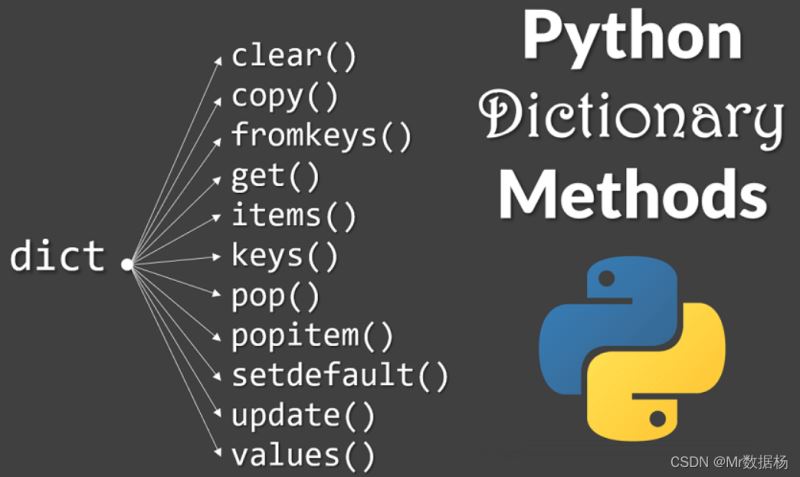
# d.clear() 清空字典数据
>>> d = {'a': 10, 'b': 20, 'c': 30}
>>> d
{'a': 10, 'b': 20, 'c': 30}
>>> d.clear()
>>> d
{}
# d.get(<key>[, <default>]) 如果字典中存在键,则返回该键的值
>>> d = {'a': 10, 'b': 20, 'c': 30}
>>> print(d.get('b'))
20
>>> print(d.get('z'))
None
# <key>未找到并且<default>指定了可选参数
>>> print(d.get('z', -1))
-1
# d.items() 返回字典中的键值对列表
>>> d = {'a': 10, 'b': 20, 'c': 30}
>>> d
{'a': 10, 'b': 20, 'c': 30}
>>> list(d.items())
[('a', 10), ('b', 20), ('c', 30)]
>>> list(d.items())[1][0]
'b'
>>> list(d.items())[1][1]
20
# d.keys() 返回字典中的键列表
>>> d = {'a': 10, 'b': 20, 'c': 30}
>>> d
{'a': 10, 'b': 20, 'c': 30}
>>> list(d.keys())
['a', 'b', 'c']
# d.values() 返回字典中的值列表
>>> d = {'a': 10, 'b': 20, 'c': 30}
>>> d
{'a': 10, 'b': 20, 'c': 30}
>>> list(d.values())
[10, 20, 30]
# d.pop(<key>[, <default>]) 从字典中删除一个键,如果存在并返回它的值
>>> d = {'a': 10, 'b': 20, 'c': 30}
>>> d.pop('b')
20
>>> d
{'a': 10, 'c': 30}
# 如果不存在则引发异常
>>> d = {'a': 10, 'b': 20, 'c': 30}
>>> d.pop('z')
Traceback (most recent call last):
File "<pyshell#4>", line 1, in <module>
d.pop('z')
KeyError: 'z'
# 如果指定默认参数<default>则返回该值
>>> d = {'a': 10, 'b': 20, 'c': 30}
>>> d.pop('z', -1)
-1
>>> d
{'a': 10, 'b': 20, 'c': 30}
# d.popitem() 从字典中删除键值对
>>> d = {'a': 10, 'b': 20, 'c': 30}
>>> d.popitem()
('c', 30)
>>> d
{'a': 10, 'b': 20}
>>> d.popitem()
('b', 20)
>>> d
{'a': 10}
# d为空会引发异常
>>> d = {}
>>> d.popitem()
Traceback (most recent call last):
File "<pyshell#11>", line 1, in <module>
d.popitem()
KeyError: 'popitem(): dictionary is empty'
# d.update(<obj>) 将字典与另一个字典或可迭代的键值对合并
# (被替换键值).update(替换键值)
>>> d1 = {'a': 10, 'b': 20, 'c': 30}
>>> d2 = {'b': 200, 'd': 400}
>>> d1.update(d2)
>>> d1
{'a': 10, 'b': 200, 'c': 30, 'd': 400}
# 使用元组更新
>>> d1 = {'a': 10, 'b': 20, 'c': 30}
>>> d1.update([('b', 200), ('d', 400)])
>>> d1
{'a': 10, 'b': 200, 'c': 30, 'd': 400}
# 指定关键字参数
>>> d1 = {'a': 10, 'b': 20, 'c': 30}
>>> d1.update(b=200, d=400)
>>> d1
{'a': 10, 'b': 200, 'c': 30, 'd': 400}
到此这篇关于Python必备技巧之字典(Dictionary)详解的文章就介绍到这了,更多相关Python 字典内容请搜索服务器之家以前的文章或继续浏览下面的相关文章希望大家以后多多支持服务器之家!
原文链接:https://blog.csdn.net/qq_20288327/article/details/123706867