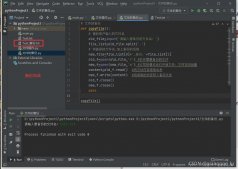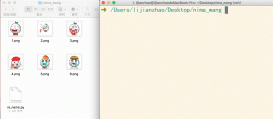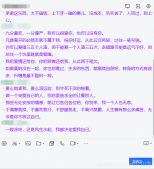核心代码:
|
1
2
3
4
5
6
7
8
9
10
11
12
13
14
15
16
17
18
19
20
21
22
23
24
25
26
27
28
29
30
31
32
33
34
35
36
37
38
39
40
41
42
43
44
45
46
47
48
49
50
51
52
53
54
55
56
57
58
59
60
61
62
63
64
65
66
67
68
69
70
71
72
73
74
75
76
77
78
79
80
81
82
83
84
85
86
87
88
89
90
91
92
93
94
95
96
97
98
99
100
101
102
103
104
105
106
107
108
109
110
111
112
113
114
115
116
117
118
119
120
121
122
123
124
125
126
127
128
129
130
131
132
133
134
135
136
137
138
139
140
141
142
143
144
145
146
147
148
149
150
151
152
153
154
155
156
157
158
159
160
161
162
163
164
165
166
167
168
169
170
171
172
173
174
175
176
177
178
179
180
181
182
183
184
|
from random import randomfrom time import timefrom PyQt5.QtCore import QPropertyAnimation, QObject, pyqtProperty, QEasingCurve,\ Qt, QRectF, pyqtSignalfrom PyQt5.QtGui import QColor, QPainterPath, QPainterfrom PyQt5.QtWidgets import QWidget__Author__ = """By: IronyQQ: 892768447Email: 892768447@qq.com"""__Copyright__ = 'Copyright (c) 2018 Irony'__Version__ = 1.0try: import pointtool # @UnusedImport @UnresolvedImport getDistance = pointtool.getDistance findClose = pointtool.findCloseexcept: import math def getDistance(p1, p2): return math.pow(p1.x - p2.x, 2) + math.pow(p1.y - p2.y, 2) def findClose(points): plen = len(points) for i in range(plen): closest = [None, None, None, None, None] p1 = points[i] for j in range(plen): p2 = points[j] dte1 = getDistance(p1, p2) if p1 != p2: placed = False for k in range(5): if not placed: if not closest[k]: closest[k] = p2 placed = True for k in range(5): if not placed: if dte1 < getDistance(p1, closest[k]): closest[k] = p2 placed = True p1.closest = closestclass Target: def __init__(self, x, y): self.x = x self.y = yclass Point(QObject): valueChanged = pyqtSignal() def __init__(self, x, ox, y, oy, *args, **kwargs): super(Point, self).__init__(*args, **kwargs) self.__x = x self._x = x self.originX = ox self._y = y self.__y = y self.originY = oy # 5个闭合点 self.closest = [0, 0, 0, 0, 0] # 圆半径 self.radius = 2 + random() * 2 # 连线颜色 self.lineColor = QColor(156, 217, 249) # 圆颜色 self.circleColor = QColor(156, 217, 249) def initAnimation(self): # 属性动画 if not hasattr(self, 'xanimation'): self.xanimation = QPropertyAnimation( self, b'x', self, valueChanged=self.valueChanged.emit, easingCurve=QEasingCurve.InOutSine) self.yanimation = QPropertyAnimation( self, b'y', self, valueChanged=self.valueChanged.emit, easingCurve=QEasingCurve.InOutSine, finished=self.updateAnimation) self.updateAnimation() def updateAnimation(self): self.xanimation.stop() self.yanimation.stop() duration = (1 + random()) * 1000 self.xanimation.setDuration(duration) self.yanimation.setDuration(duration) self.xanimation.setStartValue(self.__x) self.xanimation.setEndValue(self.originX - 50 + random() * 100) self.yanimation.setStartValue(self.__y) self.yanimation.setEndValue(self.originY - 50 + random() * 100) self.xanimation.start() self.yanimation.start() @pyqtProperty(float) def x(self): return self._x @x.setter def x(self, x): self._x = x @pyqtProperty(float) def y(self): return self._y @y.setter def y(self, y): self._y = yclass Window(QWidget): def __init__(self, *args, **kwargs): super(Window, self).__init__(*args, **kwargs) self.setMouseTracking(True) self.resize(800, 600) self.points = [] self.target = Target(self.width() / 2, self.height() / 2) self.initPoints() def paintEvent(self, event): super(Window, self).paintEvent(event) painter = QPainter() painter.begin(self) painter.setRenderHint(QPainter.Antialiasing) painter.fillRect(self.rect(), Qt.black) self.animate(painter) painter.end() def mouseMoveEvent(self, event): super(Window, self).mouseMoveEvent(event) # 鼠标移动时更新xy坐标 self.target.x = event.x() self.target.y = event.y() self.update() def initPoints(self): t = time() self.points.clear() # 创建点 stepX = self.width() / 20 stepY = self.height() / 20 for x in range(0, self.width(), int(stepX)): for y in range(0, self.height(), int(stepY)): ox = x + random() * stepX oy = y + random() * stepY point = Point(ox, ox, oy, oy) point.valueChanged.connect(self.update) self.points.append(point) print(time() - t) t = time() # 每个点寻找5个闭合点 findClose(self.points) print(time() - t) def animate(self, painter): for p in self.points: # 检测点的范围 value = abs(getDistance(self.target, p)) if value < 4000: # 其实就是修改颜色透明度 p.lineColor.setAlphaF(0.3) p.circleColor.setAlphaF(0.6) elif value < 20000: p.lineColor.setAlphaF(0.1) p.circleColor.setAlphaF(0.3) elif value < 40000: p.lineColor.setAlphaF(0.02) p.circleColor.setAlphaF(0.1) else: p.lineColor.setAlphaF(0) p.circleColor.setAlphaF(0) # 画线条 if p.lineColor.alpha(): for pc in p.closest: if not pc: continue path = QPainterPath() path.moveTo(p.x, p.y) path.lineTo(pc.x, pc.y) painter.save() painter.setPen(p.lineColor) painter.drawPath(path) painter.restore() # 画圆 painter.save() painter.setPen(Qt.NoPen) painter.setBrush(p.circleColor) painter.drawRoundedRect(QRectF( p.x - p.radius, p.y - p.radius, 2 * p.radius, 2 * p.radius), p.radius, p.radius) painter.restore() # 开启动画 p.initAnimation()if __name__ == '__main__': import sys import cgitb sys.excepthook = cgitb.enable(1, None, 5, '') from PyQt5.QtWidgets import QApplication app = QApplication(sys.argv) w = Window() w.show() sys.exit(app.exec_()) |
运行结果如下:
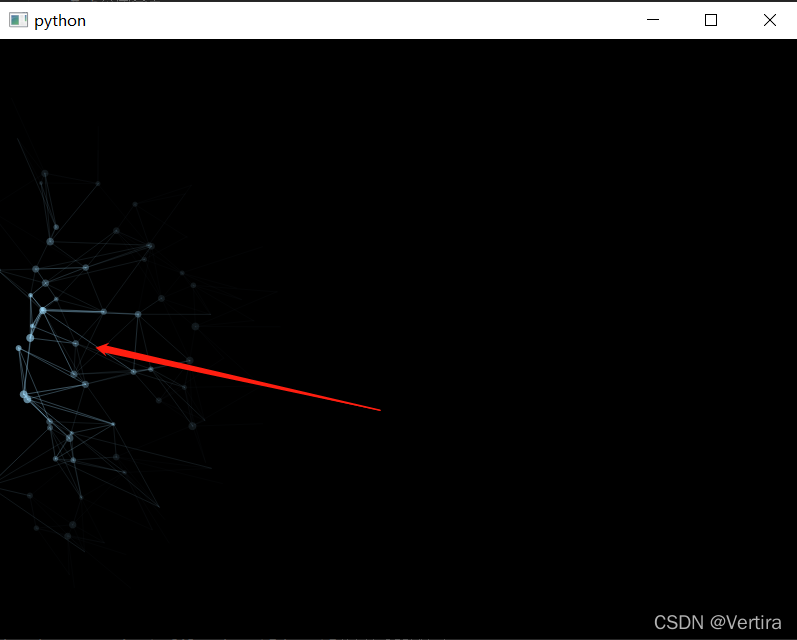
以上就是利用PyQt5模拟实现网页鼠标移动特效的详细内容,更多关于PyQt5鼠标特效的资料请关注服务器之家其它相关文章!
原文链接:https://blog.csdn.net/Vertira/article/details/123555880