每次访问报表都需要windows验证,这样的报表给客户确实很说不过去.
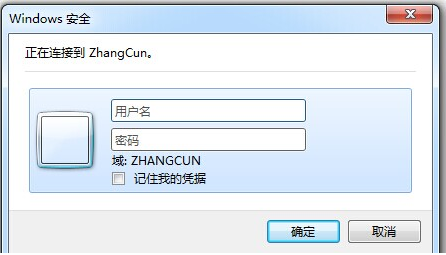
SSRS 可以匿名登录的设定步骤:
环境:
开发工具:SQL Server Business Intelligence Development Studio
数据库: SQL2008
首先确定你的Reporting Services 目录位置
默认为:C:\Program Files\Microsoft SQL Server\MSRS11.MSSQLSERVER\Reporting Services\ReportServer
打开目录会修改该目录下的3个配置文件,分别为:rsreportserver.config ,rssrvpolicy.config ,web.config
解决步骤:
1.打开rsreportserver.config
修改Configuration/Authentication/AuthenticationTypes
修改前:
|
1
2
3
4
5
|
<Authentication> <AuthenticationTypes> <RSWindowsNTLM/> </AuthenticationTypes> </Authentication> |
修改后:
|
1
2
3
4
5
|
<Authentication> <AuthenticationTypes> <Custom/> </AuthenticationTypes> </Authentication> |
2. 修改web.config
|
1
2
3
4
5
6
7
8
|
<!--节点:configuration/system.web/authentication --><!-- 修改前 --><authentication mode="Windows" /><identity impersonate="true" /><!-- 修改后 --><authentication mode="None" /><identity impersonate="false" /> |
3. 从微软下载匿名登录的范例项目
( 下载网址 http://blog.quasarinc.com/wp-content/uploads/2012/03/Microsoft.Samples.ReportingServices.AnonymousSecurity.zip),
并且重新编译出一个新的 Microsoft.Samples.ReportingServices.AnonymousSecurity.dll 动态库,
范例为2010解决方案,其实里面用到的只是class1.cs文件,还有项目名称不能变,和我们下面配置有直接关系.
打开解决方案 将 Microsoft.ReportingServices.Interfaces.dll 的引用移除,并添加本地服务器的这个文件,位置在 ..\Reporting Services\ReportServer\bin 下, (注意别把这个dll当成万能的)
重新编译会生成 :Microsoft.Samples.ReportingServices.AnonymousSecurity.dll 将该文件放置bin目录下
4.再次修改rsreportserver.config
|
1
2
3
4
5
6
7
8
9
10
11
12
13
14
15
16
|
<!--修改节点:Configuration/Extensions/Security/Extension --><!-- 修改前 --><Security> <Extension Name="Windows" Type="Microsoft.ReportingServices.Authorization.WindowsAuthorization, Microsoft.ReportingServices.Authorization" /></Security><Authentication> <Extension Name="Windows" Type="Microsoft.ReportingServices.Authentication.WindowsAuthentication, Microsoft.ReportingServices.Authorization" /></Authentication><!-- 修改后 --><Security> <Extension Name="None" Type="Microsoft.Samples.ReportingServices.AnonymousSecurity.Authorization, Microsoft.Samples.ReportingServices.AnonymousSecurity" /></Security><Authentication> <Extension Name="None" Type="Microsoft.Samples.ReportingServices.AnonymousSecurity.AuthenticationExtension, Microsoft.Samples.ReportingServices.AnonymousSecurity" /></Authentication> |
5. 在 rssrvpolicy.config 内新增一个节点
|
1
2
3
4
5
6
7
8
9
10
11
12
13
14
|
<!-- 要增加的节点 configuration/mscorlib/security/PolicyLevel 之下 --><CodeGroup class="UnionCodeGroup" version="1" PermissionSetName="FullTrust" Name="Private_assembly" Description="This code group grants custom code full trust. "> <IMembershipCondition class="UrlMembershipCondition" version="1" Url="C:\Program Files\Microsoft SQL Server\MSRS11.MSSQLSERVER\Reporting Services\ReportServer\bin\Microsoft.Samples.ReportingServices.AnonymousSecurity.dll" /></CodeGroup> |
注意:这个Url,路径是reporting services 目录下新编译的文件,不同数据库版本,或安装目录不同,会有差异
6. 重新启动 Reporting Services
完美解决,历时半个月,这个问题终于告以段落,以后可以专心设计报表了.
以上解决方案参考于msdn上的一篇文章,做了些整理.
由于是程序员,所有手工做的事还是交给程序做,以上5个步骤,已使用程序实现:
起个名字叫:ssrs_onekey_nologin 全称:sql server report serveics 一键匿名登录配置.
主要功能,修改xml ,自己生成dll,copy至 bin目录下.
使用说明:需录入report services 目录
代码共享:
|
1
2
3
4
5
6
7
8
9
10
11
12
13
14
15
16
17
18
19
20
21
22
23
24
25
26
27
28
29
30
31
32
33
34
35
36
37
38
39
40
41
42
43
44
45
46
47
48
49
50
51
52
53
54
55
56
57
58
59
60
61
62
63
64
65
66
67
68
69
70
71
72
73
74
75
76
77
78
79
80
81
82
83
84
85
86
87
88
89
90
91
92
93
94
95
96
97
98
99
100
101
102
103
104
105
106
107
108
109
110
111
112
113
114
115
116
117
118
119
120
121
122
123
124
125
126
127
128
129
130
131
132
133
134
135
136
137
138
139
140
141
142
143
144
145
146
147
148
149
150
151
152
153
154
155
156
157
158
159
160
161
162
|
class Program { static void Main(string[] args) { Console.WriteLine("请输入Reporting Services目录:为空则与c盘默认sql2008"); string a = Console.ReadLine(); string basePath; if (string.IsNullOrEmpty(a)) { basePath = @"c:\Program Files\Microsoft SQL Server\MSRS10.MSSQLSERVER\Reporting Services\ReportServer"; }else { basePath = a; } Console.WriteLine("Reporting Services 目录为:{0}", basePath); Console.WriteLine("确认请按任意键..."); Console.ReadKey(); string bakPath = @"c:\SSRS_noLogin_bak\" + DateTime.Now.ToString("yyyyMMddHHmmss"); Directory.CreateDirectory(bakPath); File.Copy(basePath + "\\rsreportserver.config", bakPath + "\\rsreportserver.config"); File.Copy(basePath + "\\web.config", bakPath + "\\web.config"); File.Copy(basePath + "\\rssrvpolicy.config", bakPath + "\\rssrvpolicy.config"); Console.WriteLine("第1步开始:"); Step1(basePath); Console.WriteLine("第1步结束."); Console.WriteLine("第2步开始:"); Step2(basePath); Console.WriteLine("第2步结束."); Console.WriteLine("第3步开始:"); Step3(basePath); Console.WriteLine("第3步结束."); Console.WriteLine("第4步开始:"); Step4(basePath); Console.WriteLine("第4步结束."); Console.WriteLine("第5步开始:"); Step5(basePath); Console.WriteLine("第5步结束."); Console.WriteLine("完成"); Console.ReadKey(); } static void Step1(string basePath) { string file = basePath + "\\rsreportserver.config"; XmlDocument doc = new XmlDocument(); doc.Load(file); //Configuration XmlNode xn = doc.SelectSingleNode("Configuration/Authentication/AuthenticationTypes"); XmlNode oldXn = xn.SelectSingleNode("RSWindowsNTLM"); if (oldXn == null) { Console.WriteLine("未找到RSWindowsNTLM,或已更改"); } else { XmlNode newXn = doc.CreateElement("Custom"); xn.ReplaceChild(newXn, oldXn); } doc.Save(file); } static void Step2(string basePath) { XmlDocument doc = new XmlDocument(); string file = basePath + "\\web.config"; doc.Load(file); XmlNode xn2 = doc.SelectSingleNode("configuration/system.web/authentication"); XmlElement xm2 = (XmlElement)xn2; xm2.SetAttribute("mode", "None"); XmlNode xn3 = doc.SelectSingleNode("configuration/system.web/identity"); XmlElement xm3 = (XmlElement)xn3; xm3.SetAttribute("impersonate", "false"); doc.Save(file); } static void Step3(string basePath) { CSharpCodeProvider objCSharpCodePrivoder = new CSharpCodeProvider(); CompilerParameters objCompilerParameters = new CompilerParameters(); objCompilerParameters.ReferencedAssemblies.Add("System.dll"); objCompilerParameters.ReferencedAssemblies.Add(basePath + @"\bin\Microsoft.ReportingServices.Interfaces.dll"); string strSourceCode = Resources.Class1; objCompilerParameters.GenerateInMemory = false; objCompilerParameters.OutputAssembly = "Microsoft.Samples.ReportingServices.AnonymousSecurity.dll"; CompilerResults cr = objCSharpCodePrivoder.CompileAssemblyFromSource(objCompilerParameters, strSourceCode); if (cr.Errors.HasErrors) { string strErrorMsg = cr.Errors.Count.ToString() + " Errors:"; for (int x = 0; x < cr.Errors.Count; x++) { strErrorMsg = strErrorMsg + "/r/nLine: " + cr.Errors[x].Line.ToString() + " - " + cr.Errors[x].ErrorText; } Console.WriteLine(strErrorMsg); return; } File.Copy("Microsoft.Samples.ReportingServices.AnonymousSecurity.dll", basePath + @"\bin\Microsoft.Samples.ReportingServices.AnonymousSecurity.dll", true); File.Delete("Microsoft.Samples.ReportingServices.AnonymousSecurity.dll"); } static void Step4(string basePath) { XmlDocument doc = new XmlDocument(); string file = basePath + "\\rsreportserver.config"; doc.Load(file); XmlNode xn2 = doc.SelectSingleNode("Configuration/Extensions/Security/Extension"); XmlElement xm2 = (XmlElement)xn2; xm2.SetAttribute("Name", "None"); xm2.SetAttribute("Type", "Microsoft.Samples.ReportingServices.AnonymousSecurity.Authorization, Microsoft.Samples.ReportingServices.AnonymousSecurity"); XmlNode xn3 = doc.SelectSingleNode("Configuration/Extensions/Authentication/Extension"); XmlElement xm3 = (XmlElement)xn3; xm3.SetAttribute("Name", "None"); xm3.SetAttribute("Type", "Microsoft.Samples.ReportingServices.AnonymousSecurity.AuthenticationExtension, Microsoft.Samples.ReportingServices.AnonymousSecurity"); doc.Save(file); } static void Step5(string basePath) { XmlDocument doc = new XmlDocument(); string file = basePath + "\\rssrvpolicy.config"; doc.Load(file); XmlNode xn1 = doc.SelectSingleNode("configuration/mscorlib/security/PolicyLevel/CodeGroup[@class=UnionCodeGroup]"); if (xn1 != null) { //已添加 } else { XmlNode xn = doc.SelectSingleNode("configuration/mscorlib/security/policy/PolicyLevel"); XmlElement xe = doc.CreateElement("CodeGroup"); xe.SetAttribute("class", "UnionCodeGroup"); xe.SetAttribute("version", "1"); xe.SetAttribute("PermissionSetName", "FullTrust"); xe.SetAttribute("Name", "Private_assembly"); xe.SetAttribute("Description", "This code group grants custom code full trust."); XmlElement xe2 = doc.CreateElement("IMembershipCondition"); xe2.SetAttribute("class", "UrlMembershipCondition"); xe2.SetAttribute("version", "1"); xe2.SetAttribute("Url", basePath + @"\bin\Microsoft.Samples.ReportingServices.AnonymousSecurity.dll"); xe.AppendChild(xe2); xn.AppendChild(xe); } doc.Save(file); } } }ssrs onkey no login |
程序共享:
下载
解决后测试页的展示:
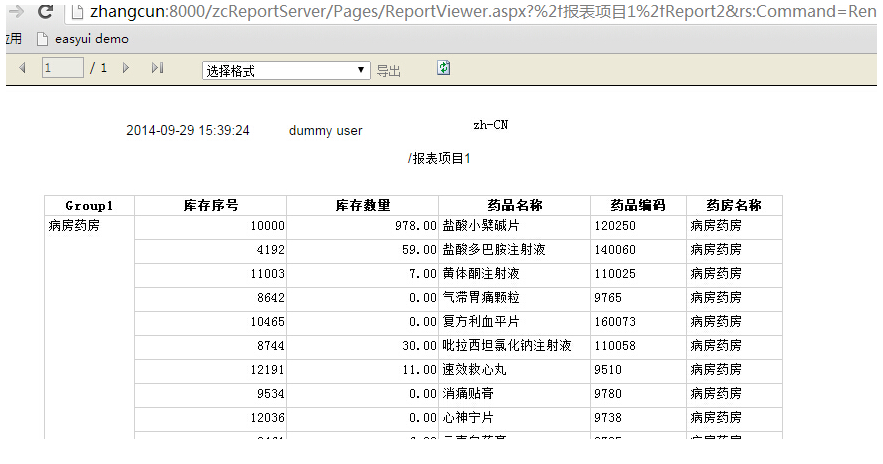
到此这篇关于关于 SQL Server Reporting Services 匿名登录的解决方案的文章就介绍到这了,更多相关SQL Server Reporting Services内容请搜索服务器之家以前的文章或继续浏览下面的相关文章希望大家以后多多支持服务器之家!
原文链接:https://www.cnblogs.com/xtdhb/p/4000354.html














