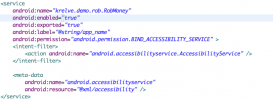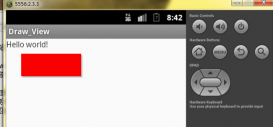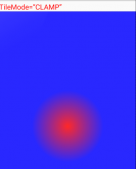本文实例为大家分享了Android仿微信录制语音的具体代码,供大家参考,具体内容如下
前言
我把录音分成了两部分
1.UI界面,弹窗读秒
2.一个类(包含开始、停止、创建文件名功能)
第一部分
由于6.0权限问题,点击按钮申请权限通过则弹窗,如何申请权限
弹窗布局popw_record.xml
|
1
2
3
4
5
6
7
8
9
10
11
12
13
14
15
16
17
18
19
20
21
22
23
24
25
26
27
28
29
30
31
32
33
34
35
36
37
38
39
40
41
42
43
44
45
46
47
48
49
50
51
52
53
54
55
56
57
|
<?xml version="1.0" encoding="utf-8"?><LinearLayout xmlns:android="http://schemas.android.com/apk/res/android" android:layout_width="match_parent" android:layout_height="match_parent" android:orientation="vertical"> <RelativeLayout android:layout_width="match_parent" android:layout_height="260dp" android:layout_marginLeft="50dp" android:layout_marginRight="50dp" android:background="@drawable/take_phone" android:orientation="vertical"> <ImageView android:id="@+id/close" android:layout_width="wrap_content" android:layout_height="wrap_content" android:layout_alignParentRight="true" android:padding="10dp" android:src="@mipmap/guanbi" /> <LinearLayout android:layout_width="match_parent" android:layout_height="match_parent" android:layout_marginLeft="50dp" android:layout_marginRight="50dp" android:gravity="center" android:orientation="vertical"> <ImageView android:layout_width="wrap_content" android:layout_height="wrap_content" android:src="@mipmap/luyin" /> <Chronometer android:id="@+id/timer" android:layout_width="wrap_content" android:layout_height="wrap_content" android:layout_marginTop="20dp" android:format="%s" /> <TextView android:id="@+id/startRecord" android:layout_width="wrap_content" android:layout_height="wrap_content" android:text="@string/playrecord" android:layout_marginTop="20dp" android:background="@color/background" android:padding="10dp" /> </LinearLayout> </RelativeLayout></LinearLayout> |
弹弹弹
|
1
2
3
4
5
6
7
8
9
10
11
12
13
14
15
16
17
18
19
20
21
22
23
24
25
26
27
28
29
30
31
32
33
34
35
36
37
38
39
40
41
42
43
44
45
46
47
48
49
50
51
52
53
54
55
56
57
58
59
60
61
62
63
64
65
66
67
68
69
70
71
|
/** * 开始录音 */ private void showPopup() { final View contentView = LayoutInflater.from(Orderdeatil.this).inflate(R.layout.popw_record, null); mPopWindow = new PopupWindow(contentView, ActionBar.LayoutParams.MATCH_PARENT, ActionBar.LayoutParams.WRAP_CONTENT, true); mPopWindow.setContentView(contentView); TextView startRe = (TextView) contentView.findViewById(R.id.startRecord); startRe.setOnTouchListener(new View.OnTouchListener() { @Override public boolean onTouch(View v, MotionEvent event) { switch (event.getAction()) { case MotionEvent.ACTION_UP://松开事件发生后执行代码的区域 if (mPopWindow != null) { mPopWindow.dismiss(); sr.stopRecording(); } break; case MotionEvent.ACTION_DOWN://按住事件发生后执行代码的区域 Chronometer timer = (Chronometer) contentView.findViewById(R.id.timer); timer.setBase(SystemClock.elapsedRealtime());//计时器清零 timer.start();//开始录音的提示 sr.startRecording(); break; case MotionEvent.ACTION_CANCEL: if (mPopWindow != null) { mPopWindow.dismiss(); sr.stopRecording();//停止录音 } break; default: break; } return true; } }); ImageView close = (ImageView) contentView.findViewById(R.id.close); close.setOnClickListener(new View.OnClickListener() { @Override public void onClick(View v) { mPopWindow.dismiss(); } }); mPopWindow.setTouchable(true); mPopWindow.setFocusable(true); mPopWindow.setBackgroundDrawable(new BitmapDrawable()); mPopWindow.setOutsideTouchable(true); mPopWindow.setTouchInterceptor(new View.OnTouchListener() { public boolean onTouch(View v, MotionEvent event) { if (event.getAction() == MotionEvent.ACTION_OUTSIDE) { mPopWindow.dismiss(); return true; } return false; } }); View rootview = LayoutInflater.from(Orderdeatil.this).inflate(R.layout.activity_orderdeatil, null); mPopWindow.showAtLocation(rootview, Gravity.CENTER, 0, 0); } |
第二部分 工具类
|
1
2
3
4
5
6
7
8
9
10
11
12
13
14
15
16
17
18
19
20
21
22
23
24
25
26
27
28
29
30
31
32
33
34
35
36
37
38
39
40
41
42
43
44
45
46
47
48
49
50
51
52
53
54
55
56
57
58
59
60
61
62
63
|
class SoundRecorder { public void startRecording() { mRecorder = new MediaRecorder(); mRecorder.setAudioSource(MediaRecorder.AudioSource.MIC); mRecorder.setOutputFormat(MediaRecorder.OutputFormat.DEFAULT); mRecorder.setAudioEncoder(MediaRecorder.AudioEncoder.DEFAULT); mRecorder.setOutputFile(newFileName()); try { // 准备好开始录音 mRecorder.prepare(); mRecorder.start(); } catch (IllegalStateException e) { // TODO Auto-generated catch block e.printStackTrace(); } catch (IOException e) { // TODO Auto-generated catch block e.printStackTrace(); } } public void stopRecording() { if (mRecorder != null) { //added by ouyang start try { //下面三个参数必须加,不加的话会奔溃,在mediarecorder.stop(); //报错为:RuntimeException:stop failed mRecorder.setOnErrorListener(null); mRecorder.setOnInfoListener(null); mRecorder.setPreviewDisplay(null); mRecorder.stop(); } catch (IllegalStateException e) { // TODO: handle exception Log.i("Exception", Log.getStackTraceString(e)); } catch (RuntimeException e) { // TODO: handle exception Log.i("Exception", Log.getStackTraceString(e)); } catch (Exception e) { // TODO: handle exception Log.i("Exception", Log.getStackTraceString(e)); } //added by ouyang end mRecorder.release(); mRecorder = null; upRecord(); } } public String newFileName() { mFileName = Environment.getExternalStorageDirectory() .getAbsolutePath(); String s = new SimpleDateFormat("yyyy-MM-dd hhmmss") .format(new Date()); return mFileName += "/rcd_" + s + ".mp3"; }} |
这是从我代码中择出来的,加上权限应该是可以的。
以上就是本文的全部内容,希望对大家的学习有所帮助,也希望大家多多支持服务器之家。
原文链接:https://blog.csdn.net/qq_34882418/article/details/81346299