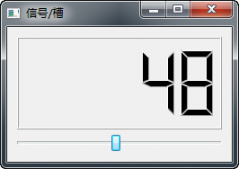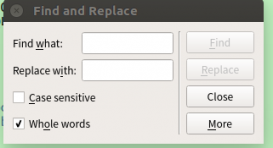杨紫和肖战的《余生请多指教》于3月15日起腾讯视频全网独播,湖南卫视金鹰独播剧场晚8:20播放。对于杨紫的纯剧粉(战长沙入的坑图片),想要用Python制作一份独特的宣传视频。
一、效果展示
在介绍代码之前,先来看下本文的实现效果。
二、代码详解
python绘制米老鼠的原理是:应用turtle库首先绘制头的外轮廓,然后绘制耳朵、手、衣服、裤子、脚、鞋子等不同模块。
1.导入库
首先导入本文需要加载的库,如果你有些库还没有安装,导致运行代码时报错,可以在Anaconda Prompt中用pip方法安装。
|
1
2
3
|
import osimport pygameimport turtle as t |
本文应用到的库较少,只应用了os、pygame和turtle三个库。os库可以设置文件读取的位置。pygame库是为了绘制过程更有趣,在绘图过程中添加了背景音乐。turtle库是绘图库,相当于给你一支画笔,你可以在画布上用数学逻辑控制的代码完成绘图。
2.播放音乐
接着应用pygame库播放背景音乐,本文的音乐是关于《余生请多指教》的歌曲。
|
1
2
3
4
5
6
|
#播放音乐print('播放音乐')pygame.mixer.init()pygame.mixer.music.load(r"F:\公众号\49.余生请多指教\杨紫,肖战 - 余生请多指教 (Live).mp3") pygame.mixer.music.set_volume(0.5) pygame.mixer.music.play(1, 10) |
这一部分的代码和整体代码是剥离的,可以选泽在最开始放上该代码,也可以直接删除。如果选择播放音乐,需要在代码music.load函数中把你想放音乐的地址填进去。
3.画米老鼠头部外轮廓
然后进入米老鼠的正式绘制过程,先画的是头部外轮廓。
|
1
2
3
4
5
6
7
8
9
10
11
12
13
14
15
16
17
18
19
20
21
22
23
24
25
26
27
28
29
30
31
32
33
34
35
36
37
38
39
40
41
42
43
44
45
46
47
48
49
50
51
52
53
|
t.title('阿黎逸阳的代码公众号')t.speed(10)#t.screensize(1000, 800)t.setup(startx=0, starty = 0, width=800, height = 600)##画外轮廓#画头print('画头')t.penup()t.goto(20, 100)t.begin_fill()t.left(90)t.pendown()t.color('black')t.pensize(2)t.circle(60, 190)t.left(150)t.circle(-20, 110)t.left(170)t.circle(-35, 100)t.circle(-15, 100)t.left(140)t.circle(-15, 100)t.circle(-35, 95)t.left(160)t.circle(-20, 72)t.end_fill()t.left(20)t.circle(-10, 80)t.begin_fill()t.circle(-60, 55)t.left(60)t.forward(20)t.left(130)t.forward(130)t.left(120)t.circle(-60, 30)t.left(95)t.forward(65)t.end_fill()t.penup()t.goto(-100, 89)t.pendown()t.left(30)t.circle(20, 60)t.right(15)t.circle(60, 30)t.begin_fill()#下巴print('画下巴')#t.right(30)t.circle(60, 20)t.right(30)t.circle(33, 110) |
关键代码详解:
t.pensize(width):设置画笔的尺寸。
t.color(color):设置画笔的颜色。
t.penup():抬起画笔,一般用于另起一个地方绘图使用。
t.goto(x,y):画笔去到某个位置,参数为(x,y),对应去到的横坐标和纵坐标。
t.pendown():放下画笔,一般和penup组合使用。
t.left(degree):画笔向左转多少度,括号里表示度数。
t.right(degree):画笔向右转多少度,括号里表示度数。
t.circle(radius,extent,steps):radius指半径,若为正,半径在小乌龟左侧radius远的地方,若为负,半径在小乌龟右侧radius远的地方;extent指弧度;steps指阶数。
画外轮廓的关键是:通过调节circle函数中的半径和弧度来调节曲线的弧度,从而使得米老鼠的轮廓比较流畅。
4.画衣服和耳朵
画完头部外轮廓后就可以分模块画其它组成部分了,本小节画衣服和耳朵。
|
1
2
3
4
5
6
7
8
9
10
11
12
13
14
15
16
17
18
19
20
21
22
23
24
25
26
27
28
29
30
31
32
33
34
35
36
37
38
39
40
41
42
43
44
45
46
47
48
49
50
51
52
53
54
55
56
57
58
59
60
61
62
63
64
65
66
67
68
69
70
|
#上半身t.backward(5)t.right(150)t.forward(18)#t.left(10)t.circle(-100, 25)#衣服下弧线print('画衣服下弧线')t.right(50)t.circle(-75, 63)t.left(60)t.circle(100, 30)t.right(80)t.circle(-30, 70)t.circle(-20, 55)t.forward(70)t.end_fill()t.penup()t.goto(-100, -10)t.pendown()t.pensize(1.2)t.left(175)#t.pencolor('red')t.pencolor('white')t.circle(-30, 30)#胳肢窝处的线#1t.penup()t.goto(-81, -3)t.pendown()t.pensize(1.3)t.setheading(30)#t.pencolor('red')t.pencolor('white')t.forward(13)#2t.penup()t.goto(-81, -3)t.pendown()t.pensize(1.3)t.setheading(-18)#t.pencolor('red')t.pencolor('white')t.circle(20, 32)##画耳朵#画右耳朵print('画右耳朵')t.penup()t.goto(8, 140)t.pendown()t.begin_fill()t.setheading(-10)t.color('black')t.circle(30, 160)t.circle(60, 20)t.circle(30, 160)t.end_fill()#画左耳朵print('画左耳朵')t.penup()t.goto(-90, 130)t.pendown()t.begin_fill()t.setheading(40)t.color('black')t.circle(30, 160)t.circle(60, 20)t.circle(30, 160)t.circle(60, 20)t.end_fill() |
5.画眼睛、鼻子、嘴
本小节介绍画眼睛、鼻子、嘴的代码,为了看起来效果更好,需要注意的是眼睛的对称。
|
1
2
3
4
5
6
7
8
9
10
11
12
13
14
15
16
17
18
19
20
21
22
23
24
25
26
27
28
29
30
31
32
33
34
35
36
37
38
39
40
41
42
43
44
45
46
47
48
49
50
51
52
53
54
55
56
57
58
59
60
61
62
63
64
65
66
67
68
69
70
71
72
73
74
75
76
77
78
79
80
81
82
83
84
85
86
87
88
89
90
91
92
93
94
95
96
97
98
99
100
101
102
103
104
105
106
107
108
109
110
111
112
113
114
115
116
117
118
119
120
121
122
123
124
125
126
127
128
129
130
131
132
|
#画眼睛print('画眼睛')#眼睛下方的线t.penup()t.goto(-48, 105)t.pendown()t.pensize(1.5)t.right(17)t.circle(-40, 42)#左眼睛t.penup()t.goto(-42, 106)t.pendown()t.left(160)t.circle(-30, 50)t.circle(-7, 180)t.left(30)t.circle(-30, 44)#左眼珠t.penup()t.goto(-42, 106)t.pendown()t.begin_fill()t.right(140)t.circle(30, 20)t.circle(-4, 180)#t.left(25)t.circle(-15, 51)t.end_fill()#右眼睛t.penup()t.goto(-29, 107)t.pendown()t.right(160)t.circle(-50, 28)t.circle(-7, 180)t.left(17)t.circle(-30, 46)#右眼珠t.penup()t.goto(-29, 107)t.pendown()t.begin_fill()t.right(140)t.circle(30, 20)t.circle(-4, 180)#t.left(25)t.circle(-15, 51)t.end_fill()#画鼻子print('画鼻子')t.penup()t.goto(-42, 102)t.pendown()t.begin_fill()t.setheading(15)t.circle(-40, 22)t.circle(-7, 180)t.circle(40, 20)t.right(43)t.circle(-7, 180)t.end_fill()#画嘴print('画嘴')#上弧线t.penup()t.goto(-80, 85)t.pendown()t.pensize(1.7)t.setheading(-45)t.circle(60, 90)#嘴t.begin_fill()t.penup()t.goto(-67, 73)t.pendown()t.setheading(-70)t.circle(60, 30)t.circle(20, 100)t.right(10)t.circle(60, 25)t.setheading(210)t.circle(-60, 55)t.end_fill()#画舌头print('画舌头')t.penup()t.goto(-60, 57)t.pendown()t.begin_fill()t.setheading(40)t.color('black','pink')t.circle(-18, 90)t.setheading(61)t.circle(-16, 90)t.setheading(-122)t.circle(-60, 20)t.setheading(200)t.circle(-50, 20)t.setheading(150)t.circle(-60, 20)t.end_fill()#画笑脸弧度#左弧度t.penup()t.goto(-86, 77)t.pendown()t.pensize(1.7)t.setheading(70)t.circle(-18, 60)#右弧度t.penup()t.goto(-5, 86)t.pendown()t.pensize(1.7)#t.setheading(10)t.circle(-18, 60)print('画下巴')#画下巴t.penup()t.goto(-58, 40)t.pendown()t.setheading(140)t.circle(-60, 10)#右嘎吱窝 t.penup()t.goto(-2, 40)t.pendown()t.pencolor('white')t.pensize(1.2)t.setheading(-90)t.forward(11) |
其余代码用到的函数也大致相同,由于篇幅原因,本文不再一一展示。
以上就是利用Python绘制一个可爱的米老鼠的详细内容,更多关于Python米老鼠的资料请关注服务器之家其它相关文章!
原文链接:https://blog.csdn.net/qq_32532663/article/details/123529527