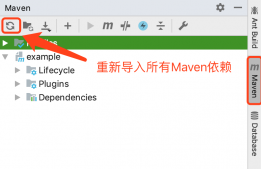本文主要是创建两个springboot服务,以在该系列后面的教程中增添springcloud相关组件
一、创建父项目
1. 选择Spring Initializr
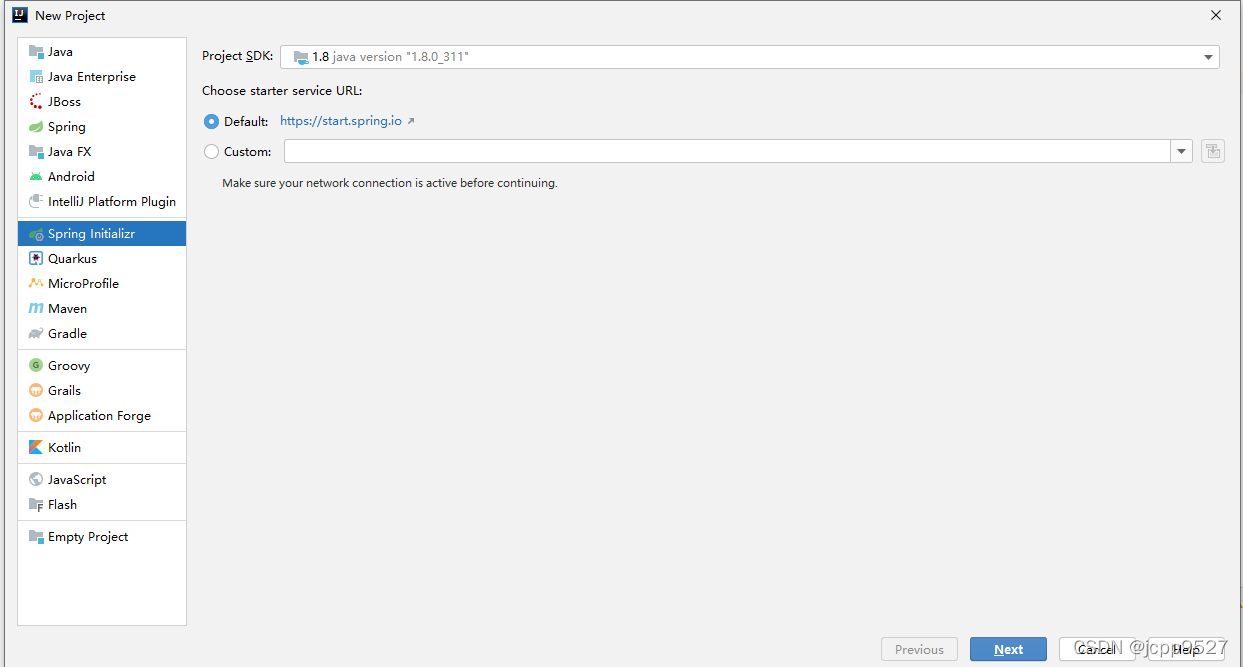
2. Type选择为Maven POM,Java Version选择为8
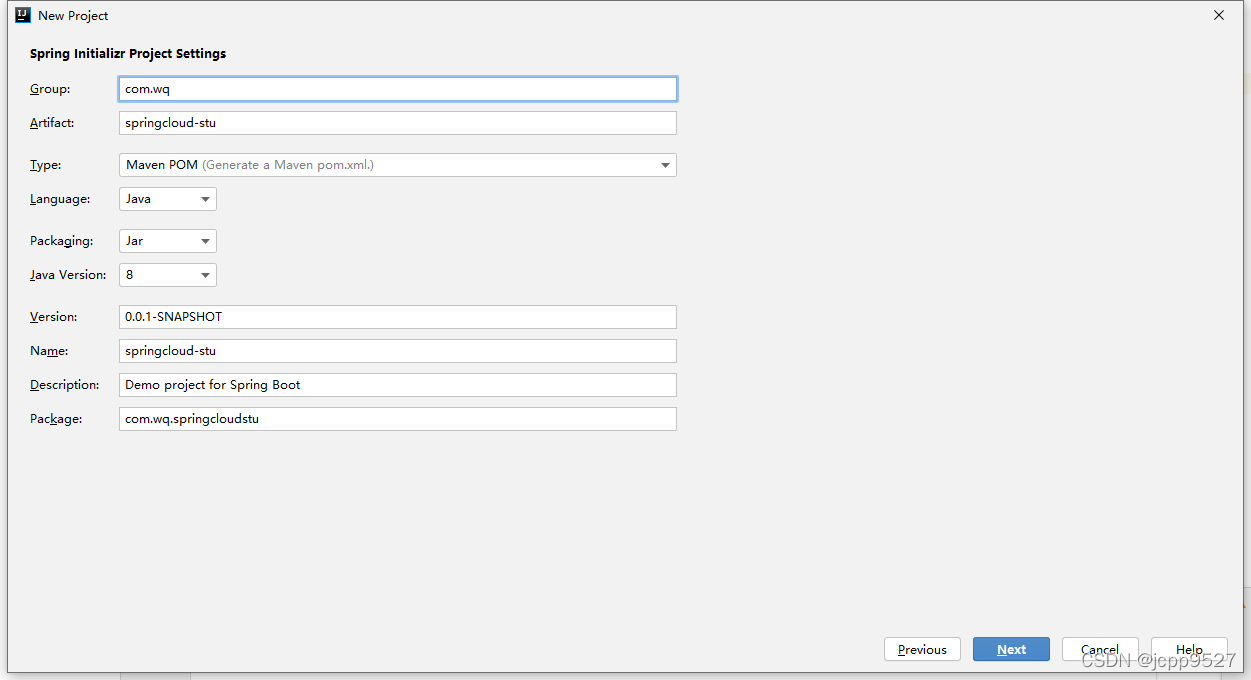
3. 勾选一些基本的依赖,如lombok和spring-boot-starter-web
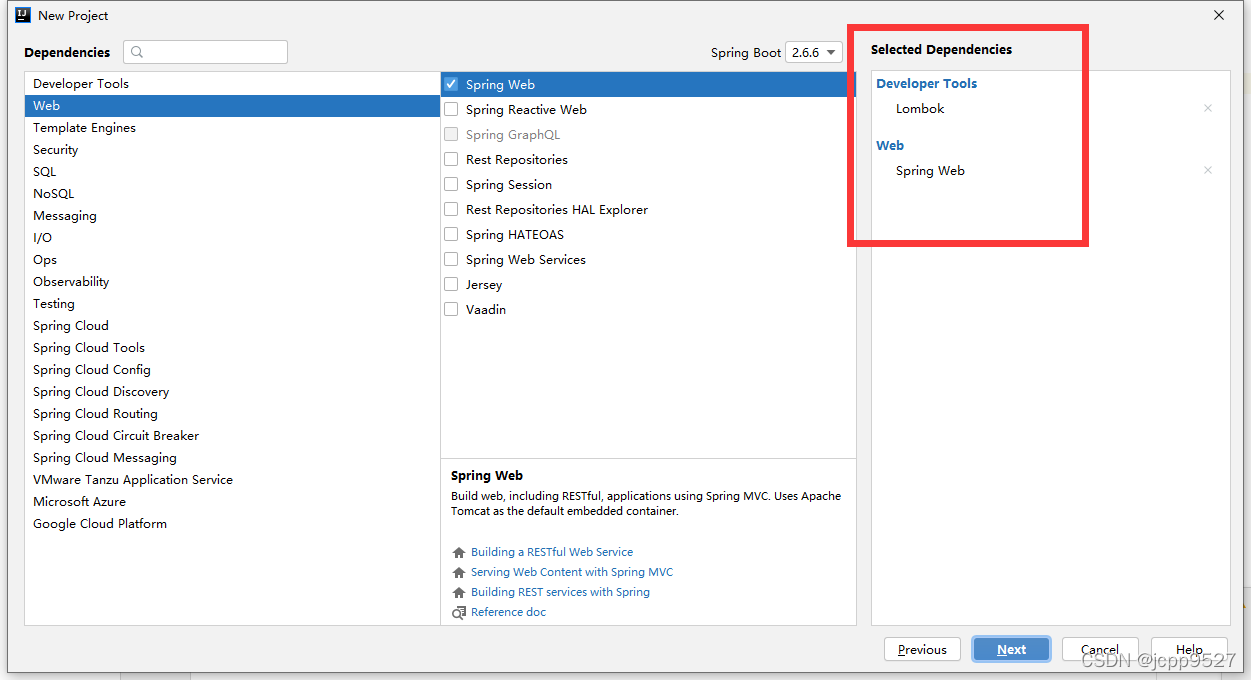
4. 创建好了的父项目结构如下:
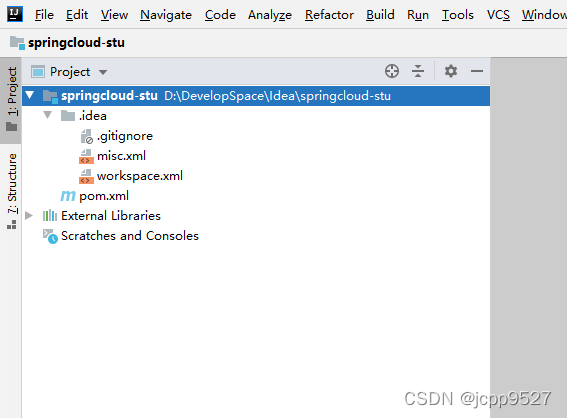
二、创建二级项目
1. 选择新建Module
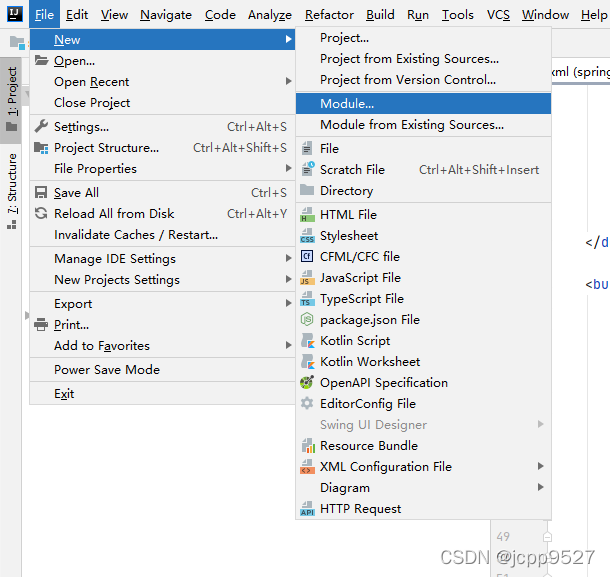
2. 选择Maven
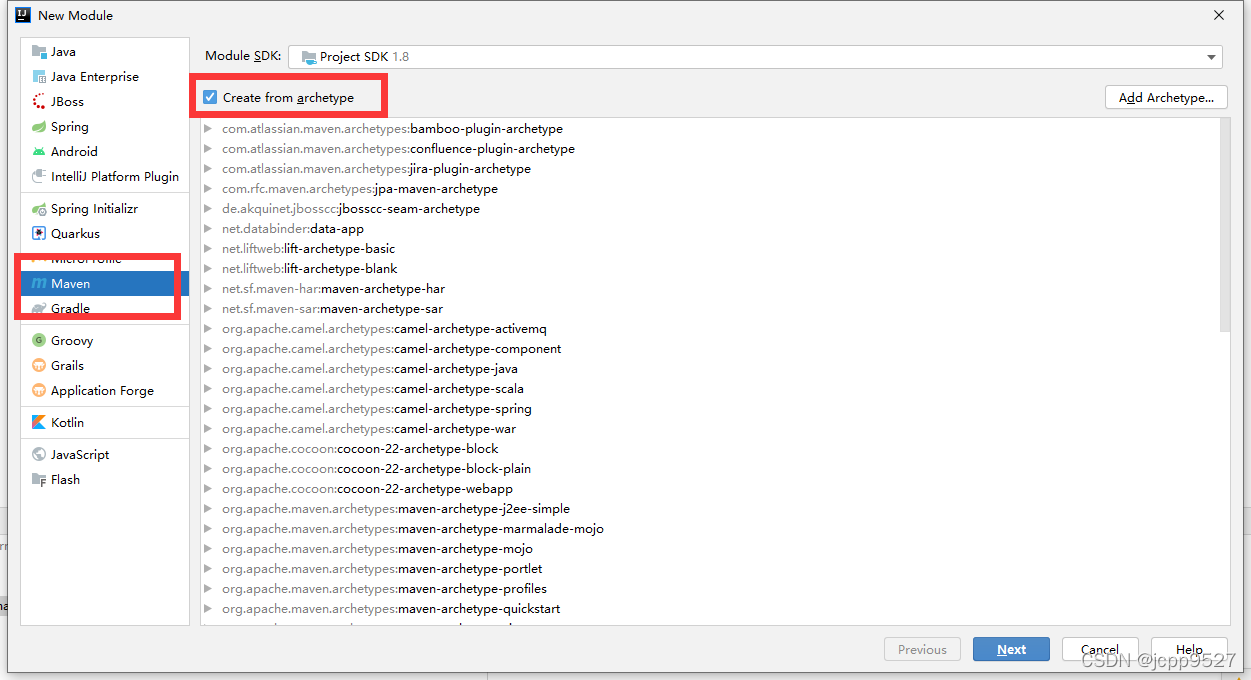
3. 填写Name
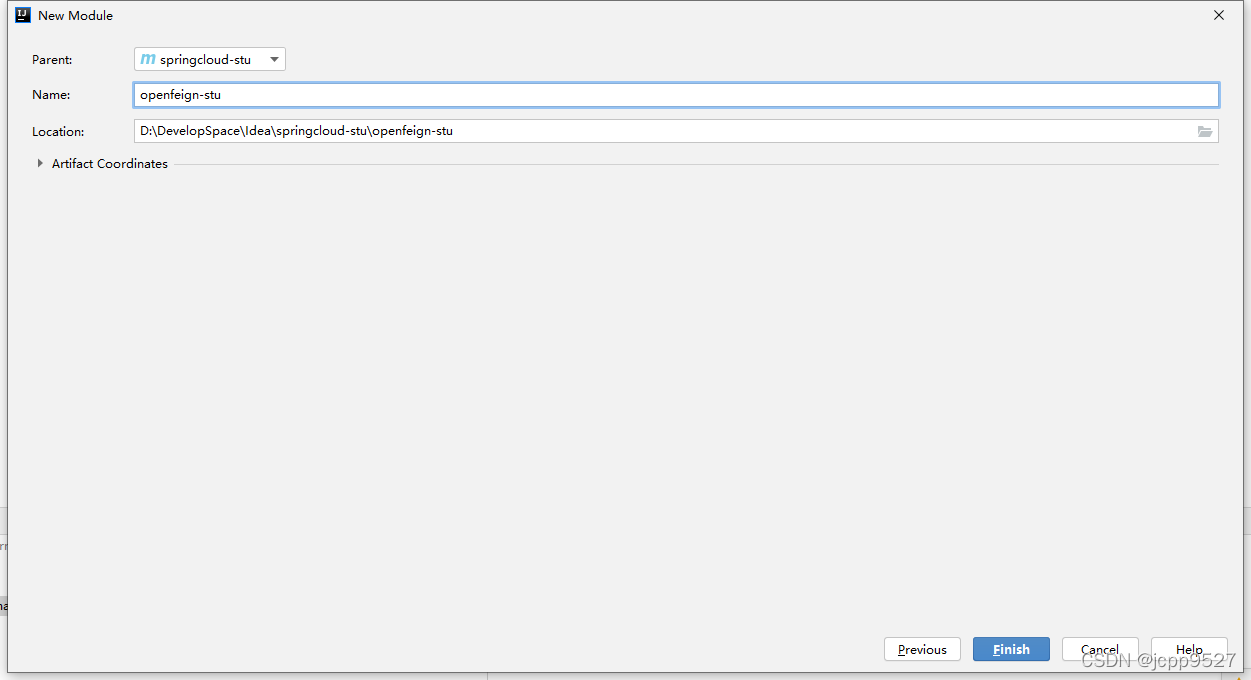
4. 修改openfeign pom.xml文件,并删除掉该项目下的src文件
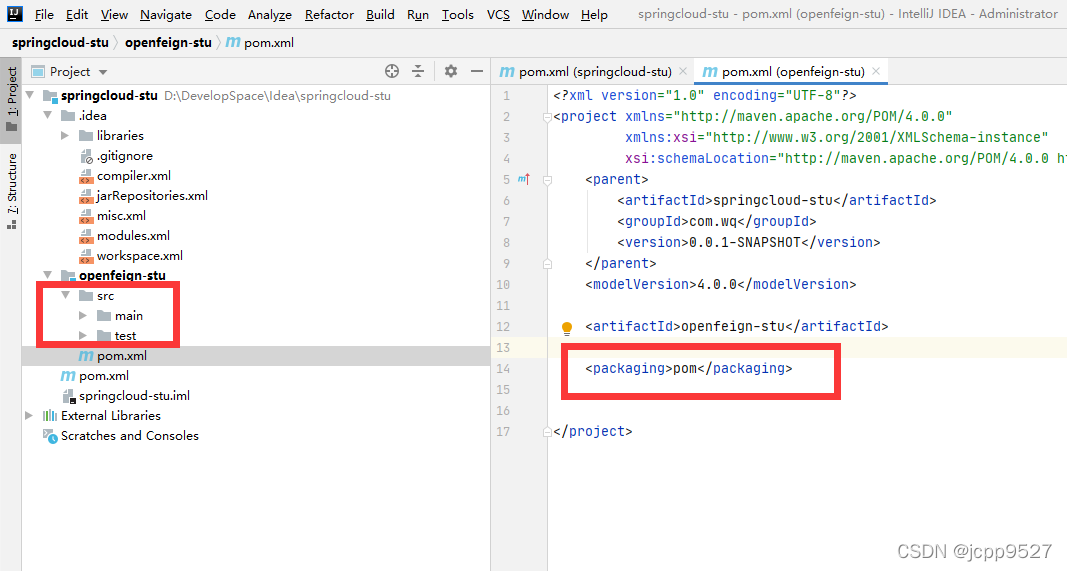
5. 创建完成的项目结构如下
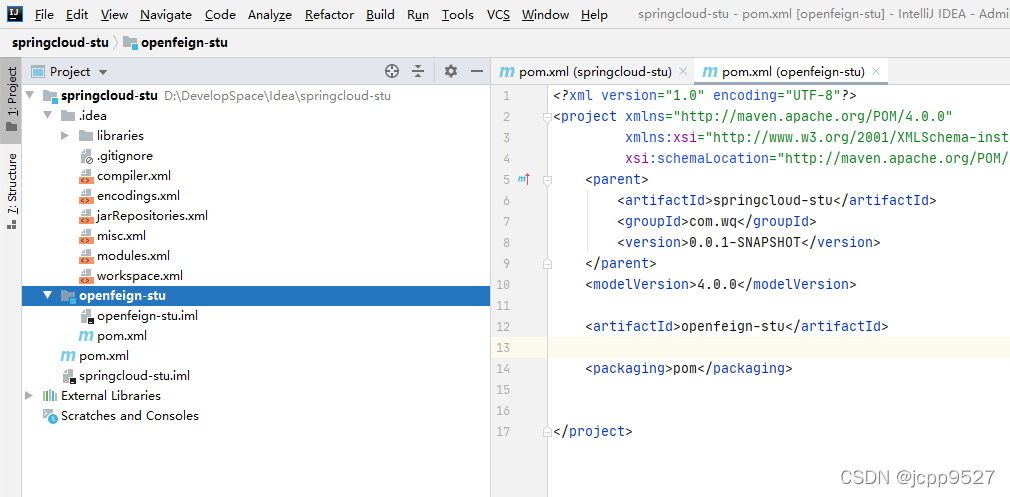
三、创建子项目feign-provider、feign-consumer、feign-api
1. 在feign-provider项目上新建模块
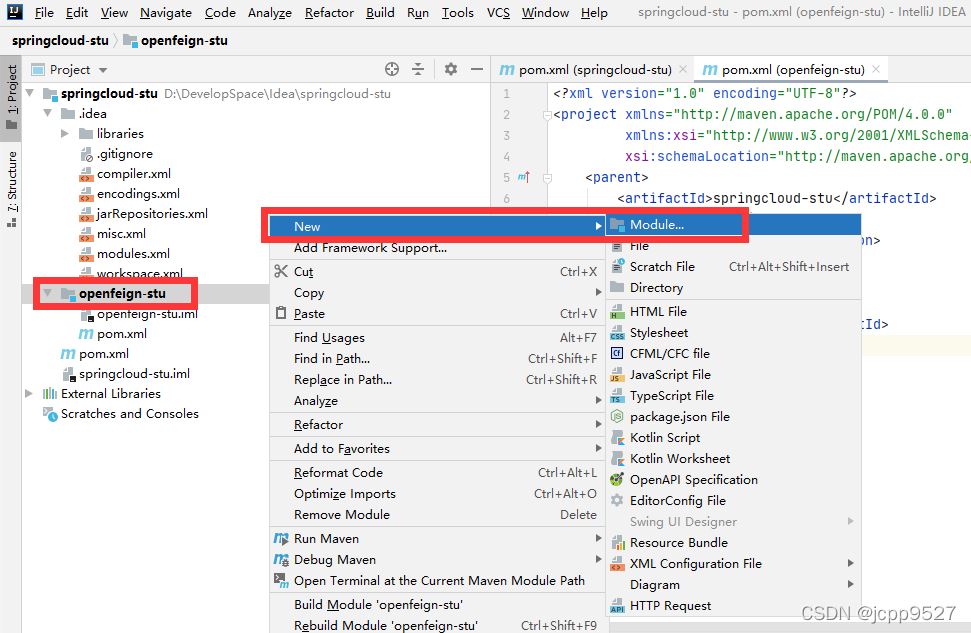
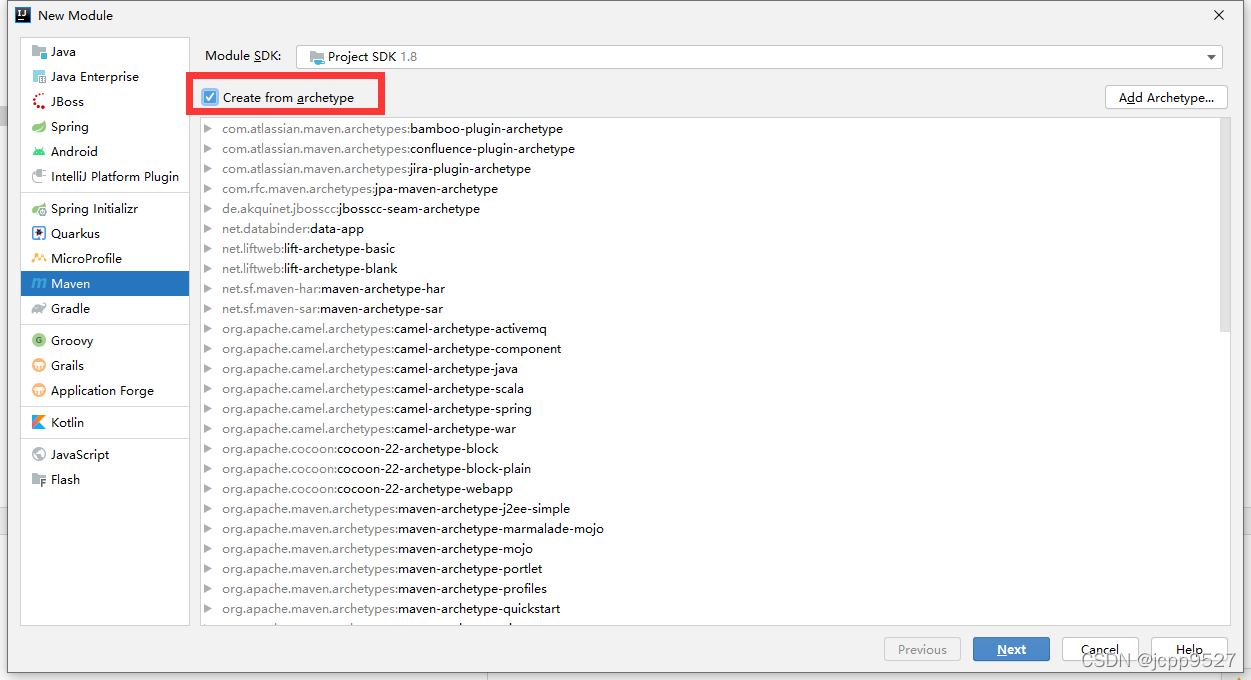
2. 选择Parent为openfeign-stu
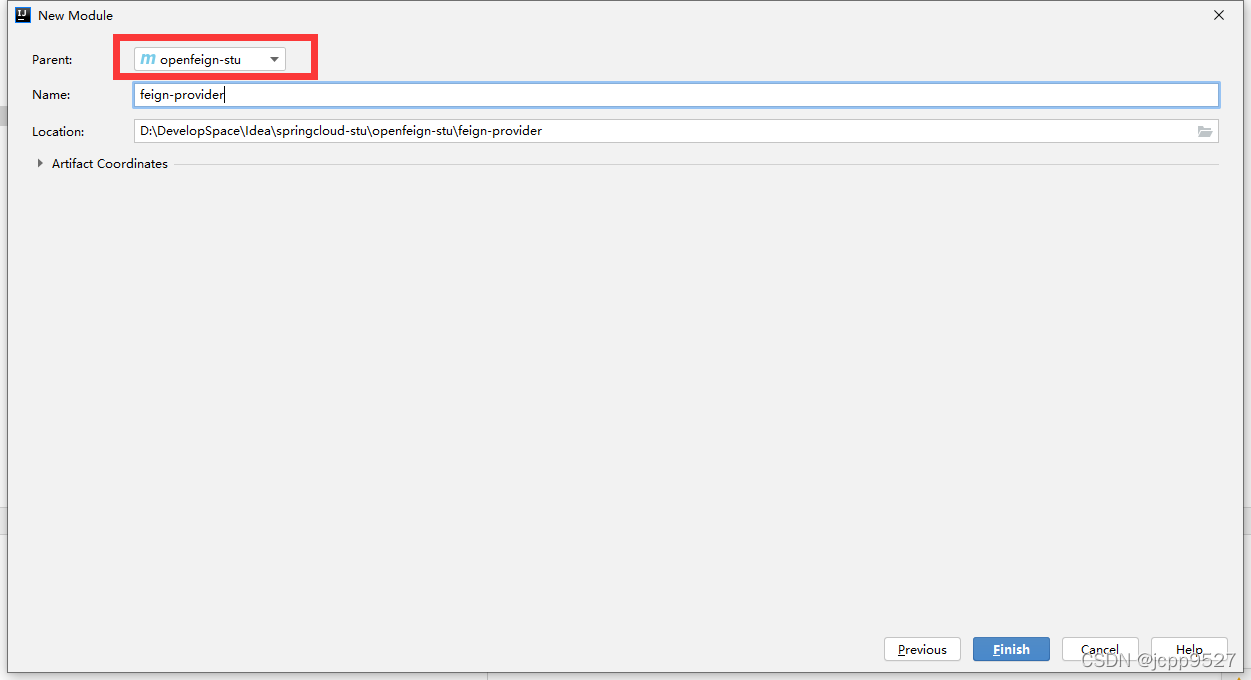
3. 同上步骤创建feign-consumer、feign-api,创建完成后的整体项目结构如下:
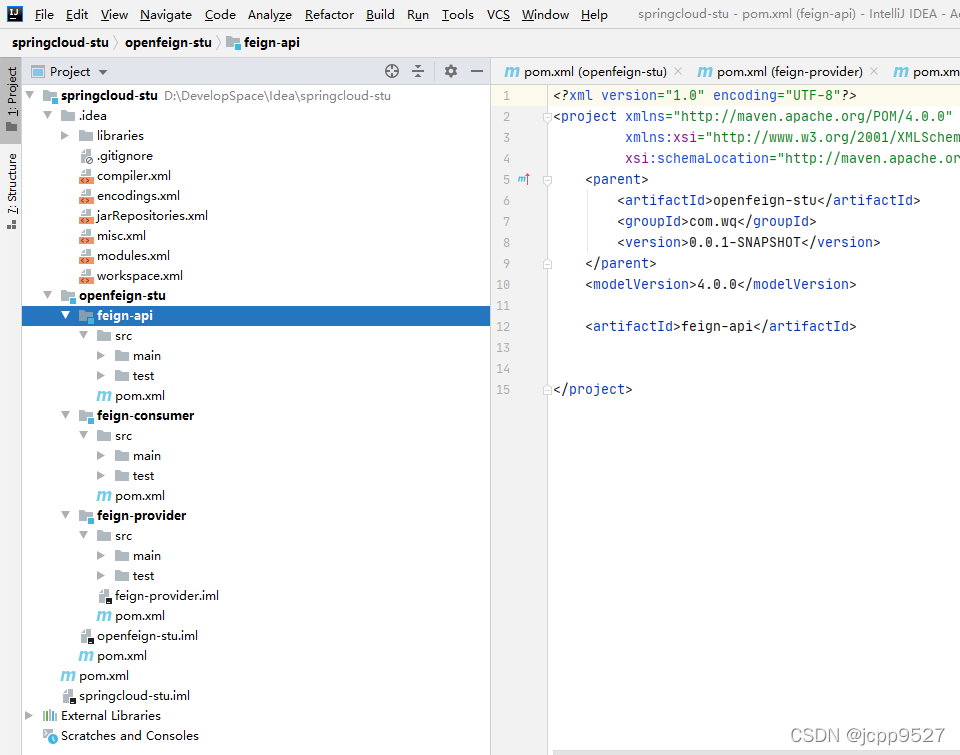
四、完善feign-api、feign-provider、feign-consumer项目
1. springcloud-stu pom.xml中去掉spring-boot-maven-plugin
修改为如下:
<?xml version="1.0" encoding="UTF-8"?>
<project xmlns="http://maven.apache.org/POM/4.0.0" xmlns:xsi="http://www.w3.org/2001/XMLSchema-instance"
xsi:schemaLocation="http://maven.apache.org/POM/4.0.0 https://maven.apache.org/xsd/maven-4.0.0.xsd">
<modelVersion>4.0.0</modelVersion>
<packaging>pom</packaging>
<modules>
<module>openfeign-stu</module>
</modules>
<parent>
<groupId>org.springframework.boot</groupId>
<artifactId>spring-boot-starter-parent</artifactId>
<version>2.6.6</version>
<relativePath/> <!-- lookup parent from repository -->
</parent>
<groupId>com.wq</groupId>
<artifactId>springcloud-stu</artifactId>
<version>0.0.1-SNAPSHOT</version>
<name>springcloud-stu</name>
<description>Demo project for Spring Boot</description>
<properties>
<java.version>1.8</java.version>
</properties>
<dependencies>
<dependency>
<groupId>org.springframework.boot</groupId>
<artifactId>spring-boot-starter-web</artifactId>
</dependency>
<dependency>
<groupId>org.projectlombok</groupId>
<artifactId>lombok</artifactId>
<optional>true</optional>
</dependency>
<dependency>
<groupId>org.springframework.boot</groupId>
<artifactId>spring-boot-starter-test</artifactId>
<scope>test</scope>
</dependency>
</dependencies>
</project>
2. openfeign-stu pom.xml中修改为如下:
<?xml version="1.0" encoding="UTF-8"?>
<project xmlns="http://maven.apache.org/POM/4.0.0"
xmlns:xsi="http://www.w3.org/2001/XMLSchema-instance"
xsi:schemaLocation="http://maven.apache.org/POM/4.0.0 http://maven.apache.org/xsd/maven-4.0.0.xsd">
<parent>
<artifactId>springcloud-stu</artifactId>
<groupId>com.wq</groupId>
<version>0.0.1-SNAPSHOT</version>
</parent>
<modelVersion>4.0.0</modelVersion>
<artifactId>openfeign-stu</artifactId>
<packaging>pom</packaging>
<modules>
<module>feign-provider</module>
<module>feign-consumer</module>
<module>feign-api</module>
</modules>
<dependencies>
<dependency>
<groupId>mysql</groupId>
<artifactId>mysql-connector-java</artifactId>
</dependency>
<groupId>org.mybatis.spring.boot</groupId>
<artifactId>mybatis-spring-boot-starter</artifactId>
<version>2.2.2</version>
</dependencies>
</project>
3. feign-api 完善
feign-api的项目清单如下:
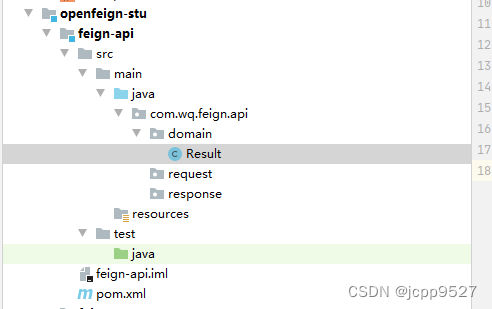
Result的内容如下:
package com.wq.feign.api.domain;
import lombok.AllArgsConstructor;
import lombok.Data;
import lombok.NoArgsConstructor;
@Data
@NoArgsConstructor
@AllArgsConstructor
public class Result {
private int code;
private String msg;
private Object data;
}
pom.xml内容就是创建时的内容,不做改动
4. feign-provider 完善
完善后的项目结构如下:
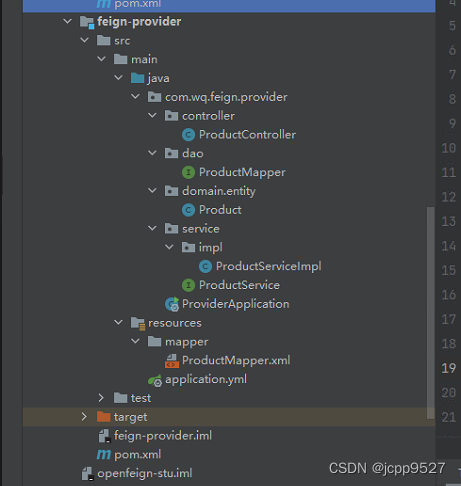
4.1 pom.xml添加feign-api依赖,及增加spring-boot-maven-plugin插件
修改为如下:
<?xml version="1.0" encoding="UTF-8"?>
<project xmlns="http://maven.apache.org/POM/4.0.0"
xmlns:xsi="http://www.w3.org/2001/XMLSchema-instance"
xsi:schemaLocation="http://maven.apache.org/POM/4.0.0 http://maven.apache.org/xsd/maven-4.0.0.xsd">
<parent>
<artifactId>openfeign-stu</artifactId>
<groupId>com.wq</groupId>
<version>0.0.1-SNAPSHOT</version>
</parent>
<modelVersion>4.0.0</modelVersion>
<artifactId>feign-provider</artifactId>
<dependencies>
<dependency>
<groupId>com.wq</groupId>
<artifactId>feign-api</artifactId>
<version>0.0.1-SNAPSHOT</version>
</dependency>
</dependencies>
<build>
<plugins>
<plugin>
<groupId>org.springframework.boot</groupId>
<artifactId>spring-boot-maven-plugin</artifactId>
<configuration>
<excludes>
<exclude>
<groupId>org.projectlombok</groupId>
<artifactId>lombok</artifactId>
</exclude>
</excludes>
</configuration>
</plugin>
</plugins>
</build>
</project>
4.2 ProductController.java
package com.wq.feign.provider.controller;
import com.wq.feign.api.domain.Result;
import com.wq.feign.provider.domain.entity.Product;
import com.wq.feign.provider.service.ProductService;
import lombok.extern.slf4j.Slf4j;
import org.springframework.web.bind.annotation.*;
import javax.annotation.Resource;
@RestController
@Slf4j
@RequestMapping("/")
public class ProductController {
@Resource
private ProductService productService;
/**
* 查询
* @param id
* @return
*/
@GetMapping("product/provider/get/{id}")
public Result selectById(@PathVariable("id") Long id){
return new Result(200, "查询成功", productService.selectById(id));
}
* 删除
@GetMapping("product/provider/delete/{id}")
public Result deleteById(@PathVariable("id") Long id){
return new Result(200, "删除成功", productService.deleteById(id));
* 修改
* @param product
@PostMapping("product/provider/update")
public Result updateById(@RequestBody Product product){
return new Result(200, "修改成功", productService.updateById(product.getId(), product.getName()));
* 新增
@PutMapping( "product/provider/add")
public Result insertById(@RequestBody Product product){
return new Result(200, "修改成功", productService.insertOne(product));
}
4.3 ProductMapper.xml
package com.wq.feign.provider.dao;
import com.wq.feign.provider.domain.entity.Product;
import org.apache.ibatis.annotations.Param;
import org.springframework.stereotype.Repository;
@Repository
public interface ProductMapper {
/**
* 查询
* @param id
* @return
*/
public Product selectById(@Param("id") Long id);
* 删除
public int deleteById(@Param("id") Long id);
* 修改
* @param name
public int updateById(@Param("id") Long id, @Param("name") String name);
* 新增
* @param product
public int insertOne(Product product);
}
4.4 Product.java
package com.wq.feign.provider.domain.entity;
import lombok.Data;
@Data
public class Product {
private Long id;
private String name;
private int stock;
}
4.5 ProductServiceImpl.java
package com.wq.feign.provider.service.impl;
import com.wq.feign.provider.dao.ProductMapper;
import com.wq.feign.provider.domain.entity.Product;
import com.wq.feign.provider.service.ProductService;
import org.springframework.stereotype.Service;
import javax.annotation.Resource;
@Service
public class ProductServiceImpl implements ProductService {
@Resource
private ProductMapper productMapper;
public Product selectById(Long id) {
return productMapper.selectById(id);
}
public int deleteById(Long id) {
return productMapper.deleteById(id);
public int updateById(Long id, String name) {
return productMapper.updateById(id, name);
public int insertOne(Product product) {
return productMapper.insertOne(product);
}
4.6 ProductService.java
package com.wq.feign.provider.service;
import com.wq.feign.provider.domain.entity.Product;
/**
* 商品服务类
*/
public interface ProductService {
/**
* 查询
* @param id
* @return
*/
public Product selectById(Long id);
* 删除
public int deleteById(Long id);
* 修改
* @param name
public int updateById(Long id, String name);
* 新增
* @param product
public int insertOne(Product product);
}
4.7 ProviderApplication.java
package com.wq.feign.provider;
import org.mybatis.spring.annotation.MapperScan;
import org.springframework.boot.SpringApplication;
import org.springframework.boot.autoconfigure.SpringBootApplication;
@SpringBootApplication
@MapperScan("com.wq.feign.provider.dao")
public class ProviderApplication {
public static void main(String[] args) {
SpringApplication.run(ProviderApplication.class, args);
}
}
4.8 ProductMapper.xml
<?xml version="1.0" encoding="UTF-8"?>
<!DOCTYPE mapper PUBLIC "-//mybatis.org//DTD Mapper 3.0//EN" "http://mybatis.org/dtd/mybatis-3-mapper.dtd">
<mapper namespace="com.wq.feign.provider.dao.ProductMapper">
<resultMap id="BaseResultMap" type="com.wq.feign.provider.domain.entity.Product">
<result column="id" jdbcType="BIGINT" property="id" />
<result column="name" jdbcType="VARCHAR" property="name" />
<result column="stock" jdbcType="INTEGER" property="stock" />
</resultMap>
<!--查询-->
<select id="selectById" resultType="com.wq.feign.provider.domain.entity.Product">
select * from product where id = #{id}
</select>
<!--删除-->
<delete id="deleteById" parameterType="java.lang.Long">
delete from product where id = #{id}
</delete>
<!--修改-->
<update id="updateById" parameterType="com.wq.feign.provider.domain.entity.Product">
update product set name = #{name} where id = #{id}
</update>
<!--新增-->
<insert id="insertOne" parameterType="com.wq.feign.provider.domain.entity.Product">
insert into product(name, stock) values (#{name}, #{stock})
</insert>
</mapper>
4.9 application.yml
server:
port: 8081
spring:
application:
name: feign-provider-8081
datasource:
url: jdbc:mysql://localhost:3306/springcloud-stu?useUnicode=true&characterEncoding=utf8&userSSL=false
driverClassName: com.mysql.cj.jdbc.Driver
username: root
password: 123456
mybatis:
mapper-locations: classpath:mapper/*Mapper.xml # Mybatis 映射文件位置
type-aliases-package: com.wq.feign.provider.domain.entity # 表对应的实体类包
4.10 sql脚本
DROP TABLE IF EXISTS `product`; CREATE TABLE `product` ( `id` bigint(20) NOT NULL AUTO_INCREMENT, `name` varchar(255) CHARACTER SET utf8mb4 COLLATE utf8mb4_general_ci NULL DEFAULT NULL, `stock` int(10) UNSIGNED NULL DEFAULT NULL, PRIMARY KEY (`id`) USING BTREE ) ENGINE = InnoDB AUTO_INCREMENT = 4 CHARACTER SET = utf8mb4 COLLATE = utf8mb4_general_ci ROW_FORMAT = Dynamic; -- ---------------------------- -- Records of product INSERT INTO `product` VALUES (1, '华为 mate10', 10); INSERT INTO `product` VALUES (2, '华为 mate20', 20); INSERT INTO `product` VALUES (3, '华为 mate30', 30);
5. feign-consumer 完善
完善后的项目结构如下
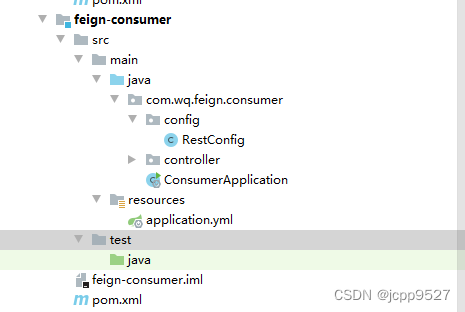
5.1 pom.xml添加feign-api依赖,及增加spring-boot-maven-plugin插件
<?xml version="1.0" encoding="UTF-8"?>
<project xmlns="http://maven.apache.org/POM/4.0.0"
xmlns:xsi="http://www.w3.org/2001/XMLSchema-instance"
xsi:schemaLocation="http://maven.apache.org/POM/4.0.0 http://maven.apache.org/xsd/maven-4.0.0.xsd">
<parent>
<artifactId>openfeign-stu</artifactId>
<groupId>com.wq</groupId>
<version>0.0.1-SNAPSHOT</version>
</parent>
<modelVersion>4.0.0</modelVersion>
<artifactId>feign-consumer</artifactId>
<dependencies>
<dependency>
<groupId>com.wq</groupId>
<artifactId>feign-api</artifactId>
<version>0.0.1-SNAPSHOT</version>
</dependency>
</dependencies>
<build>
<plugins>
<plugin>
<groupId>org.springframework.boot</groupId>
<artifactId>spring-boot-maven-plugin</artifactId>
<configuration>
<excludes>
<exclude>
<groupId>org.projectlombok</groupId>
<artifactId>lombok</artifactId>
</exclude>
</excludes>
</configuration>
</plugin>
</plugins>
</build>
</project>
5.2 RestConfig.java
package com.wq.feign.consumer.config;
import org.springframework.context.annotation.Bean;
import org.springframework.context.annotation.Configuration;
import org.springframework.web.client.RestTemplate;
@Configuration
public class RestConfig {
@Bean
public RestTemplate getRestTemplate(){
return new RestTemplate();
}
}
5.3 ProductConsumerController.java
package com.wq.feign.consumer.controller;
import com.wq.feign.api.domain.Result;
import org.springframework.web.bind.annotation.GetMapping;
import org.springframework.web.bind.annotation.PathVariable;
import org.springframework.web.bind.annotation.RestController;
import org.springframework.web.client.RestTemplate;
import javax.annotation.Resource;
@RestController
public class ProductConsumerController {
@Resource
RestTemplate restTemplate;
public static String url = "http://localhost:8081/";
/**
* 查询
* @param id
* @return
*/
@GetMapping("product/consumer/get/{id}")
public Result selectById(@PathVariable("id") Long id){
return restTemplate.getForObject(url+"product/provider/get/"+id, Result.class);
}
}
5.4 ConsumerApplication.java
package com.wq.feign.consumer;
import org.springframework.boot.SpringApplication;
import org.springframework.boot.autoconfigure.SpringBootApplication;
import org.springframework.boot.autoconfigure.jdbc.DataSourceAutoConfiguration;
@SpringBootApplication(exclude={DataSourceAutoConfiguration.class})
public class ConsumerApplication {
public static void main(String[] args) {
SpringApplication.run(ConsumerApplication.class, args);
}
}
5.5 application.yml
server:
port: 8082
spring:
application:
name: feign-consumer-8082
五、测试项目
启动ProviderApplication和ConsumerApplication
使用浏览器访问,得到结果如下:
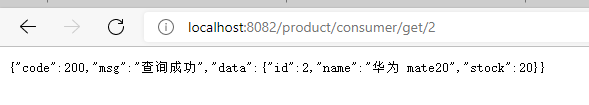
六 总结
我们至此创建了一个多模块的项目,然后有一个商品服务提供者feign-provider-8081 和一个商品服务消费者feign-consumer-8082 。
然后这就是最简单的两个微服务了,实现了功能的解耦。
但是这个简单的微服务存在着很多问题:
比如都用公共的实体类Result,还有提供者地址在消费者里面写死了等等,这些问题,我们接下来会一一解决。
到此这篇关于教你创建springcloud微服务的基础子服务的文章就介绍到这了,更多相关springcloud微服务内容请搜索服务器之家以前的文章或继续浏览下面的相关文章希望大家以后多多支持服务器之家!
原文链接:https://blog.csdn.net/wqc19920906/article/details/123907719