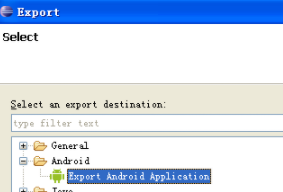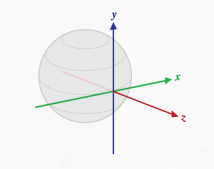上次写了Android连接匿名WiFi的内容。WiFI开发对于应用层开发是比较小众的知识点,不过既然用到了就在此记录下。
创建热点
1、根据加密类型、密码、是否隐藏等参数来创建热点
|
1
2
3
4
5
6
7
8
9
10
11
12
13
14
15
16
17
18
19
20
21
22
23
24
25
26
27
28
29
30
31
32
33
34
35
36
37
38
39
40
41
42
43
44
45
46
47
48
49
50
51
52
53
|
static WifiConfiguration createWifiConfig(String SSID, @WifiSecurityType int wifiCipherType, String password, boolean hiddenSSID) { WifiConfiguration wifiConfiguration = new WifiConfiguration(); wifiConfiguration.SSID = convertToQuotedString(SSID); wifiConfiguration.hiddenSSID=hiddenSSID;//是否隐藏热点true=隐藏,如果隐藏需要其他设备手动添加网络 switch (wifiCipherType) { case WifiSecurityType.SECURITY_NONE: wifiConfiguration.allowedKeyManagement.set(WifiConfiguration.KeyMgmt.NONE); break; case WifiSecurityType.SECURITY_WEP: wifiConfiguration.allowedKeyManagement.set(KeyMgmt.NONE); wifiConfiguration.allowedAuthAlgorithms.set(AuthAlgorithm.OPEN); wifiConfiguration.allowedAuthAlgorithms.set(AuthAlgorithm.SHARED); if (!TextUtils.isEmpty(password)) { int length = password.length(); // WEP-40, WEP-104, and 256-bit WEP (WEP-232?) if ((length == 10 || length == 26 || length == 58) && password.matches("[0-9A-Fa-f]*")) { wifiConfiguration.wepKeys[0] = password; } else { wifiConfiguration.wepKeys[0] = '"' + password + '"'; } } break; case WifiSecurityType.SECURITY_WPA_PSK: wifiConfiguration.allowedKeyManagement.set(KeyMgmt.WPA_PSK); if (!TextUtils.isEmpty(password)) { if (password.matches("[0-9A-Fa-f]{64}")) { wifiConfiguration.preSharedKey = password; } else { wifiConfiguration.preSharedKey = '"' + password + '"'; } } break; case WifiSecurityType.SECURITY_WPA_EAP: wifiConfiguration.allowedKeyManagement.set(KeyMgmt.WPA_EAP); wifiConfiguration.allowedKeyManagement.set(KeyMgmt.IEEE8021X); wifiConfiguration.enterpriseConfig = new WifiEnterpriseConfig(); int eapMethod = 0; int phase2Method = 0; wifiConfiguration.enterpriseConfig.setEapMethod(eapMethod); wifiConfiguration.enterpriseConfig.setPhase2Method(phase2Method); if (!TextUtils.isEmpty(password)) { wifiConfiguration.enterpriseConfig.setPassword(password); } break; default: break; } return wifiConfiguration; } |
然后调用WifiManager的setWifiApEnabled方法来设置wifiConfiguration,因为是隐藏的,需要通过反射:
|
1
2
3
4
5
6
7
8
9
10
11
12
13
|
try { Method method = mWifManager.getClass().getMethod( "setWifiApEnabled", WifiConfiguration.class, Boolean.TYPE); boolean enable = (Boolean) method.invoke(mWifManager, config, true); if (enable) { Log.d("WiFi", "热点已开启"); } else { Log.d("WiFi", "创建热点失败"); } } catch (Exception e) { e.printStackTrace(); } |
关闭热点
关闭热点比较简单,也是用上面的方法,第二个参数传false就行了:
|
1
2
3
4
5
6
7
8
|
public void closeWifiAp() { try { Method method = mWifiManager.getClass().getMethod("setWifiApEnabled", WifiConfiguration.class, boolean.class); method.invoke(mWifiManager, null, false); } catch (Exception e) { e.printStackTrace(); } } |
监听热点状态
热点的状态可以通过广播的方式来监听:
|
1
2
|
public static final String WIFI_AP_STATE_CHANGED_ACTION = "android.net.wifi.WIFI_AP_STATE_CHANGED"; |
不过这个变量是隐藏的,只能直接通过值来注册广播:
|
1
2
|
IntentFilter filter = new IntentFilter(); filter.addAction("android.net.wifi.WIFI_AP_STATE_CHANGED"); |
然后在广播中获取state:
|
1
|
int state = intent.getIntExtra("wifi_state", 0); |
wifi热点有如下几种状态:
|
1
2
3
4
5
|
#WIFI_AP_STATE_DISABLED #WIFI_AP_STATE_DISABLING#WIFI_AP_STATE_ENABLED#WIFI_AP_STATE_ENABLING#WIFI_AP_STATE_FAILED |
其他API:
获取WiFI热点当前状态,返回值就是上面五种状态:
|
1
|
public int getWifiApState() |
判断WiFi热点是否打开:
|
1
|
public boolean isWifiApEnabled() |
获取当前wifi热点的WifiConfiguration:
|
1
|
public WifiConfiguration getWifiApConfiguration() |
以上就是本文的全部内容,希望对大家的学习有所帮助,也希望大家多多支持服务器之家。
原文链接:https://juejin.im/post/5d72469b51882515fa48ae5a