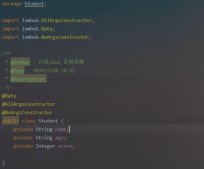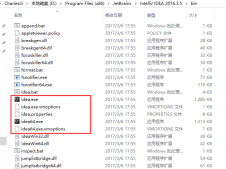@PropertySource加载自定义yml文件
使用@PropertySource默认加载的是.xml或者 .properties文件,因为在注解源码默认使用的是DefaultPropertySourceFactory实现处理文件内容,spring使用ResourcePropertySource从Resource构建Properties传给Spring。
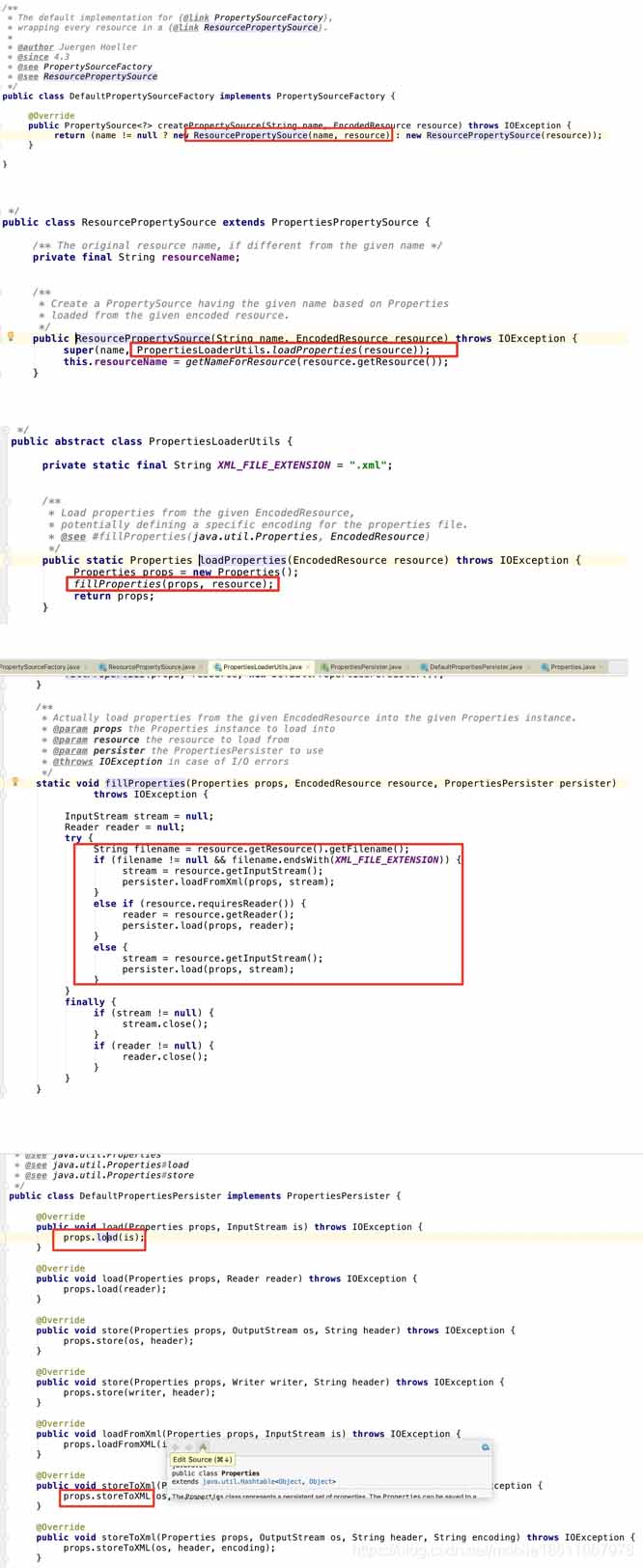
系统的应用,比如加载自定义的文件,将配置文件内容存储在内存,如下:
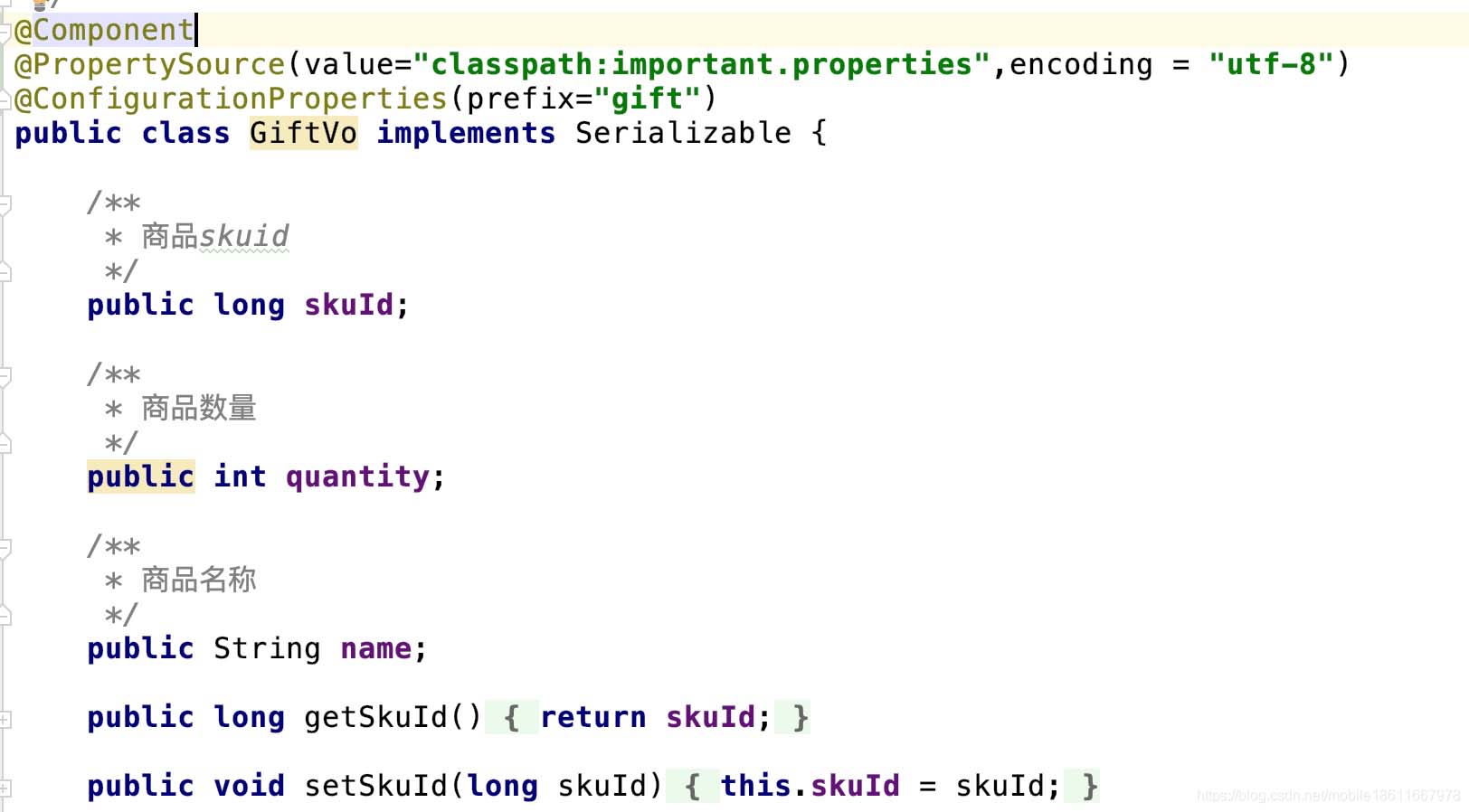
那么加载一个自定义的.yml文件,就需要自定义实现ResourcePropertySource来处理yml文件的类
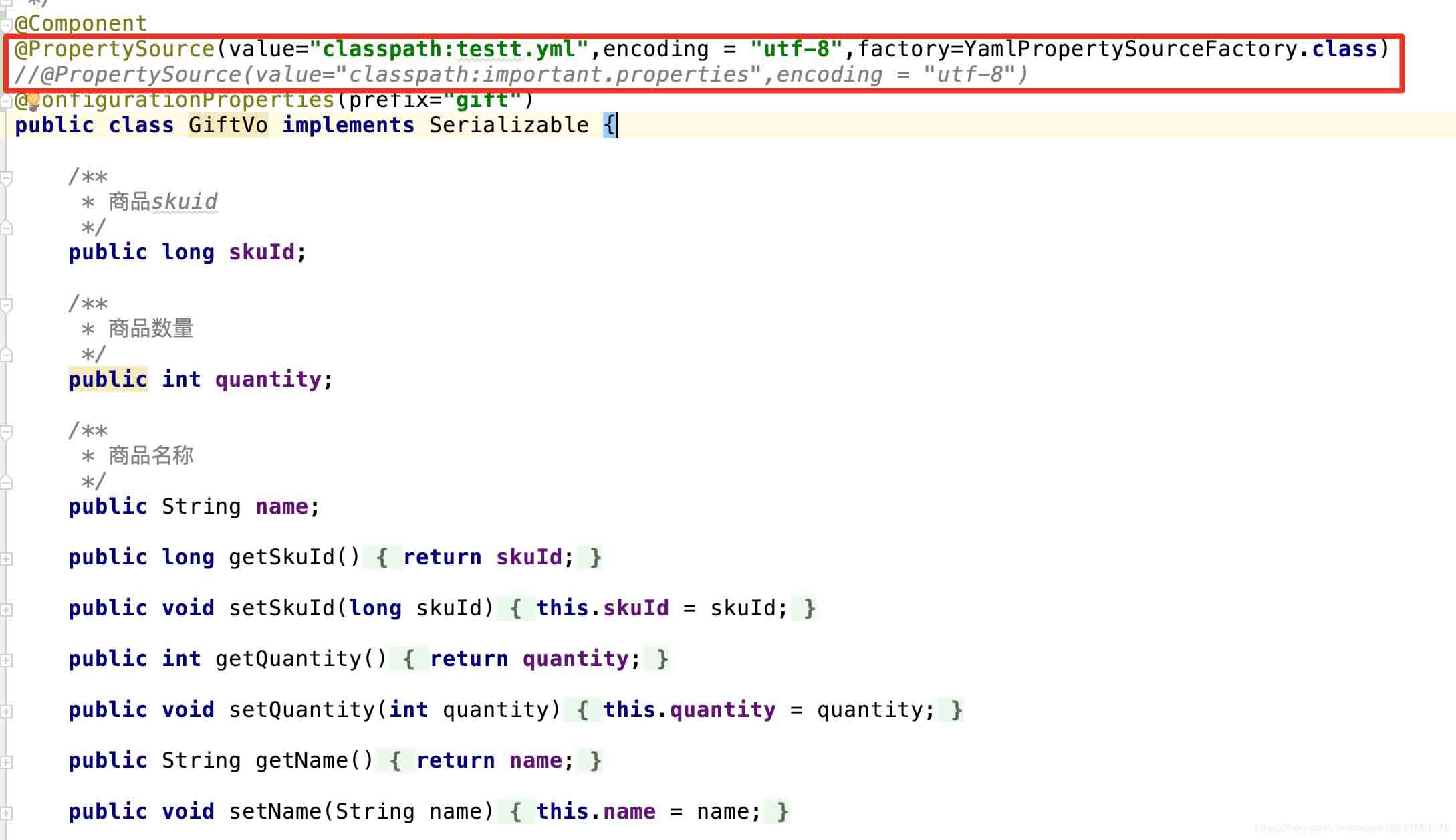
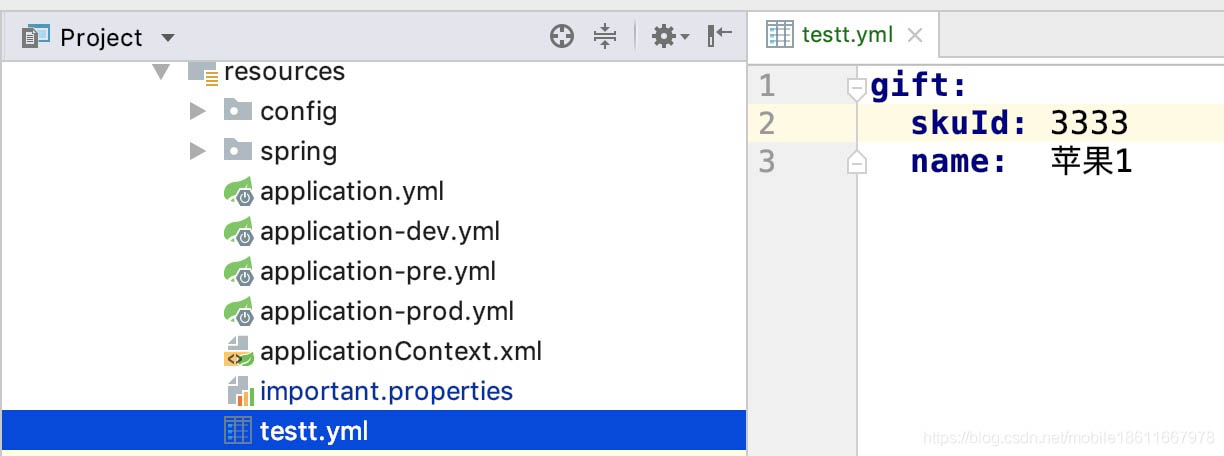
public class YamlPropertySourceFactory implements PropertySourceFactory {
@Override
public PropertySource<?> createPropertySource(String name, EncodedResource resource) throws IOException {
Properties propertiesFromYaml = loadYamlIntoProperties(resource);
String sourceName = name != null ? name : resource.getResource().getFilename();
return new PropertiesPropertySource(sourceName, propertiesFromYaml);
}
private Properties loadYamlIntoProperties(EncodedResource resource) throws FileNotFoundException {
try {
YamlPropertiesFactoryBean factory = new YamlPropertiesFactoryBean();
factory.setResources(resource.getResource());
factory.afterPropertiesSet();
return factory.getObject();
} catch (IllegalStateException e) {
// for ignoreResourceNotFound
Throwable cause = e.getCause();
if (cause instanceof FileNotFoundException)
throw (FileNotFoundException) e.getCause();
throw e;
}
}
}
@PropertySource注解对于yml的支持
@PropertySource只对properties文件可以进行加载,但对于yml或者yaml不能支持。
追寻源码。
public class DefaultPropertySourceFactory implements PropertySourceFactory {
public DefaultPropertySourceFactory() {
}
public PropertySource<?> createPropertySource(String name, EncodedResource resource) throws IOException {
return name != null ? new ResourcePropertySource(name, resource) : new ResourcePropertySource(resource);
}
}
我们只需要继承DefaultPropertySourceFactory类并修改就可以了。
public class YamlConfigFactory extends DefaultPropertySourceFactory {
@Override
public PropertySource<?> createPropertySource(String name, EncodedResource resource) throws IOException {
String sourceName = name != null ? name : resource.getResource().getFilename();
if (!resource.getResource().exists()) {
return new PropertiesPropertySource(sourceName, new Properties());
} else if (sourceName.endsWith(".yml") || sourceName.endsWith(".yaml")) {
Properties propertiesFromYaml = loadYml(resource);
return new PropertiesPropertySource(sourceName, propertiesFromYaml);
} else {
return super.createPropertySource(name, resource);
}
}
private Properties loadYml(EncodedResource resource) throws IOException {
YamlPropertiesFactoryBean factory = new YamlPropertiesFactoryBean();
factory.setResources(resource.getResource());
factory.afterPropertiesSet();
return factory.getObject();
}
}
@PropertySource(value = {"classpath:dog.yml"},factory = YamlConfigFactory.class)
@Component
@ConfigurationProperties(prefix = "dog")
public class Dog {
private String name ;
private String age ;
以上为个人经验,希望能给大家一个参考,也希望大家多多支持服务器之家。
原文链接:https://blog.csdn.net/mobile18611667978/article/details/104439706