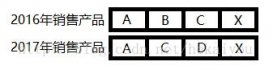本文实例为大家分享了Android SharedPreferences保存登录数据的具体代码,供大家参考,具体内容如下
目标效果:

程序运行显示一个登陆框,用户名输入admin,密码输入123456会提示登录成功,如果不是则提示不正确,如果勾选保存用户名,在下一个程序打开时,用户名会自动读取并显示。
1.activity_main.xml页面存放所有的控件,我在每一行都使用了线性布局。
activity_main.xml页面:
|
1
2
3
4
5
6
7
8
9
10
11
12
13
14
15
16
17
18
19
20
21
22
23
24
25
26
27
28
29
30
31
32
33
34
35
36
37
38
39
40
41
42
43
44
45
46
47
48
49
50
51
52
53
54
55
56
57
58
59
60
61
62
63
64
65
66
67
68
69
70
71
72
73
74
75
76
77
78
79
80
81
82
|
<RelativeLayout xmlns:android="http://schemas.android.com/apk/res/android" xmlns:tools="http://schemas.android.com/tools" android:layout_width="match_parent" android:layout_height="match_parent" android:layout_marginLeft="20dp" android:layout_marginRight="20dp" tools:context=".SecondActivity" > <LinearLayout android:layout_width="match_parent" android:layout_height="wrap_content" android:layout_marginTop="20dp" android:orientation="horizontal" > <TextView android:id="@+id/tvName" android:layout_width="wrap_content" android:layout_height="wrap_content" android:text="用户名:" /> <EditText android:id="@+id/etInputName" android:layout_width="wrap_content" android:layout_height="wrap_content" android:layout_weight="2" /> </LinearLayout> <LinearLayout android:layout_width="match_parent" android:layout_height="wrap_content" android:layout_marginTop="60dp" android:orientation="horizontal" > <TextView android:id="@+id/tvPass" android:layout_width="wrap_content" android:layout_height="wrap_content" android:text="密 码:" /> <EditText android:id="@+id/etInputPass" android:layout_width="wrap_content" android:layout_height="wrap_content" android:layout_weight="2" /> </LinearLayout> <LinearLayout android:layout_width="match_parent" android:layout_height="wrap_content" android:layout_marginTop="100dp" android:orientation="horizontal" > <CheckBox android:id="@+id/cbSave" android:layout_width="wrap_content" android:layout_height="wrap_content" android:checked="false" android:text="保存用户名" /> </LinearLayout> <LinearLayout android:layout_width="match_parent" android:layout_height="wrap_content" android:layout_marginTop="130dp" android:orientation="horizontal" > <Button android:id="@+id/btLogin" android:layout_width="wrap_content" android:layout_height="wrap_content" android:layout_weight="1" android:text="登录" /> <Button android:id="@+id/btCancel" android:layout_width="wrap_content" android:layout_height="wrap_content" android:layout_weight="1" android:text="取消" /> </LinearLayout> </RelativeLayout> |
2.MainActivity.java页面处理登录和保存数据。
MainActivity.java页面:
|
1
2
3
4
5
6
7
8
9
10
11
12
13
14
15
16
17
18
19
20
21
22
23
24
25
26
27
28
29
30
31
32
33
34
35
36
37
38
39
40
41
42
43
44
45
46
47
48
49
50
51
52
53
54
55
56
57
58
59
60
61
62
63
64
65
66
67
68
69
70
71
72
73
74
75
76
77
78
79
80
81
82
83
84
85
86
87
88
89
90
91
92
93
94
95
96
97
98
99
100
101
102
103
104
105
106
|
package com.example.sharedpreferences; import android.os.Bundle;import android.app.Activity;import android.content.SharedPreferences;import android.content.SharedPreferences.Editor;import android.view.Menu;import android.view.View;import android.view.View.OnClickListener;import android.widget.Button;import android.widget.CheckBox;import android.widget.EditText;import android.widget.Toast; public class MainActivity extends Activity implements OnClickListener{ SharedPreferences pref; Editor editor; private EditText etInputName,etInputPass; private CheckBox ckSave; private Button btLogin,btCancel; @Override protected void onCreate(Bundle savedInstanceState) { super.onCreate(savedInstanceState); setContentView(R.layout.activity_main); /** * 获取控件id */ getId(); /** * 保存数据 */ saveData(); /** * 绑定点击事件 */ bindClick(); } /** * 获取控件id */ private void getId() { etInputName=(EditText) findViewById(R.id.etInputName); etInputPass=(EditText) findViewById(R.id.etInputPass); ckSave=(CheckBox) findViewById(R.id.cbSave); btLogin=(Button) findViewById(R.id.btLogin); btCancel=(Button) findViewById(R.id.btCancel); } /** * 保存数据 */ private void saveData() { //获得SharedPreferences对象 pref=getSharedPreferences("userInfo",MODE_PRIVATE);//将内容存放到名为userInfo的文档内 //获得SharedPreferences.Editor对象 editor=pref.edit(); String name=pref.getString("userName","");//获取用户名 if(name.equals("")){//如果name为空,代表未选择保存用户名 ckSave.setChecked(false);//不勾选 }else{ ckSave.setChecked(true); etInputName.setText(name);//将读取到的name值赋值到EditText中 } } /** * 绑定点击事件 */ private void bindClick() { btLogin.setOnClickListener(this); btCancel.setOnClickListener(this); } /** * 按钮点击事件 */ @Override public void onClick(View view) { switch (view.getId()) { case R.id.btLogin: String name=etInputName.getText().toString().trim();//获取输入的名字并去掉空格 String pass=etInputPass.getText().toString().trim();//获取输入的密码并去掉空格 if("admin".equals(name)&&"123456".equals(pass)){ if(ckSave.isChecked()){//如果选择保存用户名 editor.putString("userName",name); editor.commit();//提交数据 }else{//如果未选择保存用户名 editor.remove("userName");//删除用户名 editor.commit();//提交数据(每次更改都需要提交) } Toast.makeText(SecondActivity.this,"登录成功",Toast.LENGTH_SHORT).show(); }else{ Toast.makeText(SecondActivity.this,"用户名或密码不正确",Toast.LENGTH_SHORT).show(); } break; case R.id.btCancel: break; } }} |
3.保存的文件目录可以查看的到,点击右上角进入,找到data->data->当前目录的包名->shared-prefs->新建的文件名
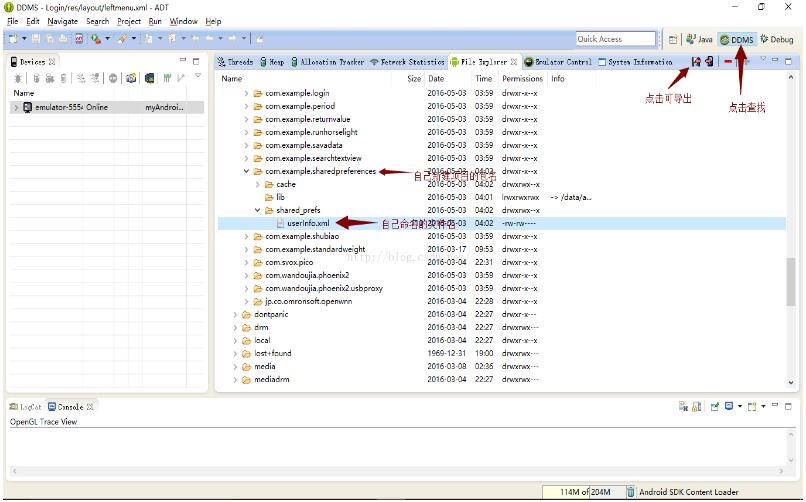
4.另外,点击右上角导出可以暂时保存到桌面,然后选择打开方式可以查看里边信息。
5.还有一点是,当程序在真机上运行时,file explore打不开data文件夹,根据网上的经验,真机先root,然后在手机上装上R.E 管理器(或类似软件),将/data/data的权限修改为可读可写可执行,然后,就可以在eclipse中展开了。
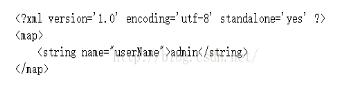
6.SharedPreferences多用于配置信息或者内容较少的数据的保存,当数据量复杂或者较大,还是需要使用数据库。
以上就是本文的全部内容,希望对大家的学习有所帮助,也希望大家多多支持服务器之家。
原文链接:https://blog.csdn.net/hester_hester/article/details/51270867