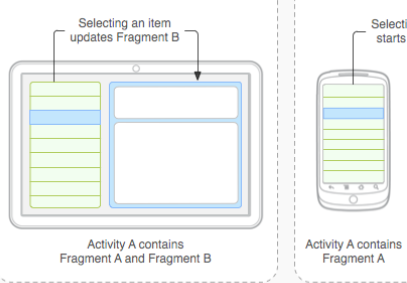本文实例讲述了Android开发实现布局帧布局霓虹灯效果。分享给大家供大家参考,具体如下:
效果图:

实现方式:
FrameLayout中,设置8个TextView,在主函数中,设计颜色数组,通过有序替换他们颜色,实现渐变效果。
java代码:MainActivity
|
1
2
3
4
5
6
7
8
9
10
11
12
13
14
15
16
17
18
19
20
21
22
23
24
25
26
27
28
29
30
31
32
33
34
35
36
37
38
39
40
41
42
43
44
45
46
47
48
49
50
51
52
53
54
55
56
|
public class MainActivity extends AppCompatActivity { private int currentColor = 0; /* 定义颜色数组 实现颜色切换 类似鱼片切换 */ final int[] colors = new int[]{ R.color.color1, R.color.color2, R.color.color3, R.color.color4, R.color.color5, R.color.color6, R.color.color7, R.color.color8 }; final int[] names= new int[]{ R.id.view01, R.id.view02, R.id.view03, R.id.view04, R.id.view05, R.id.view06, R.id.view07, R.id.view08 }; TextView[] views = new TextView[names.length]; Handler handler = new Handler(){ @Override public void handleMessage(Message msg){ //表明消息由本日程发送 if(msg.what == 0x123){ for(int i = 0; i < names.length; i++){//更换颜色 views[i].setBackgroundResource(colors[ (i + currentColor) % names.length]); } currentColor++; } super.handleMessage(msg); } }; @Override protected void onCreate(Bundle savedInstanceState) { super.onCreate(savedInstanceState); setContentView(R.layout.activity_main); for(int i = 0; i < names.length; i++){//更换颜色 views[i] = (TextView) findViewById(names[i]); } //定义一个线程改变current变量值 new Timer().schedule(new TimerTask() { @Override public void run() { //发送一条空消息通知系统改变6个TextView颜色 handler.sendEmptyMessage(0x123); } }, 0, 300); }} |
xml文件
|
1
2
3
4
5
6
7
8
9
10
11
12
13
14
15
16
17
18
19
20
21
22
23
24
25
26
27
28
29
30
31
32
33
34
35
36
37
38
39
40
41
42
43
44
45
46
47
48
49
50
51
52
53
54
55
56
57
58
59
60
61
62
63
64
65
66
67
68
69
70
71
72
73
74
75
76
|
<?xml version="1.0" encoding="utf-8"?><FrameLayout xmlns:android="http://schemas.android.com/apk/res/android" xmlns:app="http://schemas.android.com/apk/res-auto" xmlns:tools="http://schemas.android.com/tools" android:id="@+id/root" android:layout_width="match_parent" android:layout_height="match_parent" android:orientation="vertical"> <!--依次定义六个TextView,先定义的位于底层 后定义的位于上层--> <TextView android:id="@+id/view01" android:layout_width="wrap_content" android:layout_height="wrap_content" android:layout_gravity="center" android:width="320dp" android:height="320dp" android:background="#ea7500"/> <TextView android:id="@+id/view02" android:layout_width="wrap_content" android:layout_height="wrap_content" android:layout_gravity="center" android:width="280dp" android:height="280dp" android:background="#ff8000"/> <TextView android:id="@+id/view03" android:layout_width="wrap_content" android:layout_height="wrap_content" android:layout_gravity="center" android:width="240dp" android:height="240dp" android:background="#ff9224"/> <TextView android:id="@+id/view04" android:layout_width="wrap_content" android:layout_height="wrap_content" android:layout_gravity="center" android:width="200dp" android:height="200dp" android:background="#ffa042"/> <TextView android:id="@+id/view05" android:layout_width="wrap_content" android:layout_height="wrap_content" android:layout_gravity="center" android:width="160dp" android:height="160dp" android:background="#ffaf60"/> <TextView android:id="@+id/view06" android:layout_width="wrap_content" android:layout_height="wrap_content" android:layout_gravity="center" android:width="120dp" android:height="120dp" android:background="#ffa042"/> <TextView android:id="@+id/view07" android:layout_width="wrap_content" android:layout_height="wrap_content" android:layout_gravity="center" android:width="80dp" android:height="80dp" android:background="#ff9224"/> <TextView android:id="@+id/view08" android:layout_width="wrap_content" android:layout_height="wrap_content" android:layout_gravity="center" android:width="40dp" android:height="40dp" android:background="#ff8000"/></FrameLayout> |
color资源文件设置:
|
1
2
3
4
5
6
7
8
9
10
11
12
13
14
|
<?xml version="1.0" encoding="utf-8"?><resources> <color name="colorPrimary">#008577</color> <color name="colorPrimaryDark">#00574B</color> <color name="colorAccent">#D81B60</color> <color name="color1">#844200</color> <color name="color2">#d26900</color> <color name="color3">#ff9224</color> <color name="color4">#ffbb77</color> <color name="color5">#ffd1a4</color> <color name="color6">#ffaf60</color> <color name="color7">#ff8000</color> <color name="color8">#bb5e00</color></resources> |
改编自疯狂java第三版
希望本文所述对大家Android程序设计有所帮助。
原文链接:https://blog.csdn.net/qq_43377749/article/details/83792467