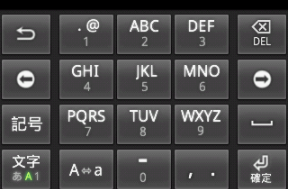本文实例讲述了Android开发之自定义星星评分控件RatingBar用法。分享给大家供大家参考,具体如下:
星级评分条RatingBar类似于SeekBar、ProgressBar'等等都可以自定义样式
它的主要用途就比如淘宝、景点 满意度等
这里给出两种自定义效果

如图所示 第一种是通过RatingBar获得分数 第二个是通过RatingBar动态调节控件属性(透明度)
由于RatngBar使用简单
自定义样式方法和 http://www.tuohang.net/article/246073.html一样
在drawable中建一个xml文件写一个 layer-list 就行
这里直接给出它的使用方法:
|
1
2
3
4
5
6
7
8
9
10
11
12
13
14
15
16
17
18
19
20
21
22
23
24
25
26
|
public class MainActivity extends Activity { RatingBar ratingBar ;RatingBar ratingBar02 ; TextView textView ; ImageView imageView ; @Override protected void onCreate(Bundle savedInstanceState) { super.onCreate(savedInstanceState); setContentView(R.layout.activity_main); ratingBar = (RatingBar) findViewById(R.id.rating); ratingBar02 = (RatingBar) findViewById(R.id.rating02); textView = (TextView) findViewById(R.id.textview); imageView = (ImageView) findViewById(R.id.image); ratingBar.setOnRatingBarChangeListener(new RatingBar.OnRatingBarChangeListener() { @Override public void onRatingChanged(RatingBar ratingBar, float rating, boolean fromUser) { textView.setText(String.valueOf((int) (rating))); } }); ratingBar02.setOnRatingBarChangeListener(new RatingBar.OnRatingBarChangeListener() { @Override public void onRatingChanged(RatingBar ratingBar, float rating, boolean fromUser) { imageView.setAlpha((int)(rating*255/5)); } }); }} |
然后是布局文件:
文件中的属性 与ProgressBar一样
|
1
2
3
4
5
6
7
8
9
10
11
12
13
14
15
16
17
18
19
20
21
22
23
24
25
26
27
28
29
30
31
32
33
|
<?xml version="1.0" encoding="utf-8" ?><LinearLayout xmlns:android="http://schemas.android.com/apk/res/android" android:layout_width="match_parent" android:layout_height="match_parent" android:orientation="vertical"> <TextView android:id="@+id/textview" android:layout_width="match_parent" android:layout_height="75dp" android:gravity="center_horizontal" android:textSize="50dp"/> <!--android:progressDrawable自定义样式--> <RatingBar android:id="@+id/rating" android:layout_width="match_parent" android:layout_height="wrap_content" android:numStars="5" android:max="255" android:progress="255" android:stepSize="0.5"/> <ImageView android:id="@+id/image" android:layout_width="match_parent" android:layout_height="wrap_content" android:src="@drawable/huangjindiao"/> <RatingBar android:id="@+id/rating02" android:layout_width="match_parent" android:layout_height="wrap_content" android:numStars="5" android:progressDrawable="@drawable/my_bar" android:stepSize="0.5"/></LinearLayout> |
希望本文所述对大家Android程序设计有所帮助。
原文链接:https://blog.csdn.net/qq_43377749/article/details/84841917