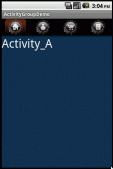最近需要做个类似于水波纹动画的效果,思考了一下不需要UI切个动态图,Android原生的技术利用动画或者自定义控件都可以实现,下面上个图类似于这样的效果
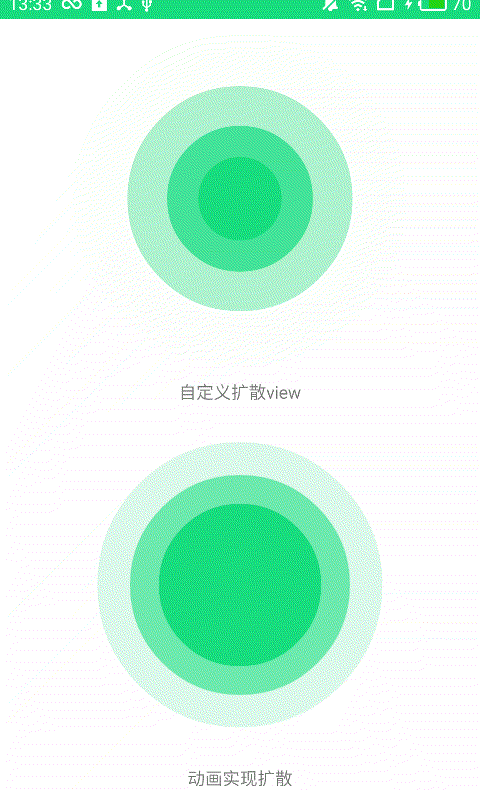
下面请看第一种动画实现,这种方式较为简单些,就是利用3个ImageView不断地做缩放和渐变的动画。
布局文件定义一下
|
1
2
3
4
5
6
7
8
9
10
11
12
13
14
15
16
17
18
19
20
21
22
23
24
25
26
27
28
|
<RelativeLayout android:id="@+id/rl" android:layout_width="match_parent" android:layout_height="match_parent" android:gravity="center" android:layout_marginBottom="160dp"> <!--中心imageView--> <ImageView android:id="@+id/iv_wave" android:layout_width="150dp" android:layout_height="150dp" android:layout_centerHorizontal="true" android:background="@drawable/shape_circle" /> <!--中间的imageView--> <ImageView android:id="@+id/iv_wave_1" android:layout_width="150dp" android:layout_height="150dp" android:layout_centerHorizontal="true" android:background="@drawable/shape_circle" /> <!--最外层imageView--> <ImageView android:id="@+id/iv_wave_2" android:layout_width="150dp" android:layout_height="150dp" android:layout_centerHorizontal="true" android:background="@drawable/shape_circle" /></RelativeLayout> |
接下来中间的ImageView保持不变,通过操作另外两个ImageView达到效果
|
1
2
3
4
5
6
7
8
9
10
11
12
13
14
15
16
17
18
19
20
21
22
23
24
25
26
27
28
29
30
31
32
|
private void setAnim1() { AnimationSet as = new AnimationSet(true); //缩放动画,以中心从原始放大到1.4倍 ScaleAnimation scaleAnimation = new ScaleAnimation(1.0f, 1.4f, 1.0f, 1.4f, ScaleAnimation.RELATIVE_TO_SELF, 0.5f, ScaleAnimation.RELATIVE_TO_SELF, 0.5f); //渐变动画 AlphaAnimation alphaAnimation = new AlphaAnimation(1.0f, 0.5f); scaleAnimation.setDuration(800); scaleAnimation.setRepeatCount(Animation.INFINITE); alphaAnimation.setRepeatCount(Animation.INFINITE); as.setDuration(800); as.addAnimation(scaleAnimation); as.addAnimation(alphaAnimation); iv1.startAnimation(as);}private void setAnim2() { AnimationSet as = new AnimationSet(true); //缩放动画,以中心从1.4倍放大到1.8倍 ScaleAnimation scaleAnimation = new ScaleAnimation(1.4f, 1.8f, 1.4f, 1.8f, ScaleAnimation.RELATIVE_TO_SELF, 0.5f, ScaleAnimation.RELATIVE_TO_SELF, 0.5f); //渐变动画 AlphaAnimation alphaAnimation = new AlphaAnimation(0.5f, 0.1f); scaleAnimation.setDuration(800); scaleAnimation.setRepeatCount(Animation.INFINITE); alphaAnimation.setRepeatCount(Animation.INFINITE); as.setDuration(800); as.addAnimation(scaleAnimation); as.addAnimation(alphaAnimation); iv2.startAnimation(as);} |
接下来就是第二种自定义动画实现
首先定义style文件自定义属性--在values下创建attrs.xml文件
|
1
2
3
4
5
6
7
8
9
10
11
12
13
14
|
<declare-styleable name="SpreadView"> <!--中心圆颜色--> <attr name="spread_center_color" format="color" /> <!--中心圆半径--> <attr name="spread_radius" format="integer" /> <!--扩散圆颜色--> <attr name="spread_spread_color" format="color" /> <!--扩散间距--> <attr name="spread_distance" format="integer" /> <!--扩散最大半径--> <attr name="spread_max_radius" format="integer" /> <!--扩散延迟间隔--> <attr name="spread_delay_milliseconds" format="integer" /></declare-styleable> |
接下来创建SpreadView继承view,初始化构造方法
|
1
2
3
4
5
6
7
8
9
10
11
12
13
14
15
16
17
18
19
20
21
22
23
24
25
26
27
28
|
public SpreadView(Context context) { this(context,null,0);} public SpreadView(Context context, @Nullable AttributeSet attrs) { this(context, attrs,0);} public SpreadView(Context context, @Nullable AttributeSet attrs, int defStyleAttr) { super(context, attrs, defStyleAttr); TypedArray a = context.obtainStyledAttributes(attrs, R.styleable.SpreadView, defStyleAttr, 0); radius = a.getInt(R.styleable.SpreadView_spread_radius, radius); maxRadius = a.getInt(R.styleable.SpreadView_spread_max_radius, maxRadius); int centerColor = a.getColor(R.styleable.SpreadView_spread_center_color, ContextCompat.getColor(context, R.color.colorAccent)); int spreadColor = a.getColor(R.styleable.SpreadView_spread_spread_color, ContextCompat.getColor(context, R.color.colorAccent)); distance = a.getInt(R.styleable.SpreadView_spread_distance, distance); a.recycle(); centerPaint = new Paint(); centerPaint.setColor(centerColor); centerPaint.setAntiAlias(true); //最开始不透明且扩散距离为0 alphas.add(255); spreadRadius.add(0); spreadPaint = new Paint(); spreadPaint.setAntiAlias(true); spreadPaint.setAlpha(255); spreadPaint.setColor(spreadColor);} |
自定义View的绘制:
|
1
2
3
4
5
6
7
8
9
10
11
12
13
14
15
16
17
18
19
20
21
22
23
24
25
26
27
28
29
30
31
|
@Overrideprotected void onDraw(Canvas canvas) { super.onDraw(canvas); for (int i = 0; i < spreadRadius.size(); i++) { int alpha = alphas.get(i); spreadPaint.setAlpha(alpha); int width = spreadRadius.get(i); //绘制扩散的圆 canvas.drawCircle(centerX, centerY, radius + width, spreadPaint); //每次扩散圆半径递增,圆透明度递减 if (alpha > 0 && width < 300) { alpha = alpha - distance > 0 ? alpha - distance : 1; alphas.set(i, alpha); spreadRadius.set(i, width + distance); } } //当最外层扩散圆半径达到最大半径时添加新扩散圆 if (spreadRadius.get(spreadRadius.size() - 1) > maxRadius) { spreadRadius.add(0); alphas.add(255); } //超过8个扩散圆,删除最先绘制的圆,即最外层的圆 if (spreadRadius.size() >= 8) { alphas.remove(0); spreadRadius.remove(0); } //中间的圆 canvas.drawCircle(centerX, centerY, radius, centerPaint); //延迟更新,达到扩散视觉差效果 postInvalidateDelayed(delayMilliseconds);} |
最后在activity的布局文件中引用自定义属性:
|
1
2
3
4
5
6
7
8
9
|
<com.example.louliang.spread.SpreadView android:layout_width="match_parent" android:layout_height="wrap_content" app:spread_center_color="@color/colorAccent" app:spread_delay_milliseconds="35" app:spread_distance="5" app:spread_max_radius="90" app:spread_radius="150" app:spread_spread_color="@color/colorAccent" /> |
以上两种方法就实现了水波纹的效果,下载完整的demo请点击链接,希望对大家有所帮助。
源码下载:Android实现水波纹特效
以上就是本文的全部内容,希望对大家的学习有所帮助,也希望大家多多支持服务器之家。
原文链接:https://blog.csdn.net/lou_liang/article/details/83502810