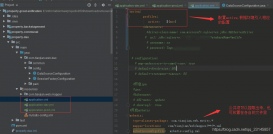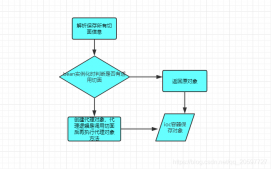mybatis多层级collection嵌套
json结构

第一步查询
第一层查询,将第一层的id传递到第二层当条件查询 column="id"
<resultMap id="BaseResultMapClass" type="com.kingyon.common.models.shortcut.ShortcutKeyClassBean">
<id column="id" jdbcType="INTEGER" property="id"/>
<result column="title" jdbcType="VARCHAR" property="title"/>
<result column="img" jdbcType="VARCHAR" property="img"/>
<result column="bgColor" jdbcType="VARCHAR" property="bgColor"/>
<result column="describe" jdbcType="VARCHAR" property="describe"/>
<result column="type" jdbcType="BIGINT" property="type"/>
<collection property="functionBeans" ofType="com.kingyon.common.models.shortcut.ShortcutKeyFunctionBean"
select="com.kingyon.core.repository.ShortcutKeyMapper.getShortcutKeyFunction" column="id">
</collection>
</resultMap>
<select id="findShortcutKeyByClassID" resultMap="BaseResultMapClass">
select * from t_shortcut_key_class where id=#{classID} ;
</select>
第二步查询
第二层查询,并将第二层的id传递到第三层当条件查询 column="funID" 是别名
<resultMap id="baseShortcutKey" type="com.kingyon.common.models.shortcut.ShortcutKeyFunctionBean">
<id column="id" jdbcType="INTEGER" property="funID"/>
<result column="classID" jdbcType="VARCHAR" property="classID"/>
<result column="describe" jdbcType="VARCHAR" property="describe"/>
<result column="sort" jdbcType="VARCHAR" property="sort"/>
<result column="className" jdbcType="VARCHAR" property="className"/>
<collection property="shortcutKeyBean" ofType="com.kingyon.common.models.shortcut.ShortcutKeyBean"
select="com.kingyon.core.repository.ShortcutKeyMapper.getShortcutKey" column="funID">
</collection>
</resultMap>
<select id="getShortcutKeyFunction" resultMap="baseShortcutKey">
select fun.id as funID,fun.classID,fun.describe,fun.sort from t_shortcut_key_function as fun where fun.classID=#{classID} order by sort DESC ;
</select>
第三步查询(第三层查询)
<resultMap id="shortcutKeyBean" type="com.kingyon.common.models.shortcut.ShortcutKeyBean">
<result property="id" column="keyID"/>
<result property="shortcut" column="shortcut"/>
<result property="details" column="details"/>
</resultMap>
<select id="getShortcutKey" resultMap="shortcutKeyBean">
select * from t_shortcut_key where funID=#{id};
</select>
其实蛮好理解的,就是查询一个,然后把条件传递下步继续查询。。。 使用时调第一层,也就是从高到底。
最后附实体截图,其实看json就可以了
第一层实体:
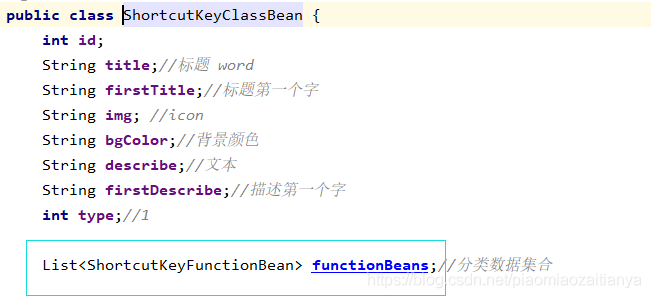
第二层实体:
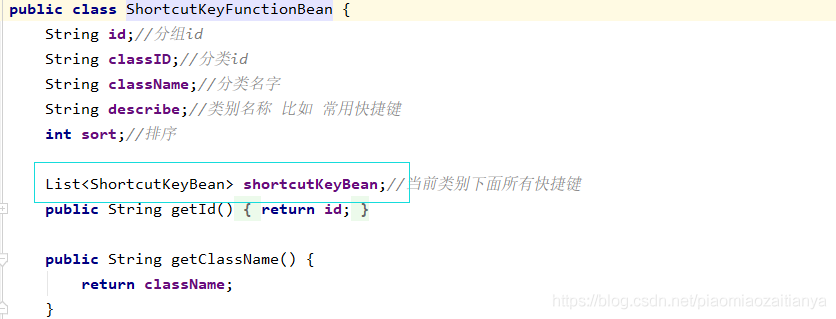
第三层实体:
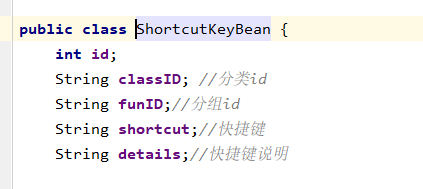
方式二(推荐)
<resultMap id="chapter" type="com.xx.xx.xx.xx.xxBean"> <id column="id" property="id"/> <result column="name" property="name"/> <collection property="chapterChildBeans" ofType="com.xx.xx.mode.xx.xxBean"> <id column="cId" property="id"/> <result column="cName" property="name"/> </collection> </resultMap>
<select id="selectChapter" resultMap="chapter">
SELECT c.id,c.name,cc.id as cId,cc.name as cName from t_chapter c,t_chapter_child cc WHERE c.id=cc.chapterID and c.subjectID=#{subjectID}
</select>
mybatis多层(三层)嵌套查询
java 实体描述
/**
* <p>
* 家庭表
* </p>
*
* @author lohas
*/
@Data
@EqualsAndHashCode(callSuper = true)
@TableName("t_family_info")
@ApiModel(value = "FamilyInfoEntity对象", description = "家庭表")
public class FamilyInfoEntity extends Model {
private static final long serialVersionUID = 1L;
@ApiModelProperty(value = "主键")
@TableId(value = "id", type = IdType.INPUT)
private String id;
@ApiModelProperty(value = "家庭名称")
private String familyName;
@ApiModelProperty(value = "家庭头像url")
private String headUrl;
@ApiModelProperty(value = "国家")
private String country;
@ApiModelProperty(value = "城市")
private String city;
@ApiModelProperty(value = "地址")
private String address;
@ApiModelProperty(value = "经度")
private BigDecimal longitude;
@ApiModelProperty(value = "纬度")
private BigDecimal latitude;
@ApiModelProperty(value = "租户ID")
private String tenantId;
@ApiModelProperty(value = "是否删除(0:正常;低于0的数字:已删除)")
private String deleteFlag;
@ApiModelProperty(value = "创建人ID")
private String creatorId;
@ApiModelProperty(value = "创建时间")
@JsonDeserialize(using = LocalDateTimeSerializerConfig.LocalDateTimeDeserializer.class)
@JsonSerialize(using = LocalDateTimeSerializerConfig.LocalDateTimeSerializer.class)
private LocalDateTime createTime;
@ApiModelProperty(value = "更新人ID")
private String updateId;
@ApiModelProperty(value = "更新时间")
@JsonDeserialize(using = LocalDateTimeSerializerConfig.LocalDateTimeDeserializer.class)
@JsonSerialize(using = LocalDateTimeSerializerConfig.LocalDateTimeSerializer.class)
private LocalDateTime updateTime;
}
/**
* @author lohas
* @description
*/
@Data
@ApiModel(value = "RoomDeviceInfoVo对象", description = "房间设备信息实体")
public class RoomDeviceInfoVo implements Serializable {
@ApiModelProperty(value = "房间id")
private String roomId;
@ApiModelProperty(value = "房间名称")
private String roomName;
@ApiModelProperty(value = "设备数量")
private Integer deviceNum;
@ApiModelProperty(value = "设备信息列表")
private List<String> deviceIds;
}
/**
* @author lohas
* @description
*/
@Data
@ApiModel(value = "FamilyRoomInfoVo对象", description = "家庭房间信息对象实例")
public class FamilyRoomInfoVo extends FamilyInfoEntity {
@ApiModelProperty(value = "房间设备信息列表")
private List<RoomDeviceInfoVo> roomDeviceInfoVoList;
}
mybatis xml
<?xml version="1.0" encoding="UTF-8"?>
<!DOCTYPE mapper PUBLIC "-//mybatis.org//DTD Mapper 3.0//EN" "http://mybatis.org/dtd/mybatis-3-mapper.dtd">
<mapper namespace="com.lohas.mapper.FamilyInfoMapper">
<select id="getFamilyRoomInfoVoByUserId" resultMap="familyMap">
SELECT *
FROM (
SELECT tfi.*,
trf."id" AS r_room_id, --要加上r因为columnPrefix="r_"(如果字段唯一,可以不加)
trf.room_name AS r_room_name, --要加上r因为columnPrefix="r_"
trd.device_id AS r_d_device_id --要加上r因为columnPrefix="r_",加上d因为columnPrefix="d_"
FROM t_user_family tuf
LEFT JOIN t_family_info tfi ON tfi.ID = tuf.family_id
LEFT JOIN t_family_room tfr ON tuf.family_id = tfr.family_id
LEFT JOIN t_room_info trf ON tfr.room_id = trf.ID
LEFT JOIN t_room_device trd ON tfr.room_id = trd.room_id
WHERE tuf.user_id = #{userId}
ORDER BY tfi.create_time DESC
) AS fr,
(
SELECT trf."id" AS r_room_id, --要加上r因为columnPrefix="r_"
COUNT(trd.device_id) AS r_device_num --要加上r因为columnPrefix="r_"
FROM t_user_family tuf
LEFT JOIN t_family_info tfi ON tfi.ID = tuf.family_id
LEFT JOIN t_family_room tfr ON tuf.family_id = tfr.family_id
LEFT JOIN t_room_info trf ON tfr.room_id = trf.
ID
LEFT JOIN t_room_device trd ON tfr.room_id = trd.room_id
WHERE tuf.user_id = #{userId}
GROUP BY trf."id"
) AS rd
WHERE fr.r_room_id = rd.r_room_id
</select>
<resultMap id="familyMap" type="com.lohas.vo.FamilyRoomInfoVo">
<!-- 一层: 家庭信息-->
<id column="id" jdbcType="VARCHAR" property="id"/>
<result column="family_name" jdbcType="VARCHAR" property="familyName"/>
<result column="head_url" jdbcType="VARCHAR" property="headUrl"/>
<result column="country" jdbcType="VARCHAR" property="country"/>
<result column="city" jdbcType="VARCHAR" property="city"/>
<result column="address" jdbcType="VARCHAR" property="address"/>
<result column="longitude" jdbcType="NUMERIC" property="longitude"/>
<result column="latitude" jdbcType="NUMERIC" property="latitude"/>
<result column="delete_flag" jdbcType="CHAR" property="deleteFlag"/>
<result column="creator_id" jdbcType="VARCHAR" property="creatorId"/>
<result column="create_time" jdbcType="TIMESTAMP" property="createTime"/>
<result column="update_id" jdbcType="VARCHAR" property="updateId"/>
<result column="update_time" jdbcType="TIMESTAMP" property="updateTime"/>
<result column="tenant_id" jdbcType="VARCHAR" property="tenantId"/>
<!-- 如果字段唯一,可以不加columnPrefix="r_"-->
<collection property="roomDeviceInfoVoList" columnPrefix="r_" resultMap="roomMap"/>
</resultMap>
<resultMap id="roomMap" type="com.lohas.vo.RoomDeviceInfoVo">
<!-- 二层: 房间信息-->
<result column="room_id" jdbcType="VARCHAR" property="roomId"/>
<result column="room_name" jdbcType="VARCHAR" property="roomName"/>
<result column="device_num" jdbcType="VARCHAR" property="deviceNum"/>
<!-- 如果字段唯一,可以不加columnPrefix="d_"-->
<collection property="deviceIds" columnPrefix="d_" resultMap="deviceMap"/>
</resultMap>
<resultMap id="deviceMap" type="string">
<!-- 三层: 设备信息-->
<result column="device_id" jdbcType="VARCHAR"/>
</resultMap>
</mapper>
调用方法
public interface FamilyInfoMapper extends BaseMapper<FamilyInfoEntity> {
List<FamilyRoomInfoVo> getFamilyRoomInfoVoByUserId(@Param("userId") String userId);
}
注意总结
如果你的字段唯一,columnPrefix="r_" 和 columnPrefix="d_",可以不加,如果你加上了columnPrefix记得在字段上拼接上,否则查询不出数据,拼接要有前后顺序拼接例如:
<collection property="roomDeviceInfoVoList" columnPrefix="r_" resultMap="roomMap"/> <collection property="deviceIds" columnPrefix="d_" resultMap="deviceMap"/> r_d_device_id(要加上r因为roomMap columnPrefix="r_",加上d因为deviceMap columnPrefix="d_")
以上为个人经验,希望能给大家一个参考,也希望大家多多支持服务器之家。
原文地址:https://blog.csdn.net/piaomiaozaitianya/article/details/108000086