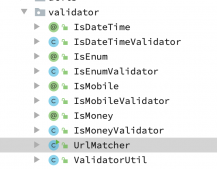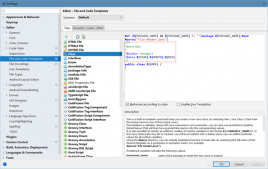spring依赖注入DI
1、创建一个maven项目
|
1
|
mvn archetype:generate -DarchetypeCatalog=internal |
2、修改pom.xml
引入需要的依赖,首先spring-context,还是spring-test,最后还有junit。
|
1
2
3
4
5
6
7
8
9
10
11
12
13
14
15
16
17
18
19
20
21
22
23
24
25
26
27
28
29
30
31
32
33
34
35
36
37
38
39
40
41
42
43
44
45
46
47
48
49
50
51
52
53
54
55
56
57
58
59
60
61
62
|
<properties> <project.build.sourceEncoding>UTF-8</project.build.sourceEncoding> <springframework.version>4.3.7.RELEASE</springframework.version> </properties> <dependencies> <dependency> <groupId>junit</groupId> <artifactId>junit</artifactId> <version>4.12</version> <scope>test</scope> </dependency> <!-- https://mvnrepository.com/artifact/org.springframework/spring-context --> <dependency> <groupId>org.springframework</groupId> <artifactId>spring-context</artifactId> <version>${springframework.version}</version> </dependency> <!-- https://mvnrepository.com/artifact/org.springframework/spring-test --> <dependency> <groupId>org.springframework</groupId> <artifactId>spring-test</artifactId> <version>${springframework.version}</version> </dependency> </dependencies> <build> <plugins> <plugin> <groupId>org.apache.maven.plugins</groupId> <artifactId>maven-compiler-plugin</artifactId> <configuration> <source>1.8</source> <target>1.8</target> <encoding>utf-8</encoding> </configuration> </plugin> <plugin> <artifactId>maven-assembly-plugin</artifactId> <version>3.0.0</version> <configuration> <archive> <manifest> <mainClass>com.xueyoucto.xueyou.App</mainClass> </manifest> </archive> <descriptorRefs> <descriptorRef>jar-with-dependencies</descriptorRef> </descriptorRefs> </configuration> <executions> <execution> <id>make-assembly</id> <!-- this is used for inheritance merges --> <phase>package</phase> <!-- bind to the packaging phase --> <goals> <goal>single</goal> </goals> </execution> </executions> </plugin> </plugins> </build> |
3、添加类Person和Body
|
1
2
3
4
5
6
7
8
9
10
11
12
|
package com.xueyou.demo;import org.springframework.stereotype.Component;@Componentpublic class Person { public String getName() { return name; } public void setName(String name) { this.name = name; } private String name;} |
|
1
2
3
4
5
6
7
8
9
10
11
12
|
package org.xueyou.demo;import org.springframework.stereotype.Component;@Componentpublic class Body { public int getId() { return id; } public void setId(int id) { this.id = id; } private int id;} |
4、在配置类App中,添加ComponentScan
需要注意的是,这里需要指定扫描的包
|
1
2
3
4
5
6
7
8
9
10
11
12
13
|
package com.xueyou.demo;import org.springframework.context.annotation.ComponentScan;import org.springframework.context.annotation.Configuration;/** * Hello world! */@Configuration@ComponentScan(basePackages = {"org.xueyou.demo","com.xueyou.demo"})public class App { public static void main(String[] args) { System.out.println("Hello World!"); }} |
5、新建一个测试类
|
1
2
3
4
5
6
7
8
9
10
11
12
13
14
15
16
17
18
19
20
21
22
23
24
|
package com.xueyou.demo;import org.junit.Assert;import org.junit.Test;import org.junit.runner.RunWith;import org.springframework.beans.factory.annotation.Autowired;import org.springframework.test.context.ContextConfiguration;import org.springframework.test.context.junit4.SpringJUnit4ClassRunner;import org.xueyou.demo.Body;@RunWith(SpringJUnit4ClassRunner.class)@ContextConfiguration(classes = App.class)public class Springtest { @Autowired private Body body; @Autowired private Person person; @Test public void testBodyIsNull(){ Assert.assertNotNull(body); } @Test public void testPersonIsNull(){ Assert.assertNotNull(person); }} |
6、运行测试类
结果如下:
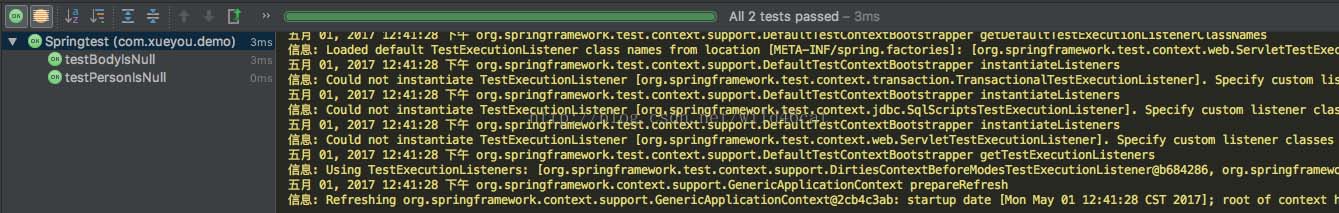
7、从运行结果中我们能看到
Person类和Student类已经被依赖注入到spring中,spring能够使用这两个类了。
spring-test依赖无法使用问题
|
1
2
3
4
5
6
|
<dependency> <groupId>org.springframework</groupId> <artifactId>spring-test</artifactId> <version>4.3.7.RELEASE</version> <scope>test</scope></dependency> |
去掉
|
1
|
<scope>test</scope> |
好了,解决!以上为个人经验,希望能给大家一个参考,也希望大家多多支持服务器之家。
原文链接:https://archer.blog.csdn.net/article/details/71055262