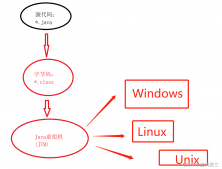resty的缓存设计极其简单,目前分为两部分,model数据缓存和session缓存,第3条使用权限控制时,session被存入缓存,便于实现分布式,支持 ehcache和 redis
1. 在application.properties里启用缓存,并配置缓存对象
|
1
2
3
|
app.cacheEnabled=true#如果不配置cacheManager对象,默认使用ehcacheManager#app.cacheManager=cn.dreampie.cache.redis.RedisManager |
2. 在resources下配置缓存文件
ehcache.xml
|
1
2
3
4
5
6
7
8
9
10
11
12
13
14
15
16
17
18
19
20
21
22
23
24
25
26
27
28
29
30
|
<ehcache name="shiro" updateCheck="false" monitoring="autodetect" dynamicConfig="true"> <diskStore path="java.io.tmpdir/resty-ehcache"/> <defaultCache maxElementsInMemory="10000" eternal="false" timeToIdleSeconds="360" timeToLiveSeconds="360" overflowToDisk="false" diskPersistent="false" diskExpiryThreadIntervalSeconds="120"/> <cache name="_credential" maxElementsInMemory="10000" eternal="false" timeToIdleSeconds="1200" overflowToDisk="false" diskPersistent="false" diskExpiryThreadIntervalSeconds="120"/> <!--session 缓存永久的 程序自动清理过期的数据--> <cache name="_session" maxElementsInMemory="10000" eternal="true" overflowToDisk="true" diskPersistent="true" diskExpiryThreadIntervalSeconds="120"/></ehcache> |
redis.properties
|
1
2
3
4
5
6
|
redis.host=127.0.0.1:6379#如果使用ShardInfo 逗号分割#redis.shard.host=127.0.0.1:6379,127.0.0.1:6379redis.timeout=0redis.pool.maxWaitMillis=-1redis.pool.minEvictableIdleTimeMillis=1800000 |
3. 在Model的table配置中,Record的构造参数开启缓存
|
1
2
3
4
|
//model@Table(name = "sec_user",generatedKey="id", primaryKey = "sid", cached = true)//recordRecord recordDAO = new Record("sec_user", true); |
以上就是resty的缓存技术设计及使用的详细内容,更多关于resty缓存设计使用的资料请关注服务器之家其它相关文章!
原文链接:https://dreampie.gitbooks.io/resty-chs/content/cache.html